
Doc Comparator - Document Comparison Tool

Welcome! Let's efficiently compare your documents for key changes.
AI-Powered Document Comparison Made Easy
Analyze the differences between these two versions of the document and summarize the key changes.
Identify and describe any additions, deletions, or modifications between these document versions.
Compare these documents and highlight the most significant changes in a concise summary.
Review these text documents and provide a detailed summary of the observed alterations.
Get Embed Code
Introduction to Doc Comparator
Doc Comparator is a specialized tool designed to compare different versions of text documents, identifying and summarizing changes made from one version to another. This includes noting additions, deletions, and modifications within the text. The primary purpose of Doc Comparator is to aid users in quickly understanding the key differences between document versions without the need for meticulous line-by-line comparison. An example scenario where Doc Comparator shines is in the review of legal documents where precise changes can have significant implications. For instance, comparing two versions of a contract to quickly identify alterations in terms, conditions, or clauses. Powered by ChatGPT-4o。

Main Functions of Doc Comparator
Identification of Additions
Example
Detecting newly added paragraphs in a project proposal document.
Scenario
In a scenario where a project proposal has been revised, Doc Comparator can highlight newly added paragraphs that suggest additional project phases or budget adjustments, enabling stakeholders to quickly grasp the scope of new proposals.
Detection of Deletions
Example
Highlighting removed sections from a policy document.
Scenario
When a company updates its employee policy document, Doc Comparator can identify and summarize sections that have been removed, ensuring stakeholders are aware of policy elements that are no longer in effect.
Highlighting Modifications
Example
Spotting changes in the terms of a legal contract.
Scenario
In legal proceedings, comparing two versions of a contract with Doc Comparator helps legal professionals quickly identify and assess modifications in contract terms, crucial for negotiations or dispute resolutions.
Ideal Users of Doc Comparator Services
Legal Professionals
Lawyers, paralegals, and legal advisors benefit from using Doc Comparator to track changes in legal documents, contracts, and legislation drafts. This is crucial for ensuring compliance, preparing for negotiations, or conducting legal analysis.
Business Executives
CEOs, project managers, and other executives use Doc Comparator to oversee modifications in business plans, contracts, and internal policies. It helps in making informed decisions by understanding the implications of document changes.
Academic Researchers
Researchers and scholars find Doc Comparator useful for tracking revisions in academic papers, research proposals, and collaborative documents. It aids in ensuring the integrity of document evolution and facilitates collaborative editing.

How to Use Doc Comparator
Start Your Free Trial
Access Doc Comparator by visiting yeschat.ai, where you can start a free trial without needing to log in or subscribe to ChatGPT Plus.
Upload Documents
Prepare the two versions of the document you want to compare. Ensure they are in a supported text format (e.g., .docx, .txt, .pdf).
Select Comparison Criteria
Choose the aspects of the documents you wish to compare, such as text changes, formatting, or both.
Analyze Changes
Initiate the comparison process. Doc Comparator will analyze the documents and highlight differences, including additions, deletions, and modifications.
Review Summary
Examine the summarized comparison report provided by Doc Comparator, focusing on key changes for efficient review and decision-making.
Try other advanced and practical GPTs
Proofread ER
Enhancing Language, Preserving Tone
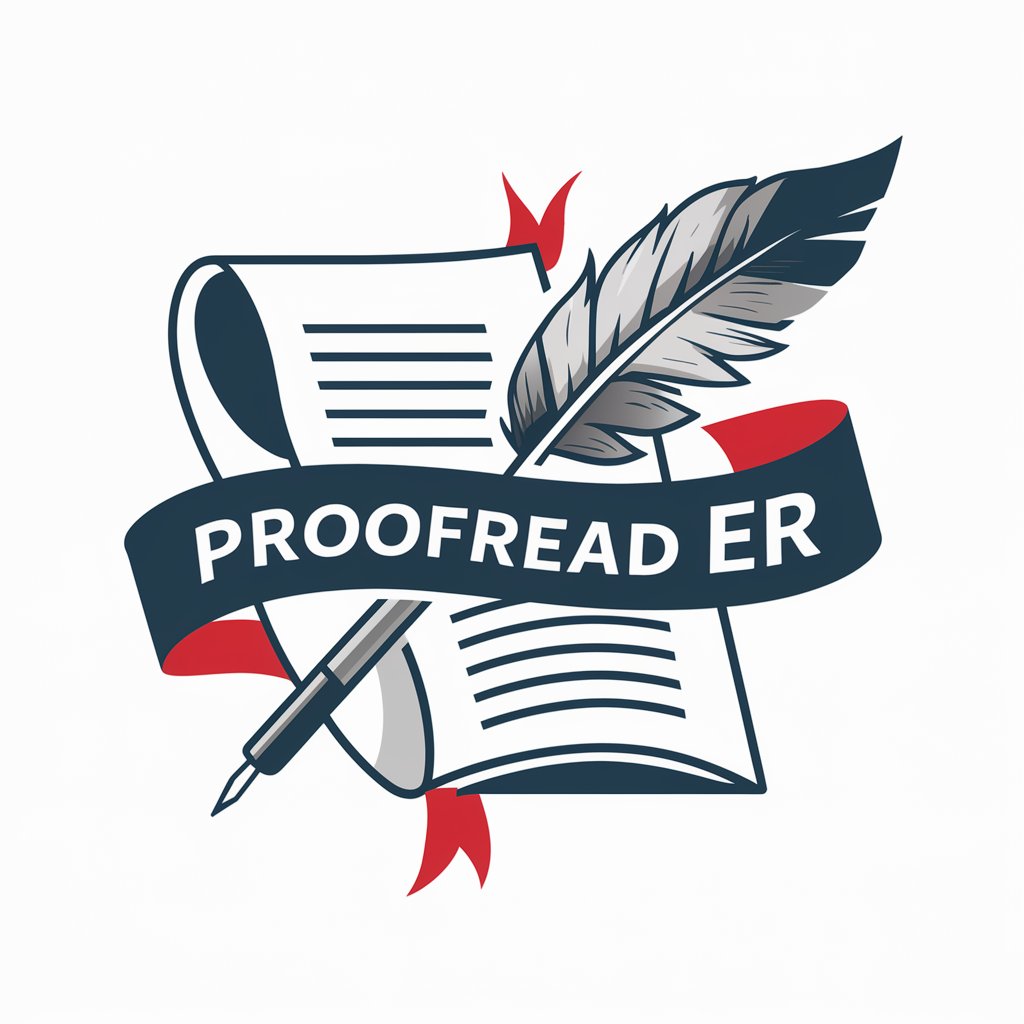
Canadian English
Master Canadian English with AI

Canada Citizenship Test Prep Assistant
Empower Your Citizenship Journey with AI

Canada Crossing: Your Canadian Immigration Expert
Navigating Canadian Immigration with AI

Canadian
Unlock Canada with AI-Powered Insights

Creative Muse
Unleash creativity with AI-powered art mentorship.

Solace
Empathetic AI for Emotional Wellness

Best Prompt Writer, Generator & Editor
AI-powered Precision in Every Prompt

Ecommerce guide
Empowering E-commerce with AI Insights

Seller Listing Assistant
Optimize eBay listings with AI power

CodeGPT
AI-powered coding assistant at your fingertips.

ScamScan
Empowering Users Against Scams with AI

Frequently Asked Questions About Doc Comparator
What types of documents can Doc Comparator analyze?
Doc Comparator supports a wide range of text document formats, including but not limited to Microsoft Word (.docx), PDF (.pdf), and plain text (.txt) files.
Is there a limit to the document size for comparison?
While Doc Comparator is optimized for efficiency, very large documents may take longer to process. It's recommended to compare documents under 100 pages for optimal performance.
How does Doc Comparator highlight changes between documents?
Doc Comparator uses color-coded annotations to distinguish between additions (green), deletions (red), and modifications (blue), making it easy to identify changes at a glance.
Can I compare documents in different formats?
Yes, Doc Comparator can compare documents across different formats, as long as they contain textual content that can be extracted and analyzed.
Is it possible to export the comparison results?
Yes, after the comparison, you can export the results in a summarized report format, which includes all identified changes and annotations for further review or archiving.