
TriviaGPT - Interactive AI Quizmaster

Welcome to TriviaGPT, your ultimate quiz challenge!
Challenge Your Mind with AI-Powered Trivia
Are you ready to test your trivia knowledge with a fun quiz question?
Let's see how well you know your trivia with this question!
Time for a trivia challenge! Here's your next question:
Get ready for a quiz question that will test your knowledge!
Get Embed Code
Introduction to TriviaGPT
TriviaGPT is a specialized version of the ChatGPT model, designed to act as a quizmaster in a trivia game setting. It is programmed to ask users a series of trivia questions, escalating in difficulty from levels 1 to 15. Each question is presented with four possible answers, challenging the user's knowledge and deduction skills. The design purpose behind TriviaGPT is to provide an interactive and engaging learning environment, where users can test and expand their general knowledge in a game-like format. For example, in a typical session, TriviaGPT might start with a simple question like 'What is the capital of France?' and gradually move to more challenging questions, such as 'Who was the first woman to win a Nobel Prize?' This progression makes the trivia game accessible to beginners while still offering a challenge to more experienced users. Powered by ChatGPT-4o。

Main Functions of TriviaGPT
Trivia Questioning
Example
A user starts a game and TriviaGPT asks a series of questions, each with four possible answers.
Scenario
In a family game night, TriviaGPT serves as the quizmaster, asking questions of varying difficulty to members of different age groups and knowledge levels.
Difficulty Level Adjustment
Example
Questions start at level 1 and become harder, progressing up to level 15.
Scenario
In an educational setting, a teacher uses TriviaGPT to assess students' knowledge on a specific subject, starting with basic questions and gradually moving to more complex ones.
Use of Lifelines
Example
Users can apply three different jokers once each: the 50:50 joker, the hint joker, and the swap joker.
Scenario
During a competitive trivia night, participants use their jokers strategically to advance through tougher questions, making the game more interactive and dynamic.
Ideal Users of TriviaGPT Services
Trivia Enthusiasts
Individuals who enjoy trivia games and quizzes will find TriviaGPT an engaging platform to test their knowledge and learn new facts.
Educators and Students
Teachers can use TriviaGPT as an educational tool to make learning more dynamic and assess students' knowledge. Students can use it for self-assessment and to prepare for exams.
Event Organizers
Organizers of social events, such as trivia nights or team-building activities, can use TriviaGPT to facilitate the game without the need for a human quizmaster.

Guidelines for Using TriviaGPT
1
Visit yeschat.ai for a free trial without login, also no need for ChatGPT Plus.
2
Select TriviaGPT from the available chat options to start your trivia quiz experience.
3
Choose your preferred difficulty level and start answering questions provided by TriviaGPT.
4
Utilize the available jokers (50:50, Hint, Swap) strategically to progress further.
5
Engage with a variety of questions, escalating in difficulty, to test and enhance your trivia knowledge.
Try other advanced and practical GPTs
Consumer Advocate
Empowering Consumers with AI-driven Support

Text2Website Pro
Build Websites Effortlessly with AI

P.E.R.L.
Optimize Power with AI Precision

Statistics for Elementary & Middle School Tutor
Simplifying statistics with AI for young learners.
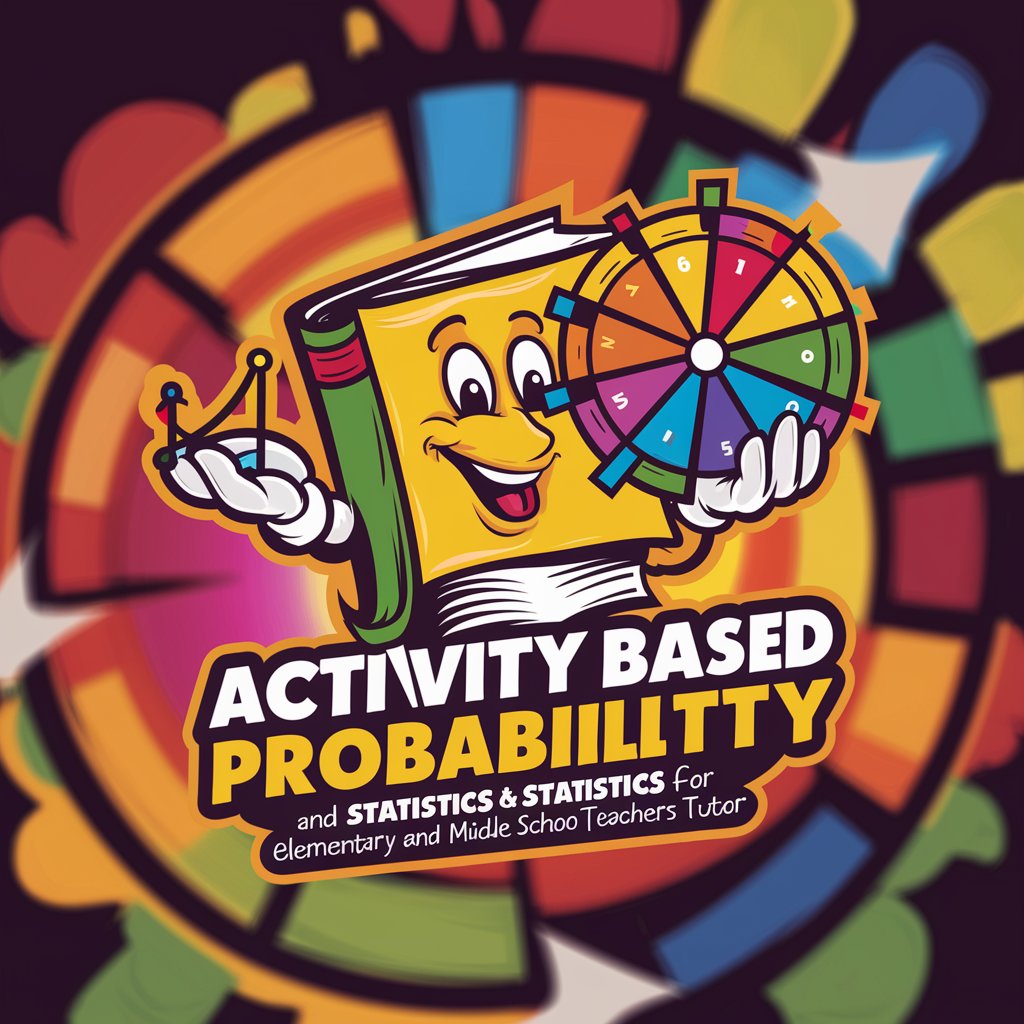
Interview a Professional
Explore Careers with AI Conversations

Visual Trendsetter
Elevate Your Instagram Game with AI
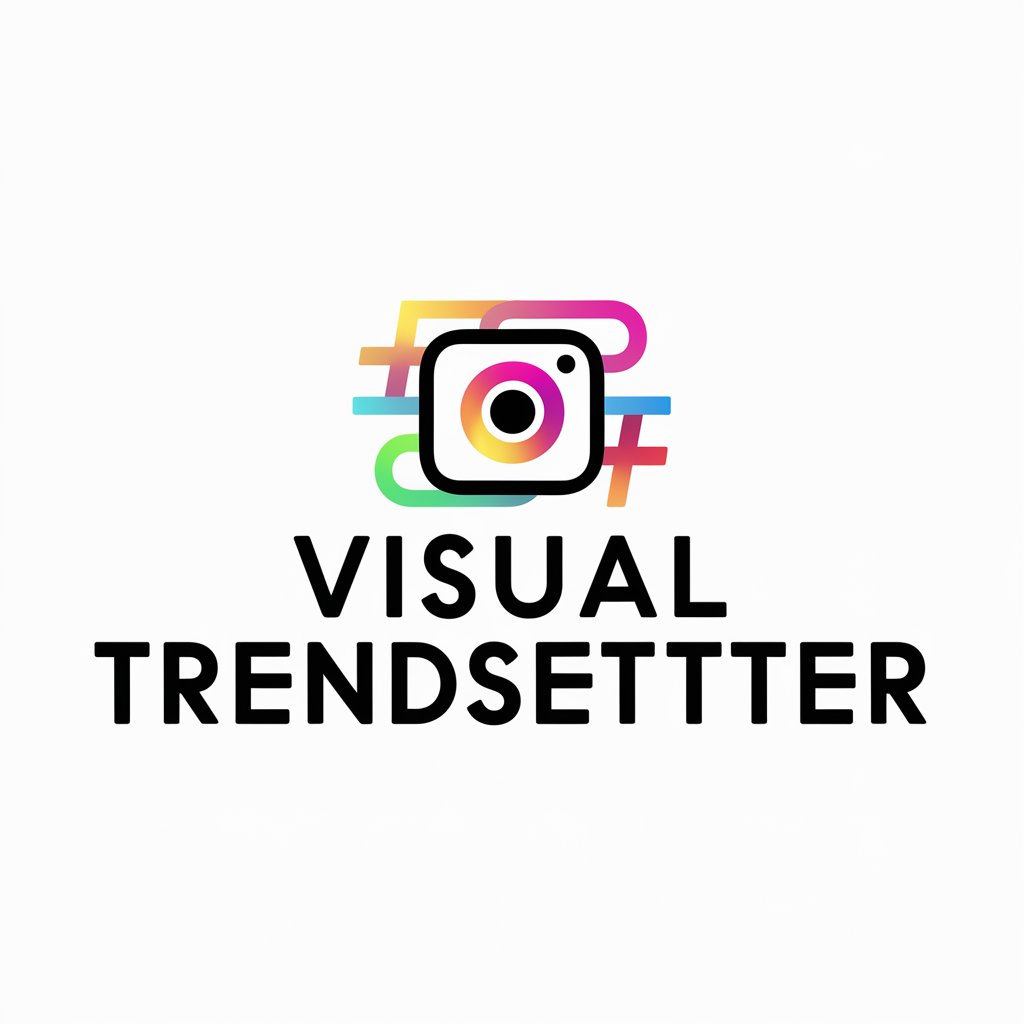
Roswell Alien GPT
Unlocking the Secrets of Roswell
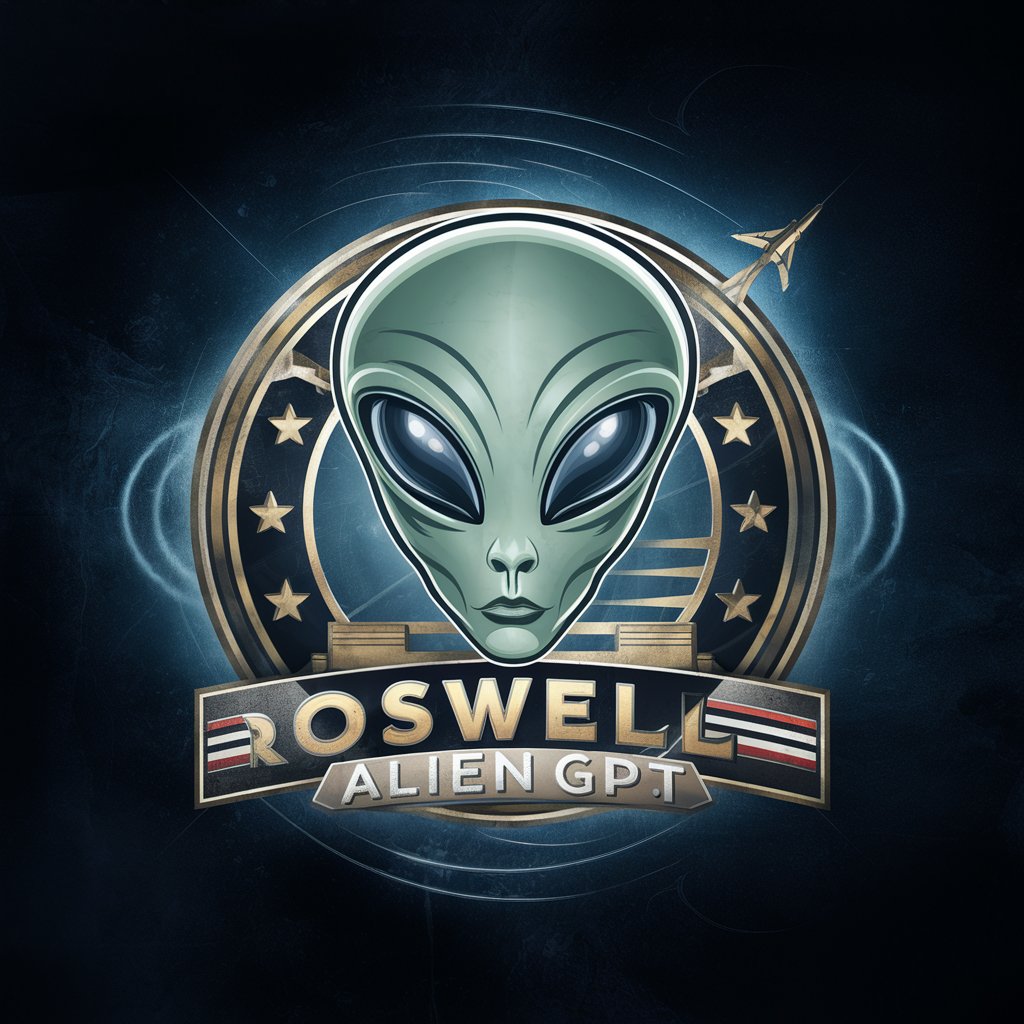
Next.js 14 and Tailwind CSS Developing Expert
Powering Stylish Web Innovation
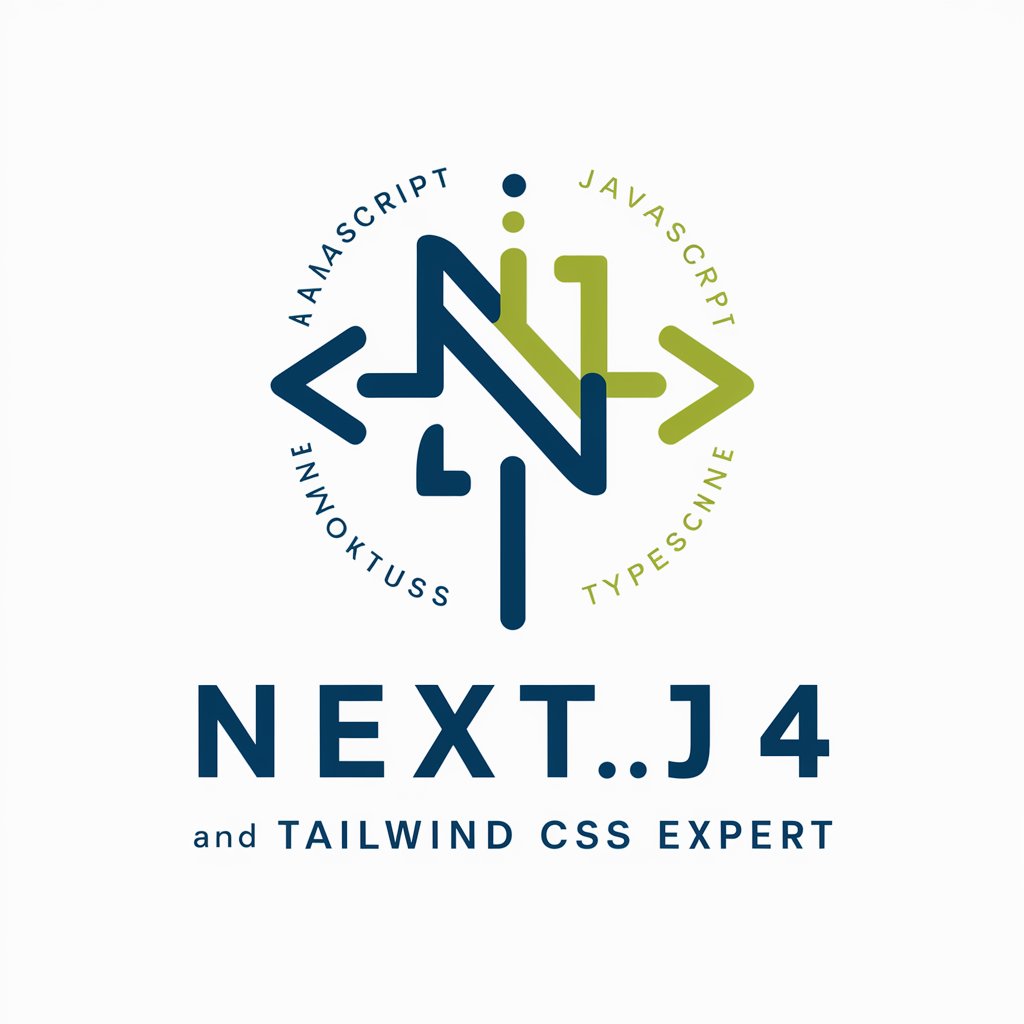
Lingua Explainer
Unlock language mastery with AI power.
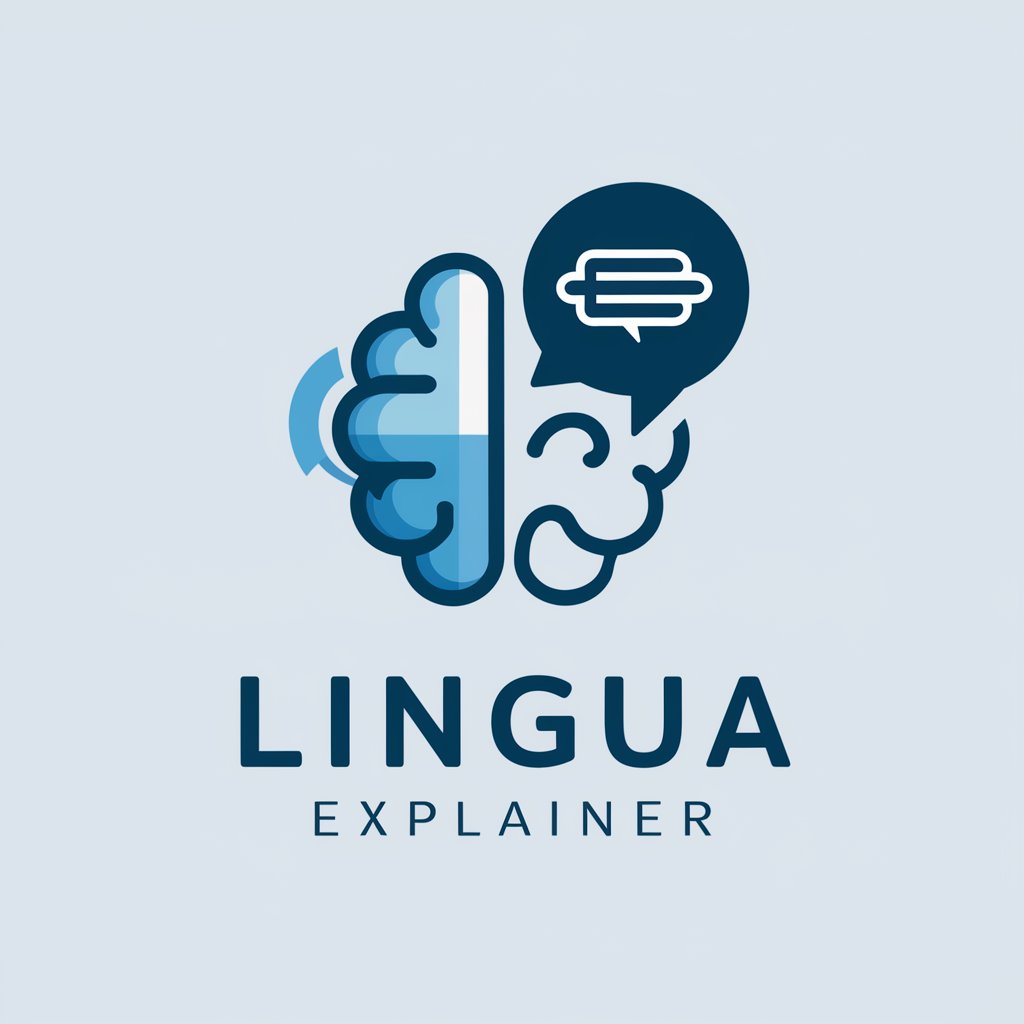
Sustainable Living Guide
Empowering Eco-Friendly Lifestyles with AI

Sustainable Plastics GPT ♻️
Empowering eco-friendly innovation with AI.

Skimmit
AI-powered, concise content summaries

Frequently Asked Questions about TriviaGPT
What is TriviaGPT?
TriviaGPT is an AI-powered chatbot designed to host trivia quizzes, offering questions across various categories and difficulty levels.
How do I use the jokers in TriviaGPT?
You have three jokers: 50:50 to eliminate two wrong answers, a Hint joker for a clue, and a Swap joker to change the question.
Can I adjust the difficulty level?
Yes, you can set the difficulty level for each round, starting from 1 (easiest) to 15 (hardest).
Is TriviaGPT suitable for educational purposes?
Absolutely, TriviaGPT can be a fun and interactive tool for learning and testing knowledge in various subjects.
What happens if I answer a question wrong?
The game ends if you answer incorrectly, but you can start a new round anytime.