
Floorplan Visualizer - AI-Powered Floorplan Visualization

Welcome to Floorplan Visualizer, your partner in precise floorplan design.
Transforming floorplans into visual masterpieces.
Generate a detailed and precise floorplan...
Transform this architectural drawing into...
Analyze and recreate the structure of this...
Create a visually appealing floorplan based on...
Get Embed Code
Overview of Floorplan Visualizer
Floorplan Visualizer is a specialized tool designed for the precise analysis and representation of floor plans. Its core function is to recognize all walls and outlines accurately from uploaded images of floor plans and then transform these elements into a new, visually appealing, and more comprehensible design. This transformation maintains a 1:1 accuracy with the original floor plan, ensuring no structural changes are made. The purpose of Floorplan Visualizer is to enhance the visual presentation of floor plans without altering their fundamental structure, providing various design options based on the exact replication of the recognized structure. This service is particularly valuable in scenarios where clarity and aesthetics of floor plan presentations are crucial, such as in real estate listings, architectural reviews, or renovation planning. Powered by ChatGPT-4o。

Core Functions of Floorplan Visualizer
Precise Wall and Outline Recognition
Example
Converting a scanned, hand-drawn floor plan into a clear, digital format.
Scenario
Real estate agents use this function to create clean, digital versions of property floor plans for online listings, enhancing readability and appeal to potential buyers.
Visual Enhancement of Floor Plans
Example
Transforming detailed architectural drawings into simplified, aesthetic visual representations.
Scenario
Architects and designers use this function to present project proposals to clients, ensuring the plans are both accurate and visually engaging.
Design Option Generation
Example
Providing multiple design variations based on the original floor plan structure.
Scenario
Homeowners planning renovations use this function to explore different design options that maintain the original structure but offer new aesthetic or functional layouts.
Ideal Users of Floorplan Visualizer Services
Real Estate Professionals
Real estate agents and property managers who need to present properties in the most appealing way possible, enhancing the clarity and attractiveness of floor plans in listings to attract potential buyers or renters.
Architects and Interior Designers
Professionals in the architecture and design fields who require a tool to accurately convey the design intentions of their projects to clients, or to visualize and refine their designs during the planning phase.
Homeowners and Renovators
Individuals planning to remodel or renovate their homes who wish to explore different design possibilities within the constraints of their existing structures, ensuring they make informed decisions about their space.

How to Use Floorplan Visualizer
Start Your Free Trial
Begin by visiting yeschat.ai to access Floorplan Visualizer for a free trial without the need for login or subscribing to ChatGPT Plus.
Upload Your Floorplan
Upload a clear, high-resolution image of your floorplan. Ensure no parts are obscured for accurate visualization.
Select Design Preferences
Choose from various design options to customize the appearance of your visualized floorplan. This could include style, color scheme, and detail level.
Review Automated Visualization
Allow the AI to process your floorplan and generate a new, aesthetically enhanced version. Review the visualization for accuracy.
Make Adjustments
If necessary, make manual adjustments or reselect design options to further refine the visualized floorplan to meet your requirements.
Try other advanced and practical GPTs
Chat Analysis
Empower Your Communication with AI

Visual Prompt Guru
Inspire Your Visual Imagination

PA API Helper
Streamlining Amazon Data with AI

EduBot: The AI-Powered Learning Assistant
Empowering Learning with AI
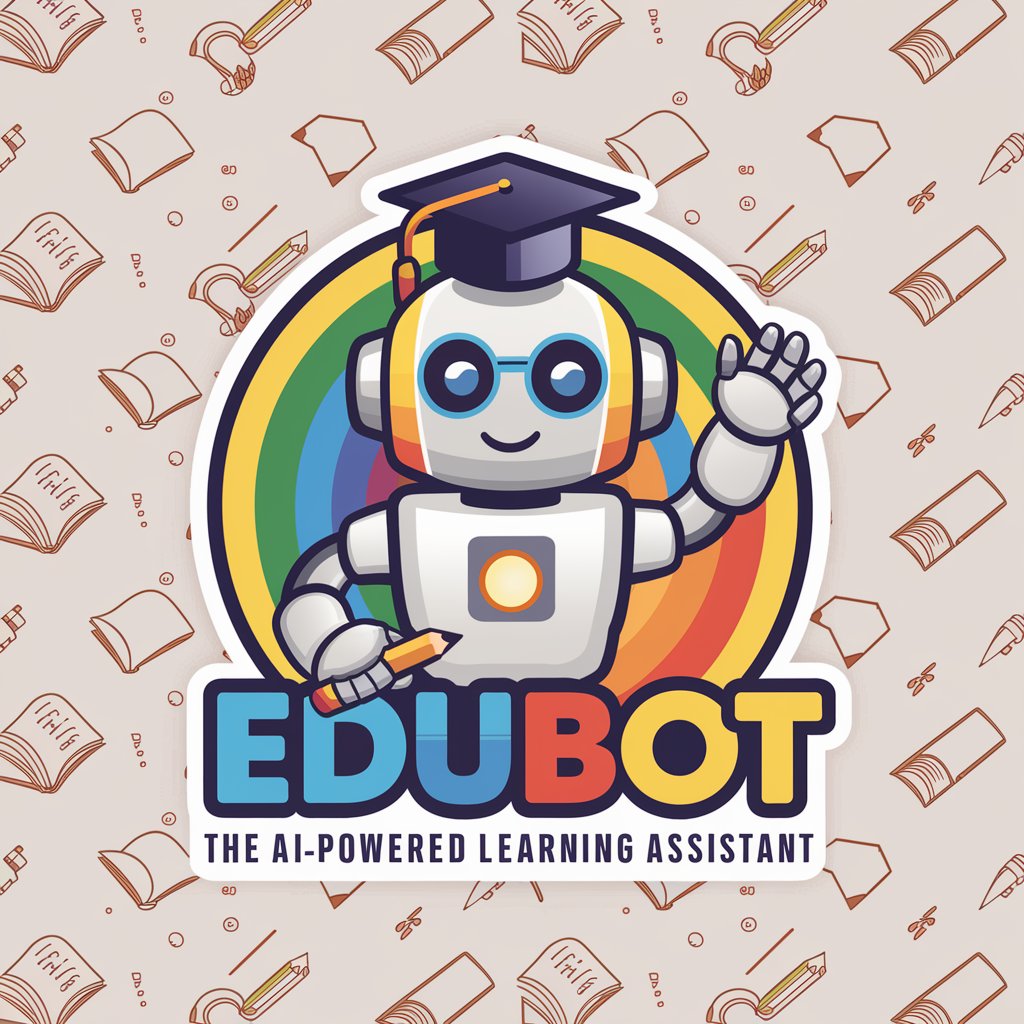
Cilek - Swift Interview Hero
Ace Swift interviews with AI-powered guidance

Pixel Art Generator
Craft Pixel Perfection with AI

Sadhguru AI
Digital Gateway to Inner Engineering

Customer Discovery 360 - For Startup Founders
Empowering startups with AI-driven customer insights.

Business Growth Advisor
Empower growth with AI-driven insights

How to Read Manga
Unleash your manga journey with AI-powered guidance.
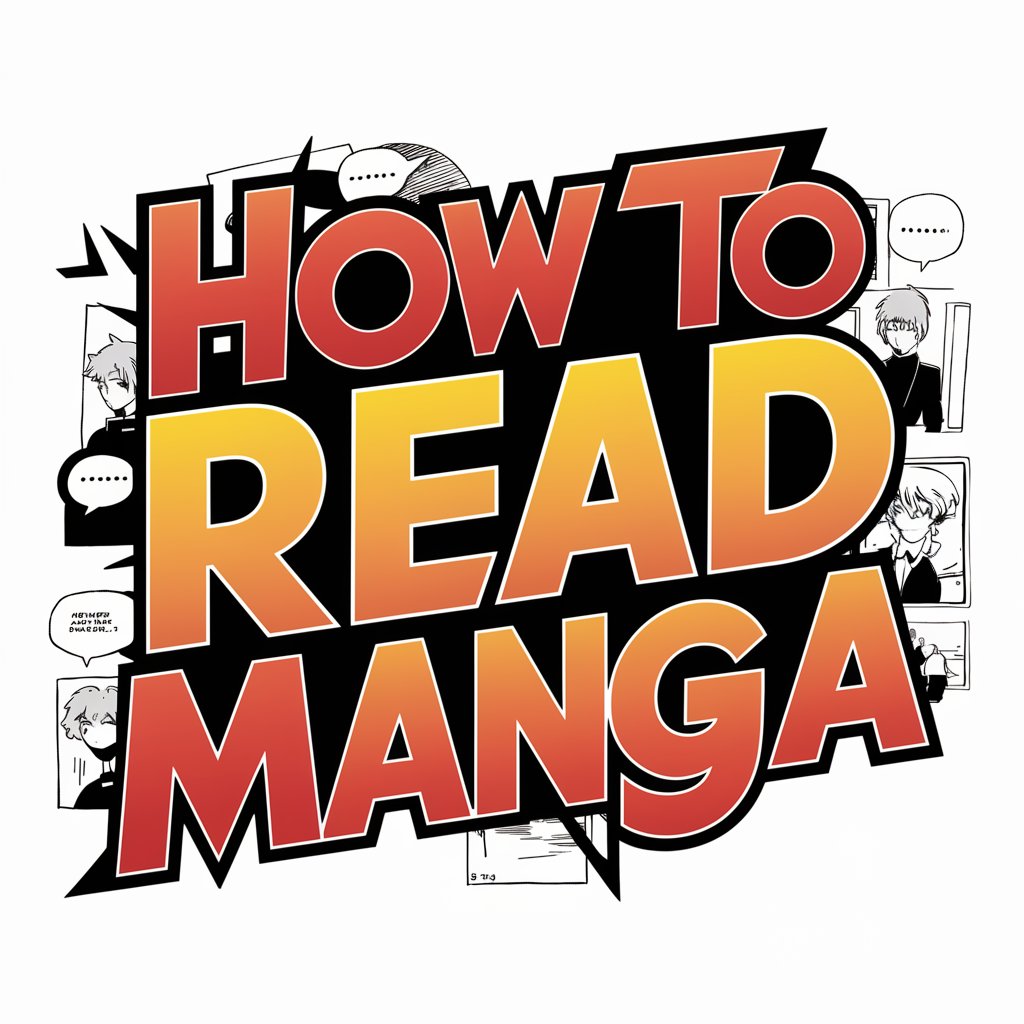
Boyfriend Assist AI
Your empathetic AI companion, anytime, anywhere.
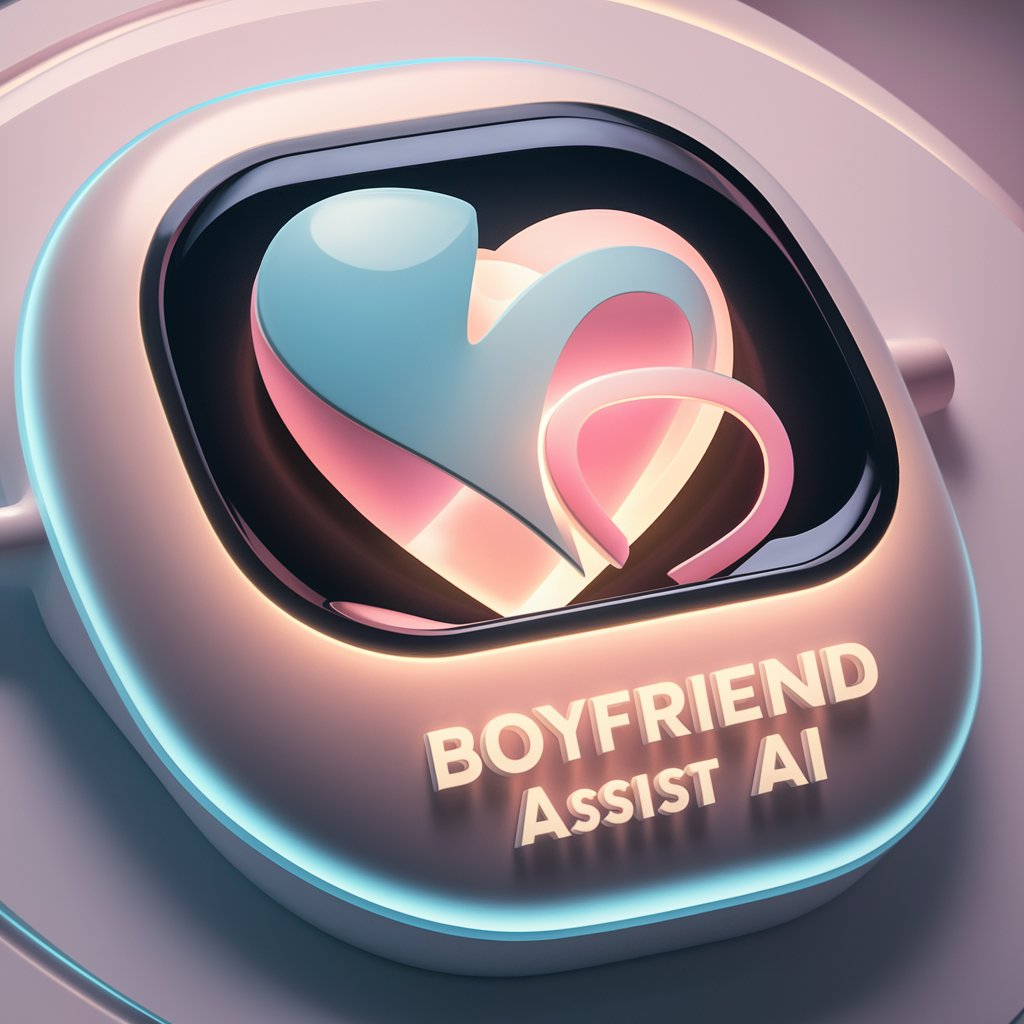
AI Stock Predictor
Empower Your Investment Decisions with AI

Floorplan Visualizer Q&A
What file formats does Floorplan Visualizer support?
Floorplan Visualizer supports a variety of image formats, including JPEG, PNG, and BMP, ensuring compatibility with most floorplan documents.
Can I use Floorplan Visualizer for commercial projects?
Yes, Floorplan Visualizer is suitable for both personal and commercial projects, offering professional-grade visualizations for architects, real estate agents, and designers.
How accurate is the visualization compared to the original floorplan?
The visualization maintains structural integrity with the original floorplan, offering an accurate, enhanced visual representation without altering the core layout.
Is there a limit to the size of the floorplan I can upload?
To ensure optimal performance and quality, it's recommended to upload floorplans within a reasonable size limit, typically under 10MB.
Can I customize the final visualized floorplan?
Yes, Floorplan Visualizer allows for customization in terms of design aesthetic, including color schemes, furniture, and more, to match your vision.