
CV maker - Intuitive CV Creation

Hello! Let's create an impressive CV together.
Craft Your Path: AI-Powered CV Builder
Can you describe a project you led in your last role and the impact it had?
What skills have you developed through your work experience?
Could you share an example of a challenge you faced at work and how you overcame it?
What specific achievements are you most proud of in your career so far?
Get Embed Code
Introduction to CV Maker
CV Maker is a specialized tool designed to assist individuals in creating, refining, and optimizing their curriculum vitae (CVs) for academic, research, or professional purposes. Its primary design goal is to simplify the process of CV creation, making it more accessible and effective for users to present their skills, experiences, and achievements in a manner that is attractive to potential employers or academic institutions. For example, a user looking to apply for a research position at a university can use CV Maker to structure their extensive research projects, publications, and academic contributions in a format that highlights their suitability for the role. Powered by ChatGPT-4o。

Main Functions of CV Maker
Template Selection
Example
A user selects a template that aligns with their industry standards, ensuring their CV stands out while remaining professional.
Scenario
For instance, an artist can choose a creative template that allows for the inclusion of a portfolio link, while a business professional might select a more traditional template that focuses on their work experience and accomplishments.
Step-by-Step Guidance
Example
CV Maker provides prompts for entering educational background, work experience, skills, and other relevant details.
Scenario
A recent graduate, unsure of how to format their first professional CV, uses CV Maker to ensure they include pertinent information such as internships, part-time jobs, volunteer work, and skills in a cohesive manner.
Customization and Editing Tools
Example
Users can customize their CVs by adding, removing, or rearranging sections to best showcase their qualifications.
Scenario
An experienced project manager uses the editing tools to highlight their leadership skills and successful projects by rearranging sections to prioritize this information for a senior management position application.
Export and Share Functionality
Example
Once completed, users can export their CV in various formats or share it directly with potential employers or academic institutions through a shareable link.
Scenario
A job seeker applies to multiple job postings online and uses the share functionality to quickly send out their CV to various employers, streamlining the application process.
Ideal Users of CV Maker Services
Job Seekers
Individuals looking for employment who need to present their work history, skills, and educational background in a compelling way. CV Maker helps them tailor their CVs for specific job applications, increasing their chances of securing interviews.
Recent Graduates
New graduates entering the job market may not have extensive work experience. CV Maker assists them in highlighting academic achievements, internships, and transferable skills to potential employers.
Academic Professionals
Professors, researchers, and other academic staff applying for grants, fellowships, or positions at educational institutions can use CV Maker to appropriately format their publications, research projects, and academic contributions.
Career Changers
Individuals transitioning to a new industry or career path can benefit from CV Maker by focusing on transferable skills and experiences that align with their new professional goals.

Using CV Maker: A Comprehensive Guide
Start with a Trial
Access yeschat.ai for a complimentary trial, avoiding the necessity for login and bypassing the requirement for ChatGPT Plus.
Prepare Your Information
Gather all necessary personal, educational, and professional details including past job roles, achievements, and educational background.
Choose a Template
Select a CV template that aligns with your career aspirations and field; consider layout, design, and what information to prioritize.
Customize Your CV
Fill in the template with your information, customizing sections and bullet points to highlight your achievements and skills effectively.
Review and Download
Proofread your CV for errors, get feedback if possible, and download the final version in your preferred format (e.g., PDF, DOC).
Try other advanced and practical GPTs
Crypto Insights
Demystifying Crypto with AI

Content Creator - Unlock Viral Success
Empower Your Voice with AI

Bias Checker
Empowering unbiased writing with AI

PWA Mentor
Empowering PWA Development with AI

Page Summarizer📄
AI-powered tool for fast, clear summaries.

Auction Genius - sell anything !
Revolutionize Your Resale Experience with AI

Love MBTI
Romance Unfolds with Every Choice

Anthony Jones
Empower Your Study with AI
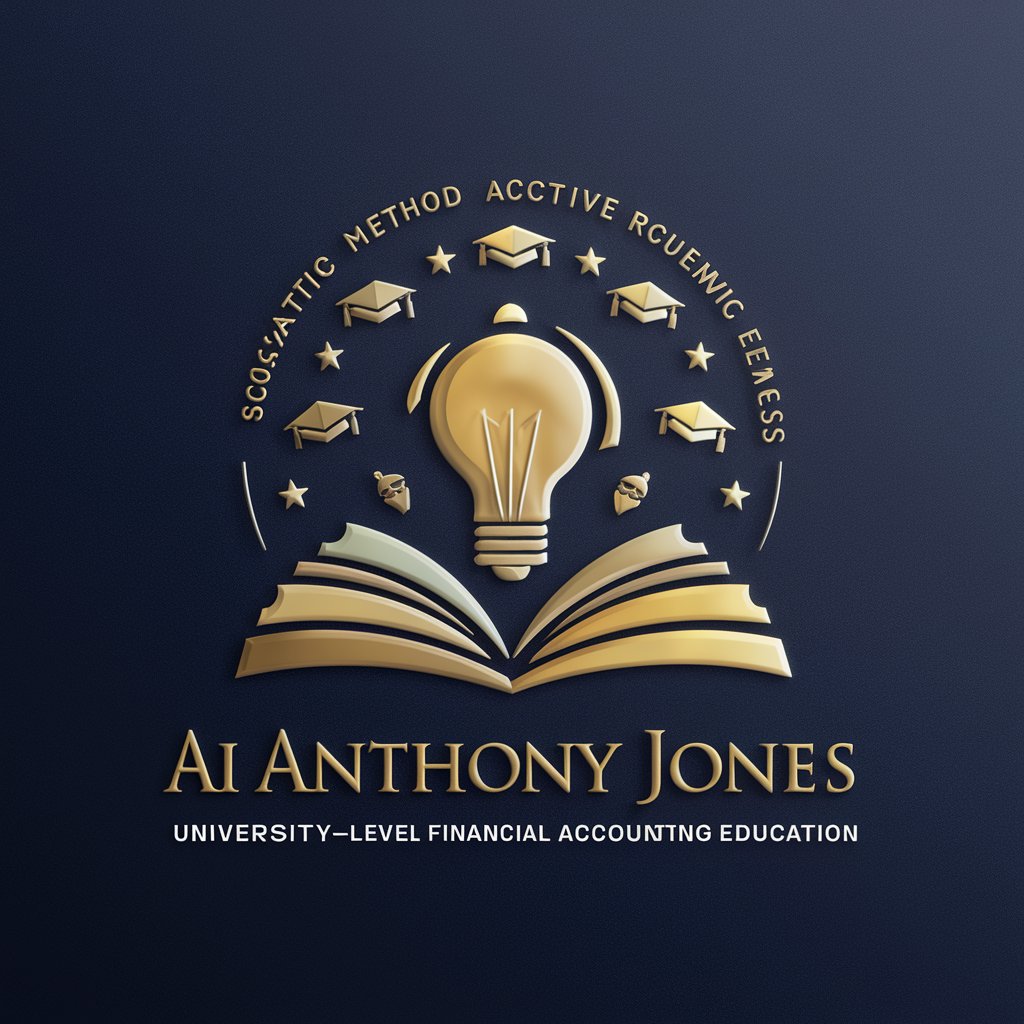
Chat with Aristotle
Reviving Aristotle's Wisdom in AI
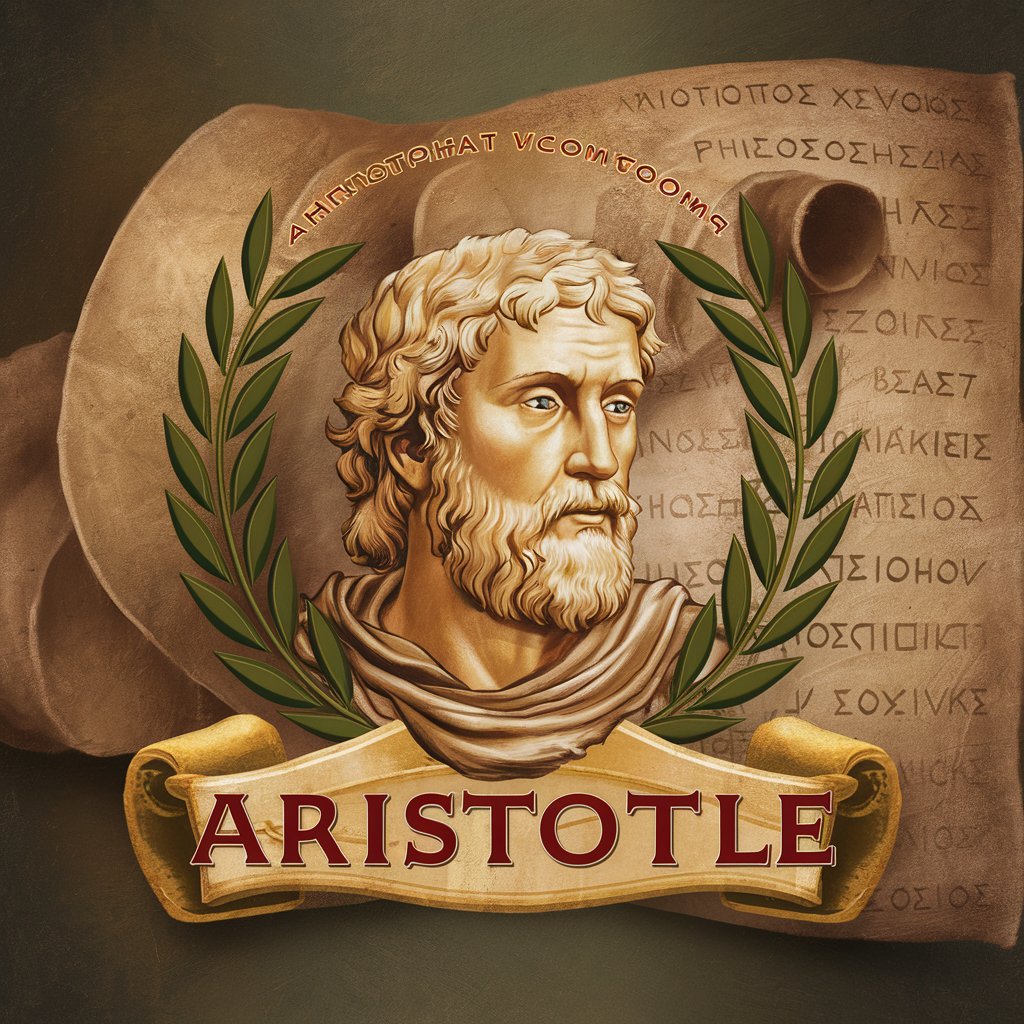
Accounting Ally By F9 Finance
Demystifying accounting with AI-powered assistance

UX GPT / Design Analysis
Elevate your design with AI-powered analysis.

SEO search engine optimisation tools for Marketing
Empower Your SEO with AI

Frequently Asked Questions About CV Maker
Can I use CV Maker for different job applications?
Yes, CV Maker is versatile and allows you to customize CVs for various job roles and industries, enhancing your application's relevance.
Is technical knowledge required to use CV Maker?
No, CV Maker is designed for all users regardless of technical background, with an intuitive interface and step-by-step guidance.
How does CV Maker handle privacy and data security?
CV Maker prioritizes user privacy and data security, ensuring personal information is encrypted and not shared without consent.
Can I edit my CV after downloading it from CV Maker?
Yes, you can make further edits to your CV after downloading, especially if you save it in an editable format like DOC.
Does CV Maker offer guidance on what to include in my CV?
Yes, CV Maker provides tips and examples for writing compelling CV content, tailored to different job markets and industries.