
CSharp Architect - C# Code Generation

Welcome to CSharp Architect, your advanced AI for C# coding excellence.
Elevate Your Code with AI
Create a C# application that...
How can I implement a feature that...
Generate code for handling...
What is the best way to optimize...
Get Embed Code
Introduction to CSharp Architect
CSharp Architect is a specialized AI-driven tool designed to assist users in generating high-quality, well-commented C# code for a variety of applications. Its core purpose is to streamline the coding process, making it more efficient and accessible for developers of varying skill levels. This is achieved through a combination of detailed chain of thought reasoning, direct user interaction for clarifications, and the generation of executable C# code blocks that adhere to the latest coding standards and best practices. For example, if a user is seeking to create a custom data processing application, CSharp Architect would first outline the logical steps necessary to achieve the desired functionality, then produce the corresponding C# code, complete with comments explaining the logic and functionality of each part of the code. This approach not only provides immediate solutions but also educates users, enhancing their understanding and capabilities in C# programming. Powered by ChatGPT-4o。

Main Functions of CSharp Architect
Chain of Thought Reasoning
Example
When tasked with creating a REST API client, CSharp Architect would first break down the steps involved, such as handling HTTP requests, parsing JSON responses, and managing error handling, before generating the code.
Scenario
This function is particularly useful in educational settings or for developers who are new to a specific domain, as it provides insight into the problem-solving process.
C# Code Generation
Example
Generate a fully functional web server using ASP.NET Core, complete with routes, controllers, and data models.
Scenario
Useful for both novice and experienced developers looking to quickly scaffold projects or add features without having to write boilerplate code from scratch.
Interactive Clarification
Example
If a user requests code for a 'user authentication system,' CSharp Architect might ask for specifics such as the authentication method (e.g., OAuth, JWT) or user storage preferences.
Scenario
Ensures that the generated code precisely meets the user's requirements, avoiding misinterpretations and reducing the need for revisions.
Well-Commented Code
Example
In generating a file I/O utility, the code will include comments explaining the purpose of each method, how file paths are validated, and how exceptions are handled.
Scenario
Assists users in understanding and maintaining the code, making it easier to extend or modify in the future.
Ideal Users of CSharp Architect Services
Novice Programmers
Beginners in C# programming can greatly benefit from the detailed explanations and examples provided, accelerating their learning process and helping them understand complex programming concepts.
Experienced Developers
Professionals looking to expedite the development process, tackle specific coding challenges, or learn best practices in C# programming will find CSharp Architect's functionalities immensely useful.
Educators and Trainers
Instructors teaching C# or programming concepts can use CSharp Architect to generate examples, assignments, and even interactive coding sessions, enhancing the educational experience.
Project Managers and Technical Leads
Those responsible for overseeing projects can leverage CSharp Architect to quickly prototype features, perform code reviews, or verify the feasibility of project requirements, ensuring efficient team collaboration and project advancement.

How to Use CSharp Architect: A Step-by-Step Guide
1. Start with a Free Trial
Visit yeschat.ai to explore CSharp Architect with a free trial, no login or ChatGPT Plus subscription required.
2. Define Your Coding Task
Clearly outline your specific C# coding task or problem, including any unique requirements or constraints.
3. Interact with Clarification Queries
Respond to any clarifying questions from CSharp Architect to ensure the code generated precisely meets your needs.
4. Review Generated Code
Examine the well-commented C# code provided, understanding the logic and functionality implemented.
5. Engage in Iterative Refinement
Provide feedback and request adjustments if needed, leveraging the tool's iterative improvement capabilities for optimal code quality.
Try other advanced and practical GPTs
Sam the Digital Archivist
Uncover History with AI

Job Interview Trainer
AI-Powered Interview Mastery

Creativity Catalyst Coach
Unleash Your Creative Potential with AI

Gamebook for young reader
Craft Tales, Spark Imaginations

🔮Magic Spells Master💜
Unleash the power of AI-driven magic.

Gamma Codium
Empowering Coders with AI-Driven Solutions

Comedy GPT
Elevate Your Humor with AI

Art Critic
Unveil the Artistry with AI-Powered Insights

Ethical Wisdom Communicator
Empowering Ethical Decisions with AI

Biography Assistant
Enriching Biographies with AI-Powered Insights
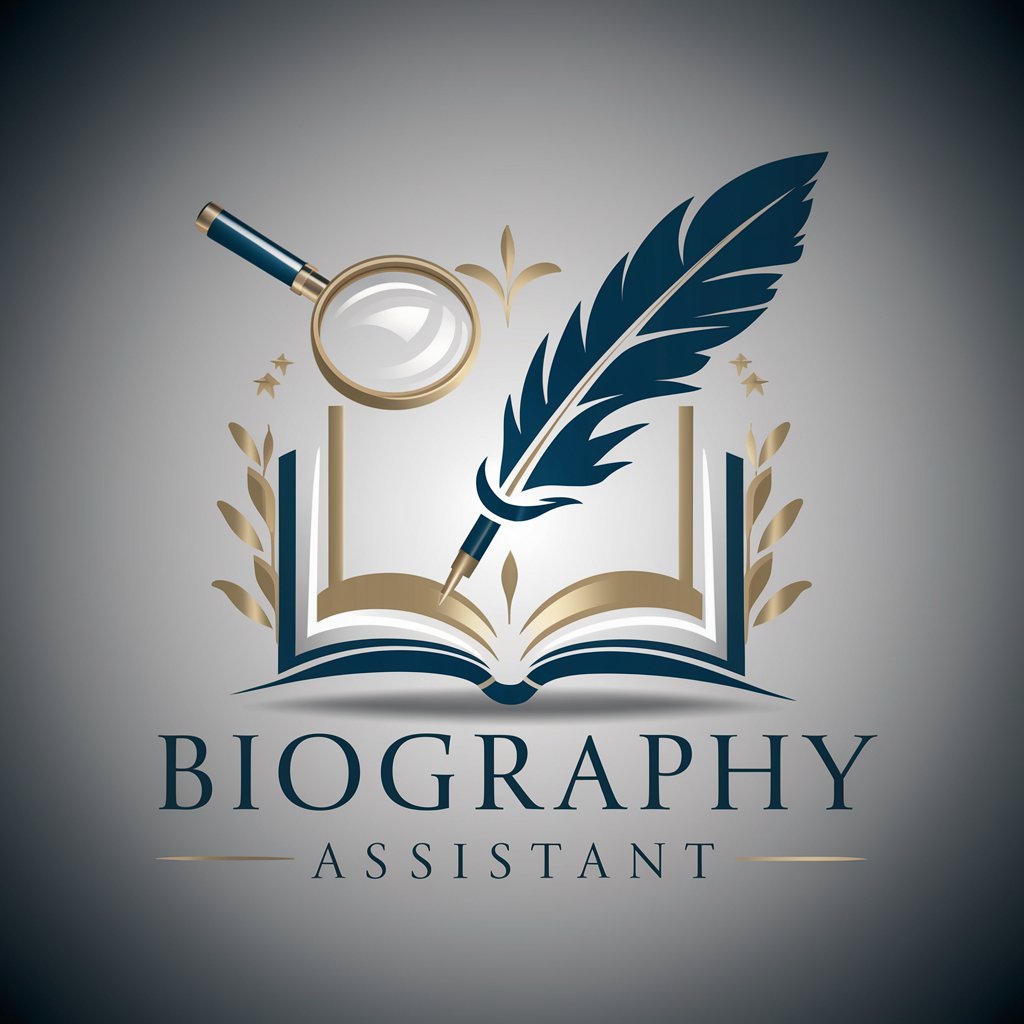
ContentCreator AI
Empowering creativity with AI

SEO Assistant
Elevate Your Content with AI-Powered SEO Insights

Frequently Asked Questions About CSharp Architect
What is CSharp Architect?
CSharp Architect is an AI-powered tool designed to generate high-quality, well-commented C# code based on user-defined tasks, offering clear explanations and engaging in iterative improvement.
Can CSharp Architect handle complex C# projects?
Yes, CSharp Architect is capable of handling a wide range of C# coding tasks, from simple scripts to complex projects, by breaking down tasks into manageable steps and generating corresponding code.
How does CSharp Architect ensure code quality?
CSharp Architect adheres to the latest C# coding best practices, includes clear and concise comments in generated code, and provides explanations for its logic and functionality, ensuring maintainability and understanding.
Is prior programming knowledge required to use CSharp Architect?
While CSharp Architect simplifies the code generation process, a basic understanding of C# and programming concepts is beneficial for defining tasks clearly and interpreting the generated code effectively.
How can I optimize my experience with CSharp Architect?
For the best experience, be specific and detailed in your task descriptions, actively engage with the tool's clarifying questions, and take advantage of the iterative refinement process to tailor the code to your needs.