
H5P Sort the Paragraphs generator (ordenar) - Interactive Content Creation

Welcome to the H5P Sort the Paragraphs generator!
Reorder Text, Enhance Learning
Explain the significance of...
Discuss the primary functions of...
Analyze the impact of...
Compare and contrast different perspectives on...
Get Embed Code
Overview of H5P Sort the Paragraphs Generator (Ordenar)
The H5P Sort the Paragraphs Generator (Ordenar) is designed to create interactive sorting activities focused on rearranging paragraphs into their logical or narrative order. This educational tool is particularly useful in developing and assessing reading comprehension, logical reasoning, and content organization skills. By engaging with this activity, users are prompted to think critically about the structure of texts, the flow of ideas, and the connections between paragraphs. An example scenario where this tool might be applied is in a language learning classroom, where students are given a jumbled text related to a recent lesson on environmental science. The students' task would be to sort the paragraphs to correctly outline the process of photosynthesis, thereby reinforcing their understanding of the subject matter and their ability to organize information logically. Powered by ChatGPT-4o。

Key Functions and Applications
Creating Interactive Sorting Activities
Example
Teachers can create a text-based activity where students need to arrange paragraphs that detail the steps of a scientific experiment in chronological order.
Scenario
In a biology class, the teacher uses the generator to create an activity about the life cycle of a butterfly. Students must sort paragraphs describing each stage (egg, larva, pupa, adult) into the correct sequence.
Enhancing Reading Comprehension
Example
An English literature instructor creates an activity with paragraphs from a classic novel, requiring students to arrange them to reflect the narrative structure.
Scenario
During a lesson on Shakespeare's 'Hamlet,' students are given scrambled paragraphs from a pivotal scene. Their task is to arrange the paragraphs to uncover the progression of Hamlet's thoughts and decisions.
Assessing Logical Reasoning
Example
A training module for new employees includes an activity where they must organize paragraphs to understand the company's protocol for handling customer complaints.
Scenario
In a corporate training session, participants are presented with mixed-up paragraphs detailing the steps of project management. They must sort them to correctly outline the project lifecycle, from initiation to closure.
Target User Groups
Educators and Instructors
Teachers at all educational levels can use this tool to create engaging, interactive activities that reinforce lesson content, assess comprehension, and encourage critical thinking. It's particularly beneficial in subjects requiring a strong understanding of text structure, such as language arts, history, and science.
Corporate Trainers
Corporate trainers can leverage this tool to create dynamic training materials that help employees understand and memorize company processes, protocols, and guidelines. It's an effective way to assess employees' understanding in a hands-on manner.
Language Learners
Individuals learning a new language can benefit from this tool by practicing reading comprehension and gaining familiarity with the logical structure of texts in the target language. It's an excellent supplementary activity to traditional language learning exercises.

Using H5P Sort the Paragraphs Generator
1
Access the tool for a complimentary experience without the necessity for registration or ChatGPT Plus subscription at yeschat.ai.
2
Select the 'Sort the Paragraphs Generator' option from the available toolset to begin creating your sorting activity.
3
Input or paste the text you wish to use for the sorting activity into the designated text field.
4
Customize the settings according to your preferences, including difficulty level and the order in which paragraphs should logically appear.
5
Generate and preview your activity, then utilize the provided code or link to embed or share your H5P sorting task with your intended audience.
Try other advanced and practical GPTs
Copy Craft
Elevate Your Content with AI

H5P Timeline-Biography generator (línea-tiempo)
Bringing Histories to Life with AI
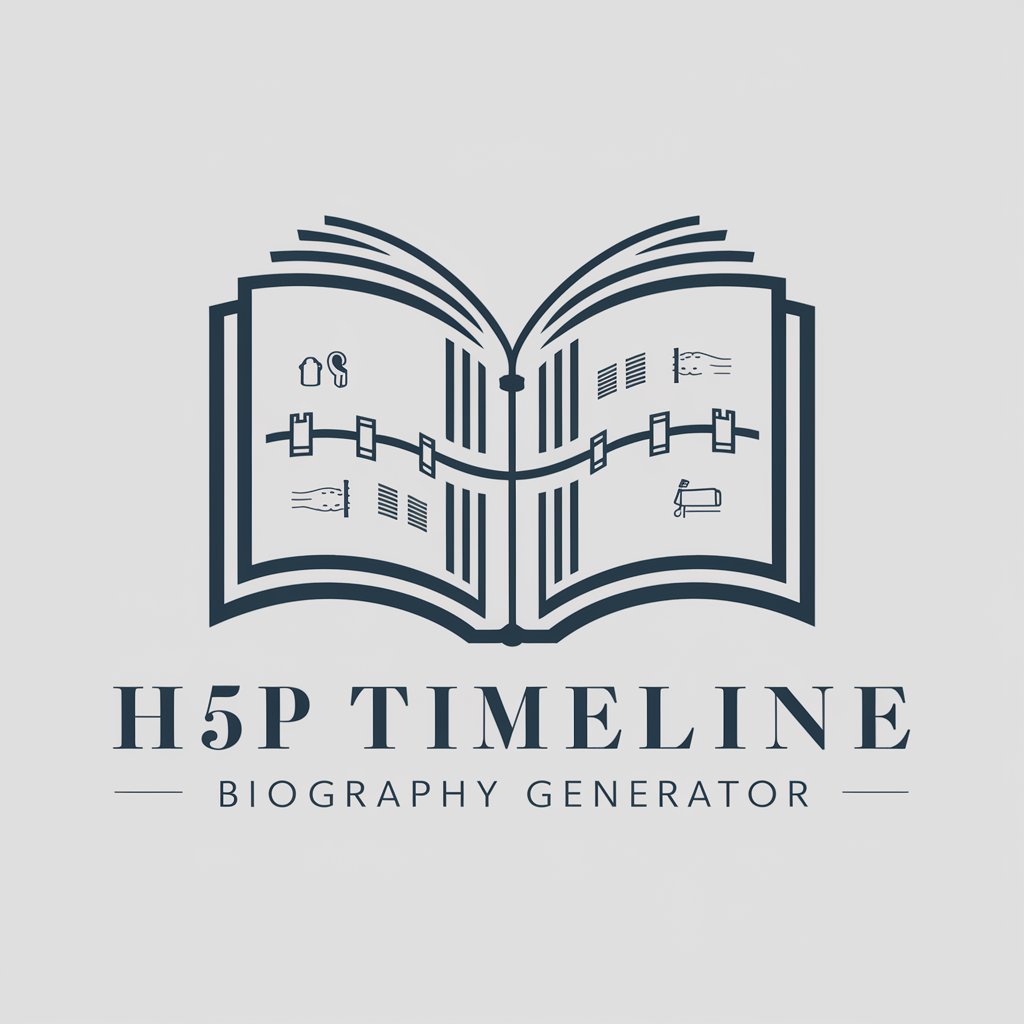
Jewels
Empowering creativity and research with AI.

Homework Buddy
Empowering Your Study with AI
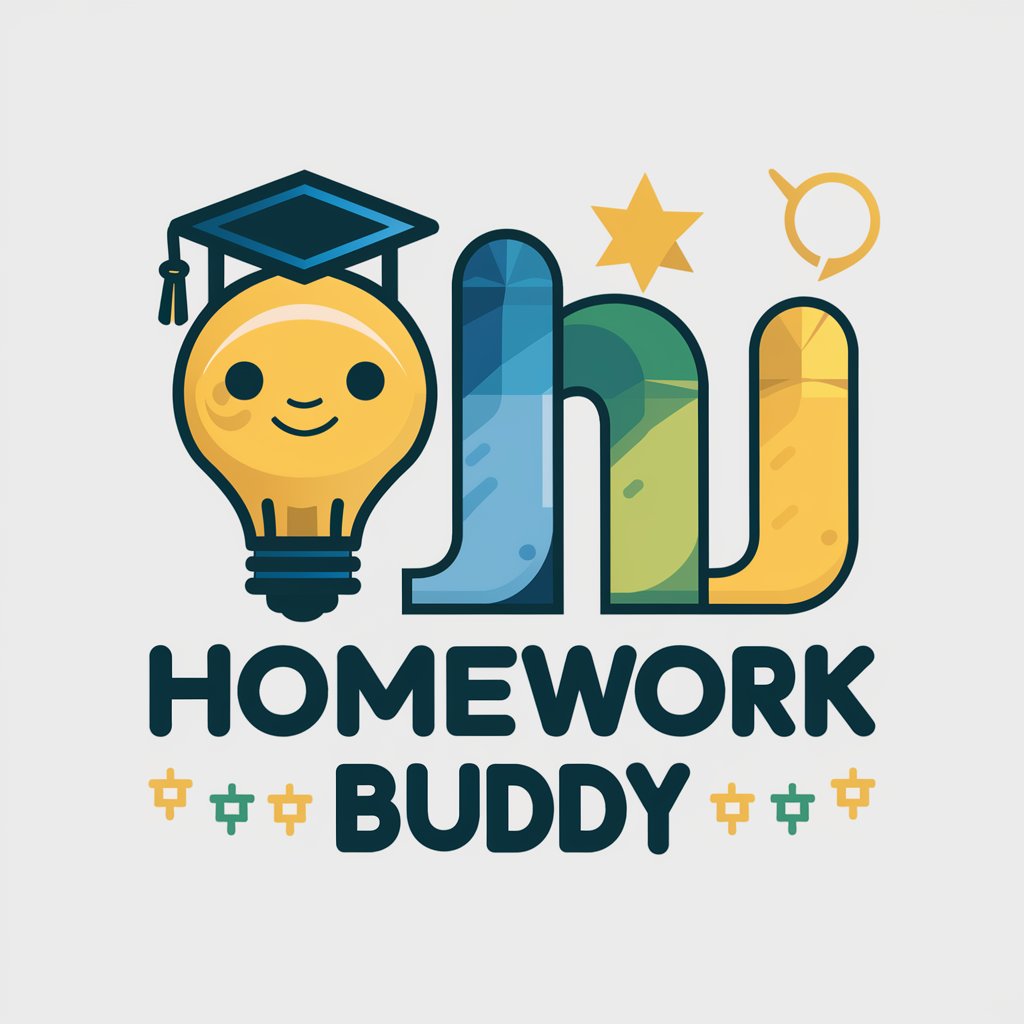
Lyric Laughs
Crafting laughter through lyrics.

vMix Helper
Elevate your live production with AI guidance

H5P Agamoto companion generator
Empower Learning with AI-Driven Interactivity

ADA Compliance by Calculator Tools
Empowering Accessibility with AI

H5P Summary Generator (Resumen)
Transforming text into engaging learning summaries
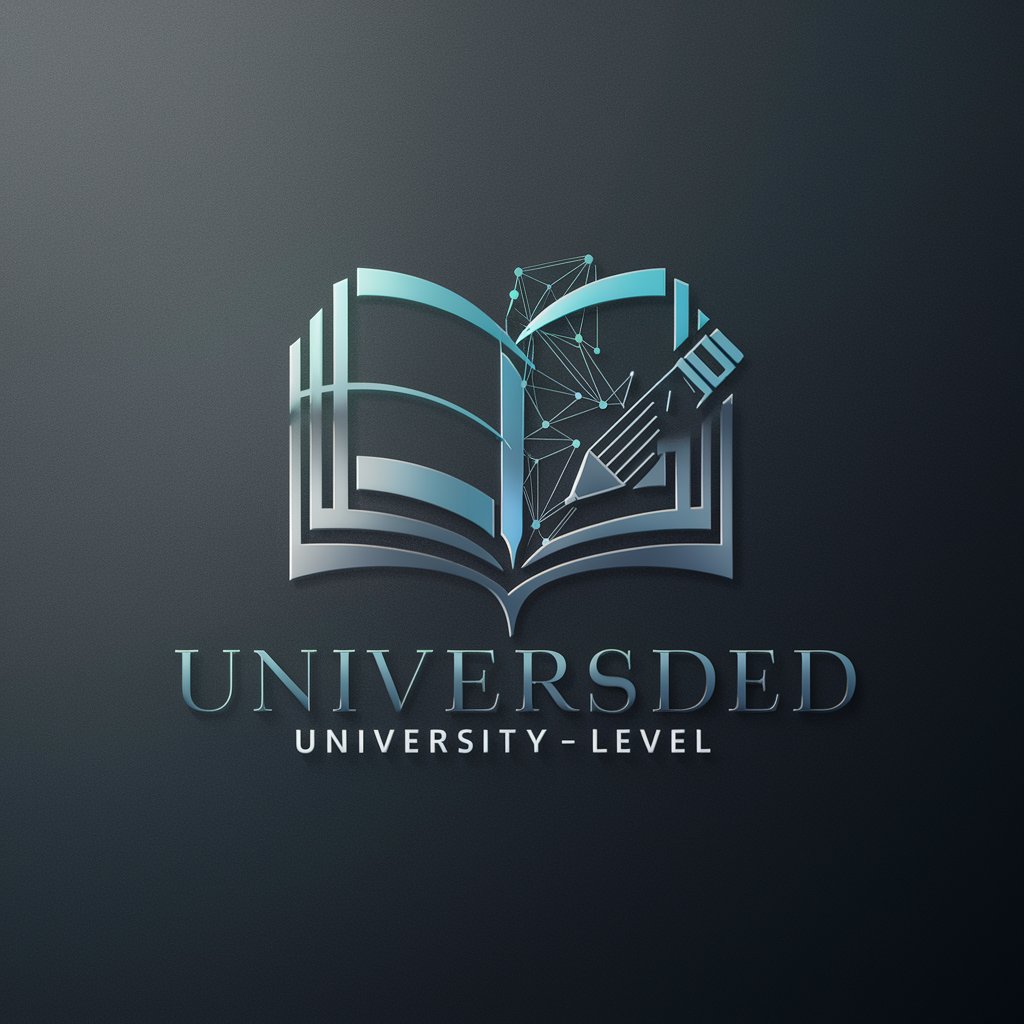
X Bot
Streamlining AI News for Social Media
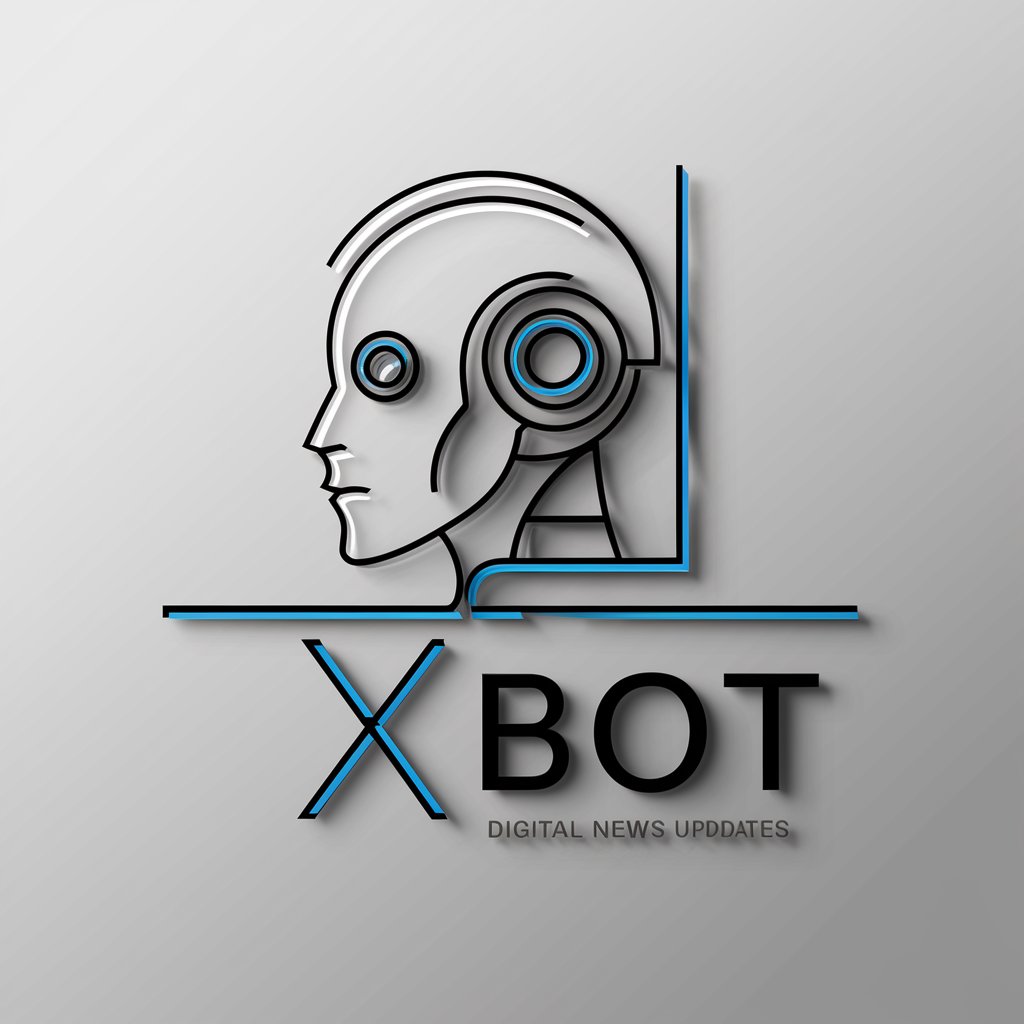
Moodle GIFT short answer generator (resp corta)
Revolutionize Academic Assessments with AI
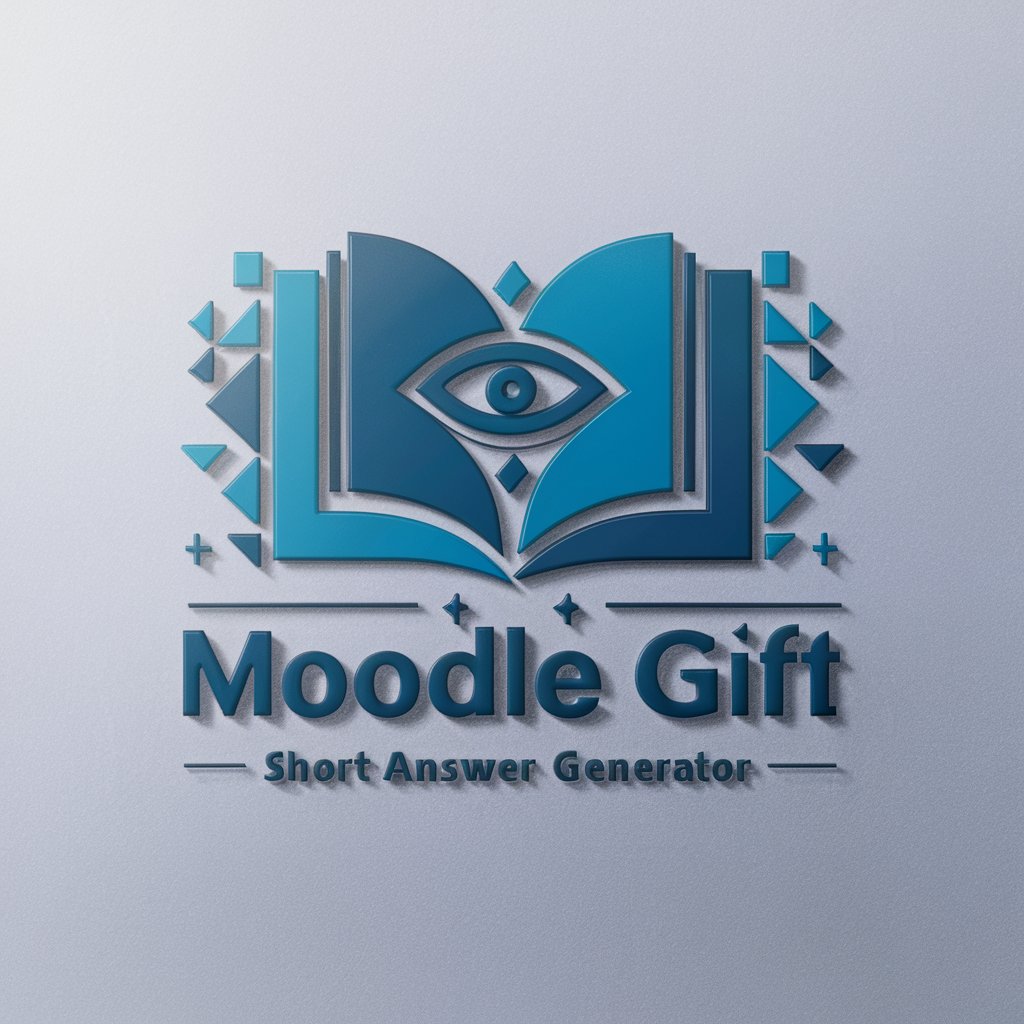
Celeb Intel Bot
Unlock celebrity insights with AI power.

FAQs about H5P Sort the Paragraphs Generator
What is H5P Sort the Paragraphs Generator?
It is an AI-powered tool designed to create interactive sorting activities where users reorder paragraphs to form a coherent narrative or logical sequence.
Who can benefit from using this tool?
Educators, content creators, and instructional designers seeking to enhance learning materials with interactive sorting tasks can benefit from using this tool.
Can I customize the difficulty level of the sorting activity?
Yes, the tool allows for customization of difficulty levels, enabling the creation of tasks suitable for various educational purposes and age groups.
How do I share my created sorting activity?
Once created, the activity can be shared via an embed code or a direct link, facilitating easy integration into websites, e-learning platforms, or direct sharing with learners.
Is there a limit to the amount of text I can use for my sorting activity?
While there's no strict limit, it's recommended to use a manageable amount of text to ensure the sorting activity remains engaging and not overly complex for the intended audience.