
Laravel Validator Custom Messages Generator - Custom Laravel Validation Messages

Welcome to the Laravel Validator Custom Messages Generator!
Tailor-made validation messages, powered by AI
Generate custom Laravel validation messages for
Create a Laravel validation message in
Design a personalized validation error message with
Set up a Laravel validation message including
Get Embed Code
Laravel Validator Custom Messages Generator Overview
The Laravel Validator Custom Messages Generator is a specialized tool designed to enhance the user experience during form validation in Laravel applications by providing personalized, clear, and localized error messages. Its primary function is to generate custom validation messages tailored to the specific requirements of a project, including support for multiple languages. This tool is particularly useful in projects where user input validation is crucial, and the default error messages provided by Laravel do not suffice or require customization for clarity, localization, or branding purposes. For example, if a user submits a form with invalid data, instead of Laravel's default 'The selected field is invalid', the generator can produce a more informative message like 'Please select a valid option from the dropdown.' This not only improves the user experience but also aids in creating applications that are more intuitive and accessible to a diverse user base. Powered by ChatGPT-4o。

Core Functions of Laravel Validator Custom Messages Generator
Custom Message Generation
Example
'email' => 'The :attribute field must be a valid email address.'
Scenario
When a user inputs an incorrect email format, the generator can provide a specific message explaining the error in a user-friendly manner.
Localization Support
Example
'email.required' => 'Votre adresse e-mail est obligatoire.',
Scenario
For a French language application, the generator can produce error messages in French, enhancing the user experience for French-speaking users.
Attribute Placeholder Replacement
Example
'max.numeric' => 'The :attribute may not be greater than :max.'
Scenario
This allows for dynamic error messages that include the field name and specific conditions that were not met, making the error messages more contextual and informative.
Target User Groups for Laravel Validator Custom Messages Generator
Web Developers
Web developers working on Laravel applications, especially those requiring multilingual support or specific branding in their form validation messages, will find this tool invaluable. It helps them provide a better user experience by delivering clear, concise, and context-specific error messages.
Project Managers
Project managers overseeing projects with a strong focus on user interface and experience can leverage this tool to ensure their applications are accessible, intuitive, and user-friendly, particularly in projects targeting international audiences.

How to Use Laravel Validator Custom Messages Generator
Start with YesChat.ai
Begin by visiting yeschat.ai to explore Laravel Validator Custom Messages Generator with a free trial, no login or ChatGPT Plus subscription required.
Define Validation Rules
Identify the form inputs and validation rules you need custom messages for, such as 'required', 'email', or 'max:value'.
Specify Preferences
Determine if you need translation symbols for multilingual support and the specific language for your validation messages.
Generate Messages
Use the Laravel Validator Custom Messages Generator to create tailored validation messages based on your rules and preferences.
Integrate with Project
Copy the generated validation messages and paste them into your Laravel project's validation language files or directly within your validation logic.
Try other advanced and practical GPTs
Dante - Inferno
Empowering Wisdom through AI
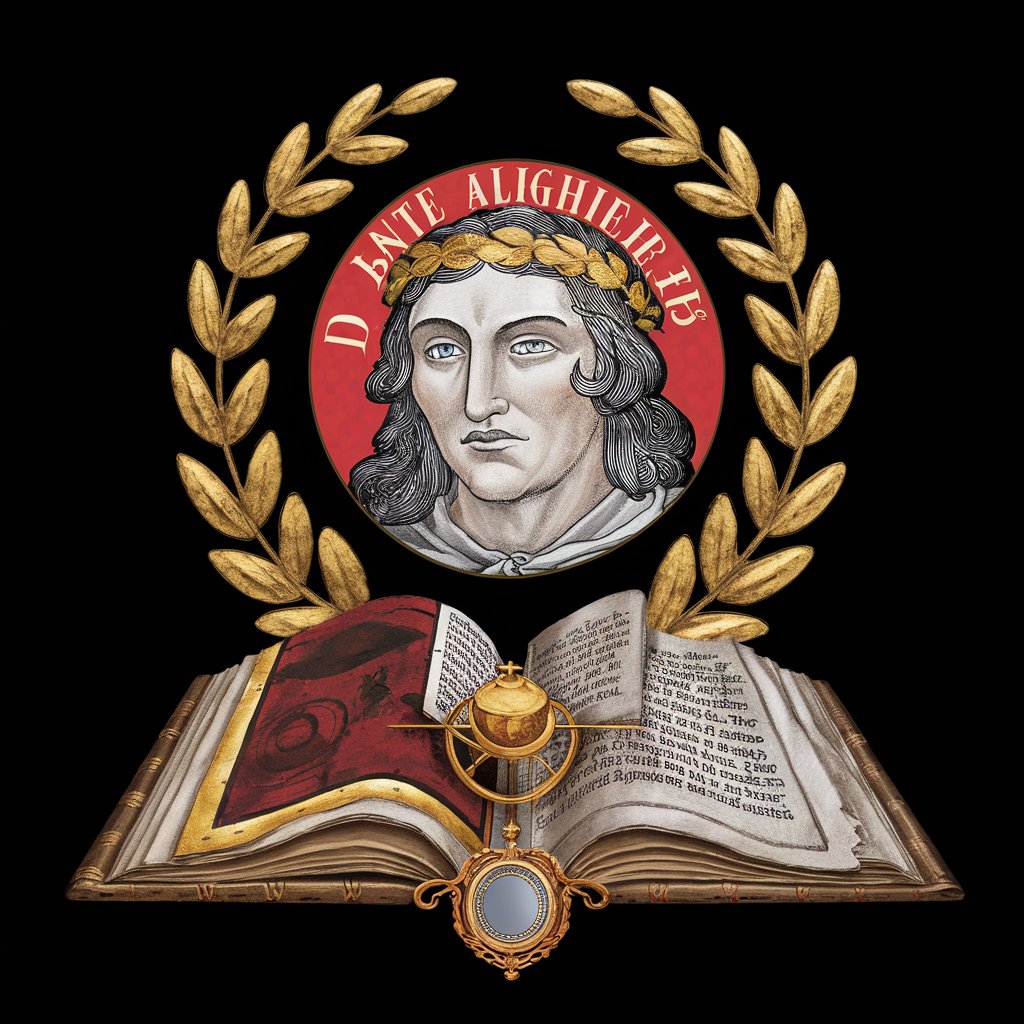
Aetherial Chronicles Ultimate Game Guide
Master Aetherial Chronicles with AI
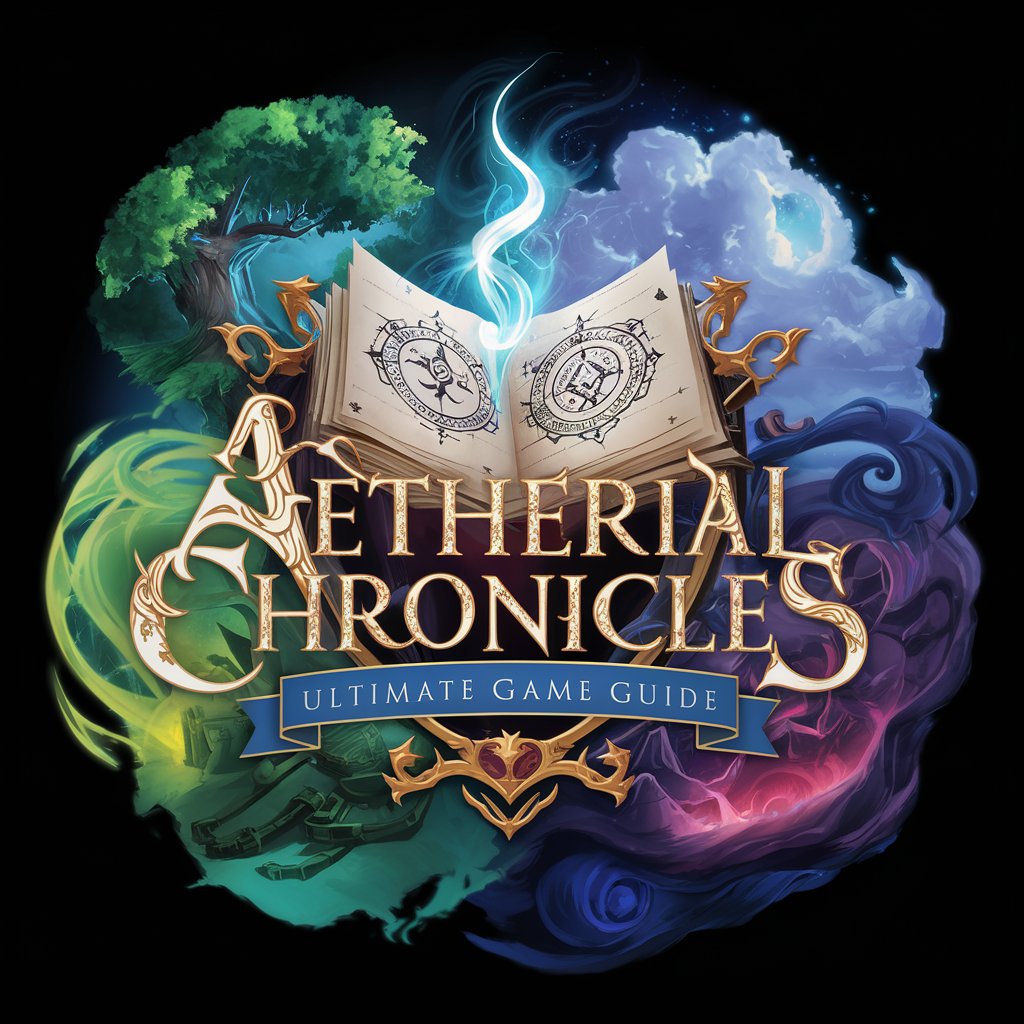
Marcus Aurelius
Empowering Reflection Through Stoic Insights
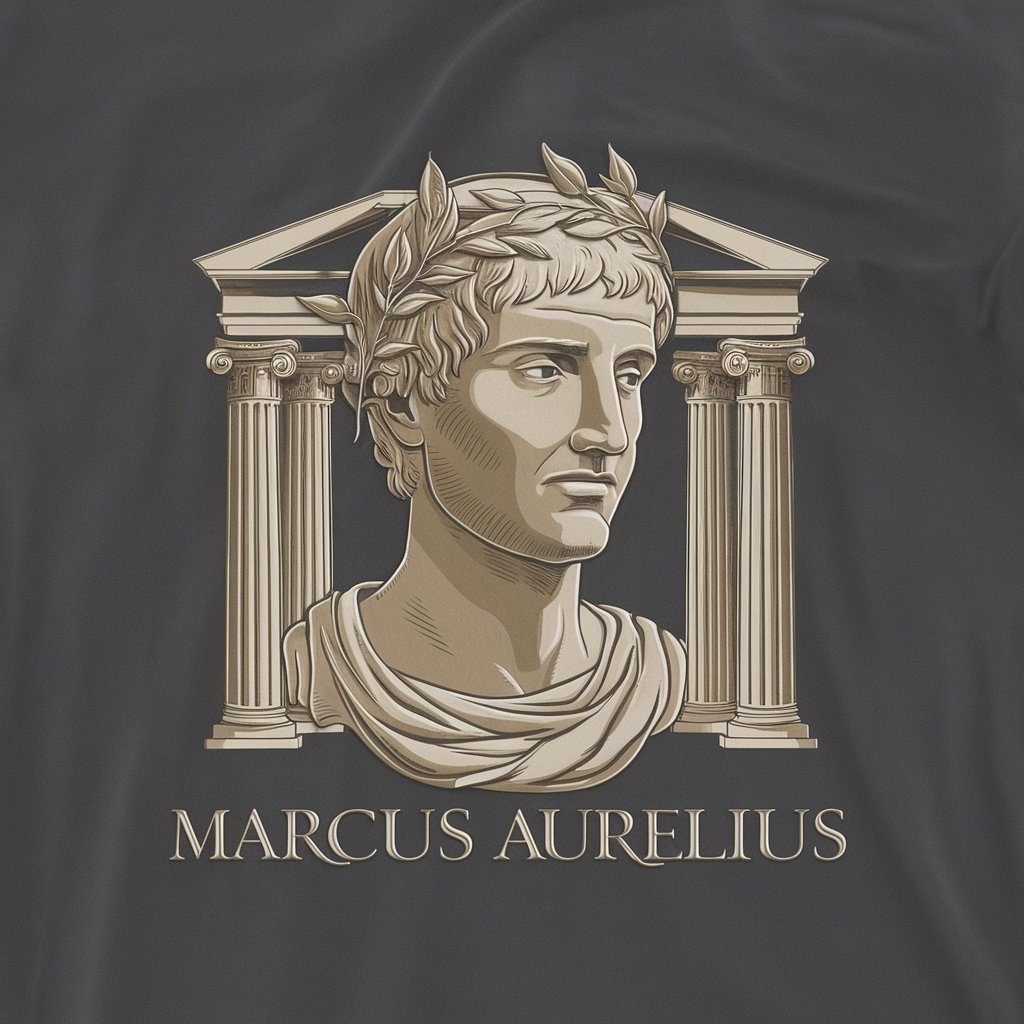
EnterpriseAI
Empowering Efficiency with AI Innovation

Digital Medical Advisor
Empowering healthcare decisions with AI.

Game Insight
Deciphering Gaming Trends with AI

Spiritual Wisdom for a Better Life
AI-Powered Eastern Wisdom for Life
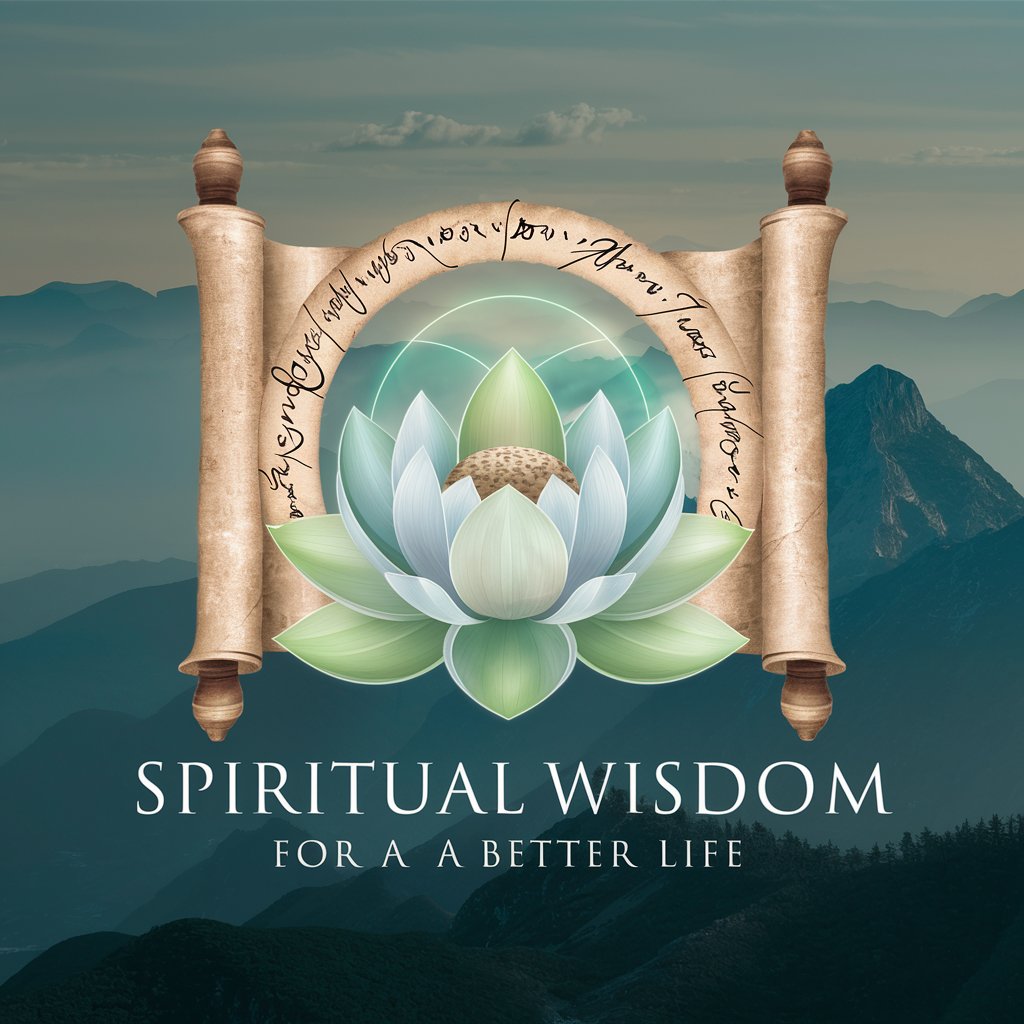
Italian Maestro
Master Italian with AI-powered Conversations

Thesis Guide
Empowering Your Research Journey with AI

Scalebe
Empower your creativity and productivity with AI

Casher
Empowering Your Financial Decisions with AI

Web Wizard
Empowering Creativity with AI-Driven Web Design

Frequently Asked Questions about Laravel Validator Custom Messages Generator
What are translation symbols in Laravel validation messages?
Translation symbols are placeholders used in Laravel validation messages that allow for easy translation into multiple languages, supporting internationalization of applications.
Can I use custom messages for array validation?
Yes, Laravel Validator Custom Messages Generator supports custom messages for array validation, allowing you to specify detailed messages for rules like 'array', 'min', and 'max' within array inputs.
Is it possible to generate messages for custom validation rules?
Absolutely. You can create custom validation rules in Laravel and use this tool to generate corresponding custom messages, enhancing the flexibility and user-friendliness of your application.
How do I specify a language for my validation messages?
When generating messages, you'll be asked to specify the language. This ensures that the generated messages align with your application's language settings for a consistent user experience.
Can the generated messages be used in API responses?
Yes, the generated messages can be seamlessly integrated into API responses, providing clear and informative feedback to API consumers for validation errors.