
Receipt Wizard - Receipt Digitization Tool

Welcome to Receipt Wizard, your automated receipt tracker.
Transform receipts into organized data effortlessly.
Please upload a receipt image for processing.
Could you provide more details about this receipt?
What category should this receipt be classified under?
Is there any specific information you need extracted from this receipt?
Get Embed Code
Introduction to Receipt Wizard
Receipt Wizard is designed as an Automated Receipt Tracker to assist users in digitizing and categorizing their receipts for tax purposes. Its core functionality revolves around processing images of receipts to extract pertinent information such as date, amount, vendor, and categorizing these details for tax-related purposes. This tool is especially beneficial in the context of organizing financial documents, making it easier for users to manage their expenses, prepare for tax filing, and ensure accurate financial tracking. For example, a user can upload a receipt from a business lunch, and Receipt Wizard will extract the total amount spent, the date, and the establishment's name, then categorize it under 'Business Expenses' for tax deductions. Powered by ChatGPT-4o。

Main Functions of Receipt Wizard
Receipt Information Extraction
Example
Extracting date, amount, and vendor from a grocery store receipt.
Scenario
A user uploads an image of a grocery receipt for tracking household expenses. Receipt Wizard processes the image, identifies and extracts the purchase date, total amount, and the store's name. This data can then be used for budgeting or categorized under 'Personal Expenses' for financial management.
Tax Categorization
Example
Categorizing a receipt from an office supply store under 'Office Expenses'.
Scenario
Upon receiving an image of an office supplies purchase receipt, Receipt Wizard not only extracts the essential details but also suggests categorizing it under 'Office Expenses' for a self-employed individual, aiding in the accurate compilation of tax-deductible business expenses.
Digitization and Organization
Example
Converting paper receipts into digital format and organizing them by date and category.
Scenario
For a user aiming to declutter physical files, Receipt Wizard provides a solution by digitizing paper receipts, extracting relevant information, and organizing them in a digital ledger or spreadsheet, sorted by date and expense category, thus simplifying record-keeping and tax preparation.
Ideal Users of Receipt Wizard Services
Self-Employed Professionals
Individuals who manage their business expenses and require organized financial records for tax filings. Receipt Wizard helps them track business-related purchases and categorize them for tax deductions, streamlining the tax preparation process.
Personal Finance Enthusiasts
People interested in personal finance management, budgeting, and expense tracking. They benefit from Receipt Wizard by digitizing and categorizing their receipts, allowing for a clearer understanding of spending patterns and financial planning.
Small Business Owners
Owners who need to keep accurate records of their expenses and potentially deductible items for tax purposes. With Receipt Wizard, they can automate the process of receipt tracking and categorization, saving time and ensuring accuracy in their financial documentation.

How to Utilize Receipt Wizard
Start with YesChat.ai
Begin by accessing YesChat.ai for a complimentary trial, with no registration or ChatGPT Plus subscription required.
Upload Receipts
Use the platform to upload images of your receipts. Ensure the images are clear and the receipt details are visible.
Review Extracted Data
Examine the automatically extracted information from your receipts, such as date, amount, and vendor.
Categorize Transactions
Classify each receipt according to its tax relevance or your personal finance tracking needs.
Optimize for Accuracy
For optimal results, provide clear images and specify if you require additional categorization or have specific queries.
Try other advanced and practical GPTs
SEL Counselor Companion
Empower SEL with AI

Ortho Call Scheduler
Streamlining Ortho Call Schedules with AI

Kernel Guru
Empowering Kernel Development with AI

Mon RemoteWorkAdvisor
Empowering remote work with AI-driven advice

Super Spreadsheet Savant by Prorevgro
Elevate Your Spreadsheets with AI

ViralCraft GPT
Craft Your Way to Virality with AI

Virtual Experimenter
Simulate. Analyze. Learn.

Tamilterima
Explore Tamil Culture, Empowered by AI
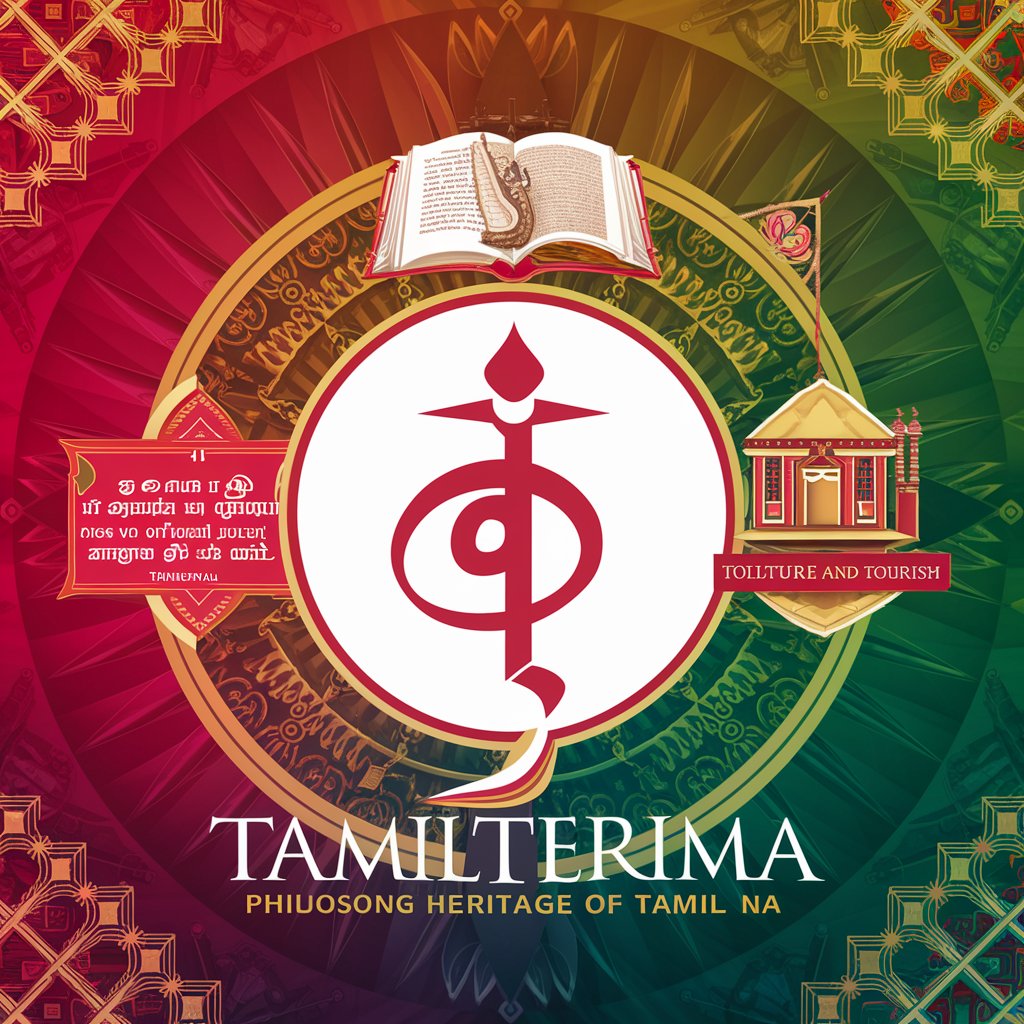
NutriChat Menu
Tailoring nutrition with AI precision.

Motherhood Guide
Empowering Moms with AI-driven Guidance

Character Convo - Pensy AI
Bringing Characters to Life with AI
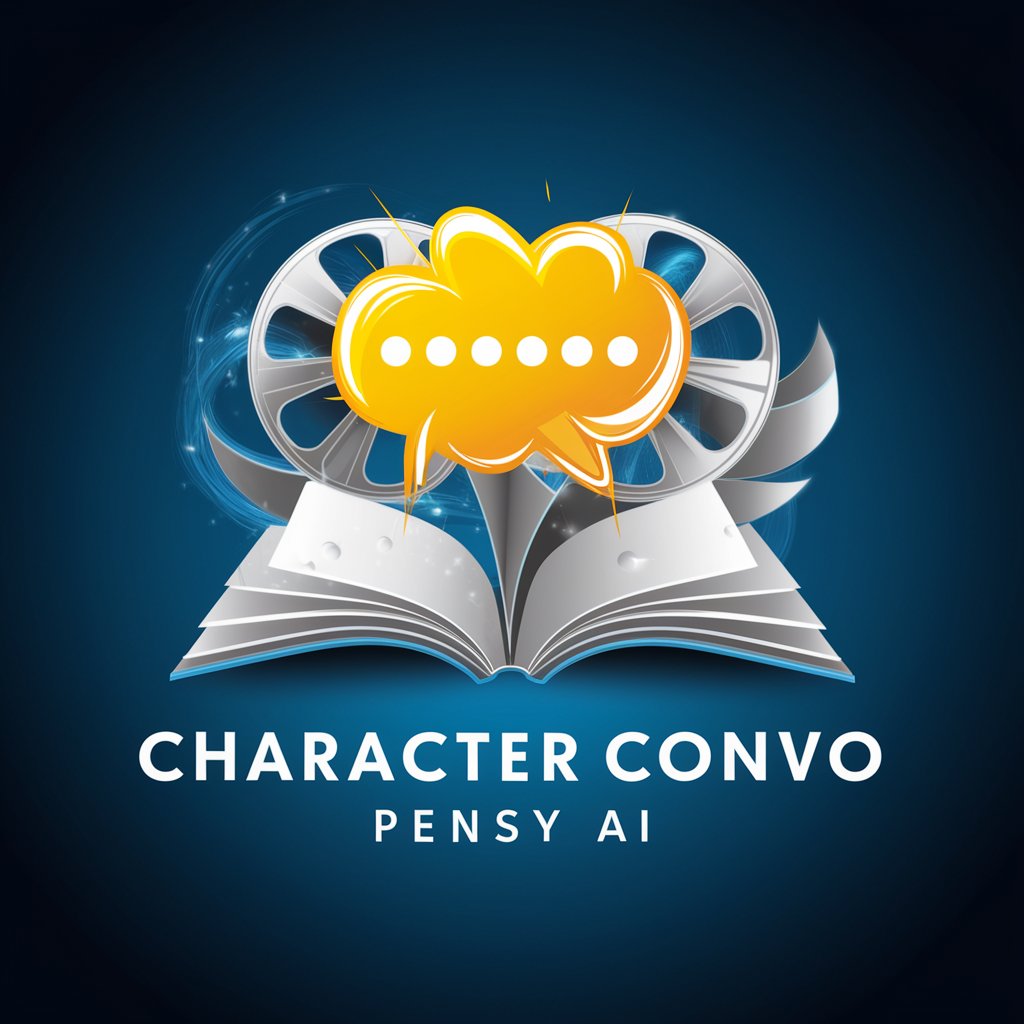
Entertainment
Your AI-Powered Guide to Fun

Frequently Asked Questions about Receipt Wizard
Can Receipt Wizard process handwritten receipts?
Yes, Receipt Wizard can process handwritten receipts, but the accuracy depends on the legibility of the handwriting. For best results, ensure the handwriting is clear.
Is there a limit to the number of receipts I can upload?
No, there is no set limit to the number of receipts you can upload. However, processing times may vary based on the volume of uploads.
How does Receipt Wizard ensure data privacy?
Receipt Wizard prioritizes user privacy by not storing personal data and ensuring that all information processed is handled securely and confidentially.
Can I export the data extracted from my receipts?
Yes, Receipt Wizard allows you to export the extracted data into various formats such as CSV or PDF for easy integration with other financial tools or for record-keeping.
Does Receipt Wizard support receipts in different languages?
Receipt Wizard is primarily designed for English-language receipts, but it may process receipts in other languages with varying degrees of accuracy.