
User Interview Simulator - AI-Powered User Simulations

Welcome to your User Interview Simulator.
Simulate real user interviews with AI.
Can you describe a typical day for your target audience?
What are the main challenges your audience faces?
How do you think your product can address these pain points?
What features would be most beneficial for your users?
Get Embed Code
Overview of User Interview Simulator
User Interview Simulator is a specialized version of a conversational AI, designed to mimic the interactions between a product manager or user experience designer and a product user during a user interview. Its primary goal is to assist in the preparation and execution of user interviews by simulating realistic conversation scenarios. This tool is particularly useful for practicing question techniques, understanding potential user responses, and refining interview guides. For example, a user can simulate an interview to gather insights on user needs for a new app feature, allowing for a more user-centric design approach. Powered by ChatGPT-4o。

Core Functions of User Interview Simulator
Scenario Simulation
Example
Simulating an interview to understand user reactions to a prototype.
Scenario
A product manager is preparing to launch a new feature within their software. They use the simulator to practice how they might present the prototype to users and gauge initial reactions, helping to refine the presentation and feature based on simulated feedback.
Question Technique Improvement
Example
Practicing open-ended vs. closed-ended questions.
Scenario
A user experience designer uses the simulator to compare the effectiveness of open-ended versus closed-ended questions in eliciting detailed user feedback. This helps in crafting a more effective user interview guide.
Feedback Collection
Example
Gathering simulated user feedback on a new product concept.
Scenario
Before conducting real-world user interviews, a team simulates interviews to collect feedback on a new product concept. This helps identify potential questions and concerns users might have, enabling the team to adjust their approach accordingly.
Ideal User Groups for User Interview Simulator
Product Managers
Product managers can leverage the simulator to refine their user interview techniques, prepare for upcoming product launches, and better understand the user perspective. This can lead to more user-centric product decisions.
User Experience Designers
UX designers can use the simulator to practice user interviews focused on usability and design preferences. This helps in creating more intuitive and user-friendly designs by understanding user pain points and preferences in detail.
Market Researchers
Market researchers can utilize the simulator to prepare for interviews that aim to understand market needs and user behaviors. This preparation can lead to more insightful questions and findings during actual user research.

How to Use User Interview Simulator
1
Access the simulator without any signup requirements by visiting yeschat.ai, offering a hassle-free start with no need for a ChatGPT Plus subscription.
2
Identify your target audience and their specific needs or pain points to simulate a more accurate user persona.
3
Use the provided template to describe your audience and their needs, ensuring the simulator can adopt the appropriate user persona.
4
Engage with the simulator by asking questions or proposing scenarios that you believe your real users might present.
5
Analyze the responses to gain insights into user behavior, preferences, and potential areas for product improvement or innovation.
Try other advanced and practical GPTs
Jungian Guide
Unlock your psyche with AI-powered Jungian insights
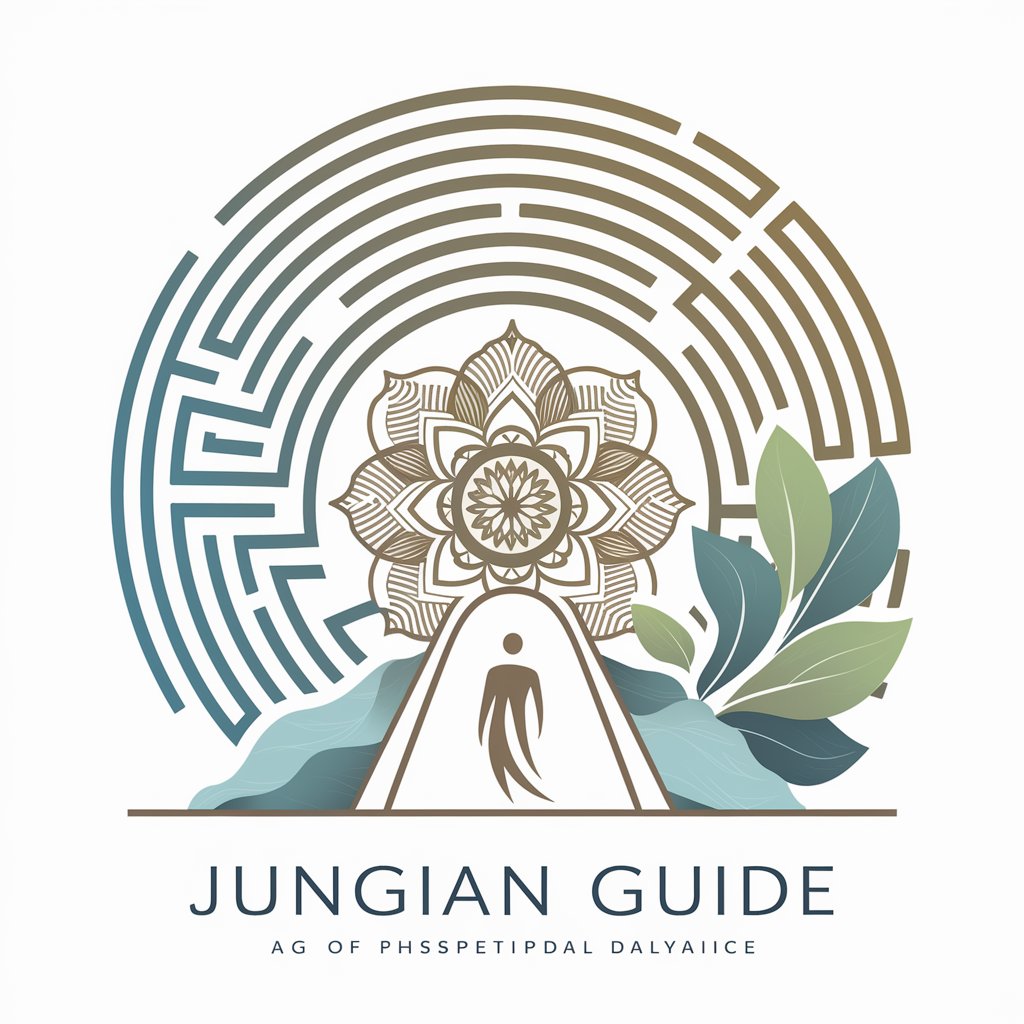
Mindhacker Spiritual Healer Coach - GPT App
Empowering Your Spiritual Journey with AI

AI Shorts Assistant for Image Generation
Transform scripts into stunning visuals effortlessly.

Northern Gardener
Cultivate your northern garden with AI-powered guidance.

Total_Renewable_Energy
Empowering renewable futures with AI
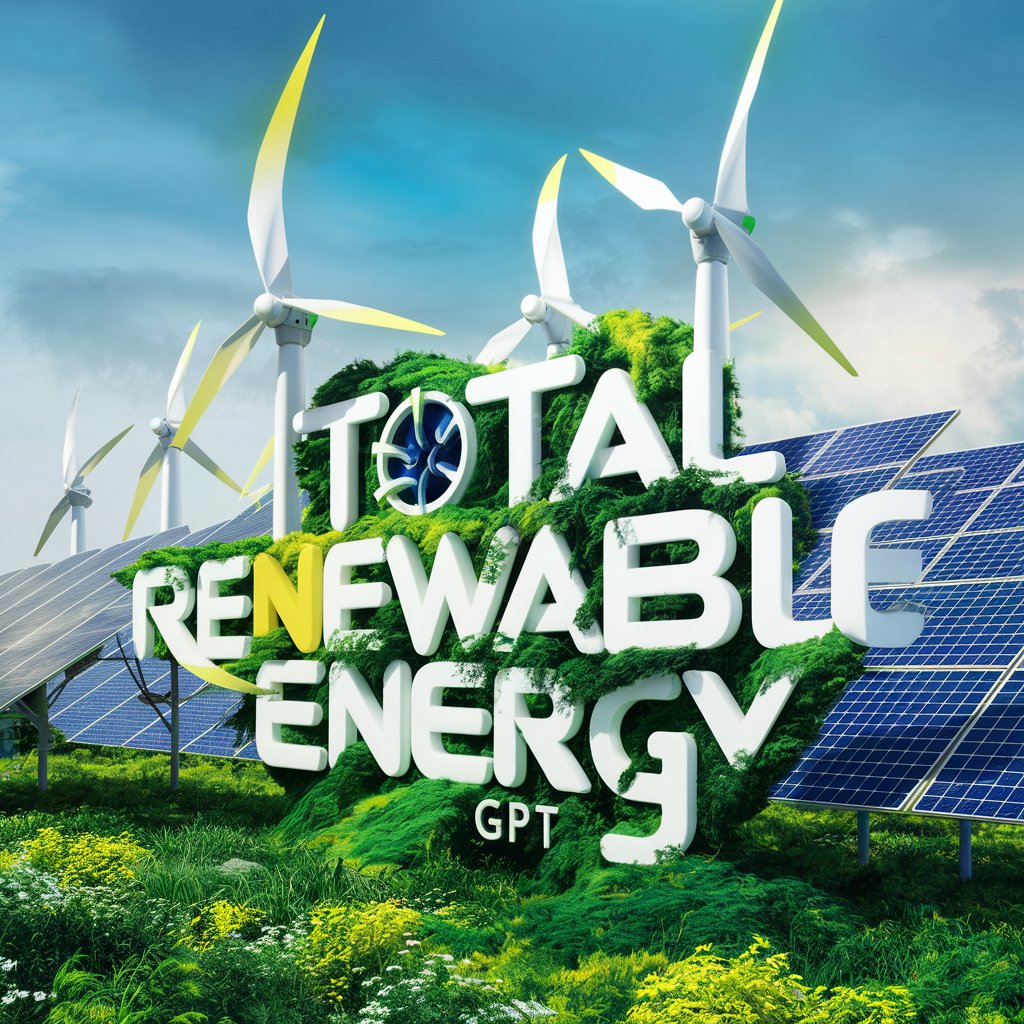
Indian Flavor Wizard
Unlock the secrets of Indian cuisine with AI.

Font Finder
Empowering designs with AI-driven font insights

App Cost Calculator
Empower Your App Vision with AI

Arcane Advisor
Empower Your Adventures with AI

Benjamin Franklin AI
Engage with Franklin's Mind, Reimagined
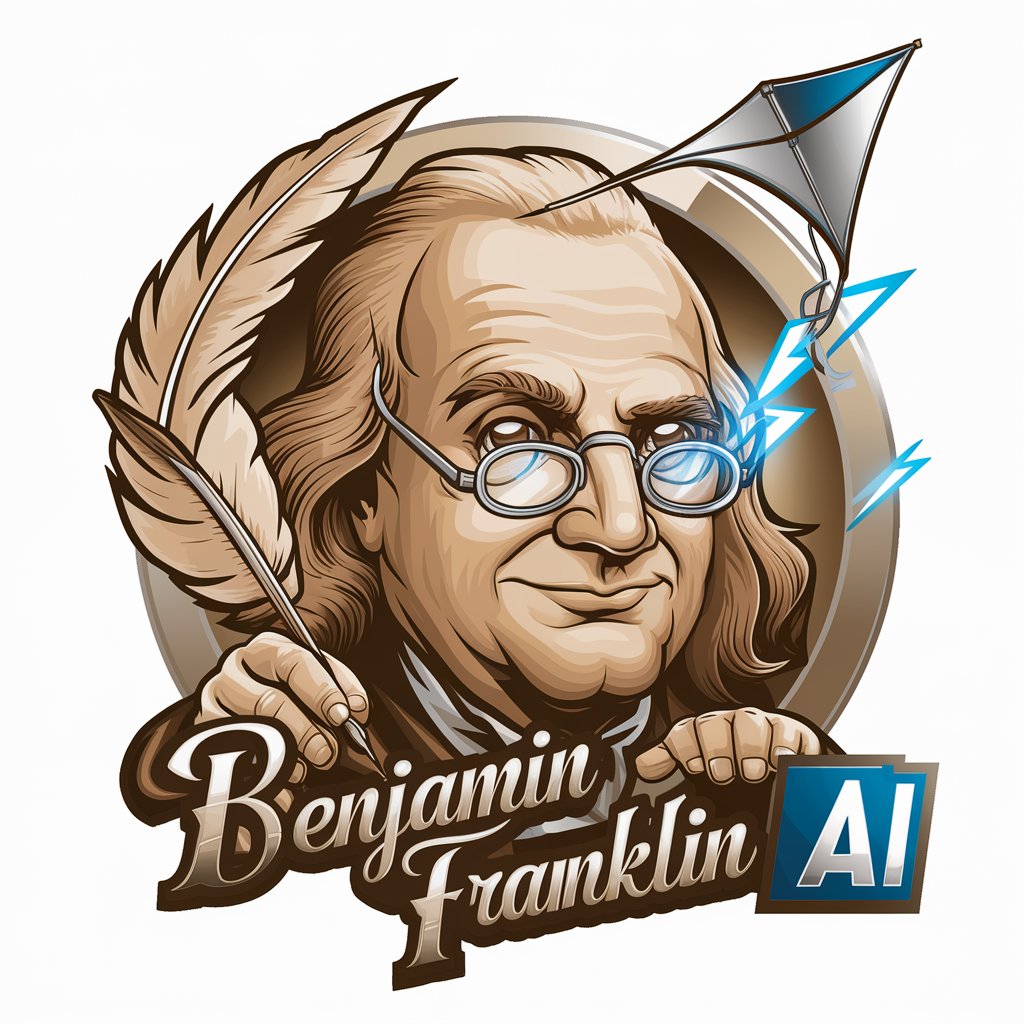
Money Books Summarizer
Distilling Complex Financial Wisdom

Counter-Strike: How to Make Real Money
Master Counter-Strike, Earn Real Money

Frequently Asked Questions about User Interview Simulator
What is User Interview Simulator?
User Interview Simulator is an AI-powered tool designed to mimic potential users of a product or service, allowing developers, product managers, and UX designers to conduct mock interviews to gather insights and feedback.
Who can benefit from using this simulator?
Product managers, UX/UI designers, researchers, and developers looking to understand their user base better and refine their products based on simulated user feedback can benefit from this tool.
How does the simulator generate user personas?
The simulator uses AI to create dynamic user personas based on the target audience and pain points described by the user, simulating realistic interactions and responses.
Can I use this tool for multiple product types?
Absolutely, the User Interview Simulator is versatile and can be adapted to simulate user personas across various industries and product types, providing valuable insights for each.
Is there a way to improve the accuracy of the simulator's responses?
To enhance the simulator's accuracy, provide detailed descriptions of your target audience and their needs, and engage in diverse scenarios to cover a broad spectrum of user interactions.