
JavaScript Form Wizardry - Client-Side Form Validation

Welcome! Let's create some robust and responsive forms.
Empower forms with AI-driven validation.
Create a registration form with JavaScript validation for...
How can I implement client-side form validation for...
What are the best practices for validating input fields in...
Generate JavaScript code for validating a form with fields for...
Get Embed Code
Introduction to JavaScript Form Wizardry
JavaScript Form Wizardry specializes in enhancing web forms through client-side validation, improving user experience, and ensuring data integrity before submission. It encapsulates a blend of JavaScript, HTML, and CSS to create dynamic, responsive, and accessible forms. The design purpose revolves around validating input fields such as names, emails, passwords, and custom selections, displaying contextual error messages, and guiding users through a multi-step form process smoothly. For example, a registration form for an online service can utilize JavaScript Form Wizardry to validate user inputs at each step, ensure password strength, verify email format, and dynamically adjust to user input without reloading the page, providing immediate feedback and a seamless user experience. Powered by ChatGPT-4o。

Main Functions of JavaScript Form Wizardry
Client-Side Validation
Example
Ensuring an email input matches a standard email format before form submission.
Scenario
In a newsletter signup form, JavaScript Form Wizardry checks the email field in real-time, displaying an error if the input does not match the required pattern, thereby preventing invalid form submissions.
Dynamic Error Messaging
Example
Displaying custom error messages based on the specific validation rule that was violated.
Scenario
During user registration, if a password does not meet the minimum security criteria, JavaScript Form Wizardry immediately shows a message detailing the requirements, such as minimum length and the need for special characters.
Multi-Step Form Navigation
Example
Breaking down a complex registration process into simpler, sequential steps with progress indicators.
Scenario
For an online course enrollment form, JavaScript Form Wizardry organizes the process into steps such as personal information, course selection, and payment details, offering users a clear sense of progression and reducing perceived complexity.
Form Accessibility Enhancements
Example
Improving form accessibility by ensuring it is navigable and usable with keyboard-only inputs and screen readers.
Scenario
JavaScript Form Wizardry implements ARIA roles and properties to make forms more accessible, enabling visually impaired users to navigate and fill out forms using assistive technologies.
Ideal Users of JavaScript Form Wizardry Services
Web Developers
Web developers seeking to create or enhance web forms with advanced client-side validation, dynamic interactions, and improved user experience will find JavaScript Form Wizardry invaluable. It enables them to implement complex form logic and validation rules efficiently.
UI/UX Designers
UI/UX designers focused on crafting seamless and accessible user experiences will benefit from JavaScript Form Wizardry's capabilities to dynamically validate user input and guide users through form processes in an intuitive and engaging manner.
Project Managers
Project managers overseeing web projects that require sophisticated form functionalities, such as multi-step processes or custom validations, can leverage JavaScript Form Wizardry to ensure project requirements are met with high quality and within deadlines.

How to Use JavaScript Form Wizardry
Start Your Journey
Begin by exploring JavaScript Form Wizardry with a free trial at yeschat.ai, no sign-up or ChatGPT Plus required.
Familiarize with Documentation
Review the comprehensive documentation to understand the basics of form validation, event handling, and UI feedback for user inputs.
Setup Your Environment
Ensure your development environment is ready with a text editor and a modern browser for testing JavaScript, HTML, and CSS code.
Implement Validation Logic
Start coding by implementing client-side validation logic for your form fields, utilizing the examples and templates provided in the documentation.
Test and Refine
Thoroughly test your form in multiple browsers and devices, refining the validation logic and UI feedback to ensure a seamless user experience.
Try other advanced and practical GPTs
Private Dentist London
Empowering Your Dental Health with AI

CEO GPT
Strategize, Analyze, and Grow with AI

Editorial Assistant
Enhance Your Writing with AI-Powered Precision

Memory Maestro
Unlock your learning potential with AI
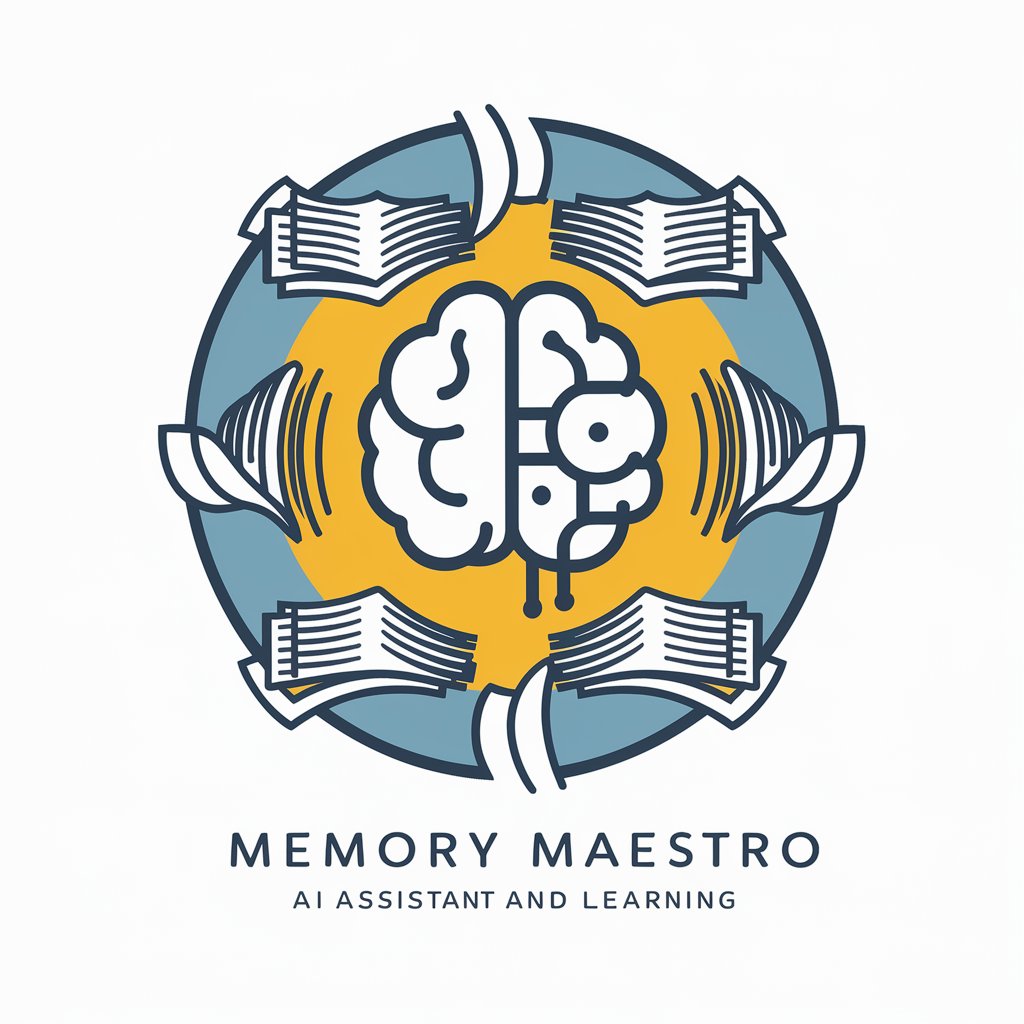
QuizME Master
Empower Your Learning with AI
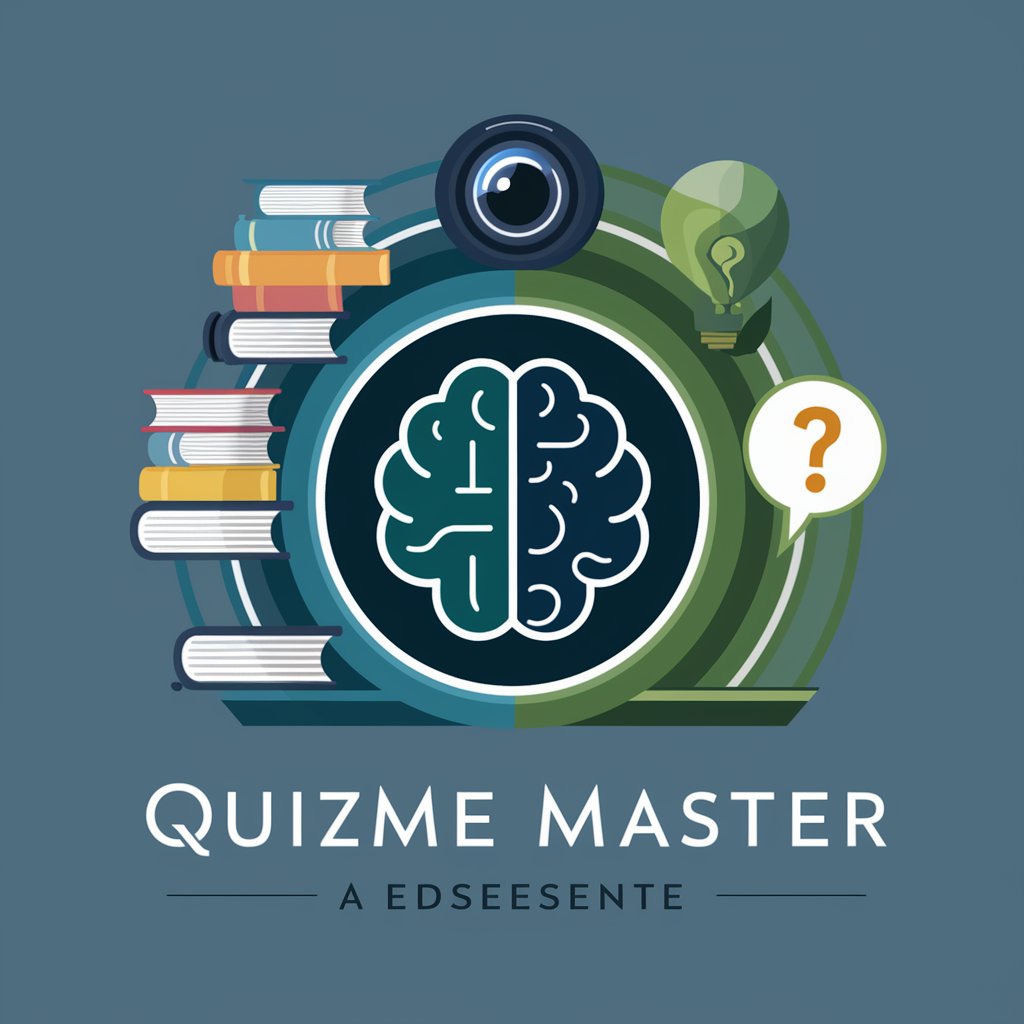
Enchanting Whisperer
Unveiling Myths with AI Magic
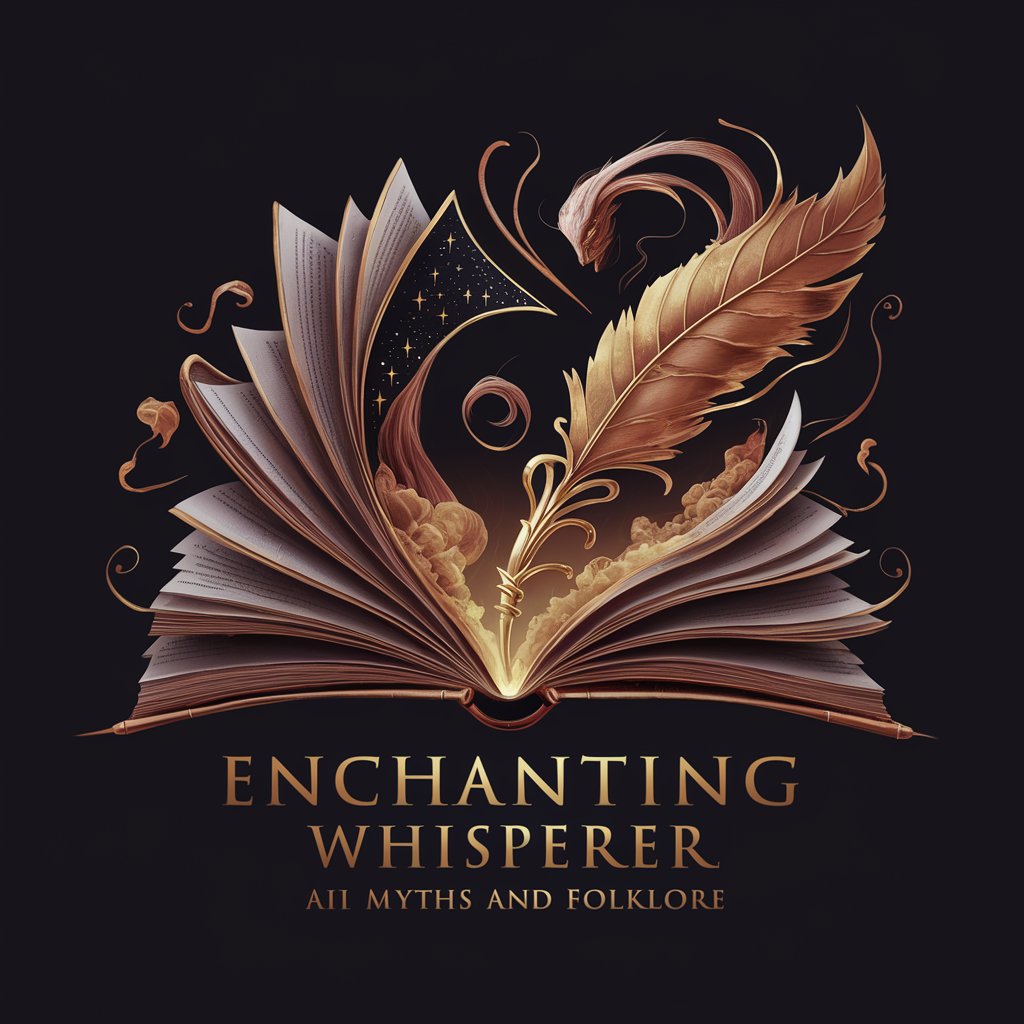
LanguageLearner Guide
Master languages with AI-powered insights
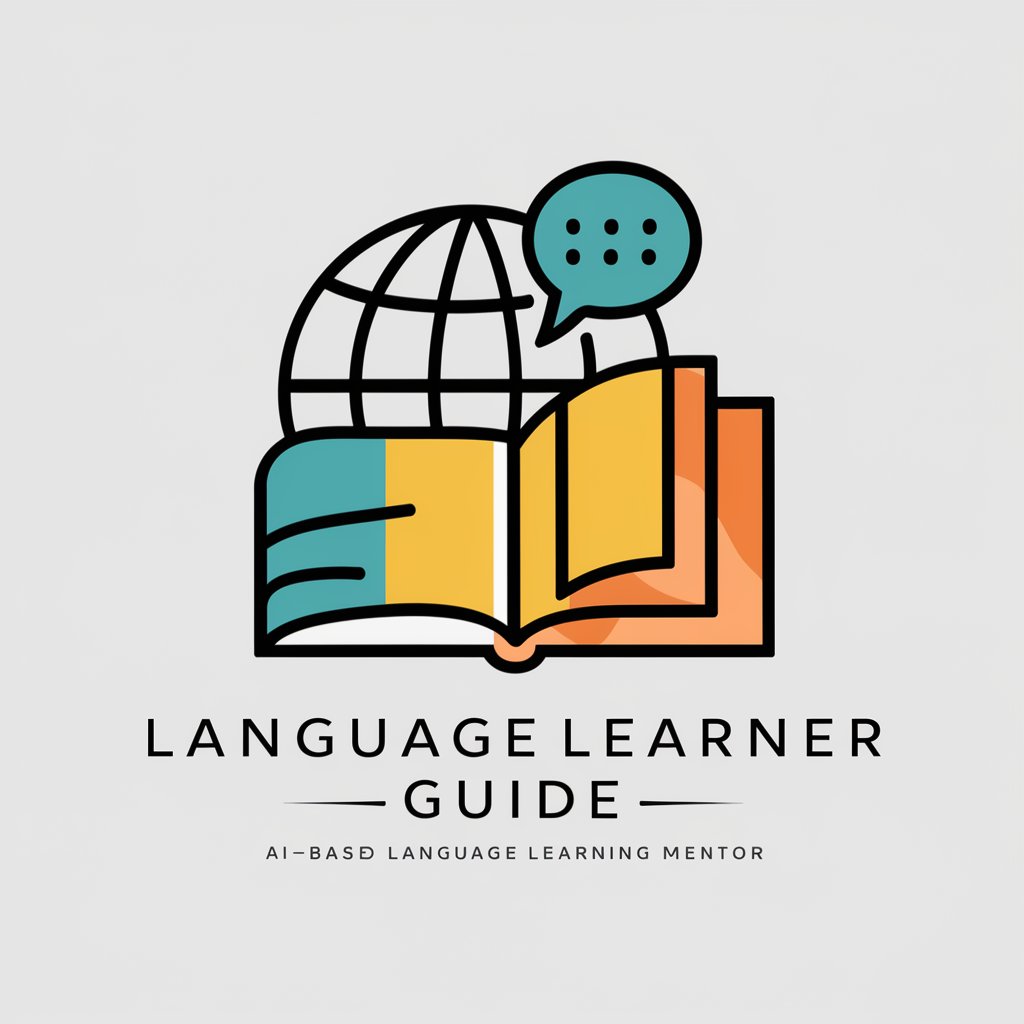
Start Up GPT
Empowering Entrepreneurs with AI

Find The Fun
Turning tasks into playful adventures.

Ask the Jukebox
Tailoring Music to Your Mood, AI-Powered
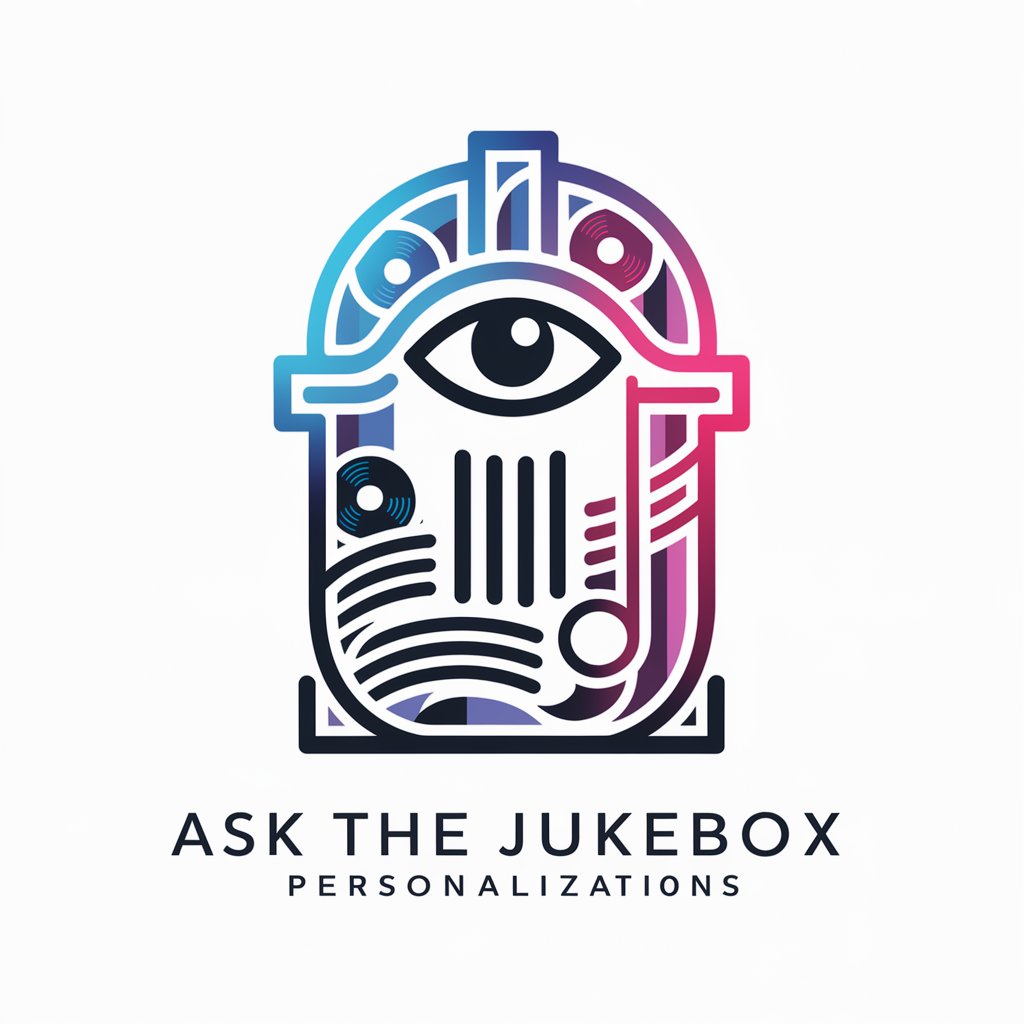
Economics Homework Help
AI-powered guidance for economics students
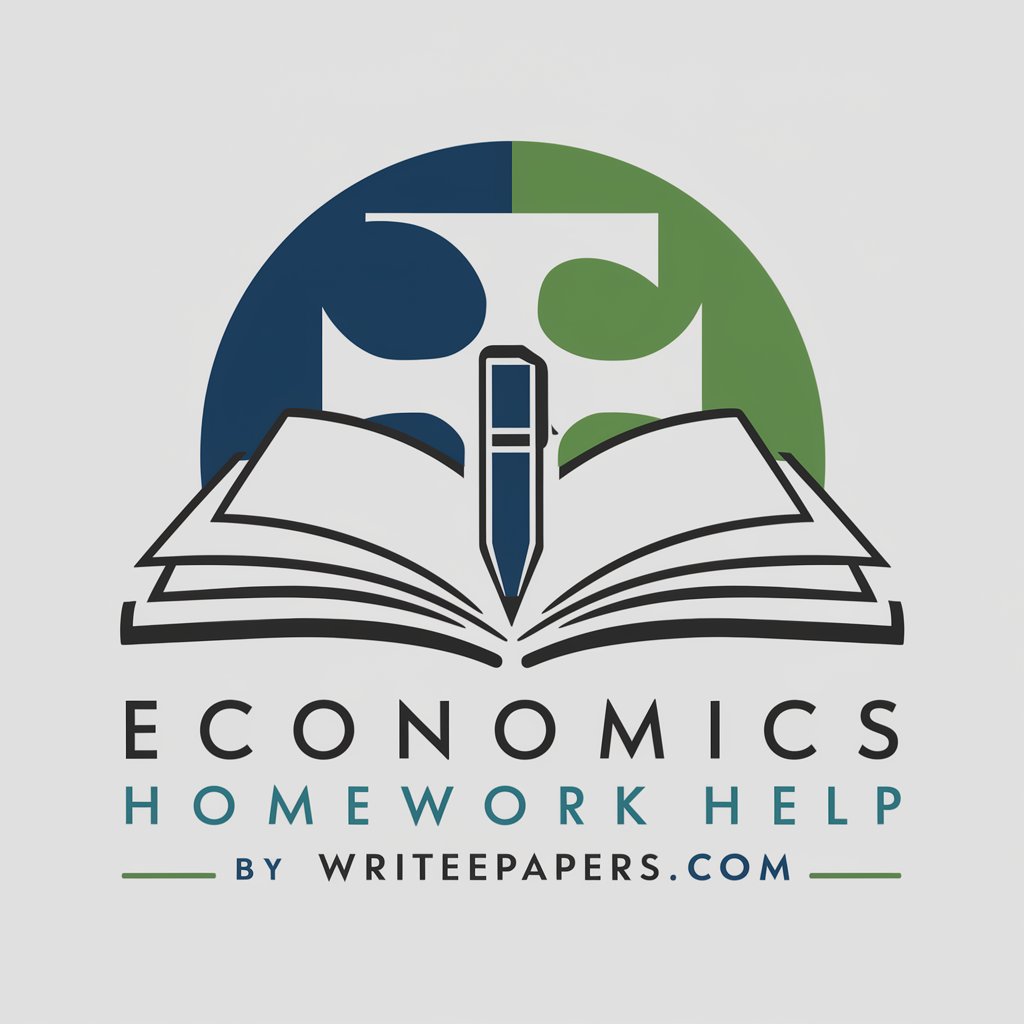
TikityTok Trend Maker
Craft Winning TikTok Descriptions with AI

FAQs on JavaScript Form Wizardry
What is JavaScript Form Wizardry?
JavaScript Form Wizardry is a specialized tool designed to assist web developers in creating and managing client-side form validations, enhancing user interactions through dynamic feedback and error handling.
Can JavaScript Form Wizardry handle complex validation patterns?
Yes, it supports a wide range of validation patterns, including email syntax, password strength, and custom regex patterns, enabling developers to ensure data integrity and user input validity.
Is JavaScript Form Wizardry suitable for beginners?
Absolutely, it provides extensive documentation and examples that are friendly for beginners, while offering the depth needed for experienced developers to implement advanced features.
How does JavaScript Form Wizardry improve user experience?
By providing real-time feedback and error messages without the need for page reloads, it significantly enhances the user's interaction with the form, leading to higher completion rates and satisfaction.
Can I customize the error messages with JavaScript Form Wizardry?
Yes, it offers full customization of error messages and feedback styles, allowing developers to align the form's appearance and behavior with their website's branding and design guidelines.