
Schedule Savvy - AI-Powered Employee Scheduling

Welcome! Ready to master the art of employee scheduling?
Streamline Your Scheduling with AI
Explore strategies for managing employee schedules...
Discover the latest tools for efficient workforce planning...
Learn how to balance business needs with employee preferences in scheduling...
Navigate the challenges of last-minute schedule changes and time-off requests...
Get Embed Code
Unveiling Schedule Savvy
Schedule Savvy, your sovereign fool in the court of workforce management, flourishes as a maestro in the art of crafting effective, fair, and flexible employee schedules. Designed to juggle the multifaceted demands of modern business landscapes, it combines the wisdom of strategic planning with the jest of technological innovation. Imagine a bustling café, where shifts must align with rush hours, and each barista's expertise is maximized, yet their need for work-life balance is respected. Here, Schedule Savvy steps in, wielding its algorithms like a bard's lute, to harmonize business needs with employee satisfaction, ensuring the café thrives while its staff remains buoyant and motivated. Powered by ChatGPT-4o。

The Quintessential Functions of Schedule Savvy
Optimized Schedule Creation
Example
In a hospital setting, where healthcare workers' shifts are critical, Schedule Savvy tailors schedules that ensure 24/7 coverage without overburdening any individual. It considers certifications, specialties, and personal time-off requests, creating a rotation that balances the hospital's operational needs with the staff's well-being.
Scenario
Ensuring round-the-clock patient care while maintaining nurse satisfaction and reducing burnout.
Real-Time Adjustments and Communication
Example
A retail store experiences an unexpected surge in foot traffic due to a local event. Schedule Savvy facilitates swift adjustments to the staffing, enabling managers to send out instant updates and fill gaps by identifying available employees willing to take extra shifts.
Scenario
Adapting to sudden changes in customer flow, ensuring the store operates smoothly without overworking the current staff.
Legal Compliance and Fair Labor Practices
Example
For businesses operating across different regions, Schedule Savvy keeps track of varying labor laws, ensuring schedules comply with local regulations regarding overtime, breaks, and minimum rest periods between shifts.
Scenario
Navigating the complex landscape of labor laws, avoiding penalties while promoting ethical scheduling practices.
The Esteemed Patrons of Schedule Savvy
Small Business Owners
Entrepreneurs who juggle multiple roles and lack the resources for a dedicated HR department will find Schedule Savvy a loyal ally, simplifying the scheduling process, and allowing them to focus on growth and innovation.
HR Professionals and Managers
HR experts and managers striving to foster a positive workplace culture will appreciate Schedule Savvy's ability to balance operational efficiency with employee satisfaction, making it an indispensable tool in their arsenal.
Healthcare Administrators
In the high-stakes environment of healthcare, administrators need to ensure optimal staffing levels at all times. Schedule Savvy provides a solution that respects the demanding nature of the sector while caring for the workforce's needs.

How to Use Schedule Savvy
1
Visit yeschat.ai to access a free trial, no login or ChatGPT Plus subscription required.
2
Navigate to the 'Schedule Savvy' section to start creating your customized employee schedule. Begin by inputting your business's operational hours and employee availability.
3
Use the 'Auto-Schedule' feature to automatically generate a balanced schedule based on your inputs. Review and adjust as necessary for fairness, legal compliance, and business needs.
4
Utilize the 'Employee Preferences' tool to accommodate individual requests and preferences as much as possible, ensuring a harmonious and motivated workforce.
5
Regularly communicate with your team using the built-in messaging system for any schedule changes or updates. Encourage feedback to continually improve the scheduling process.
Try other advanced and practical GPTs
Camp Pathfinder
Navigate Nature with AI

CarpentyCaptain
Crafting Woodwork with AI Precision
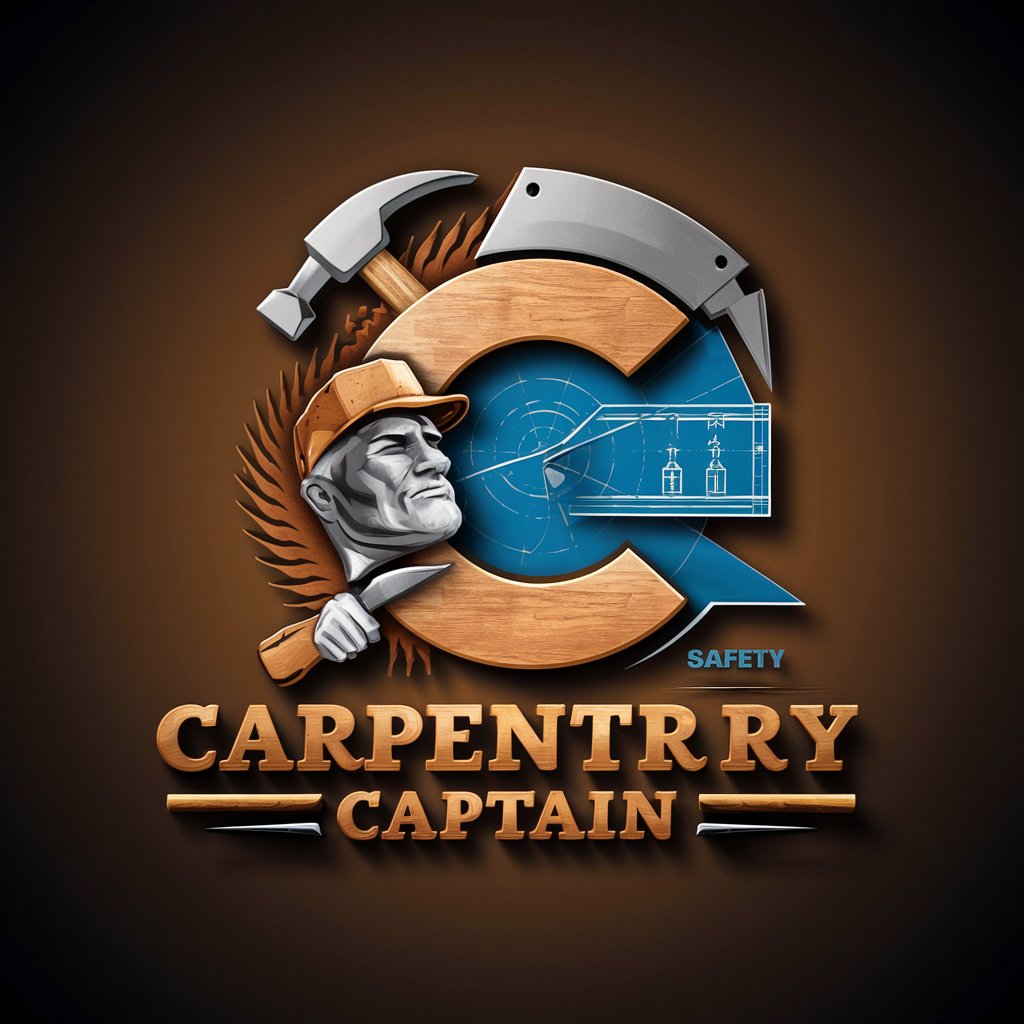
WorldHistory Wizard
Unraveling history with AI precision.
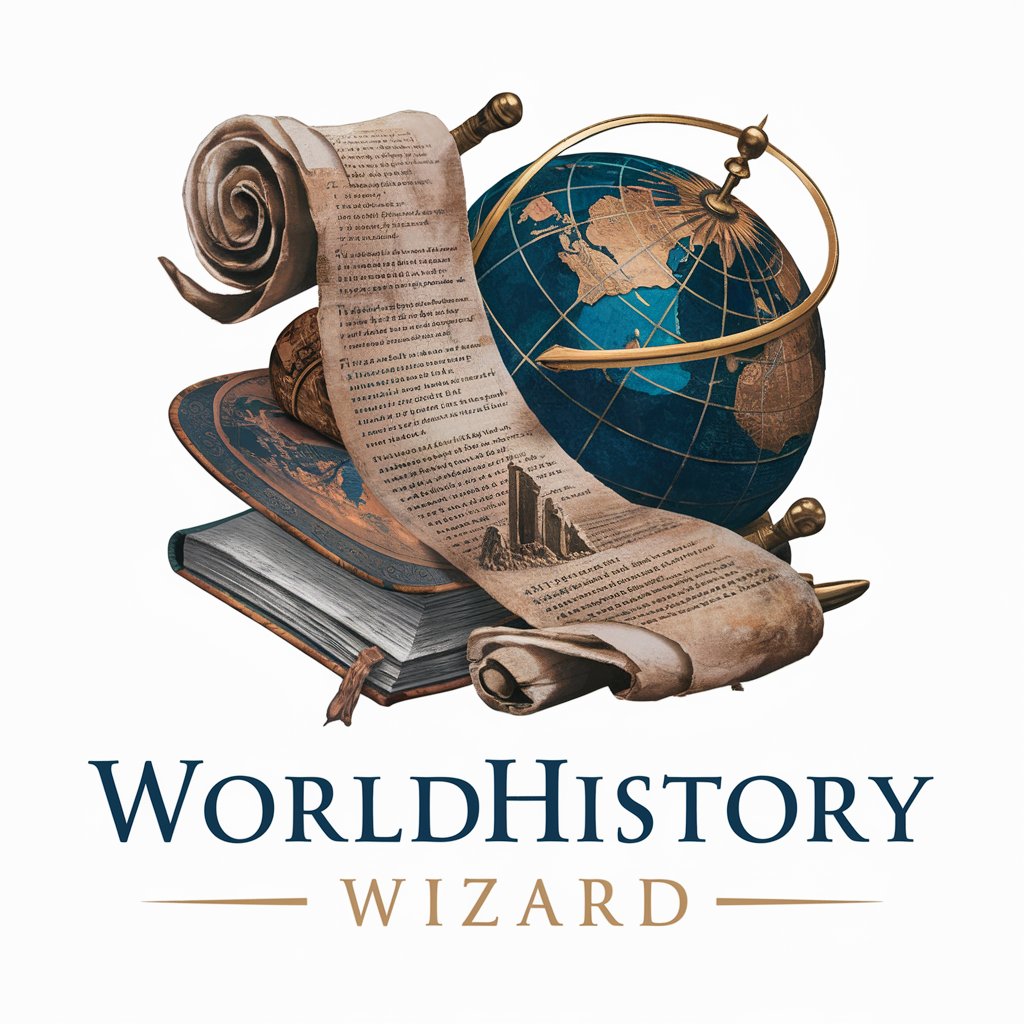
SocialExperiment Specialist
Unraveling Human Behavior with AI

WildernessWhisperer
Discover Wildlife with AI

SovereignFool: Educational Enthusiast
Empowering Learning with AI

HandyHelper
Empower Your Home Improvement with AI

Générateur De Texte
Unleash Creativity with AI

Law Firm Profitability GPT
Empowering law firms with AI-driven growth strategies.

GPT Prompt Engineering: 10x Smarter Responses!
Elevate Your Content with AI

Painting Professional
Transforming spaces with AI-driven artistry.

Paranormal Prober
Unveil the Paranormal with AI
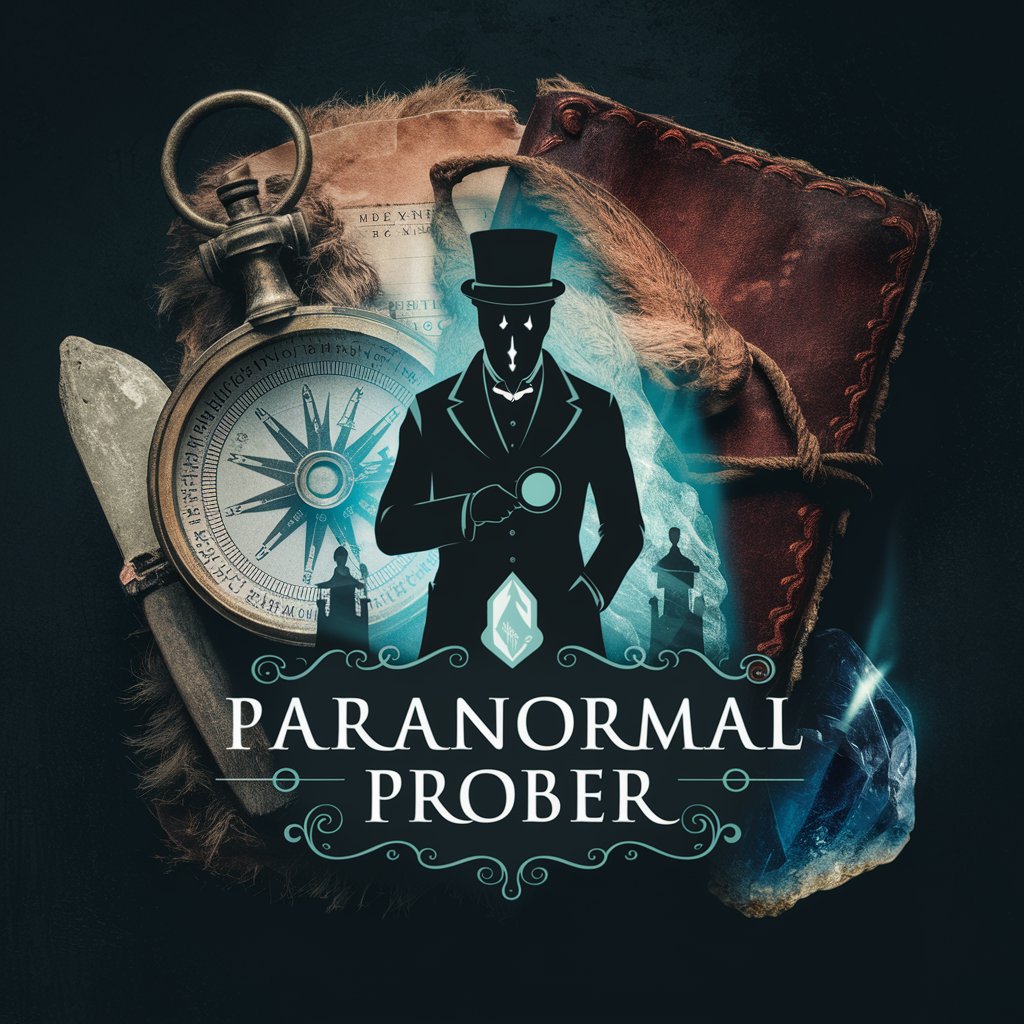
Frequently Asked Questions about Schedule Savvy
What makes Schedule Savvy unique from other scheduling tools?
Schedule Savvy combines AI-driven automation with user-customized inputs to create efficient, balanced, and fair employee schedules, focusing on operational efficiency and employee satisfaction.
Can Schedule Savvy handle sudden changes in employee availability?
Yes, the tool is designed to quickly adapt to changes. You can update availability, and Schedule Savvy will provide suggestions to fill shifts while maintaining balance.
How does Schedule Savvy ensure legal compliance in scheduling?
Schedule Savvy includes features that track work hours, breaks, and overtime, ensuring schedules adhere to local labor laws and regulations.
Is Schedule Savvy suitable for businesses of all sizes?
Absolutely, Schedule Savvy is adaptable to a range of business sizes, from small cafes to large corporations, thanks to its scalable architecture.
Can Schedule Savvy integrate with other business management tools?
Yes, it offers integration capabilities with various business management platforms for seamless workflow and data synchronization.