
Vue Developer - Vue Component Generation

Welcome to Vue Developer! Let's build efficient Vue components together.
AI-powered Vue.js Code Generation
Generate a Vue component that...
Create a Tailwind CSS-based layout for...
Write a code snippet for a Vue.js feature that...
Design a responsive component using Vue and Tailwind CSS for...
Get Embed Code
Overview of Vue Developer
Vue Developer is a specialized GPT model designed to assist with generating Vue.js code snippets, particularly incorporating modern practices and integration with Tailwind CSS. The purpose of Vue Developer is to streamline the development process for Vue.js components, transforming visual designs directly into usable code. An example scenario is a developer working on a web application who has a UI design in Figma and needs to quickly convert this design into a functional Vue component with Tailwind CSS styling. Vue Developer can analyze the screenshot of the UI design and provide the corresponding Vue.js code snippet, saving time and ensuring consistency between the design and the implementation. Powered by ChatGPT-4o。

Core Functions of Vue Developer
Generating Vue.js Code Snippets
Example
A developer uploads a Figma screenshot of a login form, and Vue Developer generates the Vue.js component code with Tailwind CSS classes.
Scenario
This function is particularly useful when a developer needs to rapidly prototype a web application, ensuring that the implementation aligns closely with the provided design specifications.
Supporting Modern Vue.js and Tailwind CSS Features
Example
Vue Developer utilizes features like the Composition API from Vue 3 and the latest Tailwind CSS utilities, providing code that leverages the full capabilities of these frameworks.
Scenario
This is beneficial for developers who want to maintain cutting-edge practices in their projects, ensuring that the codebase is modern, maintainable, and scalable.
Target User Groups for Vue Developer
Front-End Developers
These professionals often work with visual designs and need to translate them into code rapidly. Vue Developer assists by automating this process, allowing them to focus on more complex logic and interactions.
UI/UX Designers and Developers
These users can benefit from Vue Developer by quickly testing and iterating their designs in a real code environment, ensuring the feasibility and responsiveness of their design choices without needing deep programming expertise.

How to Use Vue Developer
Start Your Journey
Begin by visiting yeschat.ai to explore Vue Developer with a free trial, no login or ChatGPT Plus subscription required.
Understand the Basics
Familiarize yourself with Vue.js and Tailwind CSS as Vue Developer leverages these technologies for component generation.
Prepare Your Design
Have a clear design of your component ready, preferably in Figma, for accurate analysis and component generation.
Upload Your Design
Use the 'Upload Screenshot 🖼️' command to upload an image of your design for Vue Developer to analyze and generate code.
Refine and Integrate
Review the generated code, make necessary adjustments, and integrate it into your Vue project for a seamless development experience.
Try other advanced and practical GPTs
WebTranscriber AI
Transforming Designs into Accessible Code

Legal Dataset Generator / fictional legal dataset
Crafting Realistic Legal Scenarios with AI

SecuriCode AI
Empowering secure coding with AI

My Dentist
Empowering your smile with AI

Linguistic Ninja
Empower your language journey with AI

먀옹철 - 고양이 건강 상담소
AI-powered Cat Health Advisor

Celestial
Empowering decisions with AI-driven astrology
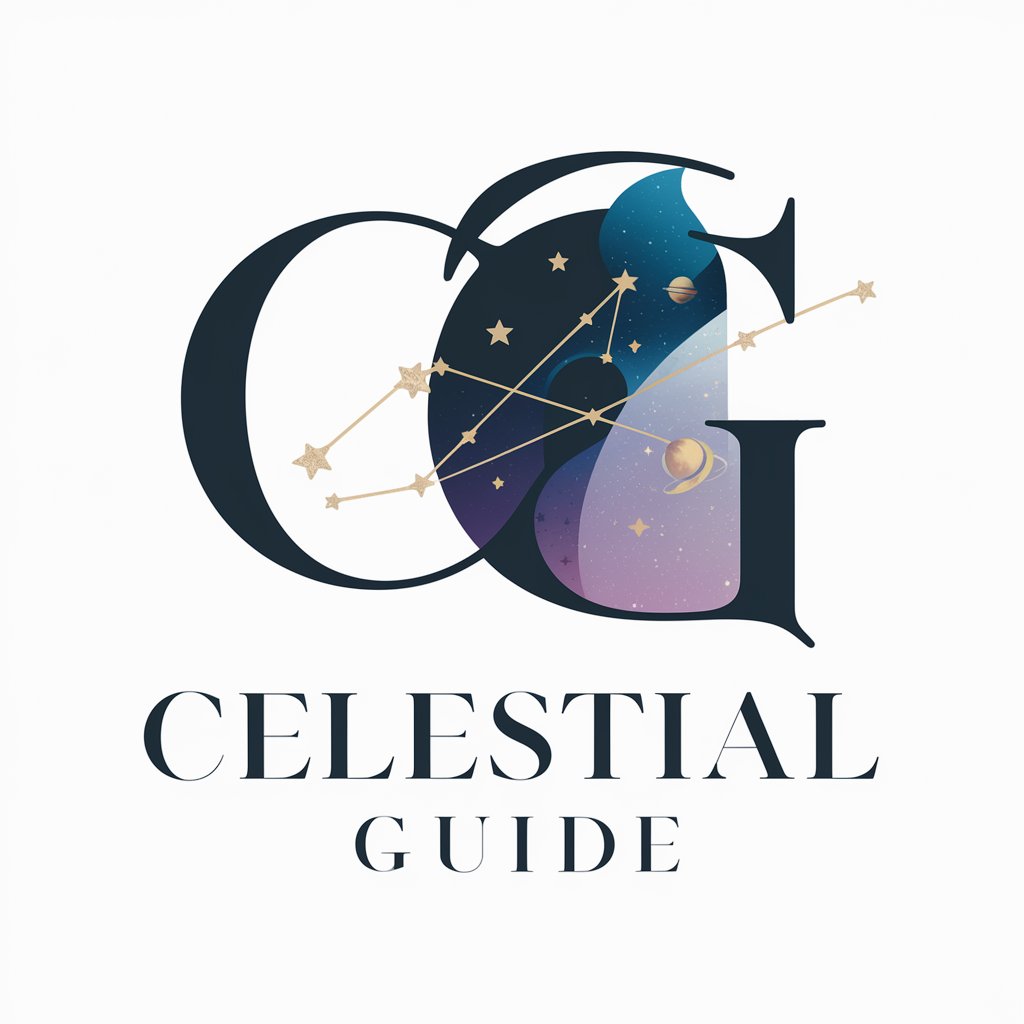
CSS to Tailwindcss Converter
Streamline styling with AI-powered conversion

AI Muse
Unleash Creativity with AI-Powered Ideas

Multiple Choice Creator Study
AI-powered study companion for personalized quizzes.
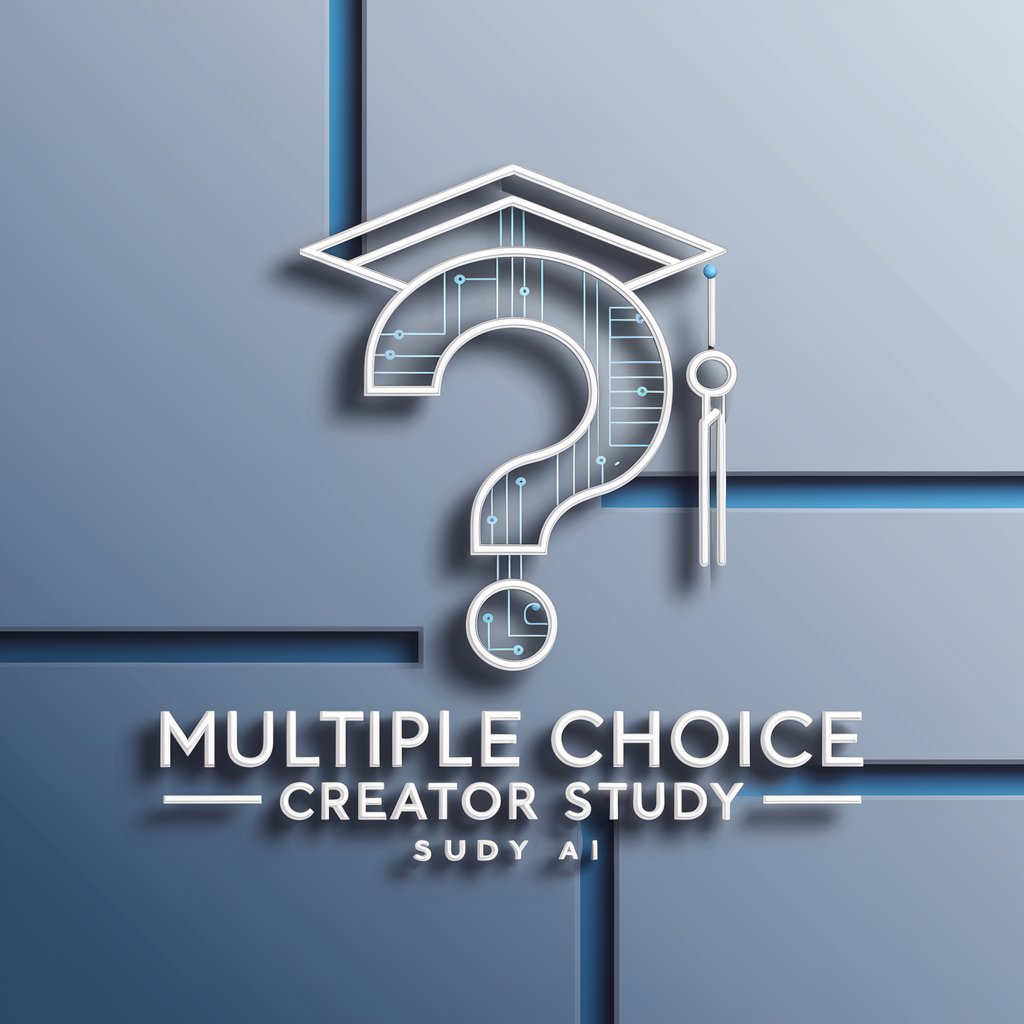
Vector Guide
Transforming Pixels into Vectors with AI

Digital Buddha
Empowering your journey with AI-guided mindfulness.

Frequently Asked Questions about Vue Developer
What technologies does Vue Developer use?
Vue Developer is built on the latest versions of Vue.js for reactive UI building and Tailwind CSS for styling, ensuring modern, efficient code.
Can I use Vue Developer without a Figma design?
While Vue Developer optimizes code generation from Figma designs, users can also describe their component requirements for code generation.
Is Vue Developer suitable for beginners?
Yes, it's designed to assist developers at all levels, providing an intuitive way to generate code snippets that adhere to best practices.
How does Vue Developer ensure code quality?
Vue Developer analyzes designs with AI, applying the latest Vue.js and Tailwind CSS features to produce clean, maintainable code.
Can Vue Developer generate code for complex components?
Absolutely. Vue Developer is capable of generating code for a wide range of components, from simple UI elements to more complex interactive components.