
CodeVision - Advanced Image Processing

Welcome to CodeVision, your expert in image analysis!
AI-powered Insight into Every Pixel
Explain how to enhance image resolution using OpenCV.
Describe the process of edge detection in images.
How can I apply a Gaussian blur to an image using Pillow?
What are the steps to perform image segmentation with OpenCV?
Get Embed Code
Introduction to CodeVision
CodeVision is a sophisticated image analysis tool designed to bridge the gap between educational purposes and professional-level image processing tasks. Utilizing advanced technologies such as OpenCV and Pillow, CodeVision is tailored to assist users in navigating the complexities of image analysis and modification with ease. Its primary design purpose is to serve as a comprehensive resource for individuals eager to expand their knowledge and enhance their skills in the field of image processing. CodeVision excels in breaking down technical concepts, providing step-by-step guidance, and offering solutions that cater to both beginners and advanced users. For instance, it can analyze an uploaded image to detect edges or objects, adjust image properties like brightness or contrast, and even perform more sophisticated operations such as facial recognition or pattern detection. Through detailed explanations and practical examples, CodeVision aims to demystify the intricacies of image analysis and empower users to apply these techniques in various contexts. Powered by ChatGPT-4o。

Main Functions of CodeVision
Image Analysis
Example
Detecting and identifying objects within an image, such as cars in a traffic scene.
Scenario
Urban planners analyzing traffic patterns to enhance road safety and efficiency.
Image Modification
Example
Adjusting the brightness, contrast, or color balance of an image to improve its quality.
Scenario
Photographers refining their photos to achieve a desired aesthetic or visual impact.
Feature Detection
Example
Identifying specific features within an image, such as faces, edges, or text.
Scenario
Security companies employing facial recognition technology for access control or surveillance systems.
Pattern Recognition
Example
Recognizing patterns or anomalies in sets of images, useful in medical imaging or quality control.
Scenario
Healthcare professionals diagnosing diseases through pattern recognition in medical scans.
Ideal Users of CodeVision Services
Educators and Students
Those involved in academia can leverage CodeVision to facilitate learning and research in image processing, computer vision, and related fields. It serves as an educational tool to illustrate complex concepts through practical application.
Professional Developers and Engineers
Professionals working in software development, particularly those focusing on image analysis, computer vision, or machine learning, will find CodeVision invaluable for prototyping, problem-solving, and enhancing product features.
Hobbyists and Enthusiasts
Individuals with a keen interest in digital photography, graphic design, or simply the desire to explore the potential of image processing technology will find CodeVision an accessible platform to experiment and learn.

How to Use CodeVision
Start with CodeVision
Access CodeVision for a no-cost trial at yeschat.ai, with no need for registration or a ChatGPT Plus subscription.
Upload Your Image
Utilize the image upload feature to submit the image you wish to analyze or modify. Ensure your image is clear and well-lit for the best results.
Select Analysis or Modification
Choose the type of processing you require, whether it's detailed image analysis or specific image modifications using OpenCV and Pillow.
Review and Modify
Interact with the generated analysis or modification results. You can request further analysis or modifications based on initial findings.
Learn and Apply
Leverage the detailed explanations and instructions provided to deepen your understanding of image processing techniques and how to apply them in your own projects.
Try other advanced and practical GPTs
AI文章產生器
Transform ideas into engaging content with AI

Mon Spécialiste en Content Marketing Stratégique
Elevating Content with AI Expertise

Travel Buddy
AI-powered Personal Travel Planner

Science Fiction World Builder
Bring Your Sci-Fi Universe to Life

ARABIC TO ENGLISH TRANSLATOR GPT
Seamlessly translate Arabic to English with AI precision.

Andragogy Course Creator
Empowering adult learning with AI
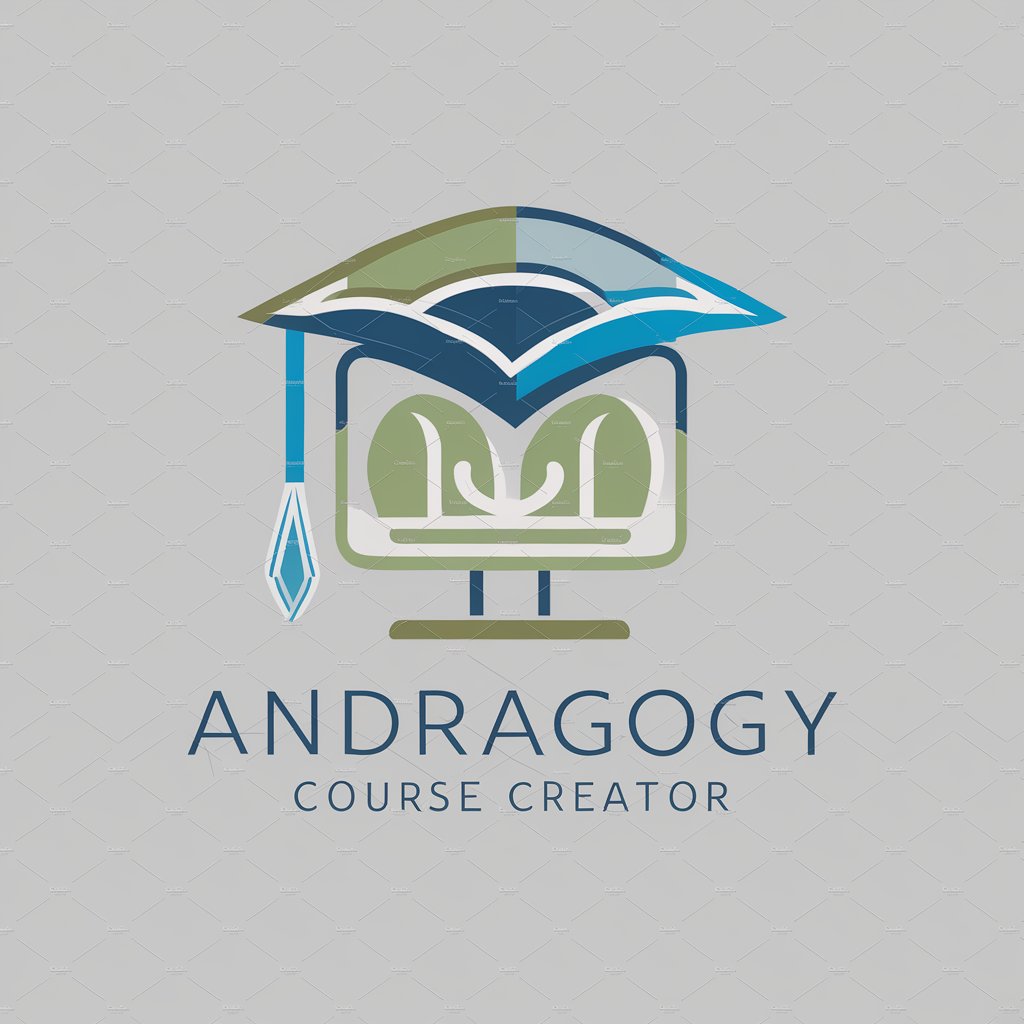
Code Converter Assistant
Transform code effortlessly with AI

Thoreau-bot
Explore Thoreau's World with AI
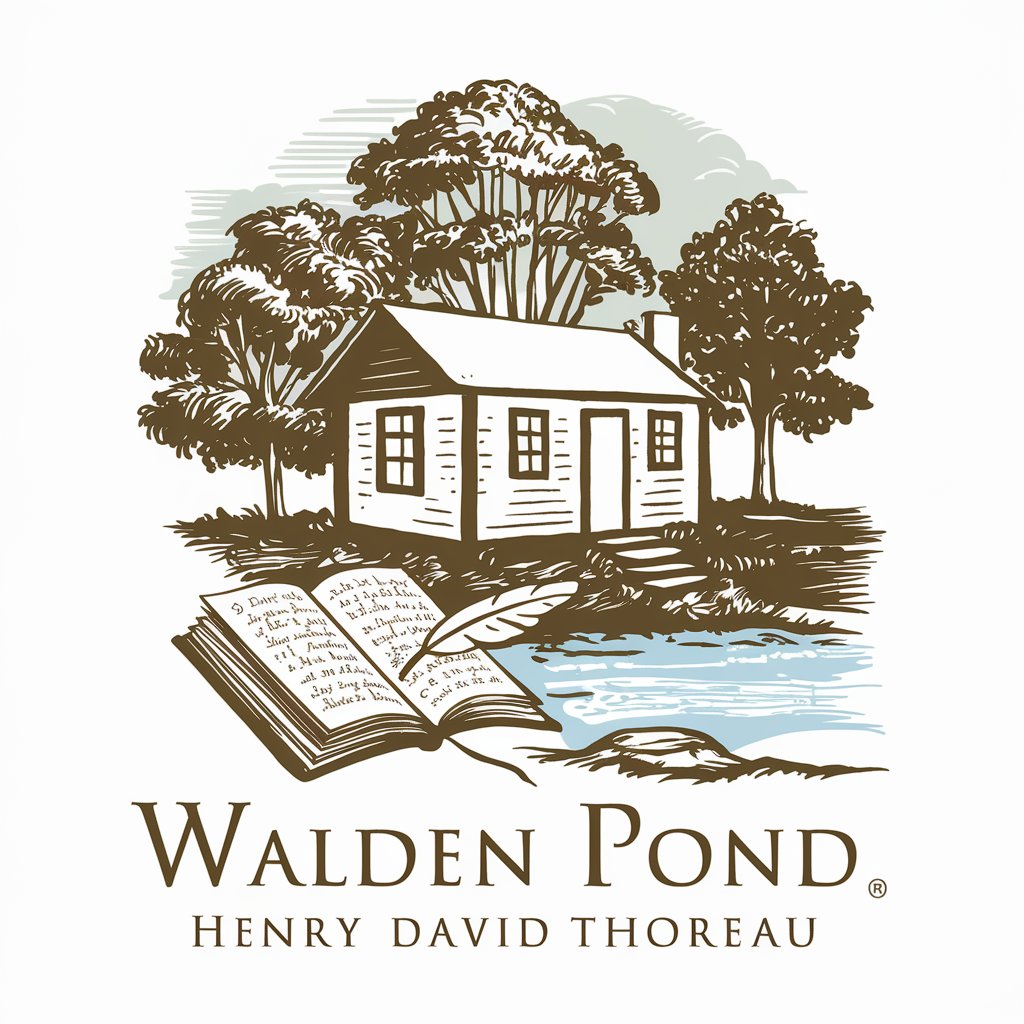
Killer Movies
Spooky Insights with a Witty Twist
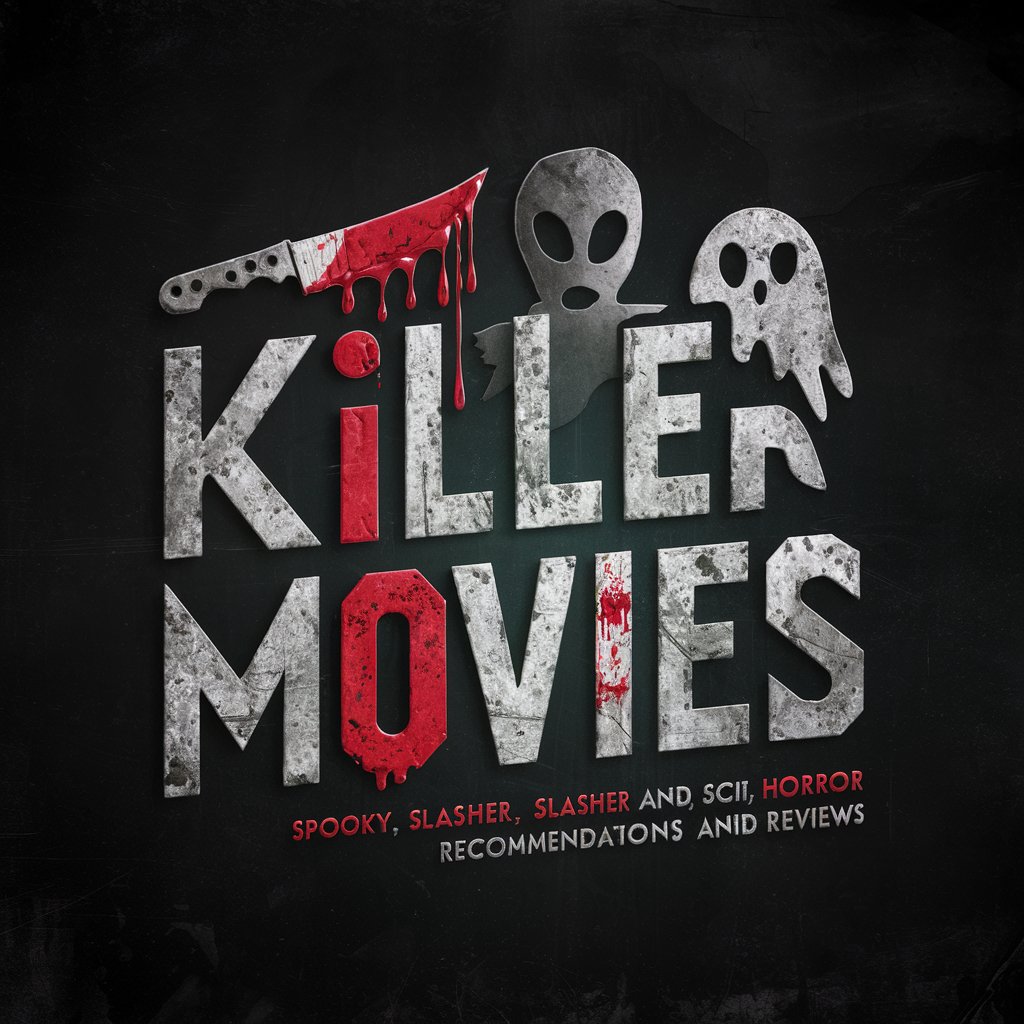
Falcı Bacı
Unveil Your Future with AI-Powered Coffee Readings

Social Media Recipe Extractor
Transform Social Media Recipes with AI

Sports Card Grader
Revolutionize Your Collection with AI-Powered Grading

Frequently Asked Questions about CodeVision
What is CodeVision?
CodeVision is an advanced AI-powered tool designed for in-depth image analysis and modification. It leverages OpenCV and Pillow libraries to provide educational explanations and professional-level image processing capabilities.
Can CodeVision analyze any type of image?
Yes, CodeVision is capable of analyzing a wide range of images, from photographs to diagrams. However, the accuracy and depth of the analysis can depend on the image's clarity and the specific details present.
How does CodeVision differ from other image analysis tools?
CodeVision distinguishes itself by offering both educational insights into image processing techniques and practical, high-level image modification capabilities, making it suitable for both learning and professional application.
Can I use CodeVision for academic research?
Absolutely. CodeVision is an excellent resource for academic research, providing detailed analysis that can support studies in fields such as digital humanities, computer science, and visual arts.
What are some tips for optimizing the use of CodeVision?
For optimal results, ensure your images are high-quality and well-lit. Be specific about your analysis or modification needs, and use the detailed feedback to explore further image processing techniques and applications.