
Code Game Tutor - Immersive Programming Learning

Welcome! Ready to dive into coding and game development?
Empowering Your Coding Journey with AI
Explain how to set up a development environment for Python.
What are the key differences between C# and C++?
How can I create a simple game loop in C#?
Give me an example of using AR elements in game development.
Get Embed Code
Introduction to Code Game Tutor
Code Game Tutor is an advanced educational tool designed to teach programming and game development through an engaging, interactive platform. It leverages technologies such as Python, C#, and C++ programming languages, providing a comprehensive learning experience that spans from basic coding principles to advanced game development techniques. The platform's design purpose is to make learning programming accessible and enjoyable for individuals of varying skill levels and interests. Through the integration of user customization, VR and AR elements, real-time collaboration tools, and AI-driven personalized learning recommendations, Code Game Tutor aims to tailor the learning experience to each user's progress and preferences. For example, a beginner might start with basic Python syntax through interactive lessons and gradually progress to developing simple games. Meanwhile, an advanced user could delve into complex C++ game development projects or collaborate in real-time with peers on a shared AR project, enhancing their skills with hands-on experience. Powered by ChatGPT-4o。

Main Functions of Code Game Tutor
Interactive Lessons
Example
Learning Python syntax through gamified quizzes.
Scenario
A user new to programming starts with interactive Python lessons, engaging with the content through challenges that adapt to their learning pace, reinforcing knowledge retention.
Real-Time Collaboration Tools
Example
Collaborating on a C# multiplayer game project.
Scenario
Advanced users work together in a virtual coding environment, sharing code, debugging in real-time, and learning collaborative development practices essential for professional game development.
VR and AR Development Projects
Example
Creating an AR app that overlays game characters in the real world.
Scenario
Learners explore AR and VR development, applying their coding skills to create immersive experiences, bridging the gap between theoretical knowledge and practical application.
AI-driven Personalized Learning Recommendations
Example
Custom lesson pathways suggested based on user progress.
Scenario
As users advance, the platform analyzes their progress and challenges faced, suggesting tailored lessons and projects to address gaps in knowledge and expand their skill set.
Ideal Users of Code Game Tutor Services
Beginner Programmers
Individuals new to programming who seek a structured, engaging way to learn coding basics and gradually progress to more complex concepts and game development.
Aspiring Game Developers
Those with a specific interest in game development, looking to acquire or enhance their skills in programming languages and tools relevant to the gaming industry.
Educators and Instructors
Teachers looking for innovative tools to introduce programming concepts to students in a more interactive and engaging manner, with customizable content to fit different learning styles.
Professional Developers
Experienced programmers aiming to diversify their skill set into game development, or seeking to refine their expertise with the latest technologies in VR and AR development.

How to Use Code Game Tutor
Begin Your Journey
Visit yeschat.ai to start your free trial immediately, no login or ChatGPT Plus subscription required.
Choose Your Language
Select your preferred programming language (Python, C#, or C++) to focus on, based on your interests or goals.
Engage with Interactive Lessons
Dive into interactive lessons and tutorials that leverage VR and AR for an immersive learning experience.
Practice Coding
Utilize the real-time coding collaboration tools to practice coding, solve problems, and build projects.
Review and Expand
Make use of AI-driven personalized learning recommendations to review weak areas and explore advanced topics for continuous learning.
Try other advanced and practical GPTs
Es <> En Translator
Bridging Languages with AI Power

GeniusCat Creative Writing Assistant
Unleash Your Storytelling Genius with AI
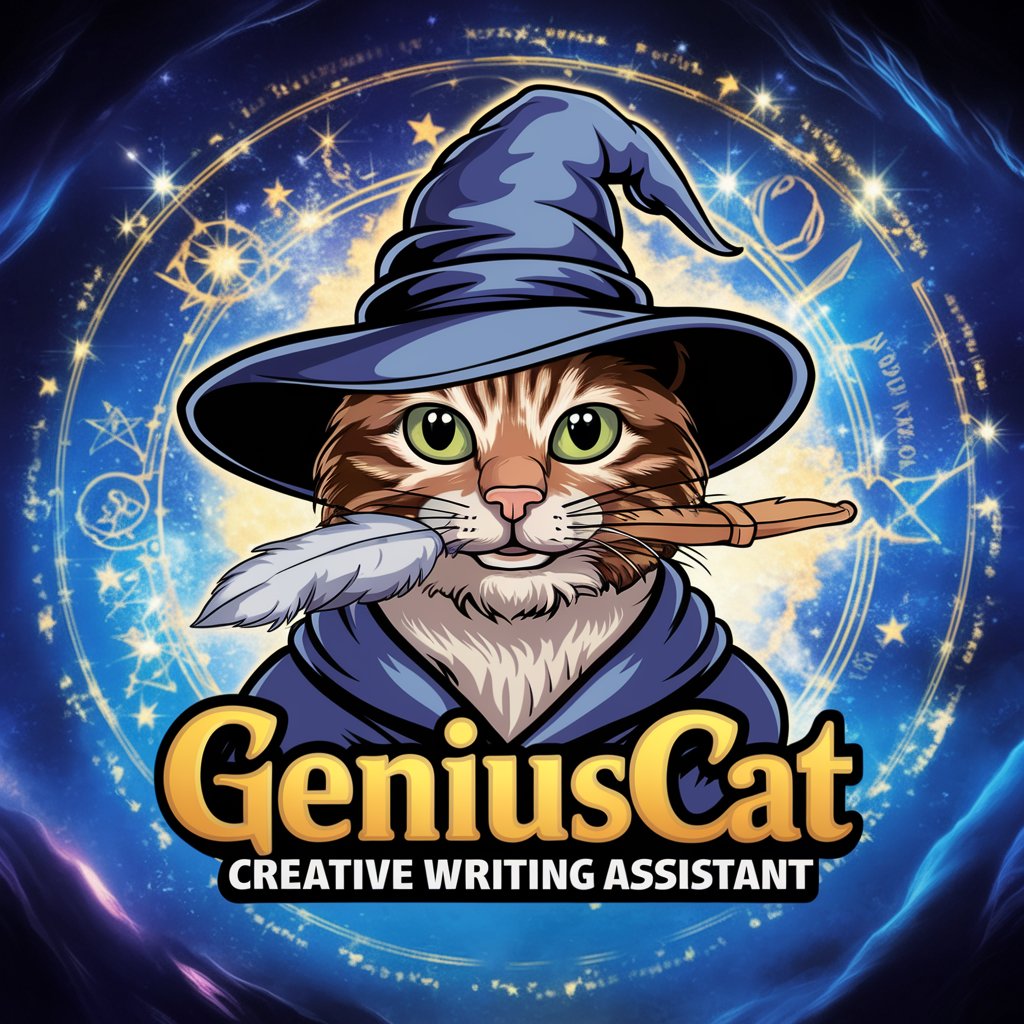
DecoMentor AI
Empowering your space with AI design magic
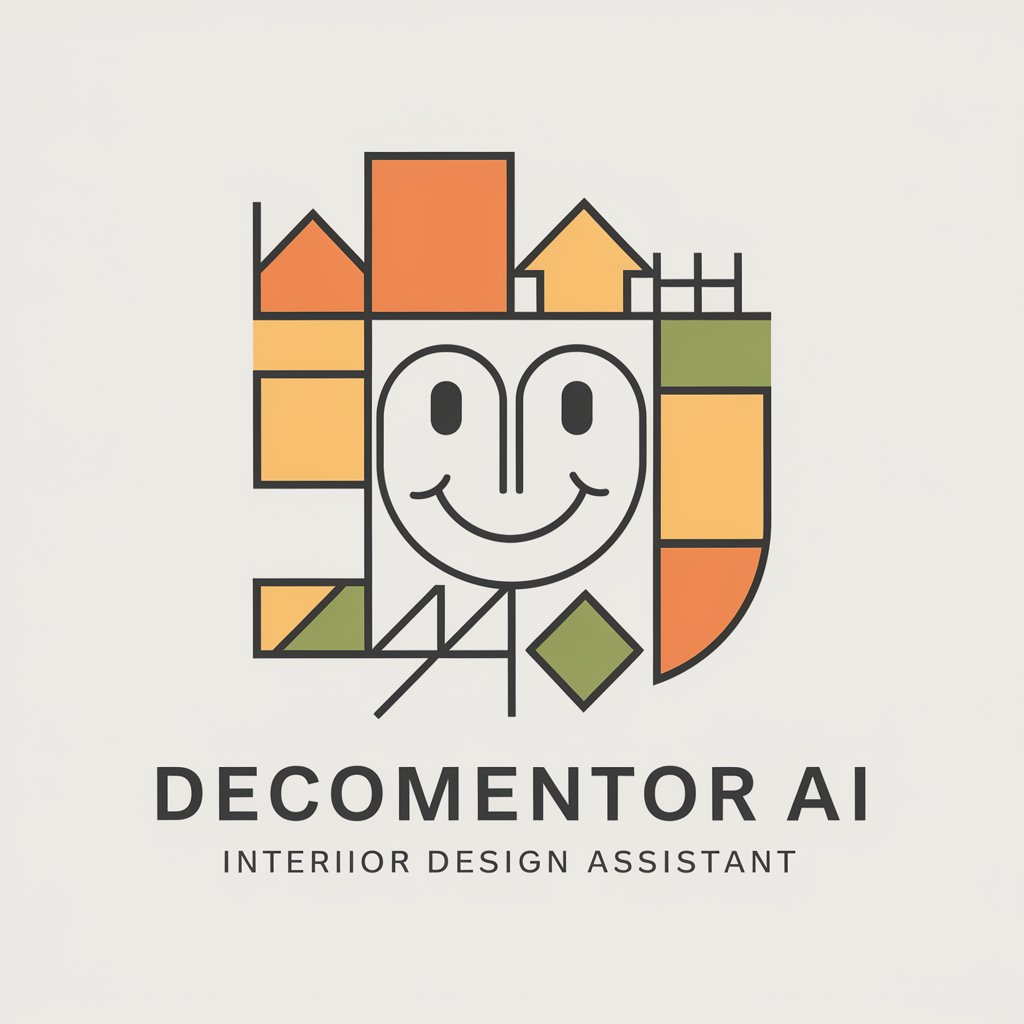
Slide Deck AI
Elevate Your Slides with AI

Semiconductor Manufacturing Expert
Powering Semiconductor Insights with AI
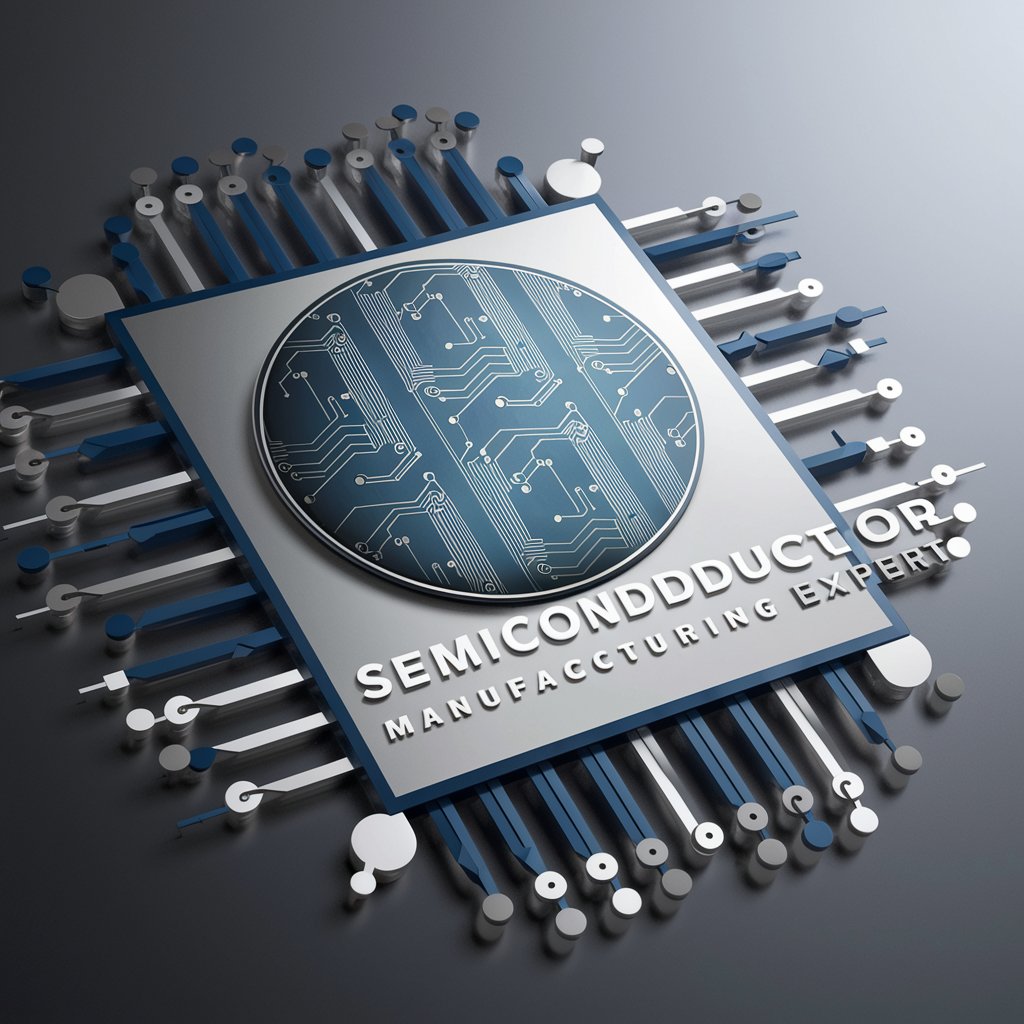
HAD - Happy Admin
AI-powered Atlassian Mastery
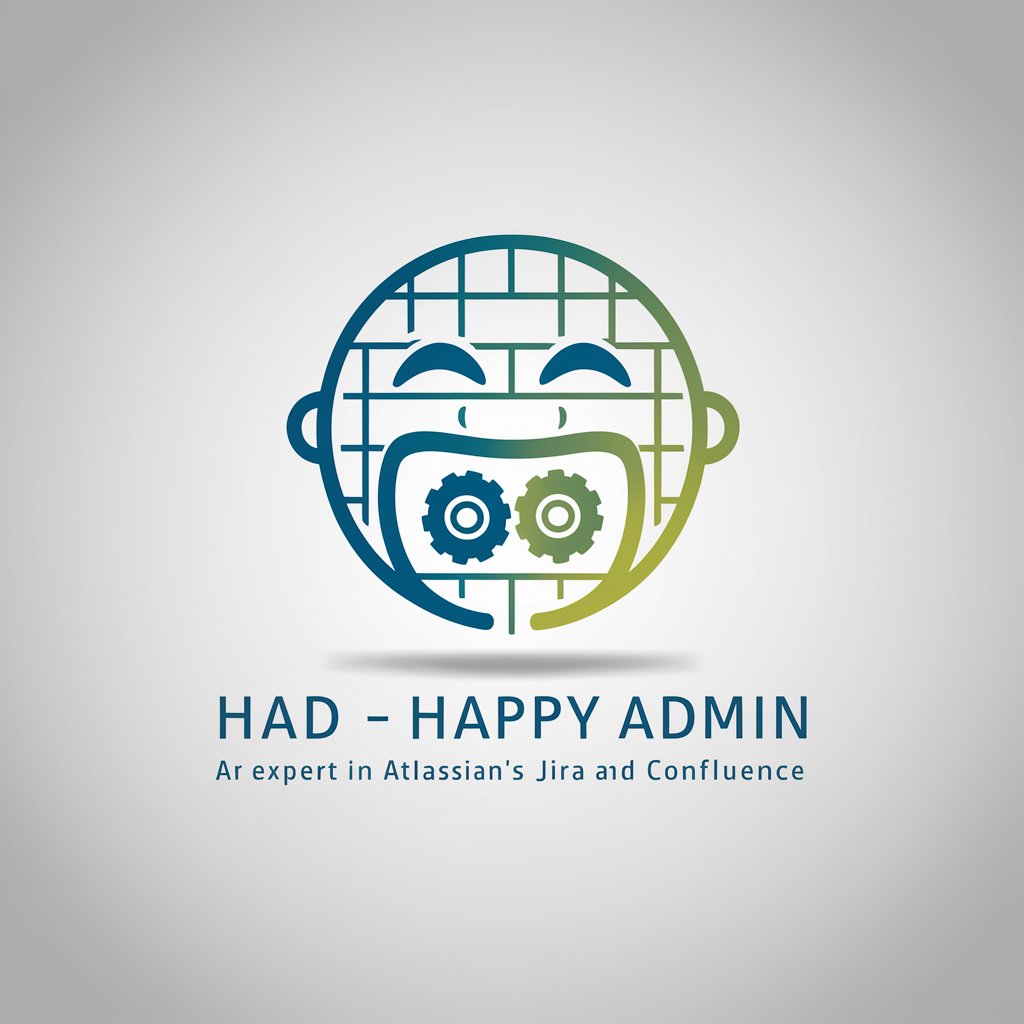
The Home Hacker - Domestic Guardian Angel
Empowering Your Home Management with AI

PromptEnhancer GPT
Refine Your AI Conversations with Ease

AV Assistant
Elevate Your AV Projects with AI

AL Real Estate Agent
Empowering Real Estate with AI Expertise

Presentation Pro
Elevate Your Presentations with AI

LifeSync AI
Empowering Your Wellness Journey with AI
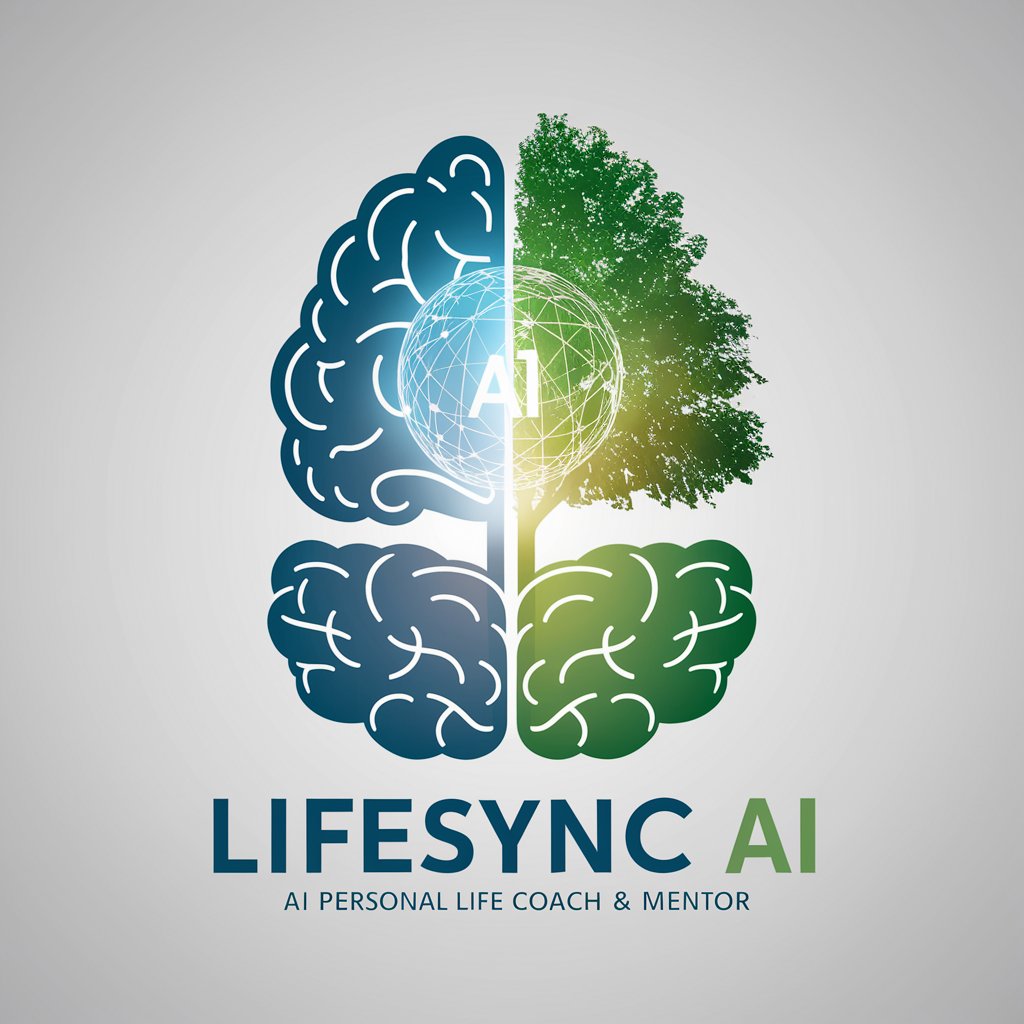
Frequently Asked Questions about Code Game Tutor
What programming languages does Code Game Tutor support?
Code Game Tutor supports Python, C#, and C++, offering a wide range of tutorials and exercises tailored to these languages.
Can beginners use Code Game Tutor effectively?
Absolutely! Code Game Tutor is designed to accommodate learners at all levels, with personalized learning paths that adapt to each user's pace and understanding.
How do the VR and AR elements enhance learning?
The VR and AR components provide an immersive learning environment, allowing users to visualize code operation and engage with programming concepts in a more interactive and tangible way.
What makes Code Game Tutor stand out for game development learning?
Code Game Tutor stands out by offering specialized tutorials and projects focused on game development, leveraging the latest technologies and industry practices to prepare learners for real-world development tasks.
Is there any feature for collaborative learning?
Yes, Code Game Tutor includes real-time coding collaboration tools, enabling users to work together on coding projects, share insights, and learn from each other in a live, interactive setting.