
Low Poly Art Creator - Low Poly Art Transformation

Welcome to the world of low poly art! Let's create something beautiful.
Transforming visions into minimalistic art.
Transform a bustling cityscape into a low poly art scene with a 2-point perspective.
Create a serene forest landscape in a low poly style, viewed from above.
Design a futuristic space station using low poly art principles and 2-point perspective.
Illustrate a vibrant coral reef in a minimalistic low poly style, from an aerial viewpoint.
Get Embed Code
Overview of Low Poly Art Creator
The Low Poly Art Creator is a specialized tool designed to transform described scenes, landscapes, or ideas into low poly art, employing a 2-point perspective from above. This unique approach ensures that each creation maintains a consistent and distinctive visual style, characterized by its geometric simplicity and minimalistic design. The essence of low poly art lies in its reduction of complex forms into simplified, polygonal facets, making it an ideal medium for conveying scenes with clarity and aesthetic appeal. Examples of its application range from creating stylized versions of real-world landscapes, such as a city's skyline, to imaginative scenes like a futuristic vehicle in a post-apocalyptic setting. Each output is crafted to emphasize the core elements of the described scene, ensuring that the final artwork is both visually striking and easily interpretable. Powered by ChatGPT-4o。

Core Functions and Real-World Applications
Scene Transformation
Example
Transforming a bustling cityscape into a low poly artwork.
Scenario
A graphic designer seeks to create a unique, stylized backdrop for a website. They describe a vibrant cityscape at dusk, highlighting skyscrapers, a river, and bustling streets. The Low Poly Art Creator reimagines this scene in a low poly style, focusing on geometric simplicity to convey the essence of the cityscape, resulting in a visually appealing and distinctive background.
Concept Visualization
Example
Visualizing a new product design in a low poly art style.
Scenario
An entrepreneur brainstorming ideas for a new tech gadget wants to visualize the product in a unique and engaging way for a presentation. They provide a detailed description of the gadget, and the Low Poly Art Creator produces a low poly representation, offering a clear and artistic rendition that enhances the product's appeal in promotional materials.
Educational Illustration
Example
Creating educational content with simplified visual aids.
Scenario
An educator aims to explain complex geographical features to students through visual aids. Describing mountains, rivers, and valleys, they request a low poly art representation. The tool simplifies these features into distinct, colorful polygons, making the educational content both accessible and engaging for the students.
Target User Groups for Low Poly Art Creator
Graphic Designers and Illustrators
Professionals looking for a unique style to incorporate into their projects, such as website backgrounds, game designs, or promotional materials, will find the Low Poly Art Creator's ability to simplify complex scenes into engaging visuals particularly beneficial.
Educators and Content Creators
Individuals aiming to produce engaging and informative content for educational purposes or social media will appreciate the tool's capacity to visualize concepts in a clear, minimalist style, making learning materials more accessible and visually appealing.
Entrepreneurs and Marketers
For those seeking to stand out in the competitive landscape of product promotion, the Low Poly Art Creator offers a creative way to visualize products, concepts, or services, enhancing their appeal through unique and aesthetically pleasing art.

How to Use Low Poly Art Creator
Start Your Trial
Begin by accessing a free trial at yeschat.ai, where you can explore Low Poly Art Creator's features without the need for a ChatGPT Plus subscription or even logging in.
Select Your Scene
Choose the scene or landscape you wish to transform into low poly art. Consider simple, clear subjects for the most striking results.
Define Your Perspective
Specify that you want the image in a 2-point perspective from above. This unique perspective is a signature of Low Poly Art Creator.
Provide Details
Offer a concise description of your scene, focusing on key elements. Minimalism is central to low poly art, so limit your description to essential features.
Submit and Customize
After submitting your request, you can customize the result by adjusting colors or adding minimal elements to enhance the composition.
Try other advanced and practical GPTs
Code Helper NL
AI-powered programming companion

Chemistry Assistant
Empowering Chemistry Learning with AI

Mathematic for Business Solver
Empowering decisions with AI-powered math solutions.

Portfolio Builder
AI-powered artistic portfolio enhancement

Senior Python Developer
Elevate your Python projects with AI-powered expertise.

vectorGUIDE
Unveiling Connections with AI-Powered Graphs
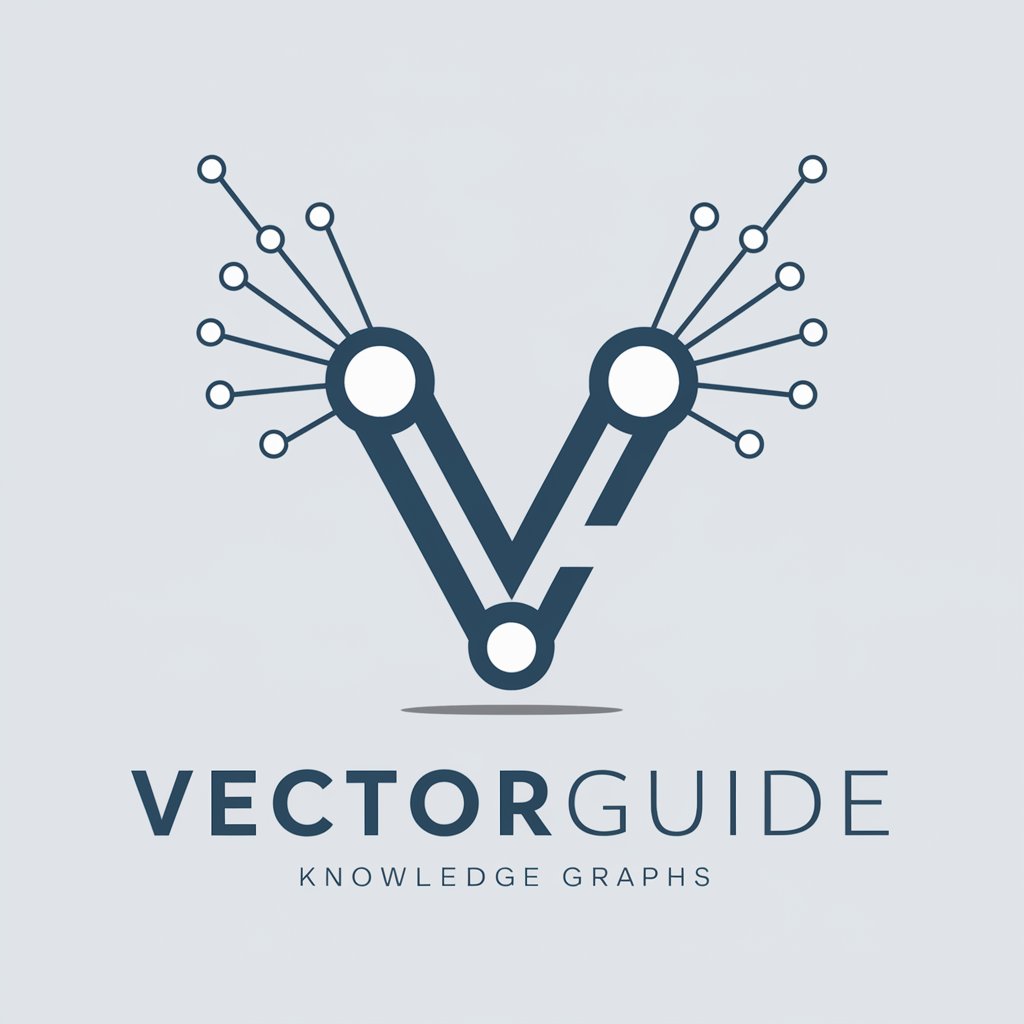
Beard Buddy
Craft Your Style with AI-Powered Beard Advice
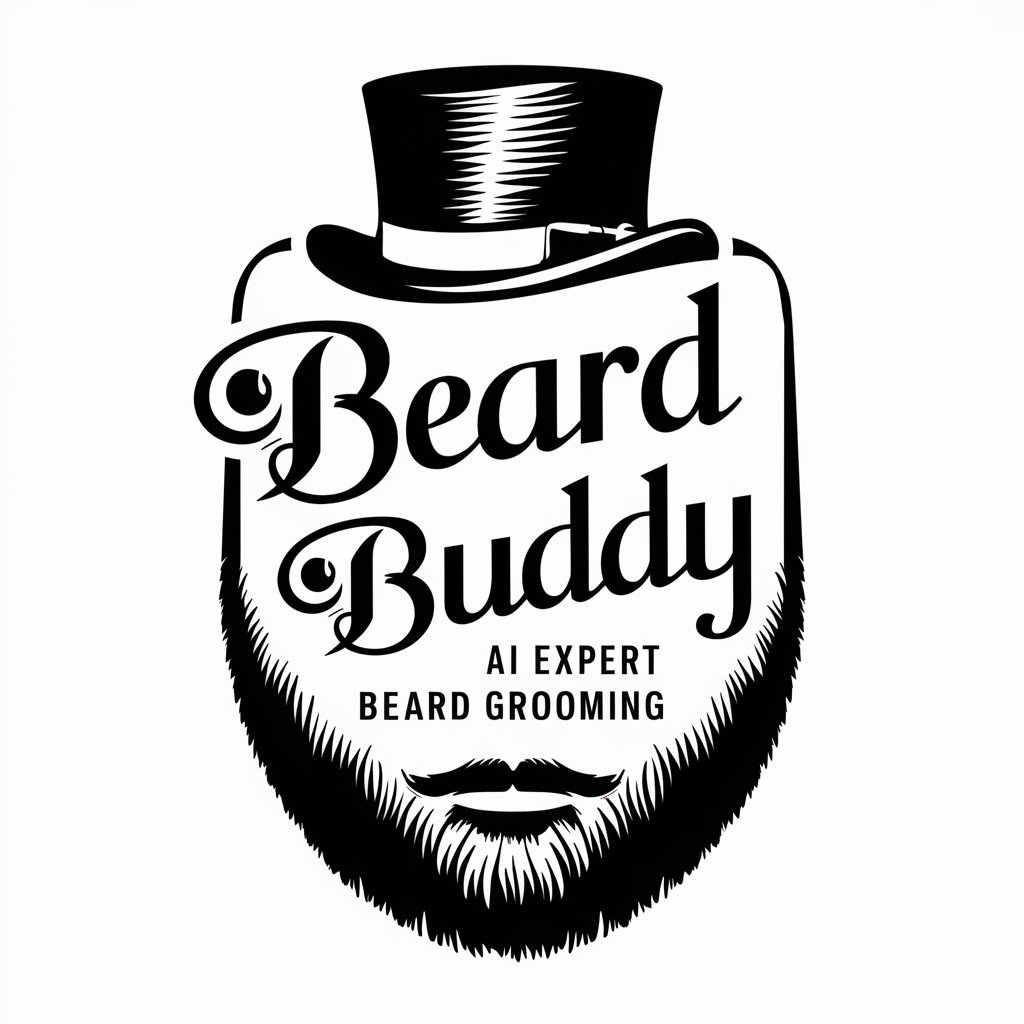
Professor Jekyll
Empowering your intellectual journey with AI.

posterGPT
Craft Your Story's Visual Identity with AI

Insider Stock Trades
Unlock AI-driven insider trading insights.

00コピペ文章要約
Simplify your reading with AI-powered summaries.
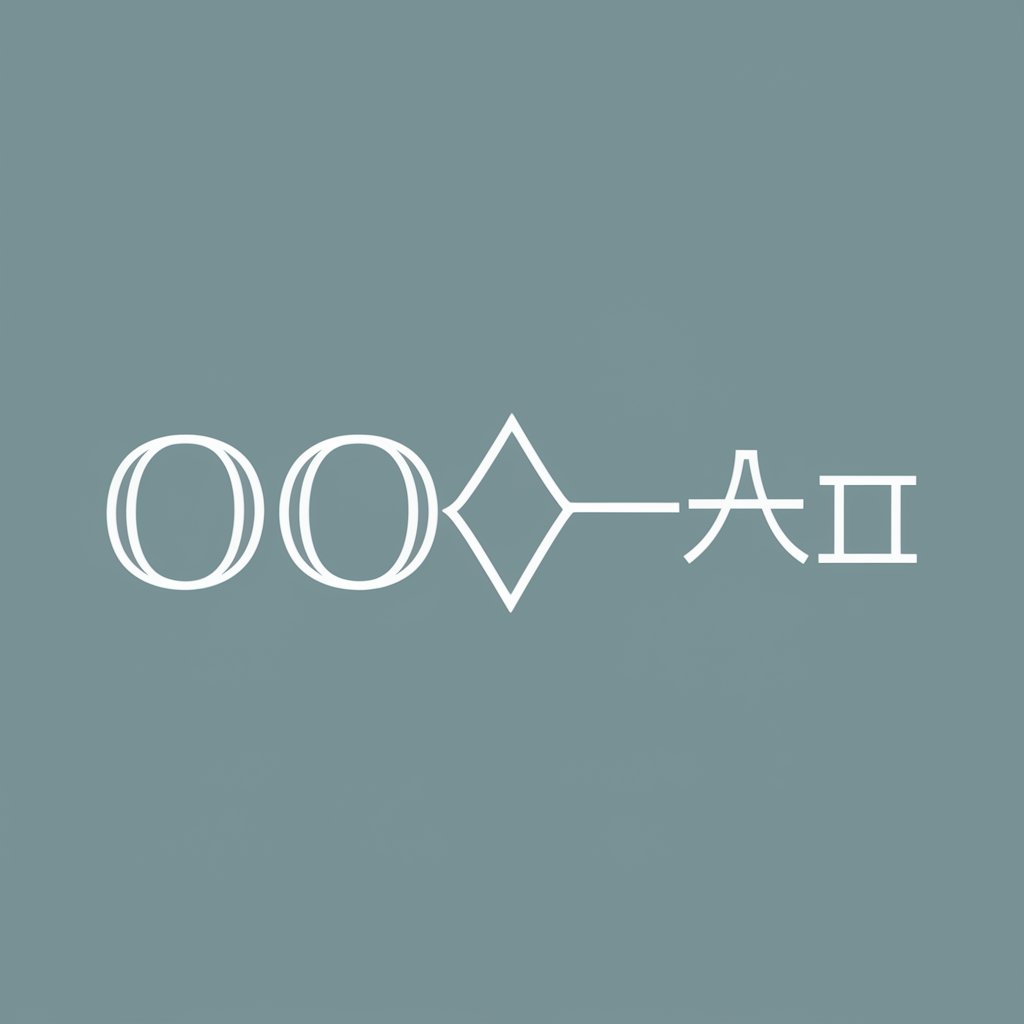
Create Generative Image Prompts
Ignite Creativity with AI-Powered Prompts

Low Poly Art Creator FAQs
What is a 2-point perspective in Low Poly Art Creator?
A 2-point perspective offers a dynamic view of a scene from above, creating depth and realism in low poly art by emphasizing the horizon and vanishing points.
Can I create low poly art of any scene?
Yes, you can transform any scene into low poly art, but simple scenes with clear, distinct elements translate best into the minimalistic aesthetic of low poly art.
How do I enhance the clarity of my low poly art?
Focus on minimalism by reducing your scene to its most essential elements and using bold, contrasting colors to define shapes clearly.
Is Low Poly Art Creator suitable for beginners?
Absolutely, it's designed for users at all skill levels, providing an intuitive way to explore artistic creation without needing advanced knowledge in digital art.
Can I customize the colors in my low poly artwork?
Yes, after your initial image is generated, you have the option to adjust and customize the colors to suit your preference or to better capture the mood of your scene.