
Game Edu Creator - Educational Game Design Tool

Welcome to Game Edu Creator! Let's make learning fun and interactive.
Craft engaging educational games with AI
What age group is your game designed for?
Can you describe the educational objectives of your game?
What subjects or skills does your game aim to teach?
How do you plan to make your game engaging for students?
Get Embed Code
Introduction to Game Edu Creator
Game Edu Creator is a specialized tool designed to assist creators in developing educational games tailored for specific student age groups and skill levels. Its core purpose is to bridge the gap between education and gaming by providing creators with insights and tools to make learning engaging, interactive, and effective. The tool evaluates various factors such as cognitive abilities, interests, and learning objectives to offer customized recommendations and advice. For instance, if a creator is designing a game for elementary school students focusing on basic arithmetic, Game Edu Creator would suggest incorporating simple, visually engaging puzzles that reinforce addition and subtraction concepts. Conversely, for a game aimed at high school students learning calculus, it might recommend complex problem-solving scenarios that require analytical thinking and conceptual understanding. Powered by ChatGPT-4o。

Main Functions of Game Edu Creator
Age-specific educational content recommendations
Example
Providing puzzles for elementary students vs. analytical problems for high school students.
Scenario
When a creator inputs the target age group and subject matter, Game Edu Creator analyzes the information to suggest content that matches the cognitive level and interests of that age group, ensuring the game is both challenging and engaging.
Interactive learning design advice
Example
Suggesting game mechanics like drag-and-drop for young learners to improve motor skills.
Scenario
In a game designed to teach spelling to young learners, Game Edu Creator might recommend incorporating interactive elements like drag-and-drop for letters, which can help in improving fine motor skills alongside spelling.
Feedback on game difficulty and engagement
Example
Adjusting the difficulty level of math problems based on player performance.
Scenario
For a math game aimed at middle schoolers, Game Edu Creator could provide feedback on adjusting problem difficulty or adding hints based on how students are performing, ensuring the game adapts to the learner's pace for optimal learning.
Ideal Users of Game Edu Creator Services
Educational Game Developers
Developers focusing on creating games with educational content will find Game Edu Creator invaluable for tailoring their products to the appropriate age group and learning objectives, ensuring their games are both fun and educational.
Teachers and Educators
Teachers looking to incorporate technology and gaming into their curriculum can use Game Edu Creator to find or develop games that complement their teaching methods and meet the learning needs of their students.
Instructional Designers
Instructional designers working on e-learning projects can leverage Game Edu Creator to design educational games or activities that align with their learning outcomes, making online learning more interactive and engaging.

How to Use Game Edu Creator
1
Start by visiting yeschat.ai to access a free trial, no ChatGPT Plus subscription or login required.
2
Identify the educational level and learning objectives for your intended audience to ensure the game's content is age-appropriate and educational.
3
Utilize the interactive Q&A feature to input specific details about your game idea, including subject matter, desired learning outcomes, and student engagement strategies.
4
Receive personalized advice and suggestions based on cognitive science and pedagogical principles to optimize your game's educational value and engagement.
5
Implement the recommendations into your game design, utilizing the feedback to refine gameplay, educational content, and user experience for your target audience.
Try other advanced and practical GPTs
Stab Media SEO Writer
Empowering SEO with AI-driven writing

Eat Z Bugz
Revolutionizing Cooking with AI-Powered Bug Recipes

Vitest Generator
Automating Your Testing Workflow with AI

あなたの課題お助けくん
Empowering Ideas, Solving Complexities
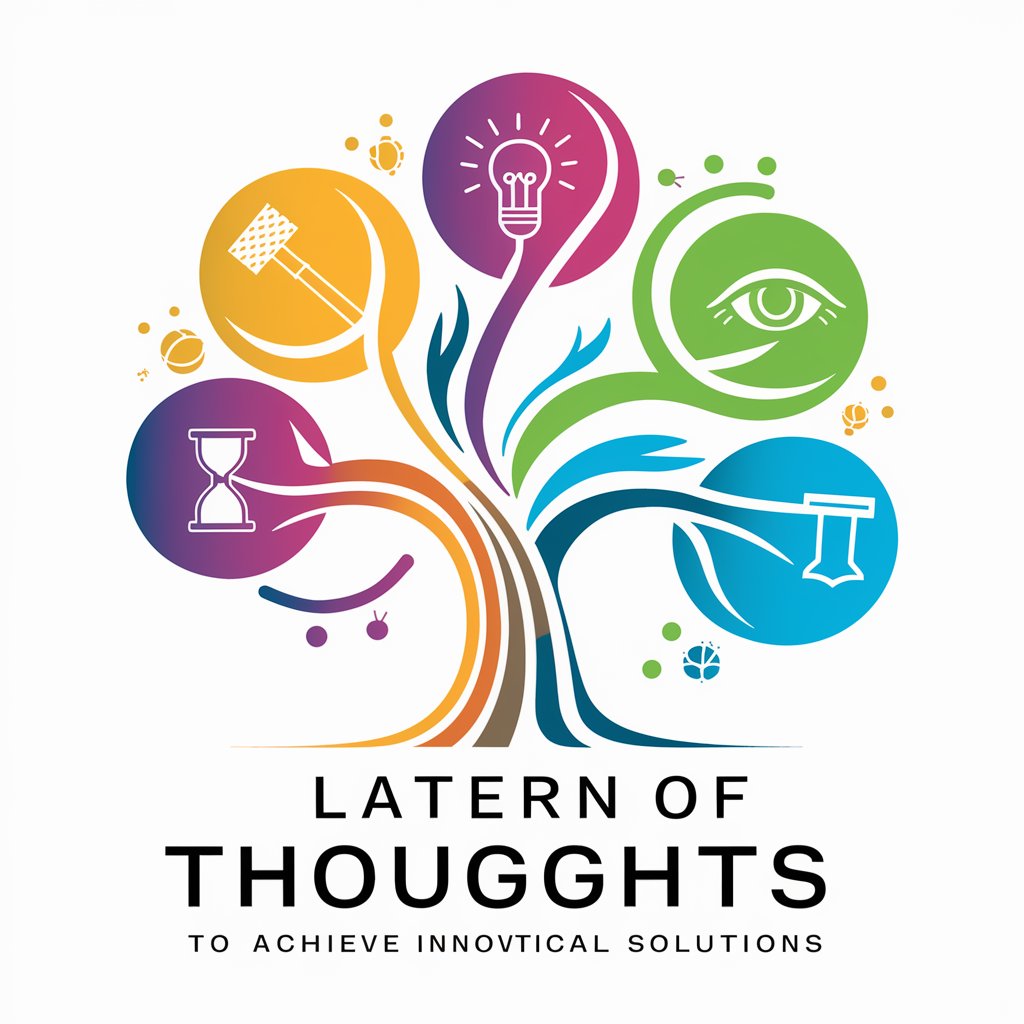
Graph Master
Demystifying graph theory with AI.

Séquence Impact
AI-powered, impactful email sequences

Jamie meaning?
Unlock detailed insights with AI

AdCraft Pro Expert
Crafting Clicks with AI-Powered Ads

C++ RAII Resource Wizardry
Automate Resource Management with AI

Listening Canvas
Transform audio into visual stories.

Mon ChefNutri
Eat smart, live well with AI-powered nutrition.

Spreuken en gezegden
Illuminate sayings with AI-driven insights and illustrations.

Frequently Asked Questions About Game Edu Creator
What is Game Edu Creator designed for?
Game Edu Creator is designed to assist educational game developers in creating games that are not only engaging but also tailored to the cognitive abilities and interests of their target student audience. It offers personalized suggestions to ensure educational content is delivered effectively.
Can Game Edu Creator help with games for any educational level?
Yes, Game Edu Creator is versatile and can provide tailored advice for games targeting any educational level, from early childhood education to university-level learning, focusing on the specific cognitive abilities and interests of the intended age group.
How does Game Edu Creator tailor recommendations?
Recommendations are tailored based on the input about the game's target audience, educational objectives, and subject matter. The tool considers cognitive development stages and pedagogical principles to offer suggestions that enhance learning outcomes and engagement.
Is technical expertise in game development necessary to use Game Edu Creator?
No, Game Edu Creator is designed to be accessible to users with varying levels of technical expertise. While some basic understanding of game design can be helpful, the tool focuses on the educational aspect, offering insights that can be applied regardless of one's technical skills.
How can Game Edu Creator improve student engagement?
Game Edu Creator provides advice on integrating educational content with interactive gameplay mechanics, narrative elements, and challenges that are appropriate for the target audience's age and learning level. This ensures the game is not only educational but also engaging and enjoyable for students.