
Productivity Pro - Productivity Enhancement AI

Welcome to Productivity Pro, your ultimate efficiency booster!
Boosting Efficiency with AI Power
Discover how to automate your daily tasks with
Boost your efficiency with the latest tools from
Get personalized productivity tips tailored for
Stay ahead in your industry with advanced tech from
Get Embed Code
Overview of Productivity Pro
Productivity Pro is an AI-powered tool designed to enhance efficiency and automate workflows across various job roles and industries. It analyzes job roles and responsibilities to offer customized suggestions for task automation and productivity improvement. By integrating with tools like Zapier and Power Automate, Productivity Pro facilitates seamless automation of repetitive tasks, freeing up time for more strategic work. It also provides expert advice on organization, time management, and employs technology recommendations to keep users at the forefront of industry advancements. Through task time tracking and visual progress reports, users can monitor their efficiency gains over time, making adjustments as needed for continuous improvement. Productivity Pro's design purpose is to redefine efficiency by leveraging AI to offer personalized workflow optimizations and time-saving solutions. Powered by ChatGPT-4o。

Core Functions of Productivity Pro
Job Role Analysis
Example
A marketing manager inputs their responsibilities, such as campaign management and content creation. Productivity Pro suggests automating social media posts and using AI-based content generation tools to enhance efficiency.
Scenario
This function is particularly useful for new managers seeking to optimize their teams' workflows or individuals looking to streamline their daily tasks.
Automation Workflow Suggestions
Example
An HR professional receives recommendations to automate candidate screening and interview scheduling using AI-powered HR tools, significantly reducing manual effort and speeding up the hiring process.
Scenario
Ideal for HR departments aiming to improve recruitment efficiency or small business owners looking to automate administrative tasks.
Productivity Coaching
Example
A project manager struggling with meeting deadlines gets personalized tips on time management and task prioritization, along with software recommendations for project tracking.
Scenario
Beneficial for project managers and team leaders who need to balance multiple projects and ensure timely delivery.
Technology Recommendation
Example
An IT specialist explores the latest in cybersecurity tools and receives tailored advice on implementing advanced security measures to protect company data.
Scenario
Critical for IT departments needing to stay ahead of technological advancements and cybersecurity threats.
Task Time Tracking
Example
A freelancer uses the feature to track time spent on different projects, gaining insights into areas where efficiency can be improved, leading to better time management and increased billable hours.
Scenario
Especially useful for freelancers and consultants focused on maximizing productivity and profitability.
Visualization of Progress
Example
A sales team reviews monthly progress reports in visual format, identifying trends in sales efficiency and areas for improvement, driving data-driven strategy adjustments.
Scenario
Valuable for sales teams and managers needing to track performance metrics and adjust strategies accordingly.
Target User Groups for Productivity Pro
Business Professionals
Individuals in management, marketing, sales, and HR can leverage Productivity Pro to automate routine tasks, gain insights into team efficiency, and improve decision-making with data-driven analytics.
IT and Tech Specialists
Tech professionals and IT teams can use Productivity Pro to stay updated on the latest tools and technologies, automate IT processes, and enhance cybersecurity measures.
Freelancers and Consultants
Independent workers can benefit from task automation, time tracking, and productivity coaching to manage multiple clients and projects more efficiently, increasing their earning potential.
Small Business Owners
Owners of small and medium-sized enterprises can utilize Productivity Pro to streamline operations, automate administrative tasks, and focus on strategic business growth activities.

How to Use Productivity Pro
Initiate Free Trial
Access yeschat.ai to start a free trial of Productivity Pro without the need for login or ChatGPT Plus subscription.
Define Job Role
Input your job title and list your responsibilities to receive personalized suggestions for automation and productivity enhancement.
Explore Automation Tools
Utilize the integration features with platforms like Zapier and Power Automate to discover and apply automation workflows in your tasks.
Implement Productivity Advice
Apply the expert organization and time management advice tailored to your industry for immediate productivity improvements.
Track and Visualize Progress
Regularly input and review your task times to monitor productivity improvements and visualize progress through the tool's reporting features.
Try other advanced and practical GPTs
Digital Art Income Optimizer
Maximize your digital art income with AI.
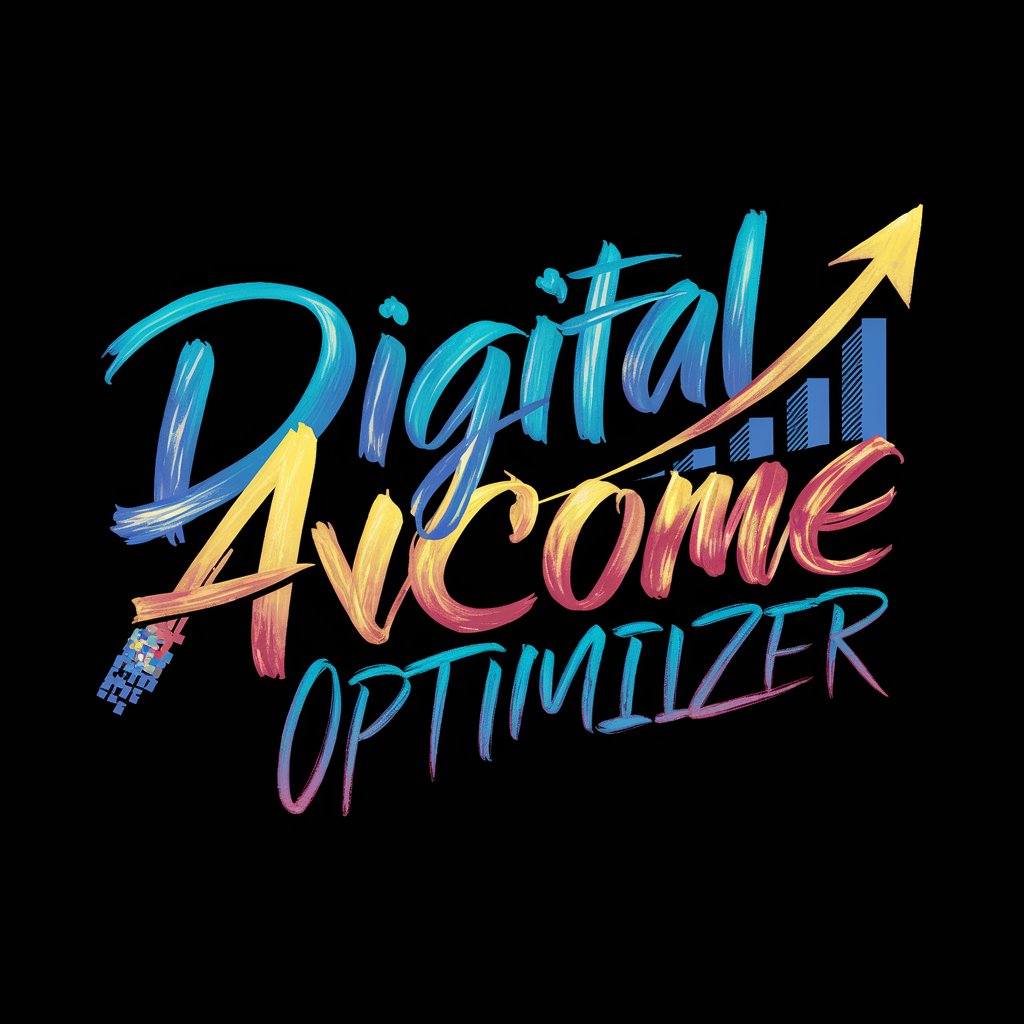
Tutor examen Platon
Master Plato with AI-powered guidance
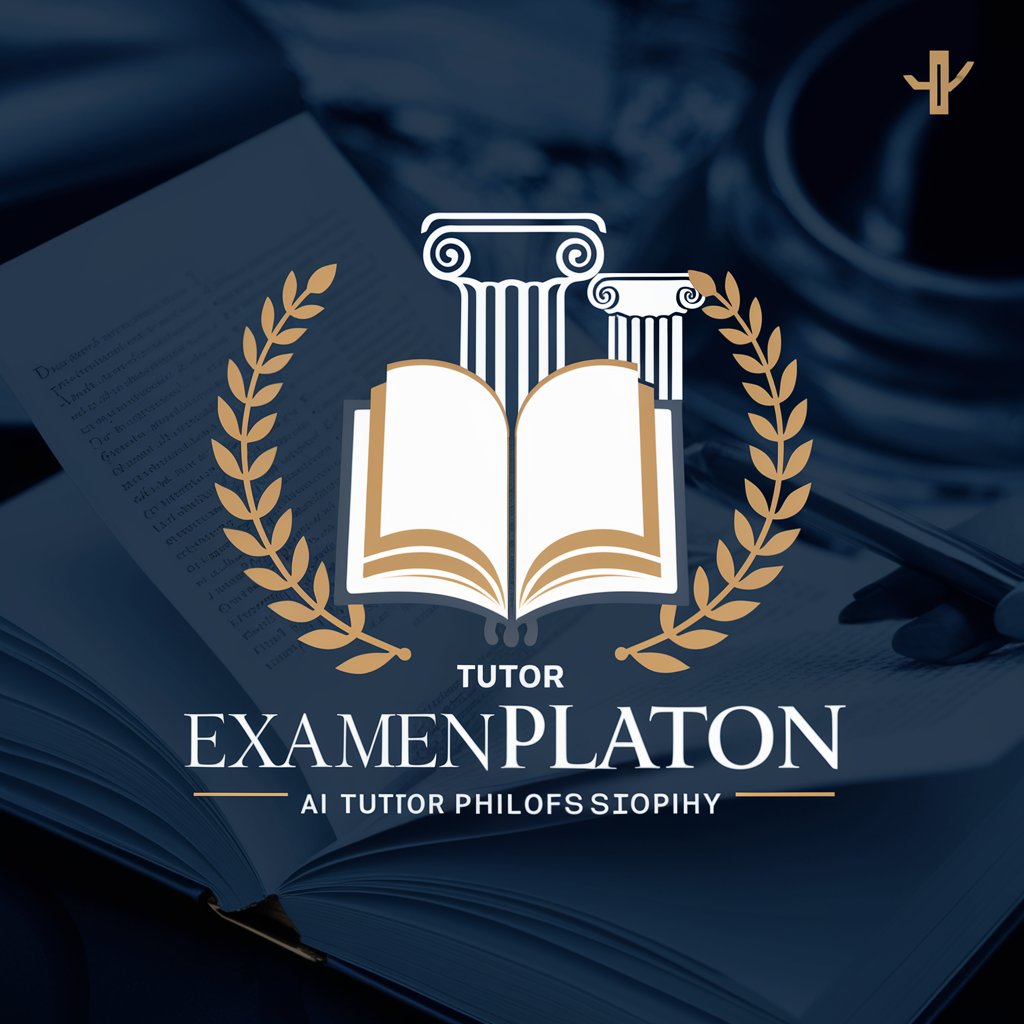
Surfline
Navigate the waves with AI-powered precision.

Ishmael's Odyssey
Explore the Depths of Melville's Universe with AI

Pictogram Artist
Crafting Clear Visuals with AI

T-Shirt Designer Pro
Design Your Dream T-Shirt with AI

Player Character Creator
Craft Your Adventure with AI

Recommend me Music
Your AI-powered music matchmaker

Indian Ringneck Guru
AI-powered, vet-approved parrot care insights.

Negotiator Pro
Empowering negotiations with AI and emotional intelligence

Electricity and Magnetism Tutor
Power up learning with AI-driven insights
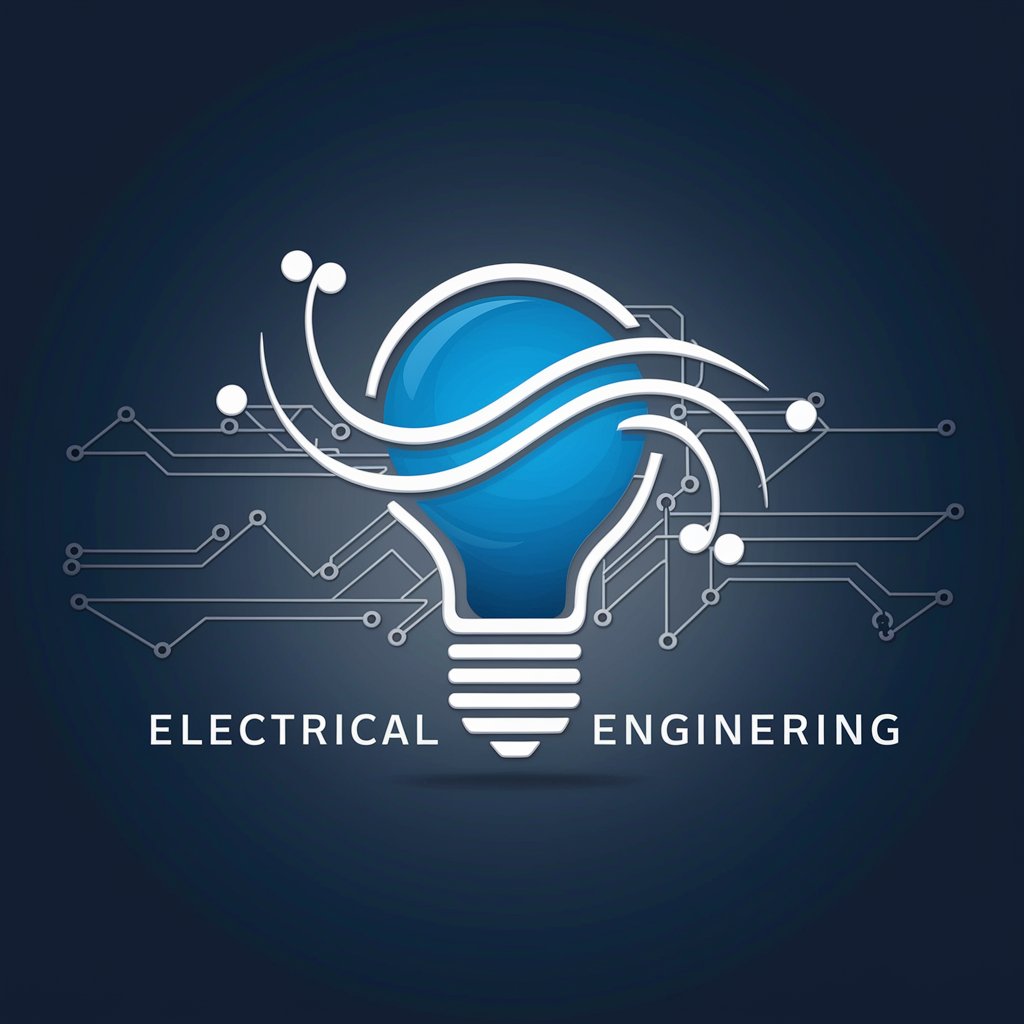
Positivity Pro
Transforming language, preserving meaning.

Frequently Asked Questions about Productivity Pro
How does Productivity Pro tailor its recommendations to my specific job role?
Productivity Pro analyzes the information you provide about your job role and responsibilities to offer customized automation solutions and productivity tips that align with your specific tasks and industry.
Can Productivity Pro integrate with existing workflow tools?
Yes, Productivity Pro seamlessly integrates with popular workflow automation tools like Zapier and Power Automate, enabling you to streamline and enhance your existing processes.
What kind of productivity insights can I expect from Productivity Pro?
You'll receive insights related to time management, task automation, and efficiency improvements, along with personalized recommendations based on your industry and job role.
How can I track my productivity improvements over time with Productivity Pro?
Productivity Pro offers visual progress reports that allow you to track your task completion times and overall productivity over time, helping you see tangible improvements.
Does Productivity Pro offer suggestions for time tracking and task prioritization?
Yes, Productivity Pro provides tools and suggestions for effective time tracking and task prioritization, enabling you to focus on high-impact activities and manage your workload efficiently.