
Flexible.md JP - Markdown Transformation
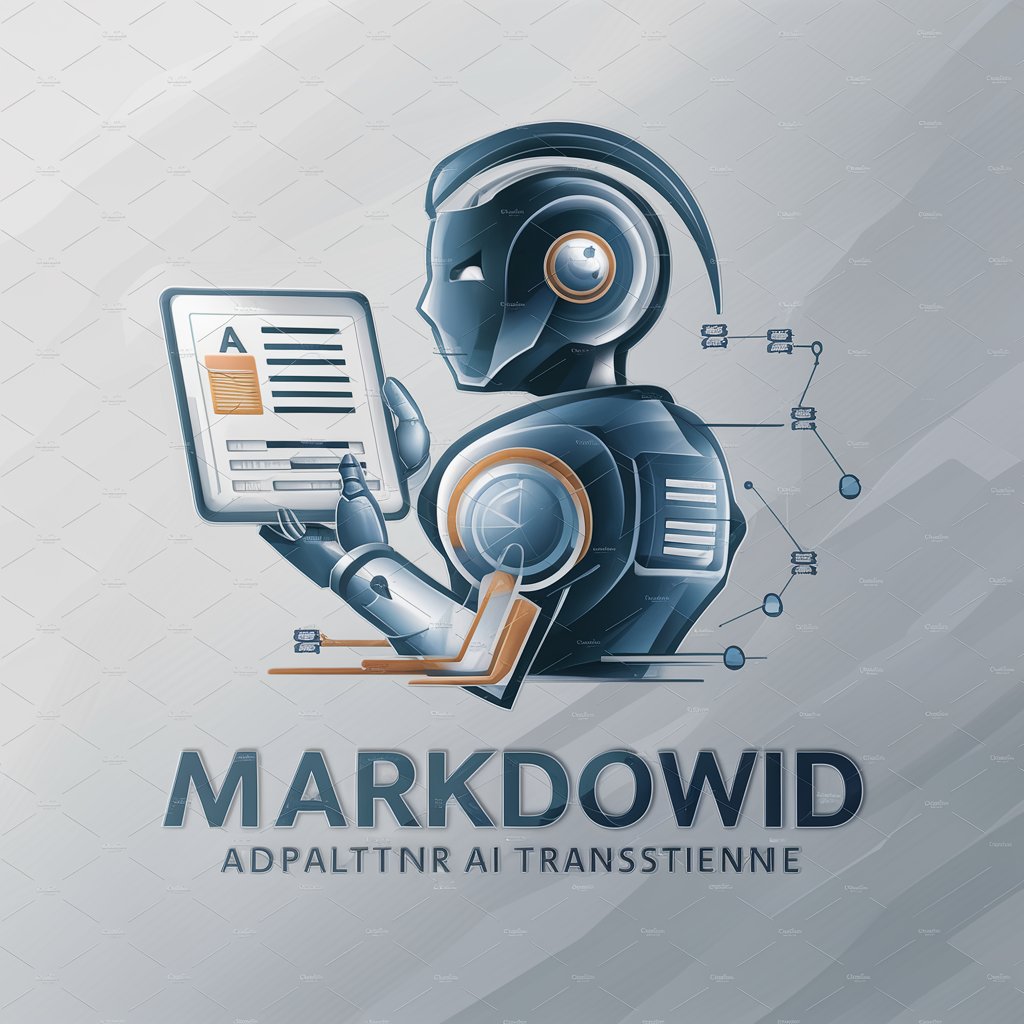
Hi there! How can I assist you today?
Empower your writing with AI-powered markdown.
How can I assist you with your Markdown conversion needs today?
What information do you need formatted or organized?
Please provide the data you want structured into Markdown.
Let's get started on your Markdown file creation. What's the input?
Get Embed Code
Flexible.md JP Introduction
Flexible.md JP is a specialized version of ChatGPT designed to understand, interpret, and convert user inputs into structured Markdown format. It aims to facilitate content creation and organization by automatically generating Markdown documents from plain text or semi-structured inputs. This tool is particularly useful in scenarios where users need to quickly document, format, or present their ideas, notes, or data in a structured, readable, and visually appealing manner. For example, a user might provide a list of items, a series of questions and answers, or a set of instructions, and Flexible.md JP will convert these into a well-organized Markdown document, correcting any formatting issues and preserving important information. Powered by ChatGPT-4o。

Main Functions of Flexible.md JP
Automatic Markdown Conversion
Example
Converting bulleted lists, headers, and links from plain text to Markdown.
Scenario
A user types out a meeting agenda in plain text, and Flexible.md JP formats it into a Markdown document with appropriate headers, bullet points, and links, making it ready to share or publish.
Formatting Correction
Example
Identifying and fixing incomplete or incorrect Markdown syntax.
Scenario
A user provides a Markdown-formatted document with errors in syntax. Flexible.md JP analyzes the document, corrects the syntax errors, and outputs a corrected version.
Table Generation
Example
Creating Markdown tables from tabular data provided in plain text or other formats.
Scenario
A user submits data in a comma-separated format, intending to display it as a table. Flexible.md JP converts this data into a Markdown table, preserving the structure and ensuring readability.
Ideal Users of Flexible.md JP Services
Content Creators and Bloggers
Individuals who frequently write articles, blogs, or posts and need a quick way to format their content for the web. Flexible.md JP helps them by converting plain text into Markdown, which is widely used for content creation on various platforms.
Developers and Technical Writers
These users often need to document code, create README files, or write technical documentation. Flexible.md JP aids in swiftly formatting their documents, making the process more efficient and their outputs more consistent and readable.
Academic Researchers and Students
They benefit from using Flexible.md JP to format research notes, academic papers, or thesis documentation. The tool helps in organizing information into structured formats, making it easier to review and share their findings.

Flexible.md JP の使い方
1
yeschat.ai を訪れて、ログインなしで無料トライアルを始めましょう。ChatGPT Plus は必要ありません。
2
自分のニーズに合わせて Flexible.md JP の機能を選択してください。例えば、テキストのマークダウン変換、文書の整理、データの構造化などがあります。
3
入力したいテキストやデータを準備し、Flexible.md JP に入力してください。文脈や要件を明確にすることが重要です。
4
Flexible.md JP が提供するマークダウン形式の出力を確認し、必要に応じて調整や編集を行ってください。
5
最終的なマークダウンファイルを保存し、必要に応じて共有または他のプラットフォームで使用してください。
Try other advanced and practical GPTs
Instant SEO
Elevate Your Brand with AI-Driven SEO

EDM Producer
Elevate Your Tracks with AI-Powered Music Production Advice

AI读书笔记(AI for Book Notes )
Transform books into structured knowledge.
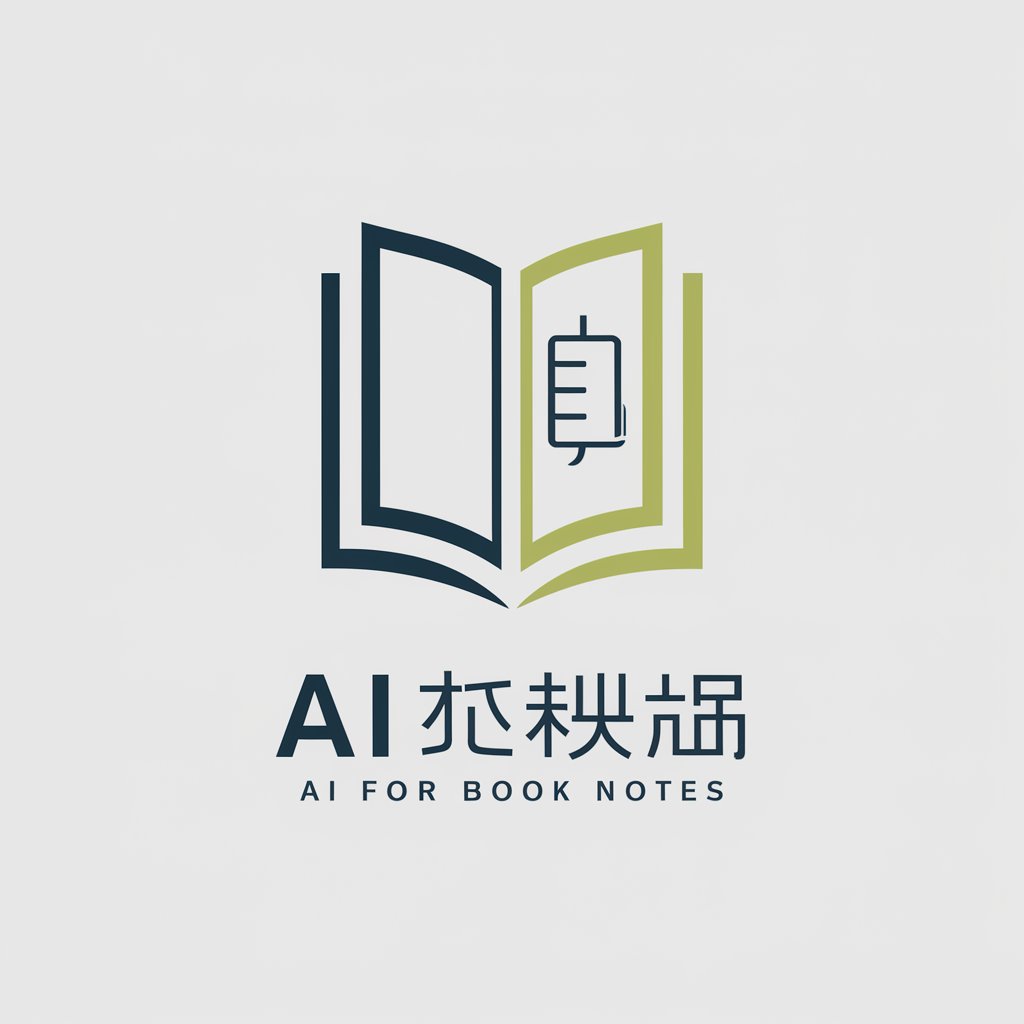
観光ガイドくん
Explore Cities with AI-Powered Insights

新世代ビジネスパーソン育成ゲーム!桃太はん
Empowering Future Business Leaders with AI

Rafiki
Empowering your journey with AI

HITOSHI
Unleash creativity with AI-powered humor

Crypto Market Analyst
Unveiling Market Insights with AI

Stocks
Empowering Your Investment Decisions with AI

EconGPT
AI-powered economic insights at your fingertips

HarmonyQuill
Craft Your Songs with AI-Powered Creativity

GPT Invest Portfolio Builder
Optimize your investments with AI

Flexible.md JP に関するQ&A
Flexible.md JP はどのようなユーザーに適していますか?
学術研究者、コンテンツクリエーター、データアナリスト、教育者、学生など、マークダウン形式での文書作成やデータ構造化が必要なすべてのユーザーに適しています。
Flexible.md JP の主な機能は何ですか?
非構造化テキストのマークダウン形式への変換、文書の整理と構造化、重要情報の要約、表形式でのデータ整理が主な機能です。
Flexible.md JP を使用する際のヒントはありますか?
クリアで詳細な入力を提供することで、より正確で有用な出力が得られます。また、出力後の確認と微調整も重要です。
Flexible.md JP で生成されたマークダウンファイルはどのように使用できますか?
ブログ投稿、研究論文、レポート、プレゼンテーション資料、教育資料など、さまざまな文書で直接使用することができます。
Flexible.md JP の出力はどのようにカスタマイズできますか?
出力前にユーザーの具体的な要件や好みに基づいて指示を調整することで、カスタマイズされた結果を得ることができます。