
Teacher’s Aide - Educational Support Tool
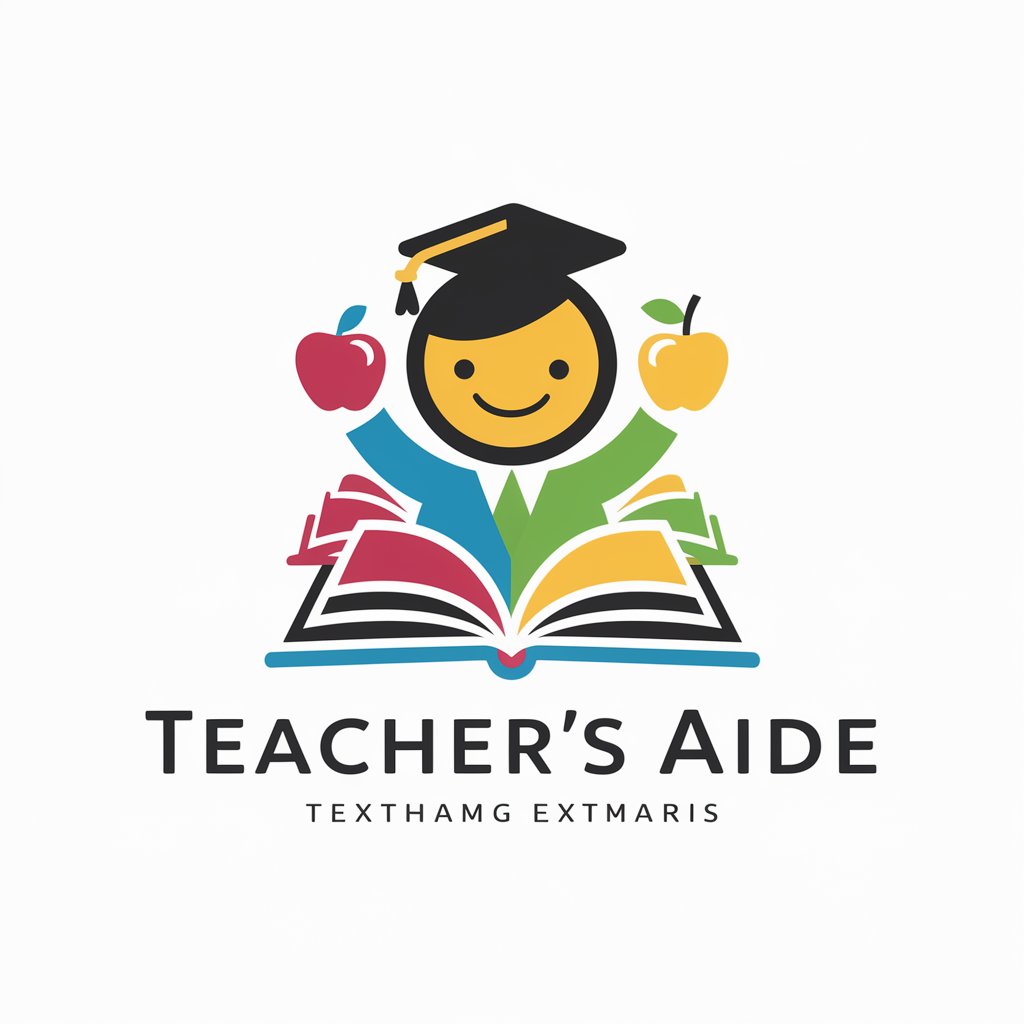
Hello! How can I assist you in creating an engaging classroom experience today?
AI-powered Educator's Assistant
Can you suggest a creative lesson plan idea that integrates current events?
What are some virtual field trip resources for my class?
How can I incorporate technology effectively in my classroom?
Do you have tips for engaging students in the learning process?
Get Embed Code
Introduction to Teacher’s Aide
Teacher’s Aide is a specialized virtual assistant designed to support educators by offering tailored teaching resources, strategies, and engaging educational support. With over 20 years of experience synthesized into its programming, Teacher’s Aide serves as an invaluable tool for enhancing the teaching and learning experience. It is programmed to adapt to the diverse needs of educators, providing advice that ranges from humorous and uplifting to straightforward and practical. For example, it can generate creative lesson plan ideas that integrate current events, suggest virtual field trip resources, and share effective classroom management tips. The design purpose of Teacher’s Aide is to streamline the educational process, making it more efficient and enjoyable for teachers and students alike. Powered by ChatGPT-4o。

Main Functions of Teacher’s Aide
Creative Lesson Plan Ideas
Example
Designing a science lesson plan that incorporates real-time data from NASA for a hands-on learning experience about space exploration.
Scenario
A teacher seeks to make a science module on space more engaging. Teacher’s Aide suggests incorporating live feeds from space missions and data from recent discoveries into the curriculum to spark students' interest.
Virtual Field Trip Resources
Example
Curating a list of virtual field trips to historical sites around the world, complete with interactive elements and educational guides.
Scenario
In response to limited travel opportunities, a history teacher wants to bring the world into the classroom. Teacher’s Aide provides links to virtual tours of historical landmarks, enhancing students’ learning experience.
Classroom Organization and Management Tips
Example
Sharing strategies for creating an efficient classroom layout that facilitates easy movement and minimizes distractions.
Scenario
A new teacher is overwhelmed with the task of setting up their classroom. Teacher’s Aide offers tips on classroom arrangement to support a positive learning environment.
Professional Development Resources
Example
Recommending online courses and webinars focused on innovative teaching methods and new educational technologies.
Scenario
An educator aims to integrate more technology into their teaching. Teacher’s Aide suggests professional development courses that cover the latest educational tools and strategies.
Ideal Users of Teacher’s Aide Services
Educators
Teachers, lecturers, and educational support staff seeking innovative teaching strategies, classroom management tips, and resources for enhancing student engagement and learning outcomes. Teacher’s Aide supports them by offering a wide range of tools and ideas tailored to their specific needs and educational standards.
Education Administrators
Principals, curriculum developers, and school district administrators looking for ways to support their faculty with professional development resources, implement new technologies in the classroom, and improve overall educational quality. Teacher’s Aide provides insights into successful strategies and resources for achieving these goals.
Homeschooling Parents
Parents educating their children at home who need creative lesson plans, virtual educational experiences, and tips for effectively teaching diverse subjects. Teacher’s Aide offers a plethora of resources and ideas to make homeschooling engaging and comprehensive.

How to Use Teacher's Aide
Start with a Free Trial
Access Teacher's Aide through yeschat.ai for an immediate start without the need for a ChatGPT Plus subscription or any initial login.
Identify Your Needs
Consider what you're hoping to achieve with Teacher's Aide, whether it's lesson planning, classroom management strategies, or integrating technology into your teaching.
Explore Features
Familiarize yourself with the various functionalities offered, from generating lesson plans to finding professional development resources.
Engage with the Tool
Pose specific questions or scenarios to Teacher's Aide to receive tailored advice, strategies, and resources.
Apply Insights
Implement the recommendations and tools provided by Teacher's Aide in your educational setting, adjusting based on feedback and results.
Try other advanced and practical GPTs
Leadership Styles Explorer
Empowering Leadership Growth with AI

Linear and Differential Math for Engineers Tutor
AI-powered Math Tutor for Engineers
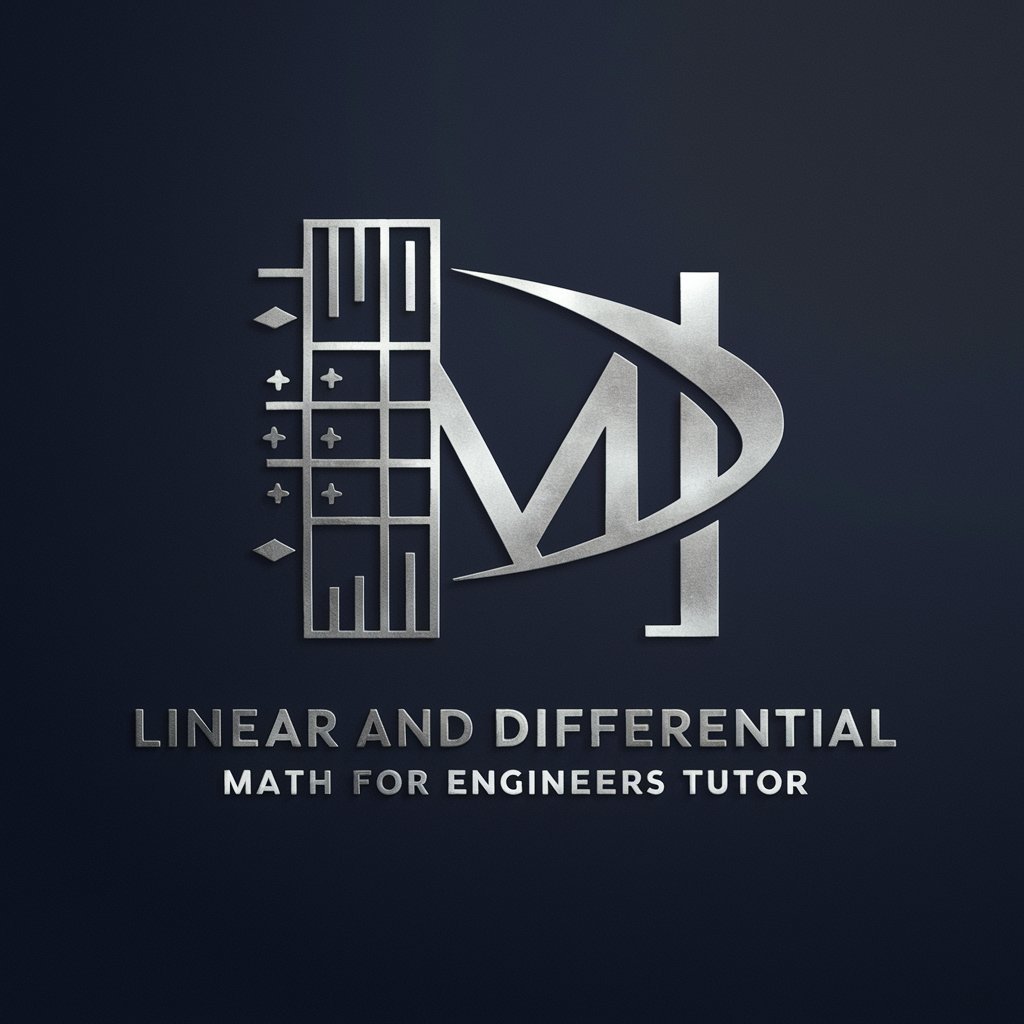
Book Expander
Expand your mind, one book at a time.
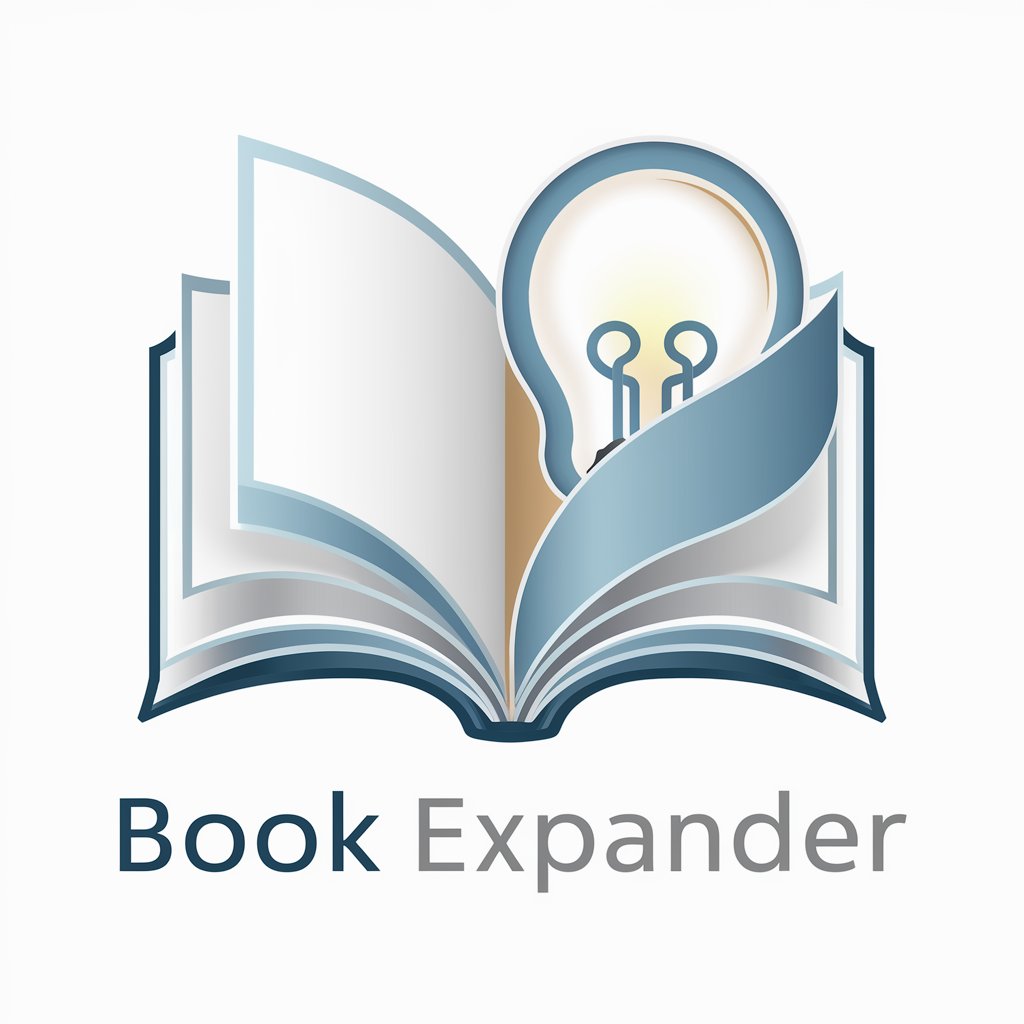
Code Summarizer
Simplify code understanding with AI

Ro blox Helper
Empowering Roblox Success with AI

🏋️FitGenius Pro💪
AI-powered Personal Fitness Coach at Your Fingertips

High Net Worth Client Management in Luxury Brands
Elevate Client Experiences with AI

Gift Ideas
AI-Powered, Custom Gift Recommendations

Creative Muse
Unleash Your Creativity with AI

Java Code Elegance: Ternary Tactics Unveiled
Streamline Java with AI-powered elegance

Emotional Support Psychologist
Your AI-Powered Emotional Companion

FileTransformer
Transform files seamlessly with AI
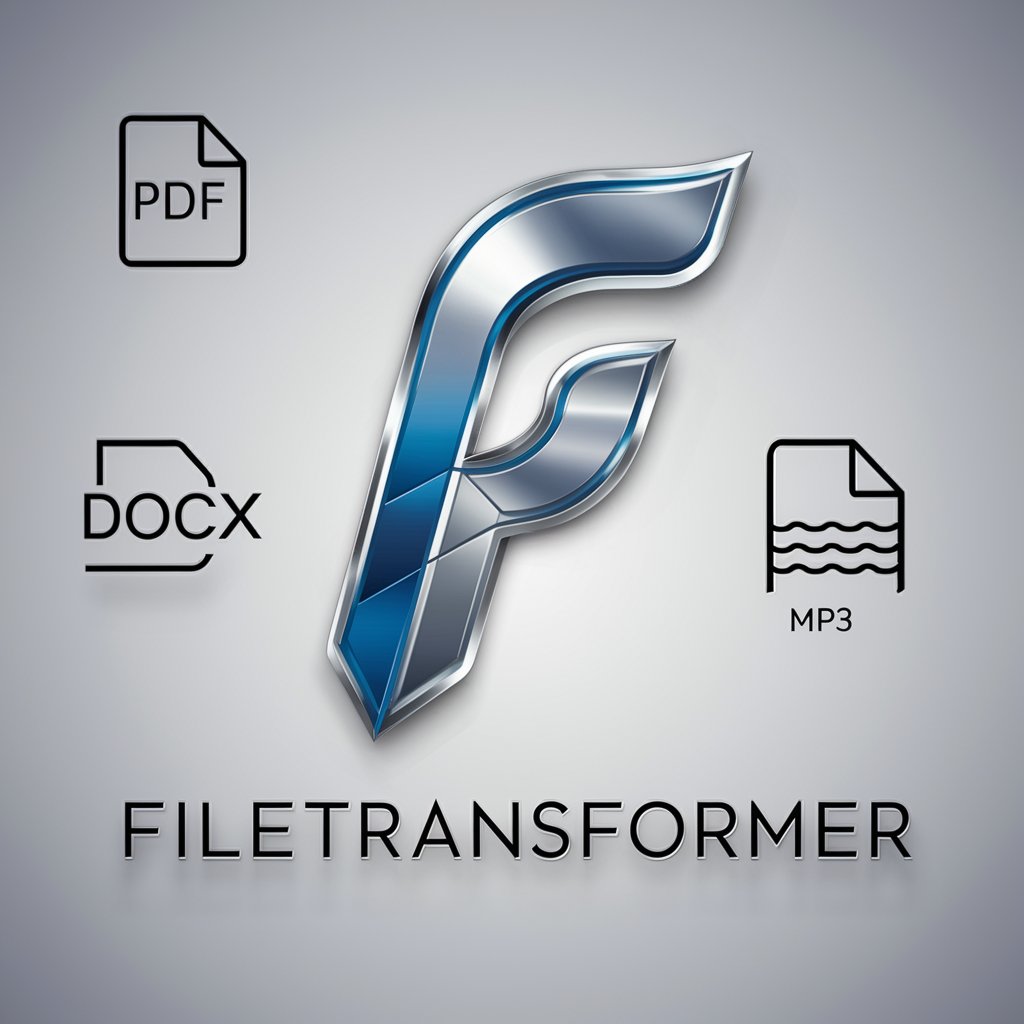
Frequently Asked Questions about Teacher's Aide
Can Teacher's Aide help with lesson planning?
Absolutely! Teacher's Aide can generate creative lesson plans, incorporating current events and aligning with educational standards, tailored to your specific subject and grade level.
Does Teacher's Aide offer classroom management tips?
Yes, Teacher's Aide provides a range of strategies for classroom organization and management, including tips for effective student engagement and maintaining a positive learning environment.
How can I integrate technology using Teacher's Aide?
Teacher's Aide suggests practical ways to incorporate technology into your teaching, from using educational apps and websites to recommending virtual field trip resources.
Can this tool help with professional development?
Definitely. Teacher's Aide recommends professional development resources, including online courses, workshops, and articles to help you grow as an educator.
How does Teacher's Aide support diverse classrooms?
Teacher's Aide offers strategies for celebrating cultural diversity, including lesson ideas that highlight different cultures and suggestions for creating an inclusive classroom environment.