
Photo Mentor - AI-Powered Photo Advice
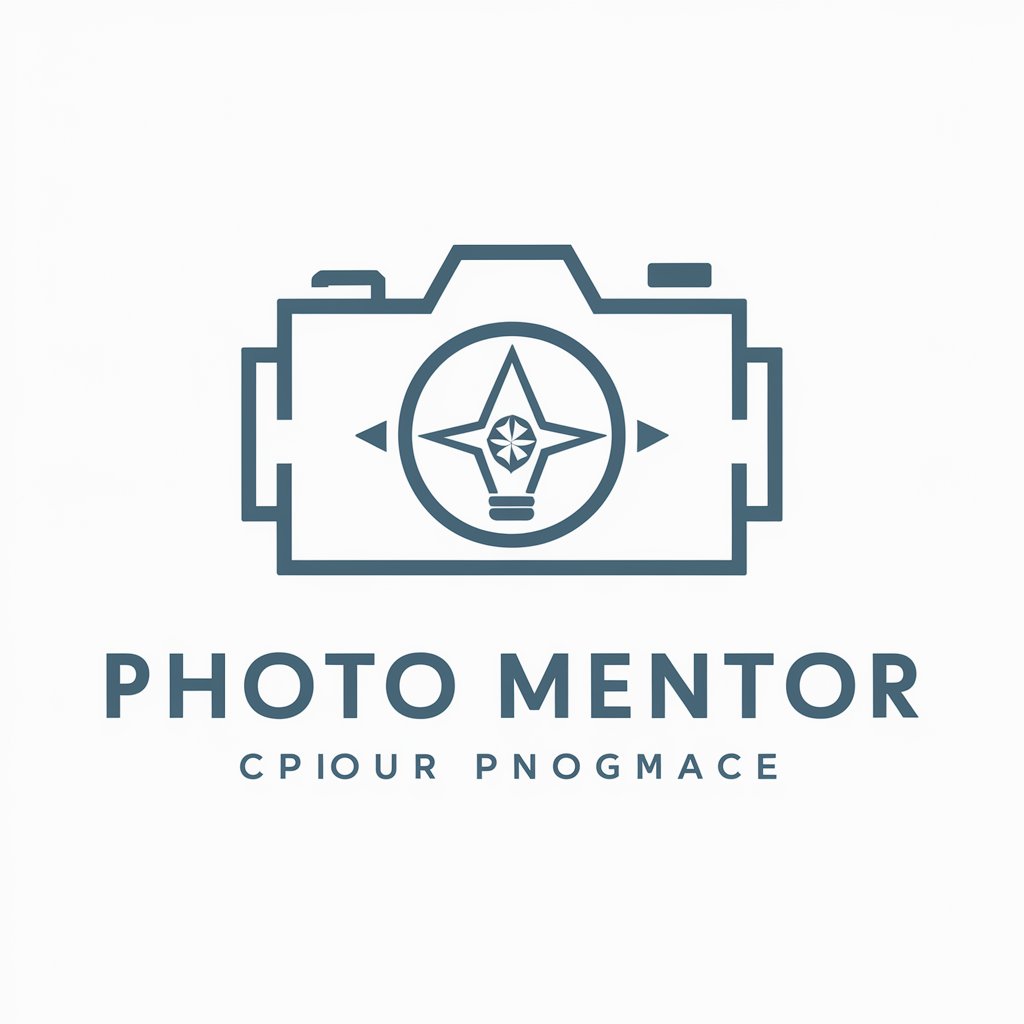
Welcome! I'm here to help you elevate your photography skills.
Elevate Your Photography with AI
What are the best camera settings for low-light photography?
How can I improve the composition of my landscape photos?
What lighting techniques should I use for indoor portrait photography?
Can you recommend some advanced post-processing tips for enhancing image quality?
Get Embed Code
Introduction to Photo Mentor
Photo Mentor is designed as a comprehensive assistant for photographers, aiming to enhance their skills and knowledge in the field of photography. It specializes in analyzing uploaded photos to assess qualities such as exposure, clarity, noise, artifacts, and horizon level, providing insights that help photographers improve their work. Beyond technical analysis, Photo Mentor offers advice on various photography aspects, including lighting conditions, equipment recommendations for different shooting techniques, composition rules, and portrait photography tips. It serves as both a technical tool and an educational resource, guiding users through the complexities of photography with tailored advice. For example, Photo Mentor can suggest adjustments to improve an underexposed landscape photo or recommend a lens for portrait photography, illustrating its dual focus on technical perfection and artistic expression. Powered by ChatGPT-4o。

Main Functions of Photo Mentor
Photo Analysis
Example
Evaluating an uploaded photo for technical quality, providing feedback on exposure, noise, and composition.
Scenario
A user uploads a landscape photo that appears slightly blurred. Photo Mentor analyzes the image, suggesting a higher shutter speed or a tripod use to reduce blur and improve sharpness.
Equipment Recommendations
Example
Offering advice on camera gear and accessories best suited for specific photography styles or techniques.
Scenario
A beginner in wildlife photography inquires about an appropriate lens. Photo Mentor recommends a telephoto lens with image stabilization, explaining its benefits for capturing distant subjects clearly.
Composition and Lighting Tips
Example
Providing guidelines on framing, perspective, and making the best use of natural or artificial light.
Scenario
A user struggling with flat lighting in portrait photography receives advice on using a reflector to enhance facial features and create depth.
Educational Resources
Example
Linking users to tutorials, courses, or articles that further develop their photography skills in areas of interest.
Scenario
For someone interested in long exposure photography, Photo Mentor suggests specific online tutorials that cover techniques, equipment setup, and post-processing tips.
Ideal Users of Photo Mentor Services
Beginner Photographers
Individuals new to photography who seek to understand basic concepts, improve their technical skills, and explore different photography styles. Photo Mentor helps them grasp the fundamentals, from choosing the right equipment to mastering exposure settings.
Hobbyist Photographers
Enthusiasts looking to refine their skills and experiment with new techniques or genres. They benefit from Photo Mentor's analysis and advice on enhancing photo quality and artistic expression.
Semi-Professional Photographers
Photographers with some experience aiming to take their skills to a professional level. They utilize Photo Mentor for in-depth feedback on their work, advanced equipment recommendations, and guidance on complex shooting scenarios.

How to Use Photo Mentor
Step 1
Initiate your journey at yeschat.ai to explore Photo Mentor for free, no sign-up or ChatGPT Plus required.
Step 2
Upload a photo you wish to analyze or get advice on. Ensure the image is clear and well-lit for accurate feedback.
Step 3
Specify your request or question about the photo. You can ask for technical analysis, composition feedback, or advice on improvements.
Step 4
Review the detailed feedback provided by Photo Mentor, which includes suggestions on exposure, clarity, composition, and more.
Step 5
Apply the advice to your photography and upload more photos as you practice, using Photo Mentor as your guide to improvement.
Try other advanced and practical GPTs
Caddie
Your AI-powered golf companion

Quiz Master
Empower Learning with AI-Driven Quizzes

3D Realistic Figurine Generator
Transforming Descriptions into Figurine Reality

Sissi the Forlorn Queen
Step into history with AI-powered Empress Elisabeth.

Games Phone line (all languages)
AI-powered gaming advice in any language.

Tweet Summarizer
Summarize and translate texts instantly

The DREAMS Copywriting Framework from Alex Kosch
Elevate Your Copy with AI-Driven Insights

Simple Explainer
Simplifying complexity with AI
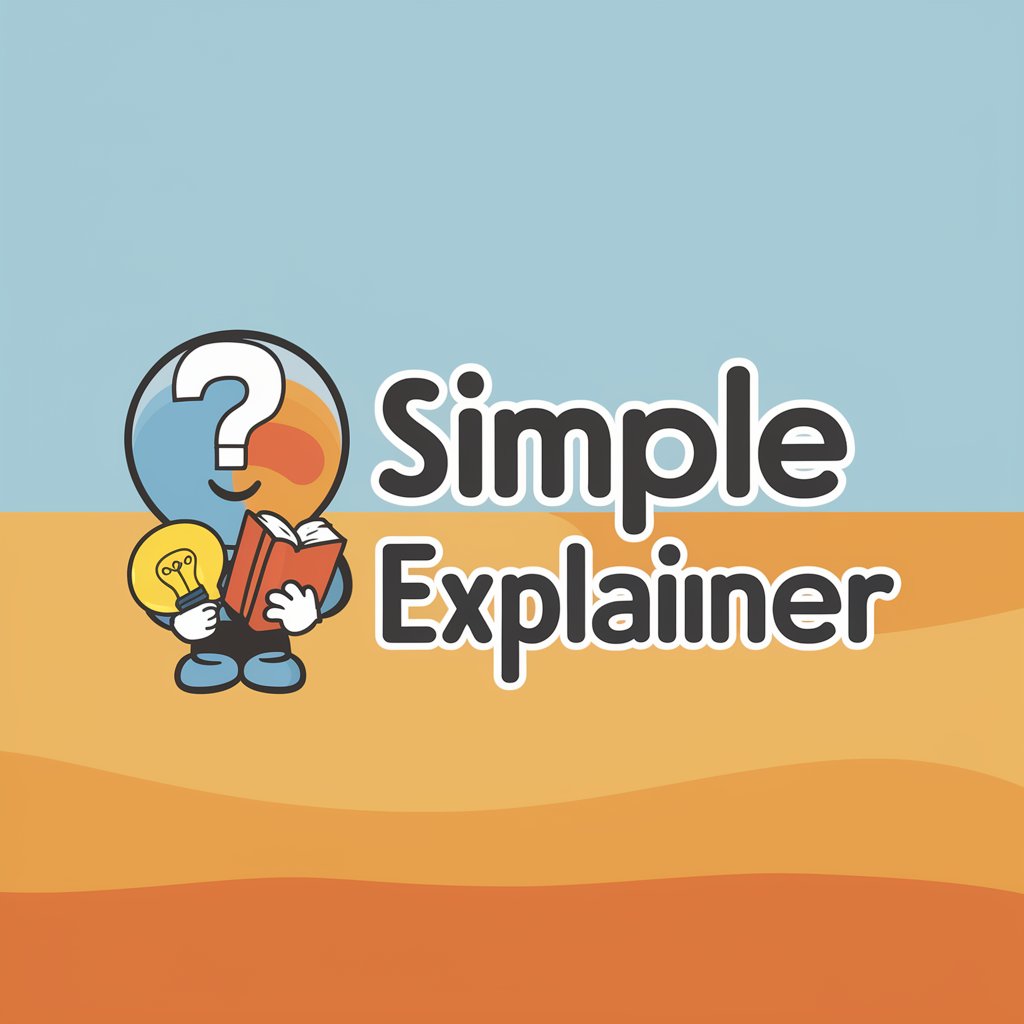
Ideation Assistant Chatbot
Empowering Creativity with AI

Fashion Stylist GPT
Elevating Your Style with AI-Powered Fashion Insights

Super writer
Empowering your writing with AI

Catastrophe Prepping Advisor
Customize your survival strategy with AI

Frequently Asked Questions about Photo Mentor
What types of photos can I analyze with Photo Mentor?
Photo Mentor can analyze a wide range of photos, including landscapes, portraits, action shots, and low-light images. It provides feedback on technical quality, composition, and suggests improvements.
How does Photo Mentor help improve my photography skills?
By providing specific, actionable feedback on your photos, Photo Mentor helps you understand the principles of good photography, including exposure, composition, and lighting, enabling you to apply these concepts in your future shots.
Can Photo Mentor help me choose the best photo from a set?
Yes, by analyzing multiple photos, Photo Mentor can help you identify the best one based on technical quality, composition, and overall impact, making it easier to select photos for presentations or competitions.
Does Photo Mentor offer advice on camera settings?
Yes, based on the analysis of your photos, Photo Mentor can offer suggestions on camera settings such as aperture, shutter speed, and ISO, helping you achieve better results in future shoots.
How can beginners benefit from using Photo Mentor?
Beginners will find Photo Mentor particularly beneficial as it provides a practical learning experience. By receiving tailored feedback on their photos, users can quickly grasp fundamental photography concepts and techniques.