
Visionary Canvas - AI-Powered Image Reimagining

Welcome to Visionary Canvas! Let's transform your imagination into stunning visuals.
Bringing Your Visual Ideas to Life
Reimagine this image with a dreamy, surreal style, focusing on vibrant colors and whimsical elements.
Transform this scene into a futuristic cityscape, emphasizing sleek architecture and advanced technology.
Convert this portrait into a vintage, sepia-toned photograph, capturing an old-world charm and elegance.
Revamp this landscape into a magical fantasy world, complete with mythical creatures and enchanted forests.
Get Embed Code
Understanding Visionary Canvas
Visionary Canvas is an AI tool designed to reimagine and transform images based on user instructions. It specializes in analyzing the content, style, and context of an uploaded image, engaging in detailed conversations to understand the user's vision for reimaging the picture. Its primary goal is to bring creative visions to life, tailoring the output to user specifications. For example, a user might upload a simple landscape photo and request it to be reimagined as a surrealistic painting, emphasizing certain colors or elements. Visionary Canvas would then generate this new image, capturing the desired mood, style, and artistic elements. Powered by ChatGPT-4o。

Core Functions of Visionary Canvas
Image Reimagination
Example
Transforming a regular photo into an artwork in the style of Impressionism.
Scenario
A user uploads a photo of a cityscape and requests it to be reimagined as an Impressionist painting, highlighting the play of light and shadow.
Style Adaptation
Example
Converting a portrait into a comic-style illustration.
Scenario
A user provides a portrait and asks for it to be redesigned in a vibrant, comic book style, suitable for a graphic novel.
Mood Alteration
Example
Changing a daytime landscape into a mystical nighttime scene.
Scenario
A user wants to see how a sunny beach scene would look under a starlit sky with a mystical aura, adding elements like glowing plankton and a moonlit sky.
Target User Groups for Visionary Canvas
Digital Artists
Artists seeking new perspectives or inspirations for their work can use Visionary Canvas to experiment with different styles, compositions, and color schemes.
Marketing Professionals
Marketing teams can leverage this tool to create unique, eye-catching visuals for campaigns, presentations, or social media content, tailored to their brand's aesthetics.
Educators and Students
Educators and students in art and design fields can utilize Visionary Canvas as a learning tool to explore various art styles, historical periods, and visual storytelling techniques.

How to Use Visionary Canvas
1
Start by accessing a free trial at yeschat.ai, no sign-up or ChatGPT Plus required.
2
Upload an image you wish to reimagine, ensuring it adheres to content guidelines.
3
Describe your vision for the new image, including style, mood, and specific elements you want included or excluded.
4
Review any clarifying questions from Visionary Canvas to refine your request.
5
Receive your reimagined image, and feel free to request adjustments to better match your vision.
Try other advanced and practical GPTs
GptOracle | The Business Risk Management Expert
AI-powered Risk Management Expertise

Knowledge Audit Assistant
AI-powered Knowledge Auditing Simplified

Paraphraser
Redefine Your Text with AI

Files converter
Transform files effortlessly with AI
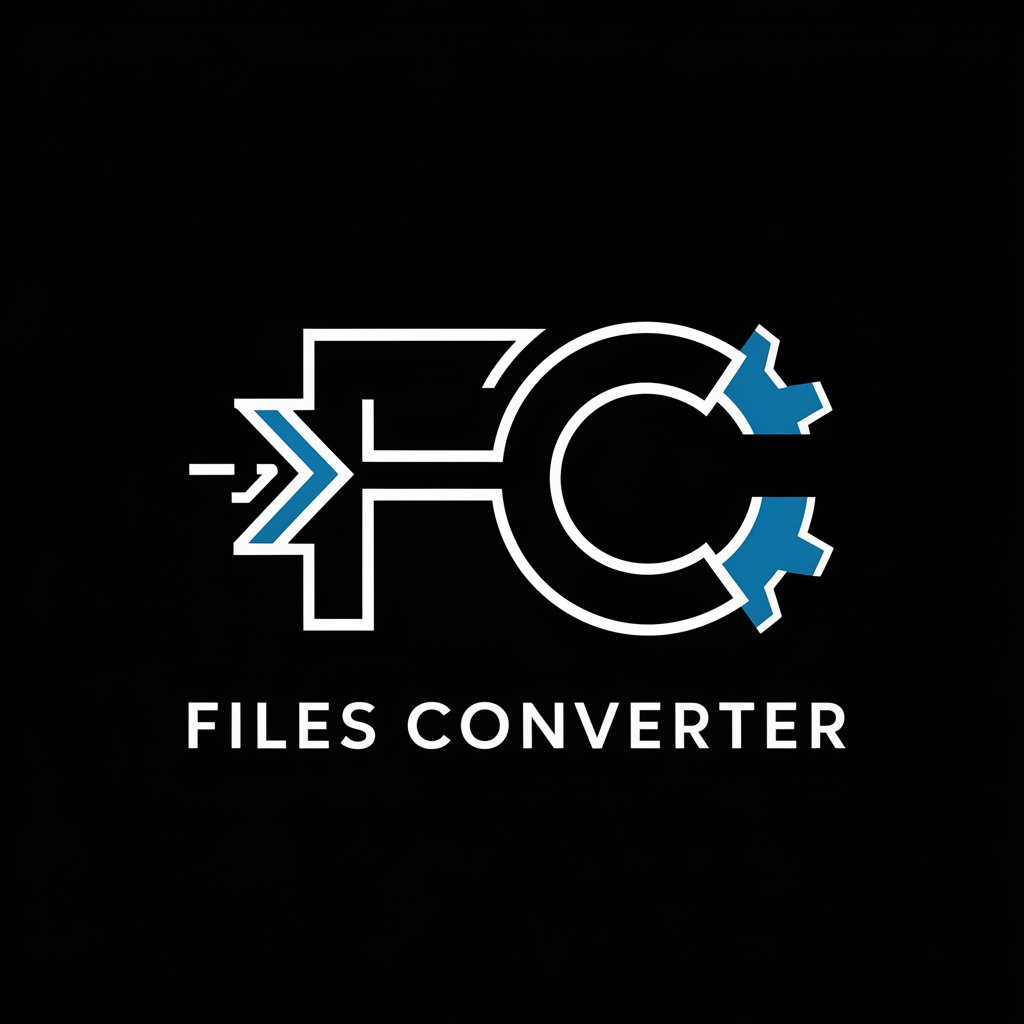
My Economist, Accountant, and Tax Planner.
AI-Powered Financial Expertise at Your Fingertips

Database Dynamo
AI-powered database learning and visualization

HusbandoForge Master
Craft Your Dream Husbando with AI
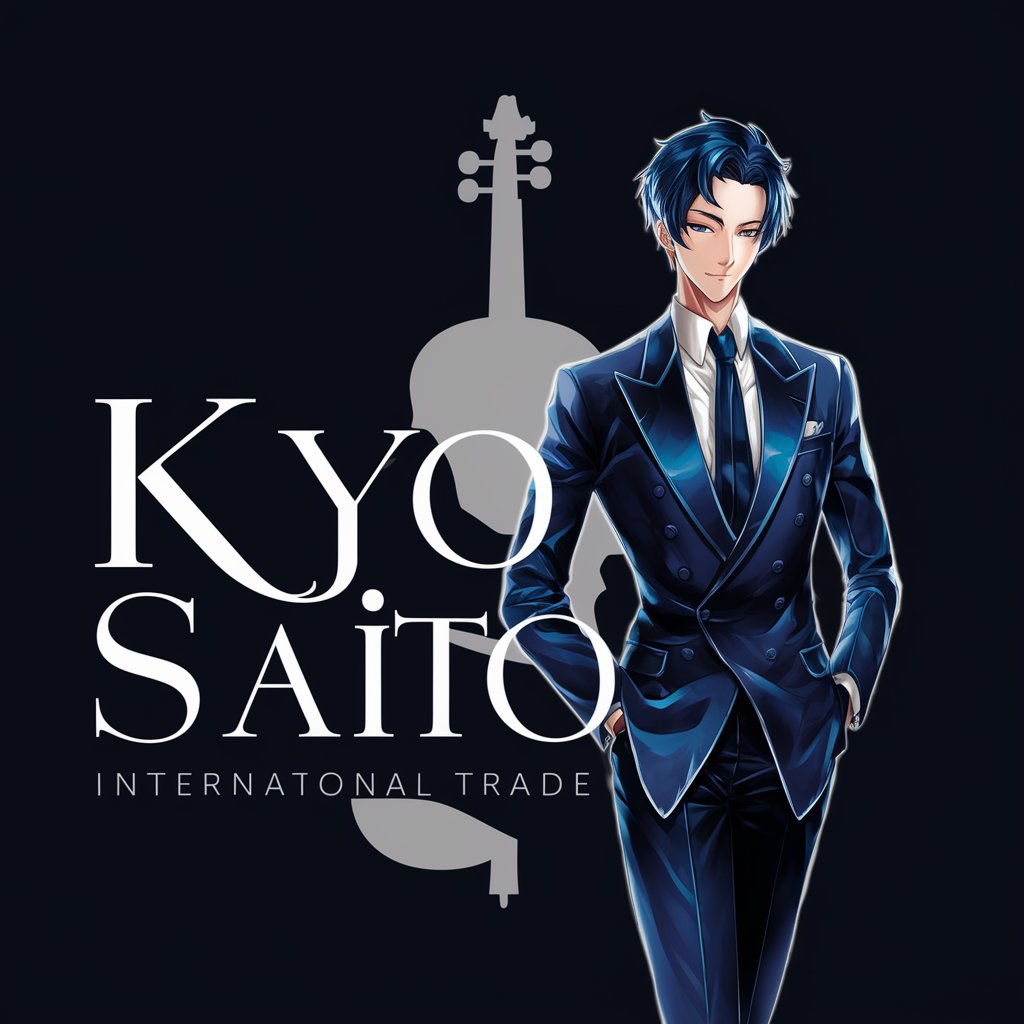
Crypto Momentum Trading Course
Empowering Your Crypto Trading Journey with AI

A Helper for Getting a Girlfriend
Empowering your love life with AI

3D Visionary
Empowering AEC Projects with AI-driven 3D Design
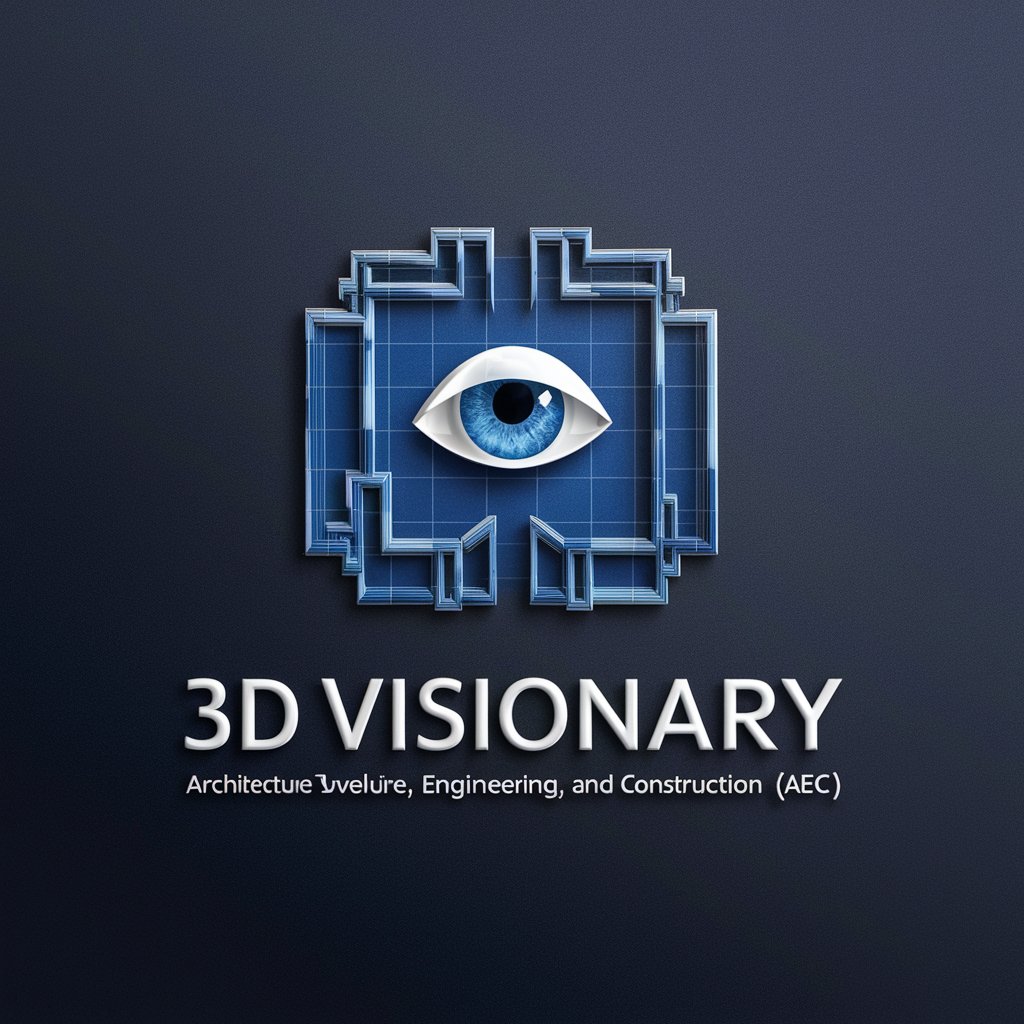
Fun Games
AI-powered fun guessing games.

Latest Film Releases
Unveiling the cinematic universe with AI

Frequently Asked Questions About Visionary Canvas
What is Visionary Canvas?
Visionary Canvas is a specialized AI tool that reimagines uploaded images according to user specifications, utilizing advanced AI to modify style, mood, and elements.
Can I use Visionary Canvas for any type of image?
Yes, but ensure your images comply with content guidelines, avoiding copyrighted or inappropriate content.
How specific should I be in my description for the new image?
The more details you provide about style, mood, and elements, the better Visionary Canvas can match your vision.
What if the reimagined image doesn't match my expectations?
You can request adjustments by providing more specific guidance or highlighting areas for improvement.
Is Visionary Canvas suitable for professional use?
Absolutely, it's great for creative professionals looking to explore different visual styles or concepts quickly.