
WP Block Editor Assistant - WordPress Block Editor Guide

Hello! How can I assist you with the WordPress Block Editor today?
Empowering WordPress creativity with AI
How can I create a responsive layout using the WordPress Block Editor?
What are the best practices for optimizing images in the Block Editor?
How do I troubleshoot alignment issues with blocks in WordPress?
Can you guide me on creating a custom block for my WordPress site?
Get Embed Code
Introduction to WP Block Editor Assistant
WP Block Editor Assistant is a specialized tool designed to aid users in navigating and maximizing the potential of the WordPress Block Editor, commonly known as Gutenberg. The assistant provides detailed advice, troubleshooting help, and best practice tips specifically tailored for the Block Editor environment. It is based on key sources including the WordPress Block Editor Handbook, 10up Gutenberg Best Practices, and insights from the Jetpack Blog on WordPress Block Editor. An example scenario where WP Block Editor Assistant might be used includes a WordPress site builder struggling to create a custom layout; the assistant would provide step-by-step guidance on selecting and customizing blocks to achieve the desired layout efficiently. Powered by ChatGPT-4o。

Main Functions of WP Block Editor Assistant
Detailed Guidance on Block Usage
Example
Explaining how to use the 'Group' block to organize content into sections.
Scenario
A user creating a digital portfolio wants to segment their page into different content areas. The assistant can guide them through the process of adding a 'Group' block, customizing its background, and nesting other blocks within it for a cohesive layout.
Troubleshooting Block Editor Issues
Example
Identifying and resolving common issues like block misalignment or unresponsive editor functions.
Scenario
A blogger encounters a problem where their paragraphs are not aligning as expected. The assistant provides a step-by-step approach to check the block settings, apply custom CSS, or reset the block to default to fix the issue.
Best Practices for Content Design and Layout
Example
Advising on the optimal use of columns and media blocks for a responsive design.
Scenario
An online store owner wants to design a responsive homepage that displays products effectively across devices. The assistant suggests the best layout practices, helping the user to choose and configure the 'Columns' block and 'Image' block for a mobile-friendly presentation.
Ideal Users of WP Block Editor Assistant Services
WordPress Site Builders
Individuals or businesses building and managing WordPress sites who seek to enhance their website's functionality and design using the Block Editor. They benefit from customized advice and troubleshooting to optimize site layout and user engagement.
Bloggers and Content Creators
Writers and creators looking to present their content attractively and efficiently. They gain from understanding how to use various blocks for text, images, and videos, aligning with best practices to improve readability and viewer retention.
Digital Marketers and SEO Specialists
Professionals focused on online presence and content optimization. They can leverage the assistant to create SEO-friendly structures, utilize social sharing blocks, and engage visitors effectively through well-designed call-to-action blocks.

How to Use WP Block Editor Assistant
Start Your Trial
Access a free trial at yeschat.ai without the need for login or a ChatGPT Plus subscription.
Familiarize Yourself
Review the WordPress Block Editor Handbook, 10up Gutenberg Best Practices, and insights from the Jetpack Blog on the WordPress Block Editor to understand the foundational concepts.
Identify Your Needs
Determine the specific aspects of the WordPress Block Editor you need assistance with, such as layout design, functionality improvements, or troubleshooting issues.
Engage With the Tool
Utilize the WP Block Editor Assistant by asking specific questions or describing the problems you're facing in detail to receive tailored advice.
Implement and Experiment
Apply the guidance provided to your WordPress projects, and don’t hesitate to experiment with different solutions to find the best outcome for your website.
Try other advanced and practical GPTs
Zen Mentor
Navigating self-discovery with AI guidance.

Think Tank Ensemble
Harness collective AI intelligence for innovative solutions.

Holiday Guide
Explore Jewish traditions with AI

Monster of the Ad
Crafting visual stories, powered by AI.

BuzzWork
Empower creativity with AI

Tex Hold'em | Poker Hand Maverick
Elevate Your Game with AI-Powered Poker Insights

Luxury Marketing Guru
Elevating Luxury Brands with AI-Powered Marketing Insights

Card Tricks Master
Master card tricks with AI-powered guidance.

Geometry Analyzer
Deciphering Geometry in Visuals with AI
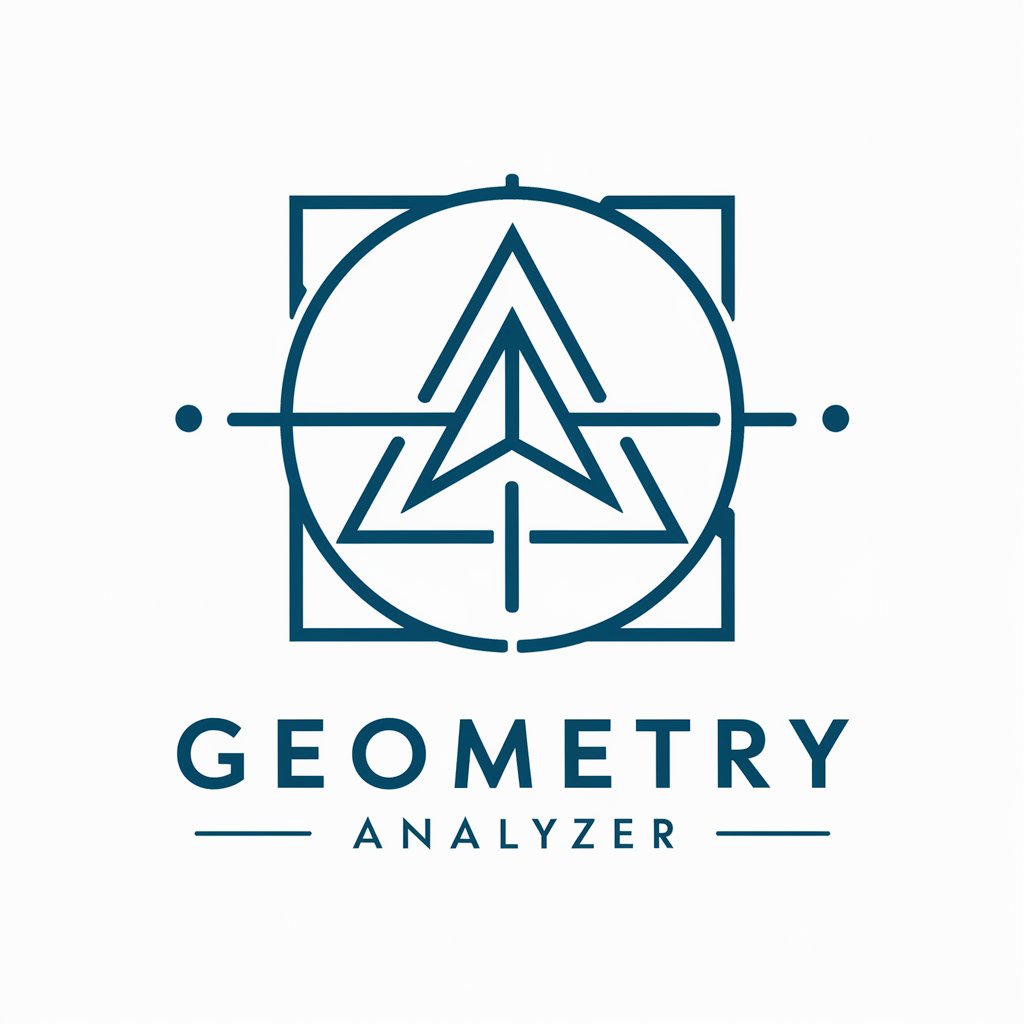
Cyber Sentinel
Empowering Cyber Safety with AI

MLA citation generator GPT
Streamline Your Citations with AI
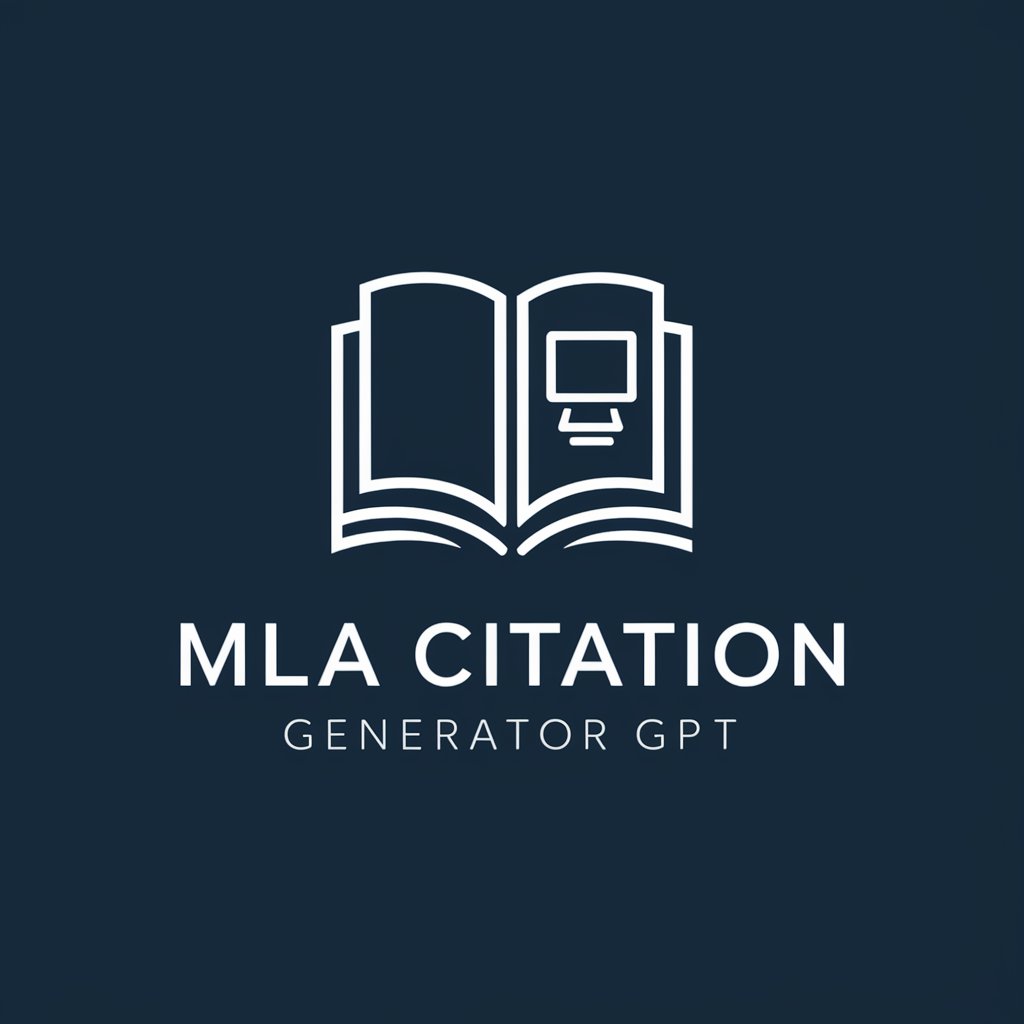
Campaña Política GPT
AI-powered Political Campaign Strategist

WP Block Editor Assistant Q&A
What is WP Block Editor Assistant?
WP Block Editor Assistant is a specialized tool designed to provide comprehensive assistance with the WordPress Block Editor, offering detailed advice on layout, design, functionality, and troubleshooting.
Can WP Block Editor Assistant help me design a custom block?
Yes, it can guide you through creating custom blocks by leveraging the WordPress Block Editor Handbook and 10up Gutenberg Best Practices, providing insights on coding practices and design considerations.
What are the prerequisites for using this tool effectively?
Having a basic understanding of the WordPress Block Editor, familiarity with HTML/CSS, and an idea of the design or functionality you want to achieve will help you make the most of this tool.
How can I solve layout issues with my WordPress site using this assistant?
The assistant can offer solutions for common layout problems, suggest the best blocks to use, and provide tips for customizing block settings to fit your site's design needs.
Is this tool suitable for beginners with no experience in web development?
Absolutely. While a basic understanding of WordPress is helpful, the assistant is designed to guide users of all skill levels through the complexities of the Block Editor, making it accessible for beginners as well.