
Case Study Creator - Case Study Crafting Tool

Ready to build an effective case study together?
Empower Your Research with AI-Driven Insights
What's the next step after defining the problem in my case study?
After analyzing data, what should I do next?
I've outlined my case study's results, what's next?
How do I conclude my case study effectively?
Get Embed Code
Overview of Case Study Creator
Case Study Creator is designed as an advanced tool to assist users in crafting detailed, insightful, and impactful case studies. It operates by guiding users through the entire development process of a case study, from initial concept formulation to the final stages of analysis and presentation. This tool is equipped with functionalities that help in identifying key themes, structuring the narrative, analyzing data, and drawing conclusions that highlight the case study's significance. For example, a user aiming to document the success of a digital marketing campaign would be assisted in gathering relevant data, identifying key performance indicators, and weaving these elements into a compelling story that demonstrates the campaign's impact. Powered by ChatGPT-4o。

Core Functions of Case Study Creator
Guided Development Process
Example
Facilitating the step-by-step creation of a case study for an innovative sustainable architecture project.
Scenario
The tool prompts the user to outline the project's objectives, challenges faced, solutions implemented, and the outcomes. It suggests relevant data and analysis methods to showcase the project's environmental impact effectively.
Customized Advice and Examples
Example
Providing targeted advice for developing a case study on a new healthcare app's user adoption.
Scenario
Case Study Creator offers insights on how to collect and interpret user feedback and engagement metrics, and how to contextualize this data within broader healthcare innovation trends.
Interactive Feedback Loop
Example
Enhancing a case study draft on community-led urban regeneration initiatives.
Scenario
Through an interactive feedback mechanism, the tool identifies areas for improvement, such as deepening the analysis of community engagement strategies, and suggests incorporating specific examples and outcomes to strengthen the narrative.
Target Users of Case Study Creator
Academic Researchers
Individuals or groups in academic settings who require comprehensive tools to document studies, experiments, or projects. They benefit from the structured approach to presenting findings, methodologies, and implications in a manner that's both rigorous and accessible.
Business Professionals
This group includes marketers, consultants, and managers looking to document and showcase the successes or learnings from specific projects or campaigns. The Case Study Creator aids them in articulating the business impact, strategic insights, and practical takeaways in a format that resonates with stakeholders.
Non-Profit Organizations
Organizations aiming to highlight their projects, initiatives, or impact in communities. They benefit from using the tool to articulate their achievements, challenges, and lessons learned in a compelling narrative that can attract supporters, volunteers, and donors.

How to Utilize Case Study Creator
1
Start your journey by accessing yeschat.ai for a complimentary trial, no ChatGPT Plus or login required.
2
Choose the 'Case Study Creator' option from the available tools to begin crafting your case study.
3
Input the initial details of your case study, such as the subject matter, objectives, and any specific data or context you'd like to include.
4
Follow the guided prompts to input further information, refine your case study elements, and structure your narrative effectively.
5
Review and edit the generated case study draft, utilizing the tool's suggestions for improvement and ensuring the final product aligns with your goals.
Try other advanced and practical GPTs
LargeScale Class
Empowering Software Engineering with AI

GPT App
Empowering creativity and efficiency with AI.

TinderGPT - Chat Assist
Elevate Your Dating Game with AI

OPFOR ORBAT TTP expert
Decipher Adversary Tactics with AI

Epic DM Assistant
Elevate Your RPG with AI
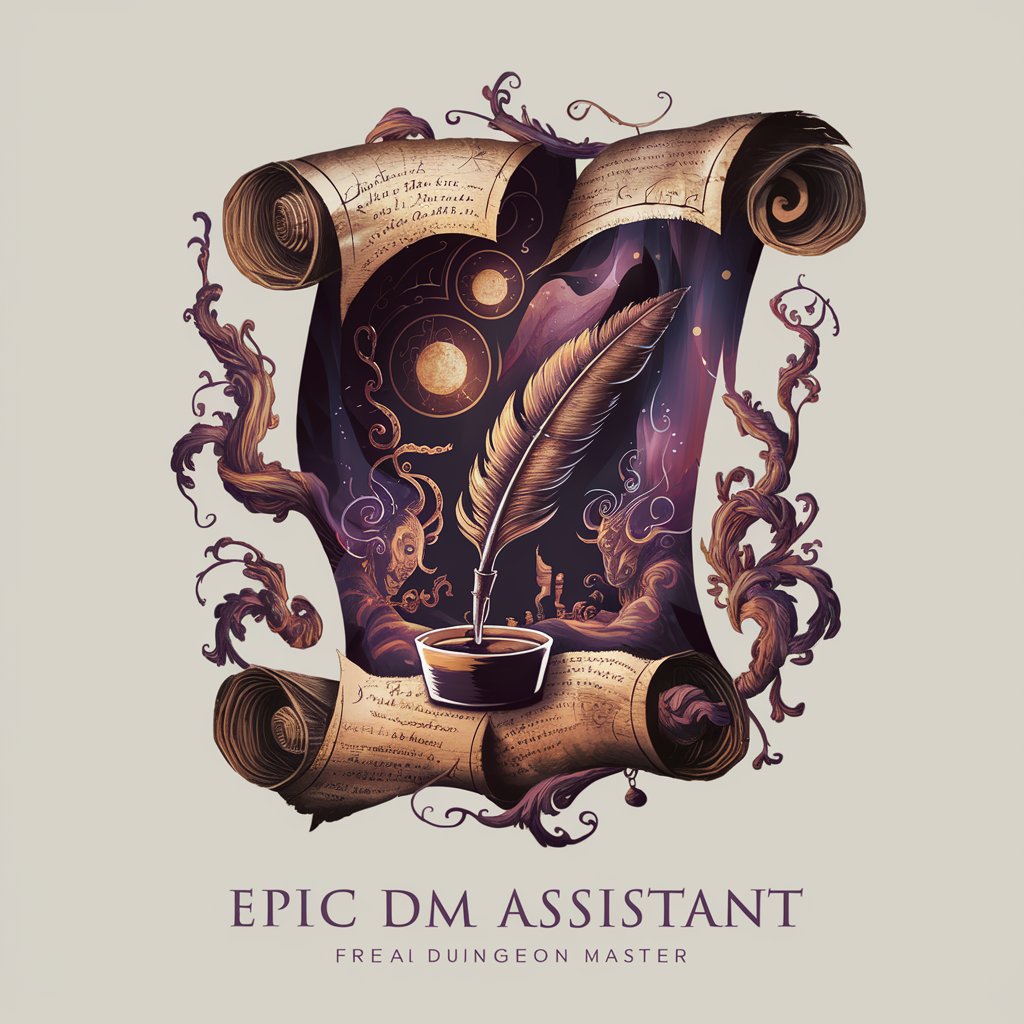
Javascript Daily
Elevate Your JavaScript Skills with AI

Brand Positioning Expert
Empower Your Brand with AI-Driven Strategy

Bible Study Companion
Enhance Your Bible Study with AI
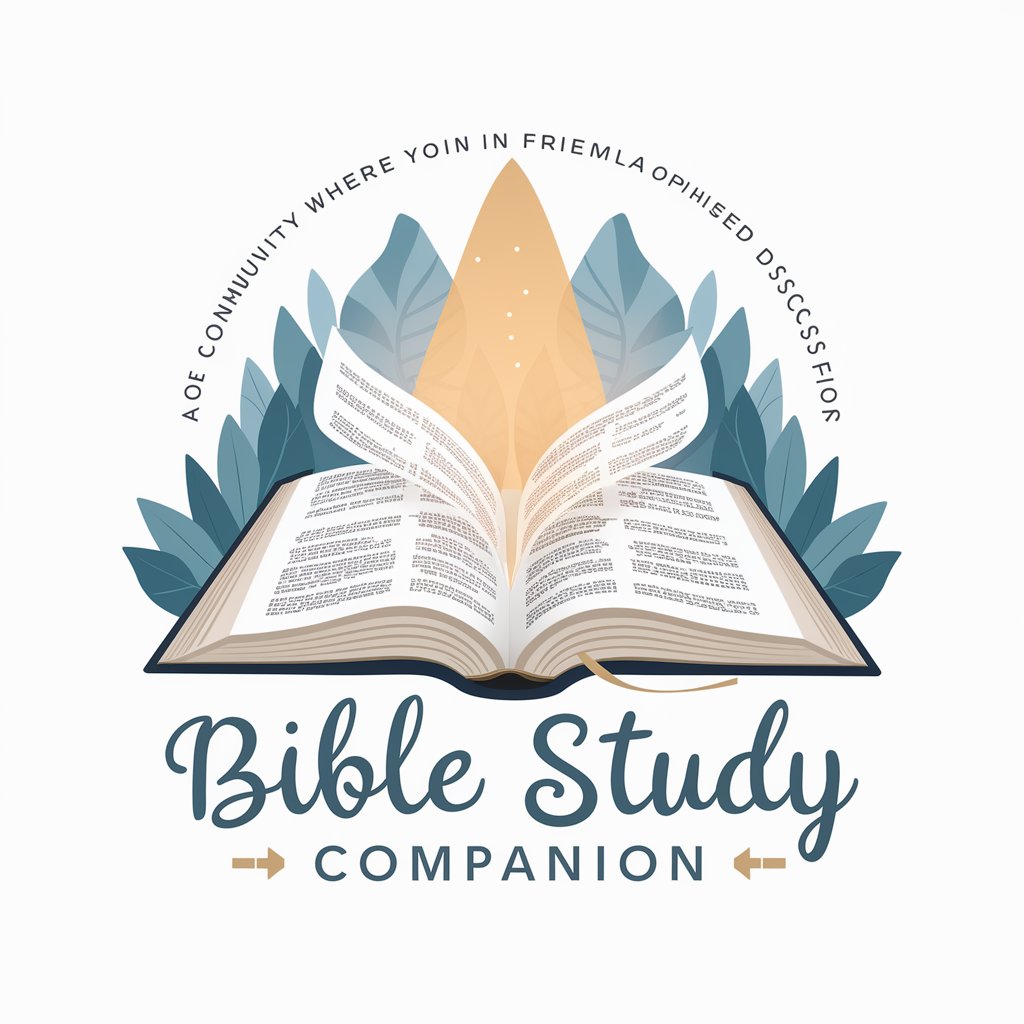
🛠️ Asynchronous Programming in C#
Empower your C# projects with async magic.

What Makes You Unique?
Amplify Your Uniqueness with AI

Score Product Review Content for SEO Rank
Enhance reviews with AI-powered insights

Level 100 Question:Answer (Game)
Challenge Your Mind, Climb the Levels

Frequently Asked Questions about Case Study Creator
What types of case studies can Case Study Creator generate?
Case Study Creator is versatile, supporting a range of types including business strategy, marketing analysis, educational research, and healthcare studies, among others.
Can Case Study Creator handle data analysis for my case study?
While Case Study Creator can structure and present data within your narrative, it's recommended to use dedicated data analysis tools for in-depth analysis before incorporating results.
Is it possible to customize the format of the case study?
Yes, the tool allows for customization in terms of structure, style, and detail level to match specific requirements or academic guidelines.
How does Case Study Creator ensure the relevance of content?
The tool uses AI to analyze your inputs and context, ensuring that the generated content is closely aligned with your case study's objectives and subject matter.
Can I collaborate with others on a case study using this tool?
While direct collaboration features might be limited, you can share the generated drafts and incorporate feedback manually for a collaborative effort.