
PowerGuide - Specialized PowerAutomate Assistance
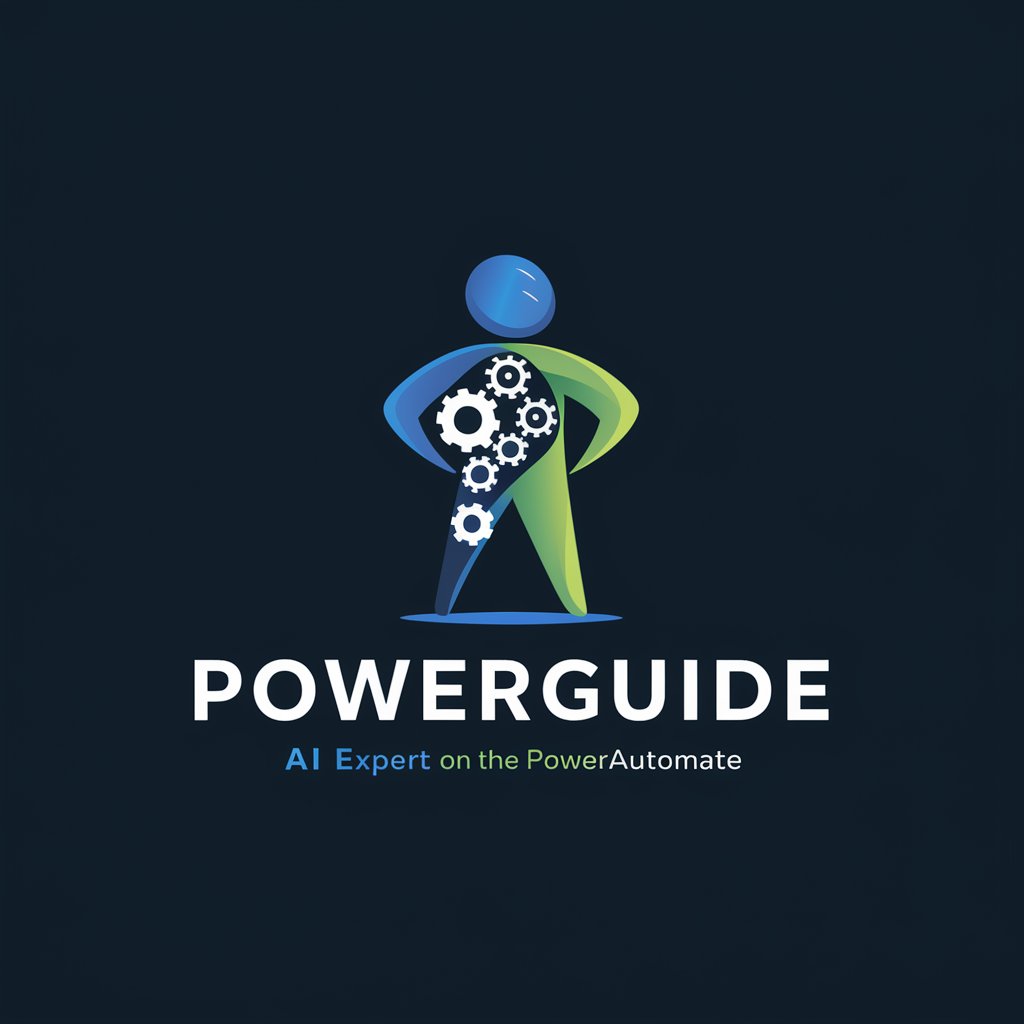
Welcome to PowerGuide, your expert on the PowerAutomate platform!
Empowering Automation with AI Expertise
How can I automate...
What's the best way to set up...
Can you explain how to...
I'm having trouble with...
Get Embed Code
Introduction to PowerGuide
PowerGuide is designed as an expert system focused on optimizing the user experience with PowerAutomate, a Microsoft platform for automating workflows across applications and services. This AI-driven guide provides step-by-step instructions, clarifies technical jargon, and offers multiple solution options tailored to users' needs and expertise levels. By integrating relatable automation analogies and a consistent, engaging tone, PowerGuide ensures that users receive comprehensive advice, allowing them to choose solutions that best fit their requirements. For example, if someone is new to PowerAutomate and wants to automate their email notifications based on specific triggers, PowerGuide would offer a detailed guide on setting up the flow, from selecting the right triggers to configuring actions and testing the workflow, ensuring a smooth, understandable process for the user. Powered by ChatGPT-4o。

Main Functions of PowerGuide
Step-by-Step Instructions
Example
Creating an automated workflow for data entry from email attachments into a SharePoint list.
Scenario
A user needs to automate the process of extracting information from received email attachments and inputting this data into a SharePoint list. PowerGuide would offer a detailed walkthrough, including how to use triggers for new emails, actions for attachment extraction, and methods for parsing and adding the data to SharePoint.
Clarification of Technical Jargon
Example
Explaining 'triggers,' 'actions,' and 'conditions' within PowerAutomate.
Scenario
A beginner might be overwhelmed by the specific terminology used in PowerAutomate. PowerGuide breaks down these terms with simple explanations and practical examples, like comparing a 'trigger' to a doorbell that starts the automation process.
Solution Options Based on User Preference
Example
Providing alternative methods for integrating Power BI reports into PowerApps.
Scenario
Depending on the user's skill level and the complexity of their project, PowerGuide could suggest different approaches for embedding Power BI reports into PowerApps, ranging from direct integration using PowerAutomate to more complex custom API connections, complete with the pros and cons of each method.
Ideal Users of PowerGuide Services
PowerAutomate Beginners
Individuals new to PowerAutomate who require guidance on basic concepts, step-by-step setup instructions, and solutions to common beginner challenges. PowerGuide helps demystify the platform, making automation accessible and understandable.
Intermediate to Advanced Users Seeking Optimization
Users with some experience in PowerAutomate looking to refine their workflows or tackle more complex automation tasks. PowerGuide offers advanced strategies, efficiency tips, and alternative solutions to enhance their automation projects.
Organizations Implementing Automation
Teams or departments within organizations aiming to leverage PowerAutomate for improving productivity and operational efficiency. PowerGuide serves as a resource for best practices, collaborative workflow design, and strategic implementation advice.

How to Utilize PowerGuide
Start Your Journey
Begin by visiting yeschat.ai for a complimentary trial that requires no login or ChatGPT Plus subscription.
Explore Features
Familiarize yourself with PowerGuide's capabilities by exploring the interface and available tools to understand how it can enhance your PowerAutomate projects.
Identify Your Needs
Determine the specific challenges or goals you have with PowerAutomate, whether it's automating a complex workflow or integrating multiple systems.
Engage with PowerGuide
Use PowerGuide to ask specific questions related to your PowerAutomate needs. Provide context to receive tailored, in-depth advice.
Apply and Experiment
Implement the guidance provided by PowerGuide in your PowerAutomate projects. Experiment with different solutions to find what works best for you.
Try other advanced and practical GPTs
Personal Assistant
Streamlining Your Day with AI

Quantitative Methods for E.M. Tutor
Empowering Engineering Decisions with AI
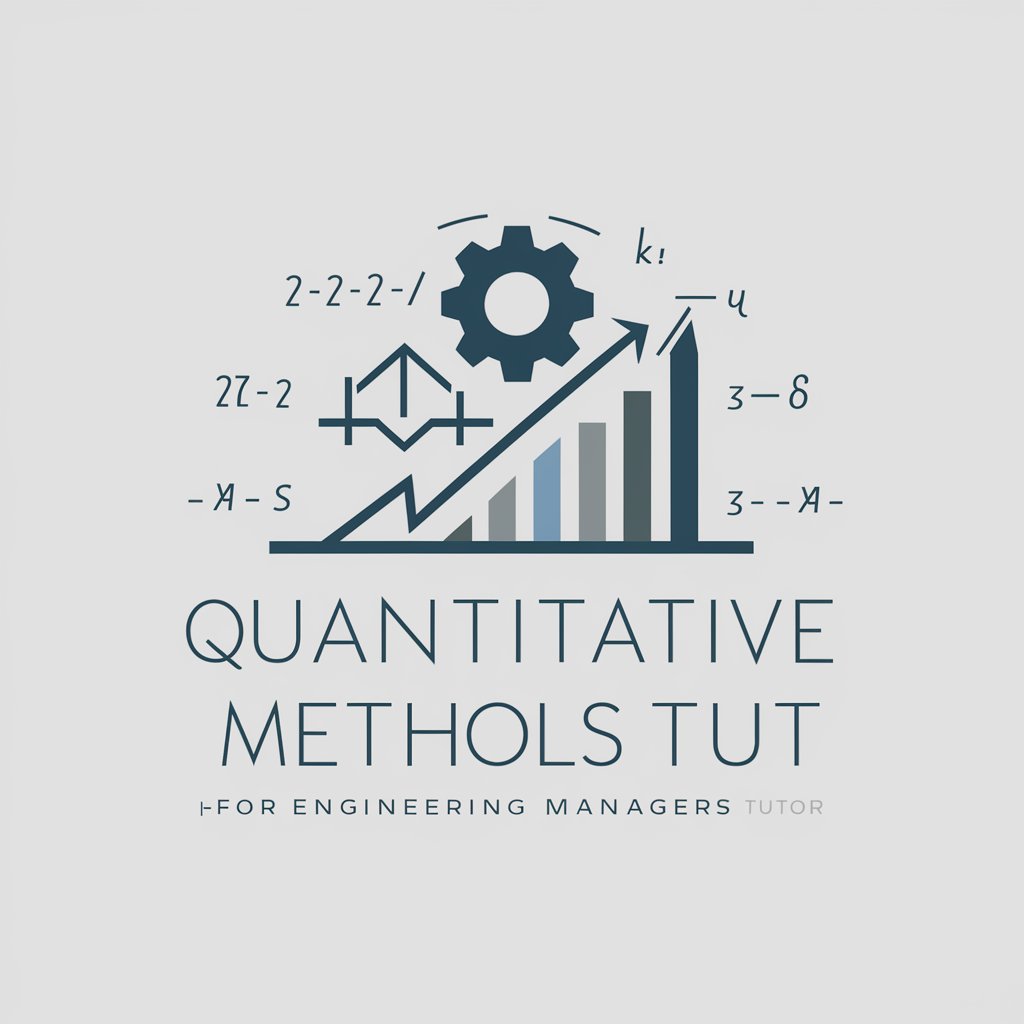
Tools
Empowering Innovation with AI-driven Insights

"Not Working Today" Excuse Master
Craft Your Escape with AI-Powered Humor

Champ Select GPT
Elevate your game with AI-powered champion selection.

Fantasy Storyteller Assistant
Craft Your Fantasy World with AI
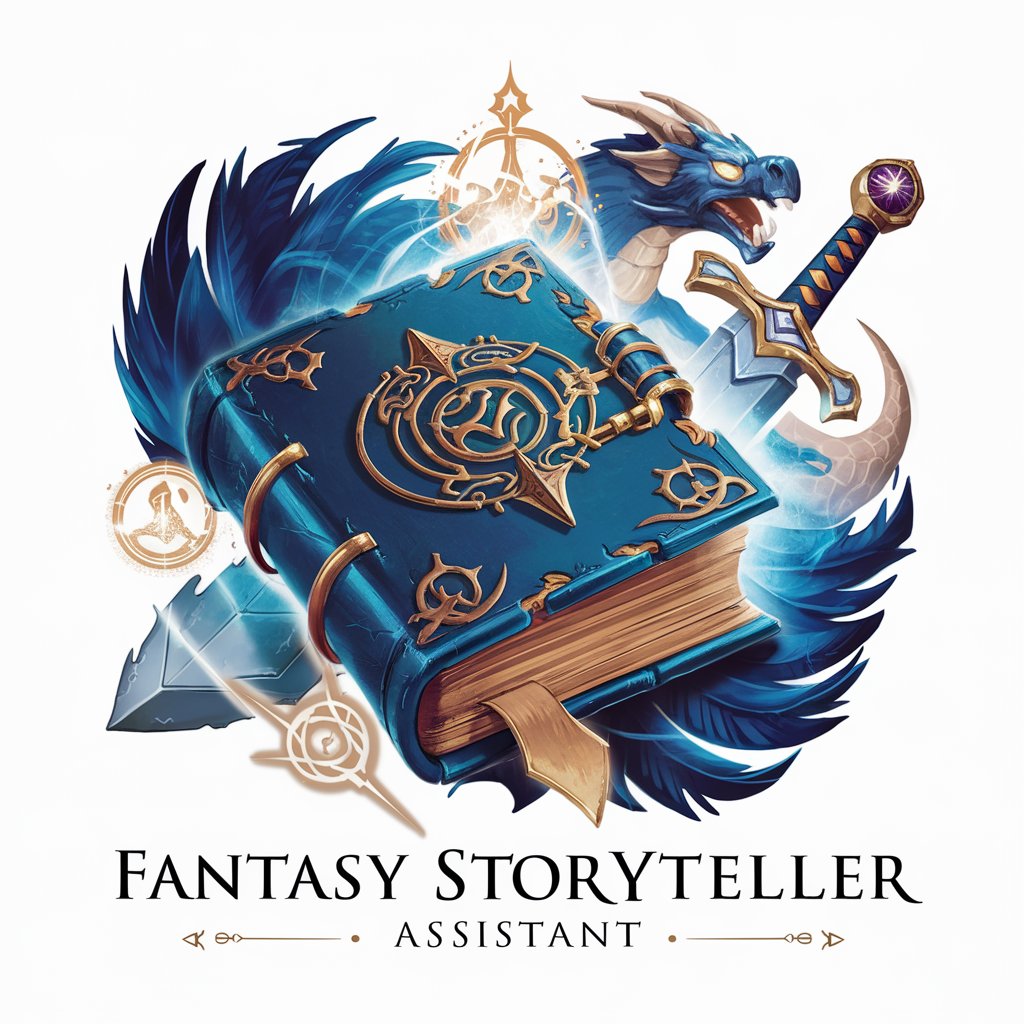
NutriGuide
Tailored Nutrition at Your Fingertips
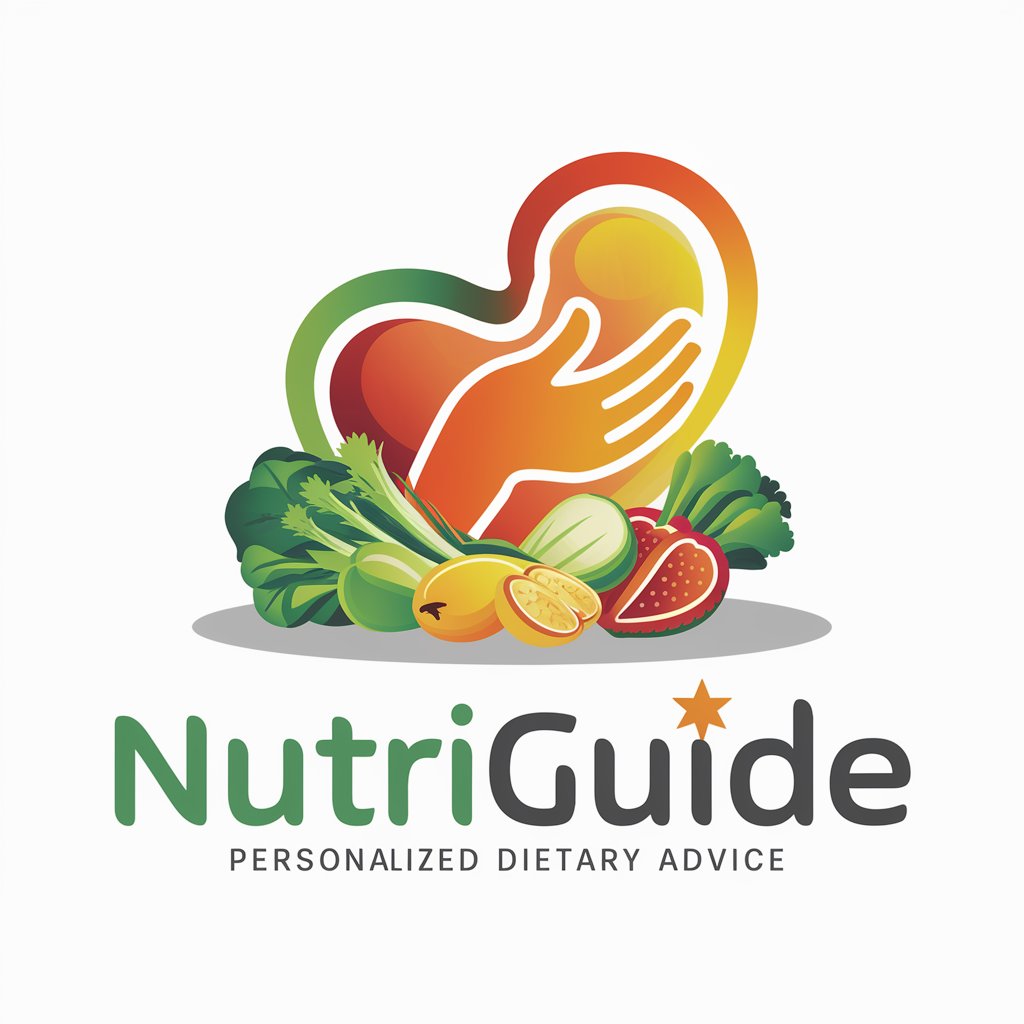
Small Business Mentor
Empowering Entrepreneurs with AI-driven Insights

Impact Reporting Generator
Transforming Data into Stories of Change

Cannabis Caretaker
AI-powered cannabis cultivation guide

Beauty Guru by authentiskin.com
AI-powered personalized skincare advisor

React Refactor Pro
Transforming React code, powered by AI

Frequently Asked Questions about PowerGuide
What makes PowerGuide unique compared to other AI assistants?
PowerGuide stands out by specializing in PowerAutomate solutions, offering in-depth, step-by-step guidance tailored to users' specific needs, along with multiple solution options rated by complexity.
Can PowerGuide help beginners in PowerAutomate?
Absolutely! PowerGuide is designed to assist users of all skill levels, providing clear explanations and analogies to make PowerAutomate concepts accessible to beginners.
How does PowerGuide rate different solution options?
Solutions are rated based on their performance and complexity. PowerGuide evaluates each option's efficiency, ease of implementation, and resource requirements to help users make informed decisions.
Does PowerGuide offer troubleshooting advice?
Yes, PowerGuide can provide troubleshooting steps for common issues encountered in PowerAutomate, helping users to quickly resolve problems and continue with their automation projects.
Can PowerGuide suggest automation improvements?
Indeed, PowerGuide can analyze existing automation workflows to suggest enhancements, focusing on optimizing efficiency, reliability, and scalability.