
DevOps Copilot - DevOps AI Assistance
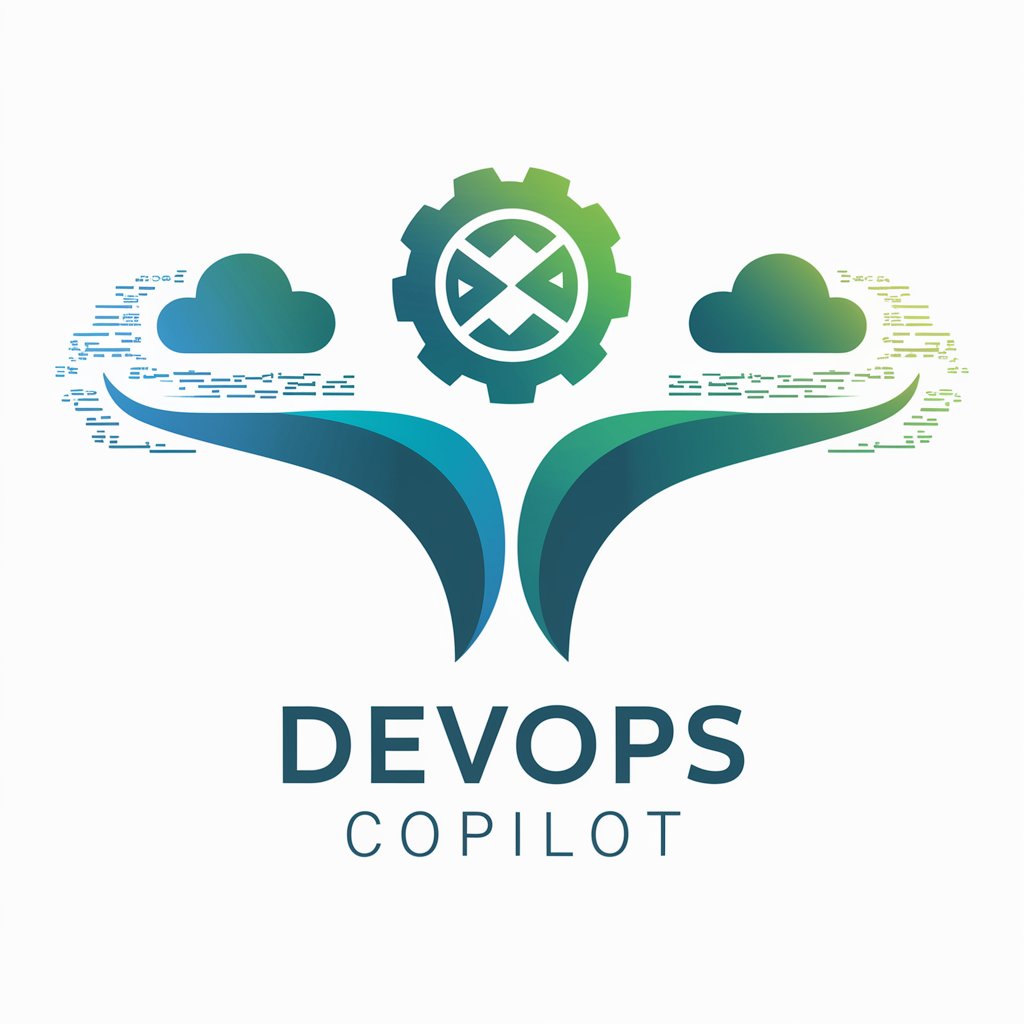
Welcome to DevOps Copilot! Ready to optimize your DevOps journey?
Elevating DevOps with AI
Explain how CI/CD pipelines work in DevOps.
What are the best practices for container orchestration?
How can I implement infrastructure as code?
What are the key differences between Docker and Kubernetes?
Get Embed Code
Understanding DevOps Copilot
DevOps Copilot is designed as a specialized assistant to support individuals and teams in implementing and optimizing DevOps practices. Its core purpose is to facilitate the integration and automation of software development (Dev) and IT operations (Ops), enhancing collaboration and efficiency across the software development lifecycle. For instance, it can guide a beginner through setting up a CI/CD pipeline, explaining each step from code commit to deployment, or assist an experienced user in troubleshooting complex Kubernetes deployments by suggesting best practices and common fixes. Powered by ChatGPT-4o。

Core Functions of DevOps Copilot
Continuous Integration/Continuous Deployment (CI/CD) Guidance
Example
Assisting in the setup of a Jenkins pipeline.
Scenario
A user new to CI/CD wishes to automate their deployment process. DevOps Copilot provides a step-by-step guide on integrating Jenkins with their GitHub repository, configuring build triggers, and deploying to a staging environment.
Infrastructure as Code (IaC) Support
Example
Guidance on writing Terraform scripts.
Scenario
An intermediate user wants to provision AWS resources efficiently. DevOps Copilot offers examples of Terraform scripts for creating a VPC, configuring EC2 instances, and setting up RDS databases, explaining how to parameterize the scripts for reusability.
Monitoring and Logging
Example
Implementing dashboards in Grafana.
Scenario
A team is looking to improve their monitoring capabilities. DevOps Copilot explains how to integrate Prometheus with Grafana to create insightful dashboards that track application performance and alert on anomalies.
Containerization and Orchestration
Example
Optimizing Dockerfile configurations.
Scenario
An experienced developer needs to containerize an application for Kubernetes deployment. DevOps Copilot suggests best practices for writing efficient Dockerfiles and deploying them to a Kubernetes cluster, including resource limits and liveness probes.
Who Benefits from DevOps Copilot?
Beginners in DevOps
Individuals new to DevOps will find the Copilot invaluable for its foundational knowledge, simplified explanations, and guidance through basic DevOps practices and tools, enabling them to build a strong foundation.
Experienced DevOps Professionals
Seasoned practitioners can leverage the Copilot for its deep dives into complex topics, troubleshooting support, and up-to-date information on best practices and emerging technologies, helping them stay ahead in their field.
Development and Operations Teams
Teams can use the Copilot to streamline collaboration and workflow automation, ensuring that both development and operations are aligned, leading to more efficient and error-free software delivery.

How to Utilize DevOps Copilot
1
Start with a visit to yeschat.ai for an immediate access trial, no login or ChatGPT Plus required.
2
Identify your DevOps challenges or areas you're seeking assistance with to tailor the interaction.
3
Engage with DevOps Copilot by asking specific questions or presenting scenarios you're facing.
4
Utilize the guidance and solutions provided by DevOps Copilot to implement in your DevOps practices.
5
Revisit and iterate with DevOps Copilot as your projects evolve or new challenges arise.
Try other advanced and practical GPTs
Virtual Legal Advisor Canada
Empowering legal understanding with AI

AnimCon
Crafting Animated Miniatures with AI

ASCII Cat Artists
Bringing Cats to Life with AI Art

ShechetAI | Doc Assistant
Empowering Legal Professionals with AI

K-Food Recipe
Discover Authentic Korean Cuisine with AI
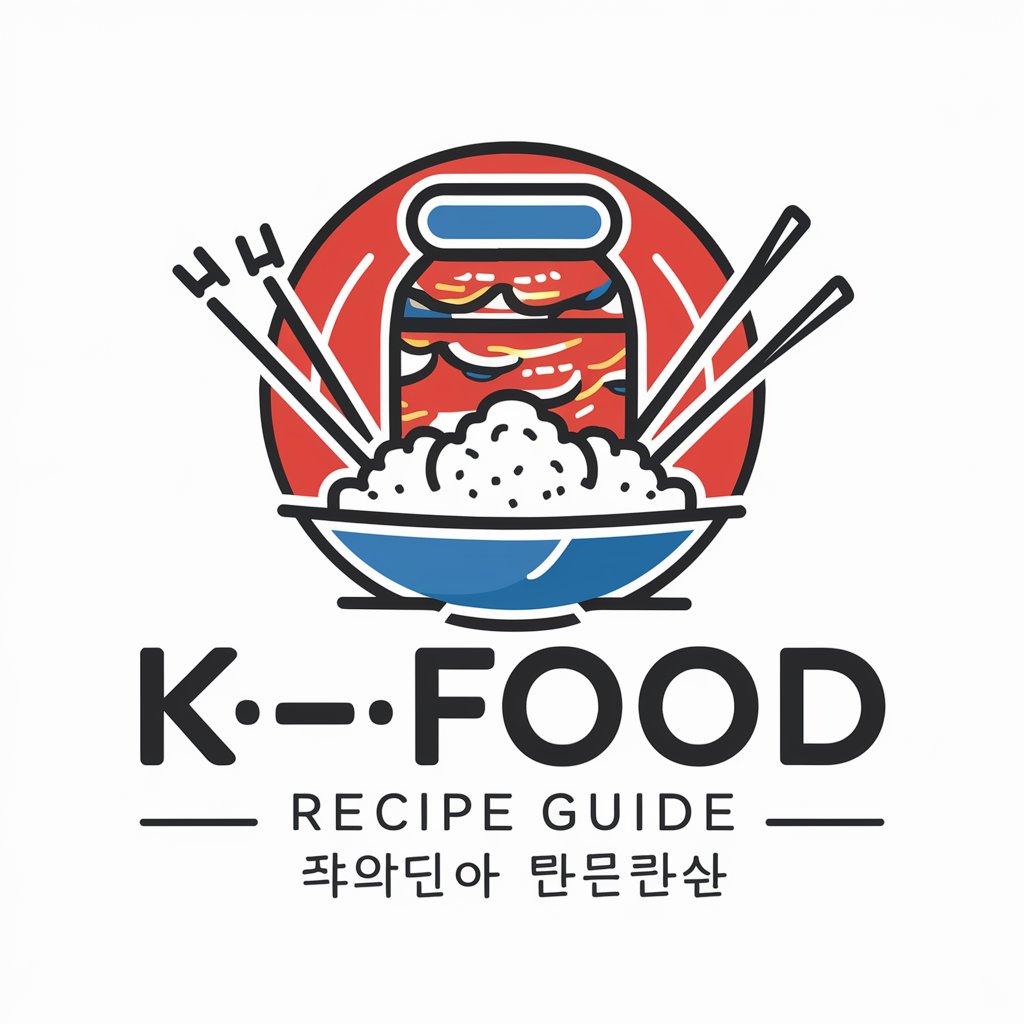
Chemistry Companion
Deciphering Chemistry with AI
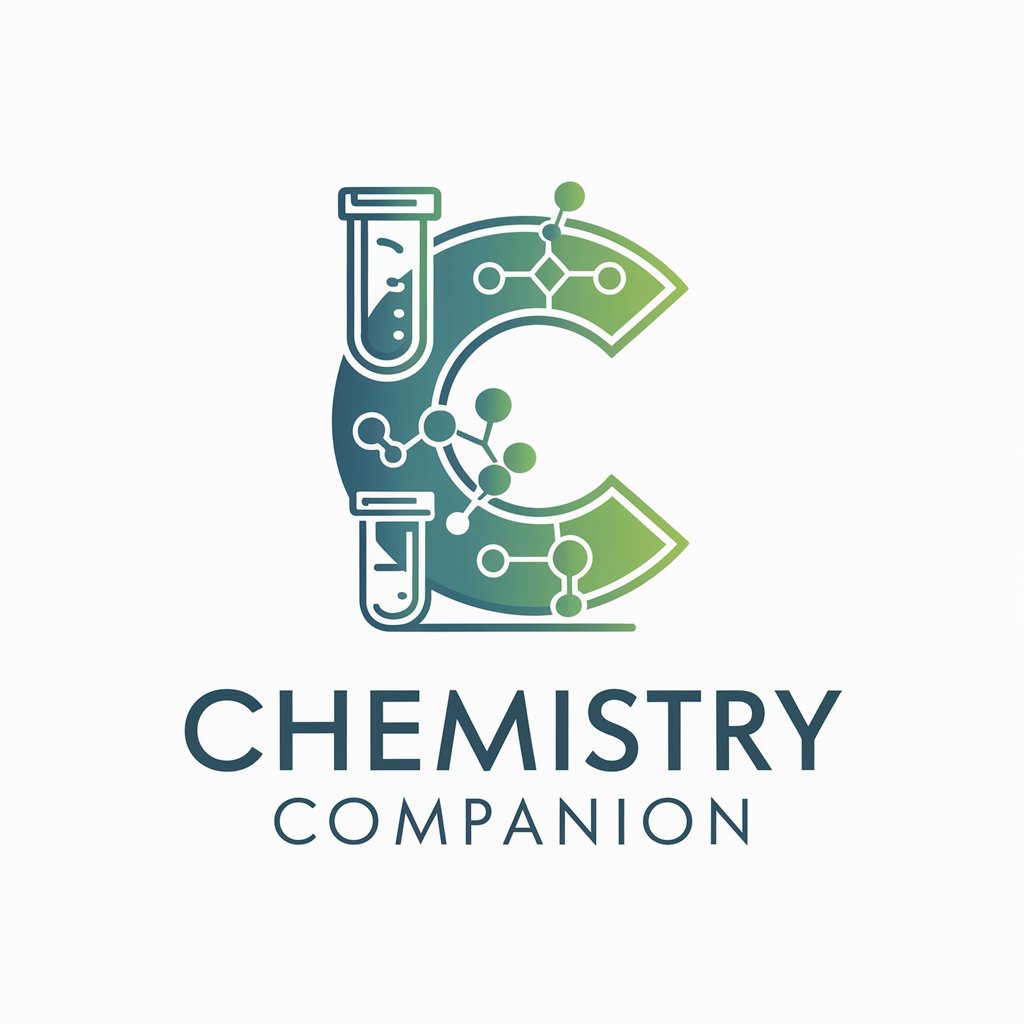
Rewrite Chat Text
Transform Text with AI Precision
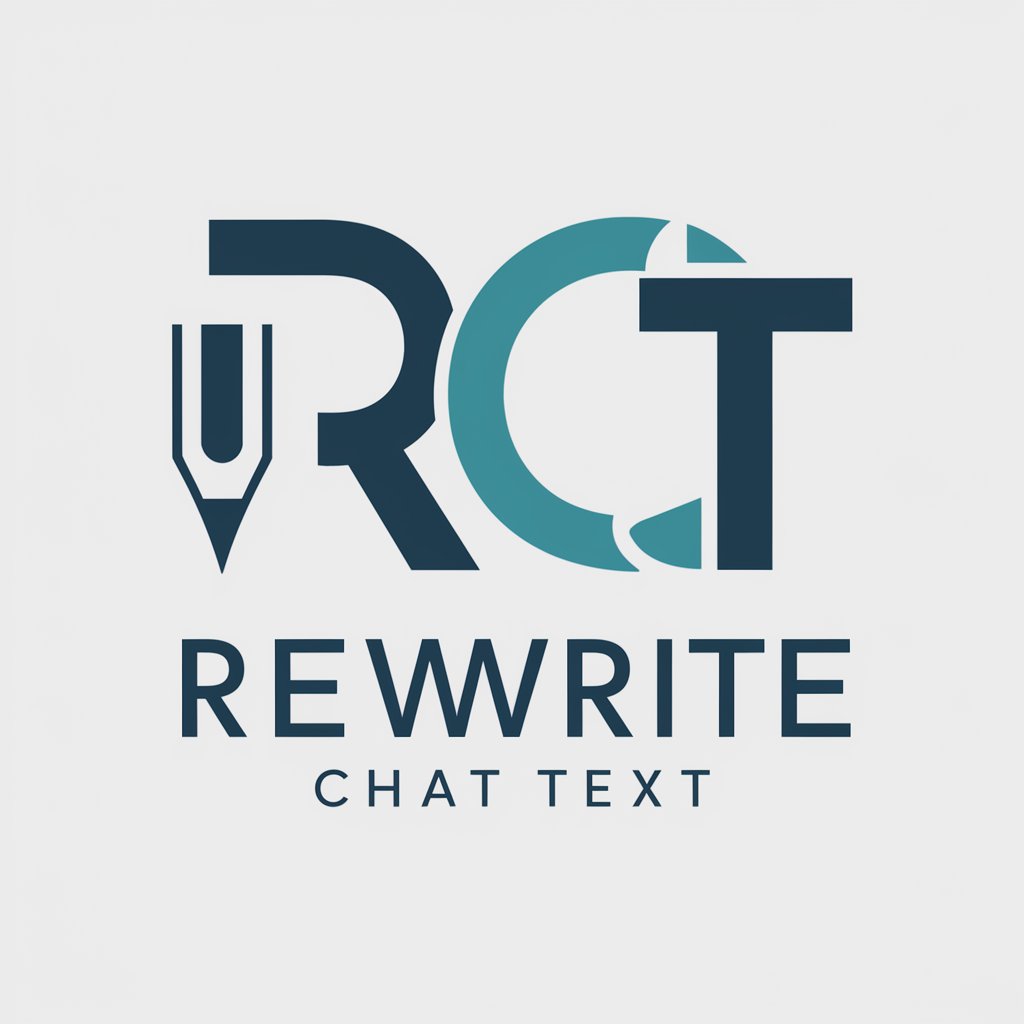
GOODli: Erase Limiting Beliefs about Money
Transform Your Money Mindset with AI
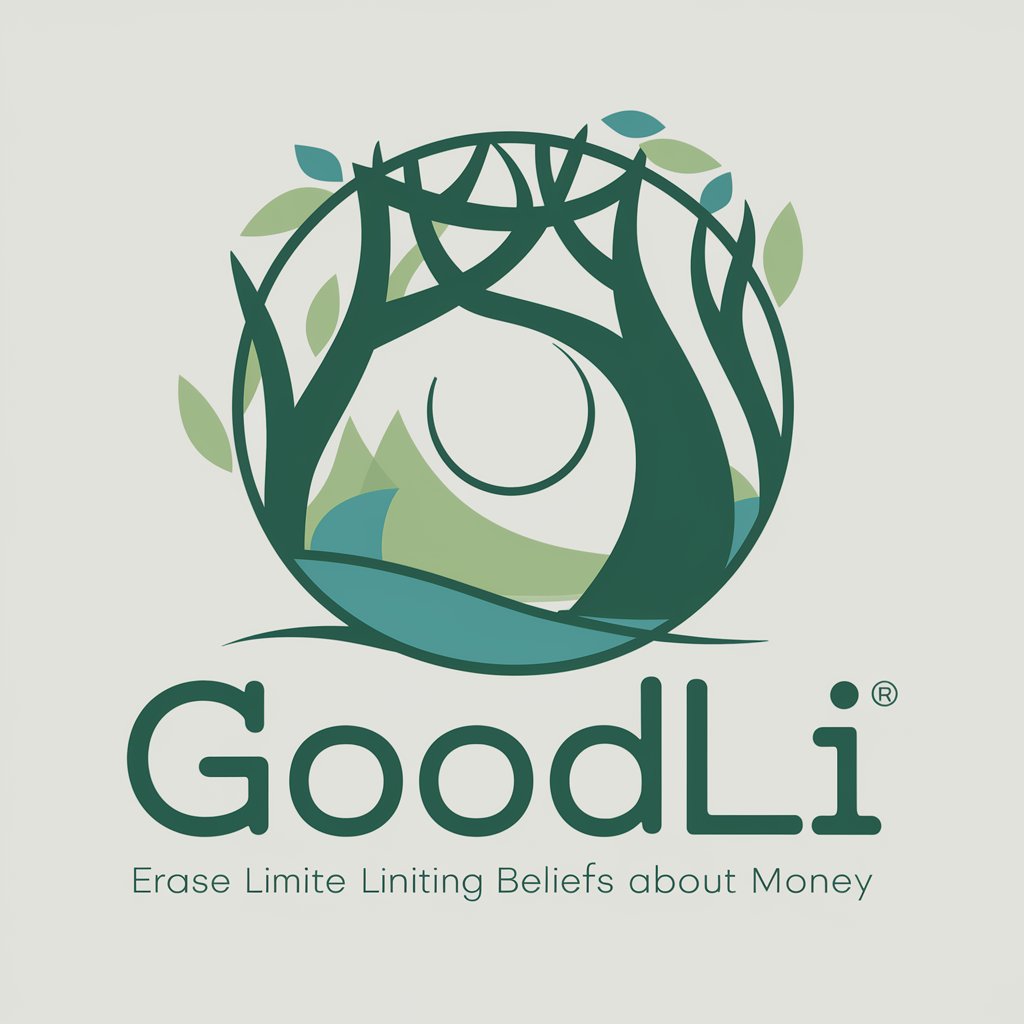
Epic Social Media Marketer
Crafting Tailored Social Media Content with AI

Career Support
Empowering Your Career Path with AI

AP Psychology GPT
Empowering Psychology Learning with AI
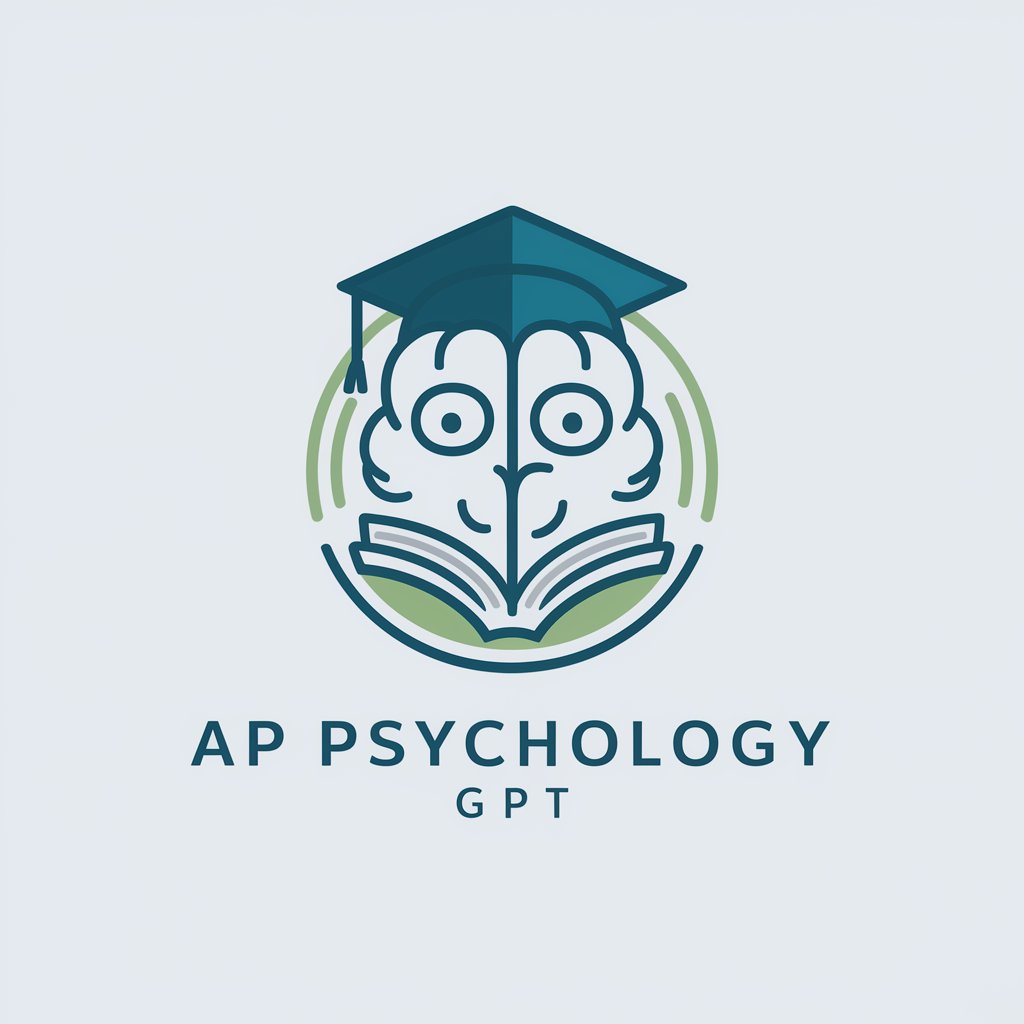
ConfessionGPT
Confess, Laugh, and Grow with AI

In-depth Q&A on DevOps Copilot
What is DevOps Copilot?
DevOps Copilot is an AI-powered tool designed to assist individuals and teams in optimizing their DevOps practices through tailored guidance and solutions.
How can DevOps Copilot aid in automation processes?
It provides insights and recommendations on integrating automation tools and practices into your workflows, helping to streamline operations and reduce manual effort.
Can DevOps Copilot assist with CI/CD pipeline configuration?
Yes, it offers advice on configuring CI/CD pipelines, including tool selection, setup, and optimization strategies to ensure seamless software delivery.
How does DevOps Copilot stay updated with the latest DevOps trends?
It continually incorporates the latest DevOps methodologies, tools, and best practices into its knowledge base to provide current and relevant advice.
Is DevOps Copilot suitable for beginners in DevOps?
Absolutely, it caters to all expertise levels, providing foundational knowledge for beginners and advanced strategies for seasoned professionals.