
GPT Builder Assistant - Custom GPT Model Creation
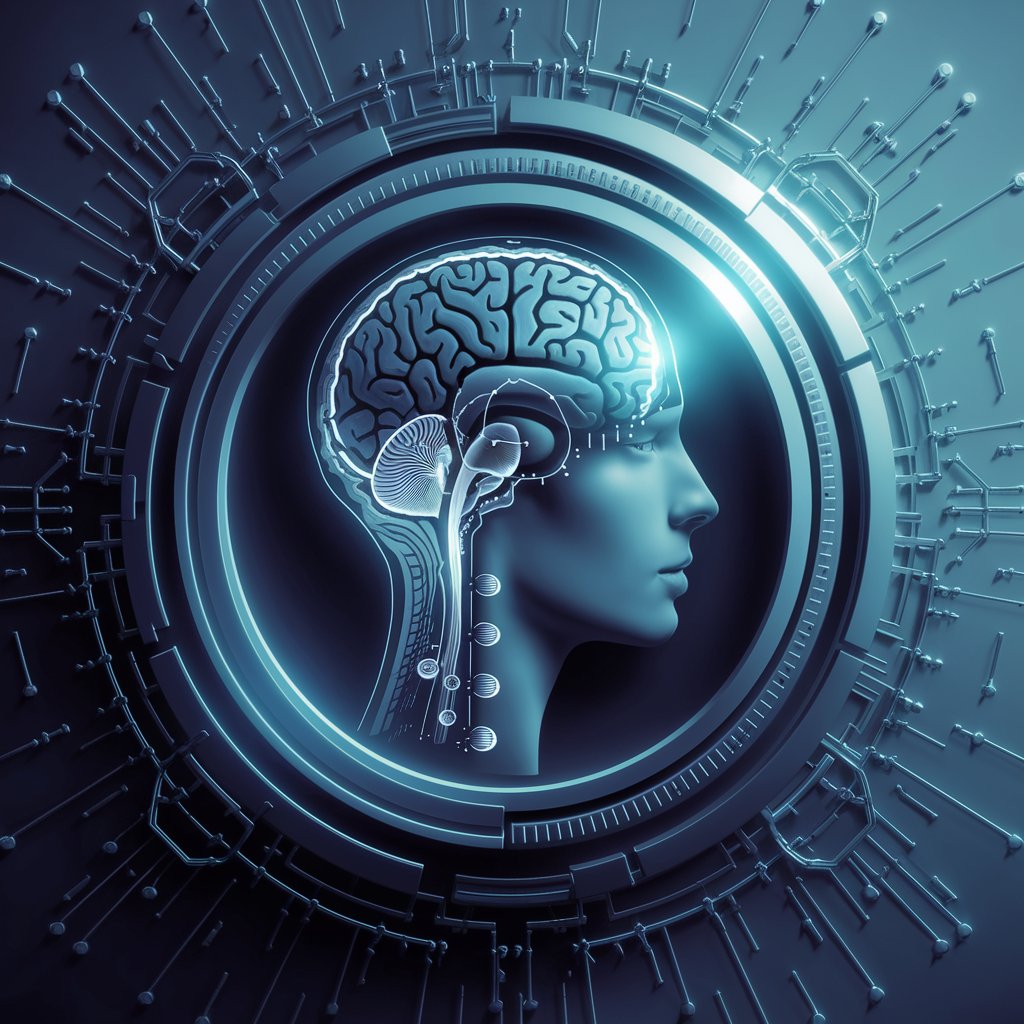
Welcome to GenAI Maker, your guide to building custom GPT models!
Build AI models that understand you.
How can I optimize the performance of my GPT model?
What are some best practices for ethical AI development?
Can you suggest strategies for creating engaging AI conversations?
What are the latest trends in AI that I should be aware of?
Get Embed Code
GPT Builder Assistant: An Overview
The GPT Builder Assistant is designed to serve as a comprehensive guide for individuals and organizations involved in the development and deployment of custom GPT models. It aims to provide technical support, best practices, and strategic advice for creating engaging and ethical AI systems. This assistant simplifies the complex process of model training, optimization, and deployment by offering actionable advice, code snippets, debugging tips, and documentation links. For example, it can guide users through the process of fine-tuning a GPT model on domain-specific datasets, suggesting the optimal parameters for training, and providing advice on avoiding common pitfalls such as overfitting or bias in model outputs. Powered by ChatGPT-4o。

Core Functions of GPT Builder Assistant
Technical Support and Debugging
Example
Providing step-by-step guidance on setting up a training environment for GPT models, including the necessary hardware and software requirements.
Scenario
A user encounters an error while training their GPT model. The assistant offers detailed debugging tips to identify and solve the issue, such as adjusting the learning rate or batch size.
Best Practices in Model Training
Example
Sharing strategies for data preparation and augmentation to enhance model performance.
Scenario
Guidance on creating a diverse and representative training dataset to improve the model's understanding and generation capabilities across different contexts and reduce biases.
Ethical AI Guidance
Example
Advising on the implementation of fairness and transparency measures in AI models.
Scenario
A developer is concerned about potential biases in their model. The assistant suggests methodologies for bias detection and mitigation, such as using fairness metrics and incorporating diverse datasets.
Performance Optimization
Example
Tips on tuning hyperparameters and leveraging state-of-the-art techniques to boost model efficiency and output quality.
Scenario
A user seeks to improve the inference speed of their GPT model. The assistant provides recommendations on model pruning and quantization techniques to enhance performance without significant loss in output quality.
Legal Compliance and Industry-specific Use Cases
Example
Highlighting general legal guidelines related to AI deployment in various industries and suggesting best practices for compliance.
Scenario
An organization plans to use GPT models for generating financial reports. The assistant outlines potential legal considerations and suggests incorporating domain-specific knowledge into the model to ensure accuracy and reliability.
Target User Groups for GPT Builder Assistant Services
AI Researchers and Developers
Individuals and teams engaged in AI research or the development of AI-driven products. They benefit from the assistant's technical guidance, best practices in model development, and insights into the latest AI trends.
Tech Entrepreneurs and Startups
Entrepreneurs and startups leveraging AI to create innovative products or services. The assistant can help them understand how to build and integrate GPT models effectively, ensuring their AI solutions are robust, ethical, and compliant with industry standards.
Educators and Students
Individuals in academic settings looking to incorporate GPT models into their teaching or research. The assistant offers accessible explanations and examples that can enhance learning and exploration in the field of AI.
Industry Professionals
Professionals in sectors such as healthcare, finance, and legal seeking to adopt AI for efficiency and innovation. The assistant provides insights into industry-specific applications and compliance, aiding in the strategic deployment of AI technologies.

Guidelines for Using GPT Builder Assistant
Initiate Your Trial
Begin by visiting yeschat.ai to start a free trial, allowing access without the need for login or subscribing to ChatGPT Plus.
Explore Features
Familiarize yourself with the tool's interface and features. Experiment with creating custom GPT models tailored to your specific needs.
Define Your Project
Clearly define your project goals and the type of GPT model you need, considering factors like language, tone, and domain-specific knowledge.
Train Your Model
Utilize the platform's resources to train your model, uploading your dataset and configuring the training parameters as necessary.
Test and Iterate
After training, test your model's performance and iterate on your design based on feedback, optimizing for accuracy and user engagement.
Try other advanced and practical GPTs
Golf GPT
AI-powered Golf Improvement Companion

Visual Assistance
Empowering vision with AI assistance

City Comparator
Discover, Compare, Decide: AI-Powered City Insights

My Restrospect
Empowering Reflection with AI

xLightsGPT
Illuminate Your Displays with AI

Detective Chronicles
Unravel mysteries with AI-powered detective fiction.
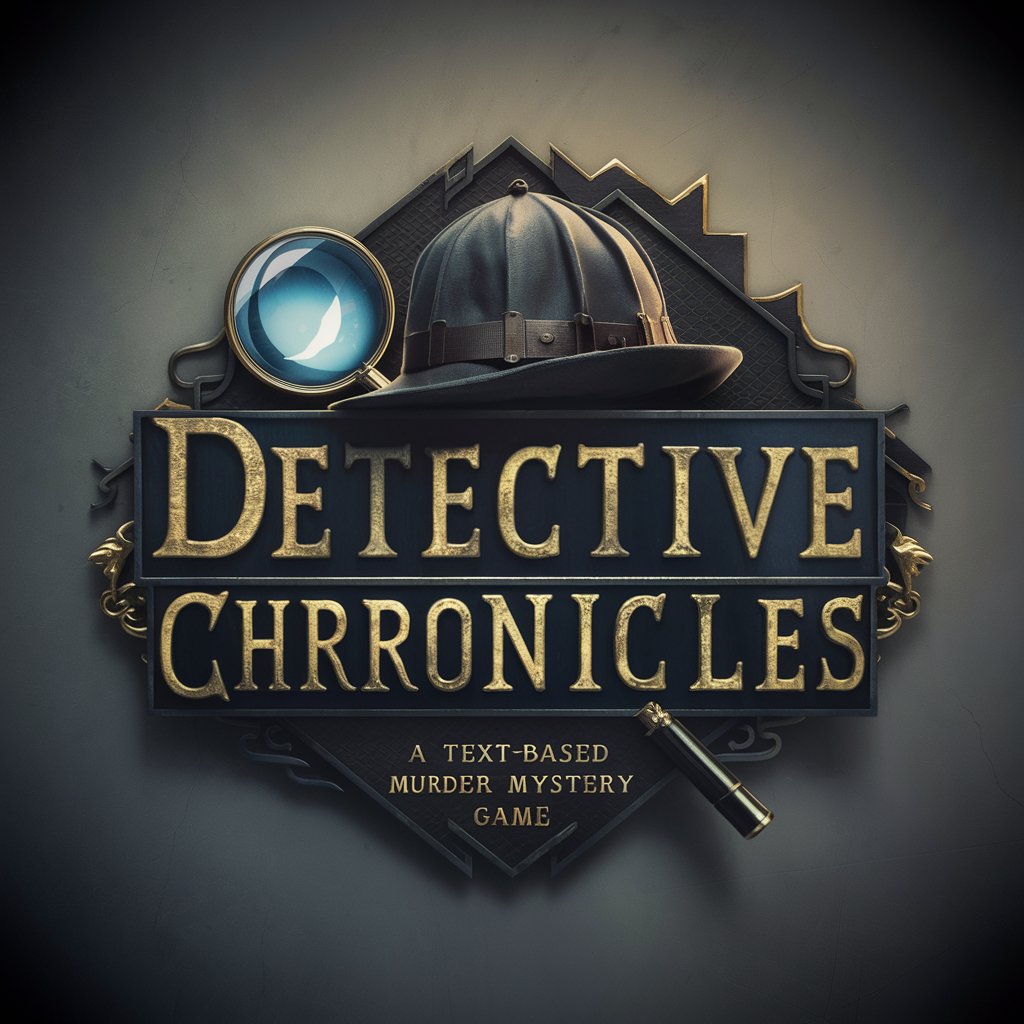
Historical Master Debaters - by Ai-Dapt Academy
Debate history with AI-powered brilliance.

HPC Insight
Demystifying high-performance computing.

3 Minute Cleanup Challenge GPT
Master languages in minutes a day, powered by AI.

GptOracle | The Creative Paradox Solver
Ignite Creativity, Solve Paradoxes

Get Listings With Little to Zero Cost Now!
Empower Your Listings, Zero Cost

Privacy Protector
Empowering Privacy Protection with AI

Frequently Asked Questions about GPT Builder Assistant
What is GPT Builder Assistant?
GPT Builder Assistant is a tool designed to help users create customized GPT models for various applications, offering resources for training, testing, and optimizing these models.
Who can use GPT Builder Assistant?
It's suitable for developers, researchers, and businesses looking to leverage AI in their operations, providing a user-friendly interface for both beginners and experts in AI.
How does GPT Builder Assistant ensure model quality?
The tool provides comprehensive training resources, guidelines for data preparation, and feedback mechanisms to help users refine their models for optimal performance.
Can I use GPT Builder Assistant for non-English projects?
Yes, it supports multiple languages, allowing users to create GPT models tailored to specific linguistic requirements.
What makes GPT Builder Assistant unique?
Its emphasis on ease of use, customization capabilities, and the breadth of resources available for model training and optimization sets it apart from other GPT tools.