
Coloring Book Generator PDF Exporter - Custom Coloring Book Creation
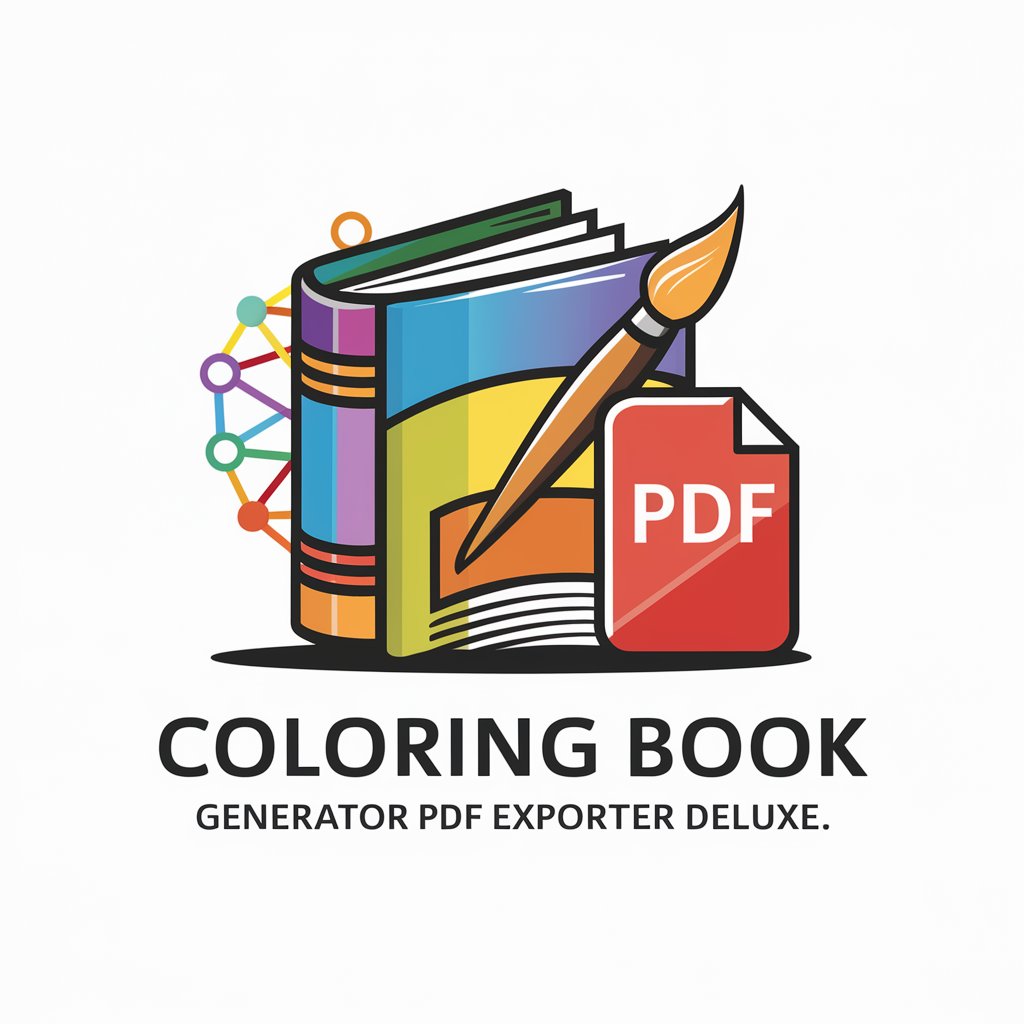
Welcome to your ultimate coloring book creation tool!
AI-powered Personalized Coloring Books
Generate a coloring page with a detailed...
Create an educational-themed coloring book...
Design a line drawing featuring interactive elements...
Illustrate a vibrant scene for a coloring book...
Get Embed Code
Overview of Coloring Book Generator PDF Exporter
The Coloring Book Generator PDF Exporter is an innovative digital tool designed to create personalized coloring books. It leverages advanced technology to convert images into line drawings suitable for coloring, catering to a wide range of interests and themes. This platform is meticulously crafted to enhance user engagement through interactive editing features, allowing users to customize their coloring pages by adjusting line thickness, adding or removing elements, and choosing between various filters for different artistic effects. The ultimate goal is to provide a seamless experience where users can generate, customize, and export their coloring books in PDF format for easy printing and sharing. An example scenario includes a parent creating a custom coloring book for their child, featuring the child's favorite animals or cartoon characters, thus offering a unique and personal coloring experience. Powered by ChatGPT-4o。

Core Functions of Coloring Book Generator PDF Exporter
Image to Line Drawing Conversion
Example
Converting a family photo into a line drawing for a personalized coloring page.
Scenario
A user uploads a family photo, uses the tool to convert it into a line drawing, and then adjusts the line thickness and detail level to suit a younger child's coloring skills.
Interactive Editing Features
Example
Customizing the line drawing of a landscape to highlight certain features.
Scenario
A user uploads an image of a landscape and uses the editing tools to emphasize certain elements like trees or mountains, making them more prominent for coloring.
Multi-page PDF Creation
Example
Creating a themed coloring book with multiple pages.
Scenario
A teacher creates a themed coloring book on marine life, selecting various images, converting them to line drawings, and compiling them into a multi-page PDF for the class.
Export as PDF
Example
Exporting a custom coloring page or book as a PDF file.
Scenario
After creating a personalized coloring page, the user exports it as a PDF file to their computer, making it easy to print and share with friends or family.
Target User Groups for Coloring Book Generator PDF Exporter
Parents and Children
Parents looking for engaging, creative, and educational activities for their children can use this tool to create custom coloring books based on their child's interests, aiding in their cognitive development and fine motor skills.
Educators and Schools
Educators can leverage the tool to create educational coloring books tailored to their curriculum, making learning more interactive and fun for students. It's ideal for creating materials that complement lessons in science, history, and art.
Artists and Hobbyists
Artists and hobbyists seeking a platform to experiment with line art and coloring can use the tool to transform their artwork into coloring pages, offering a new medium for creative expression and sharing their work.
Event Organizers
Event organizers can create customized coloring books for specific events, such as weddings, birthday parties, or community gatherings, providing unique and personalized activities for guests of all ages.

How to Use Coloring Book Generator PDF Exporter
Start Free Trial
Begin by accessing a free trial at yeschat.ai, no login or ChatGPT Plus subscription required.
Choose a Theme
Select a theme for your coloring book from a variety of options available, tailored to different interests and occasions.
Customize Your Pages
Utilize interactive editing features to personalize the pages of your coloring book, adjusting complexity and adding text or shapes as desired.
Preview Your Book
Review your custom coloring book pages through a preview option, making any necessary adjustments before finalizing.
Export as PDF
Once satisfied with your coloring book, use the 'Export as PDF' button to download your creation, ready for printing.
Try other advanced and practical GPTs
Sport, Fitness and Nutrition Assistant
AI-powered personalized fitness and nutrition guidance.

MathGPT and PhysicsGPT
AI-powered tutoring for math and physics enlightenment.
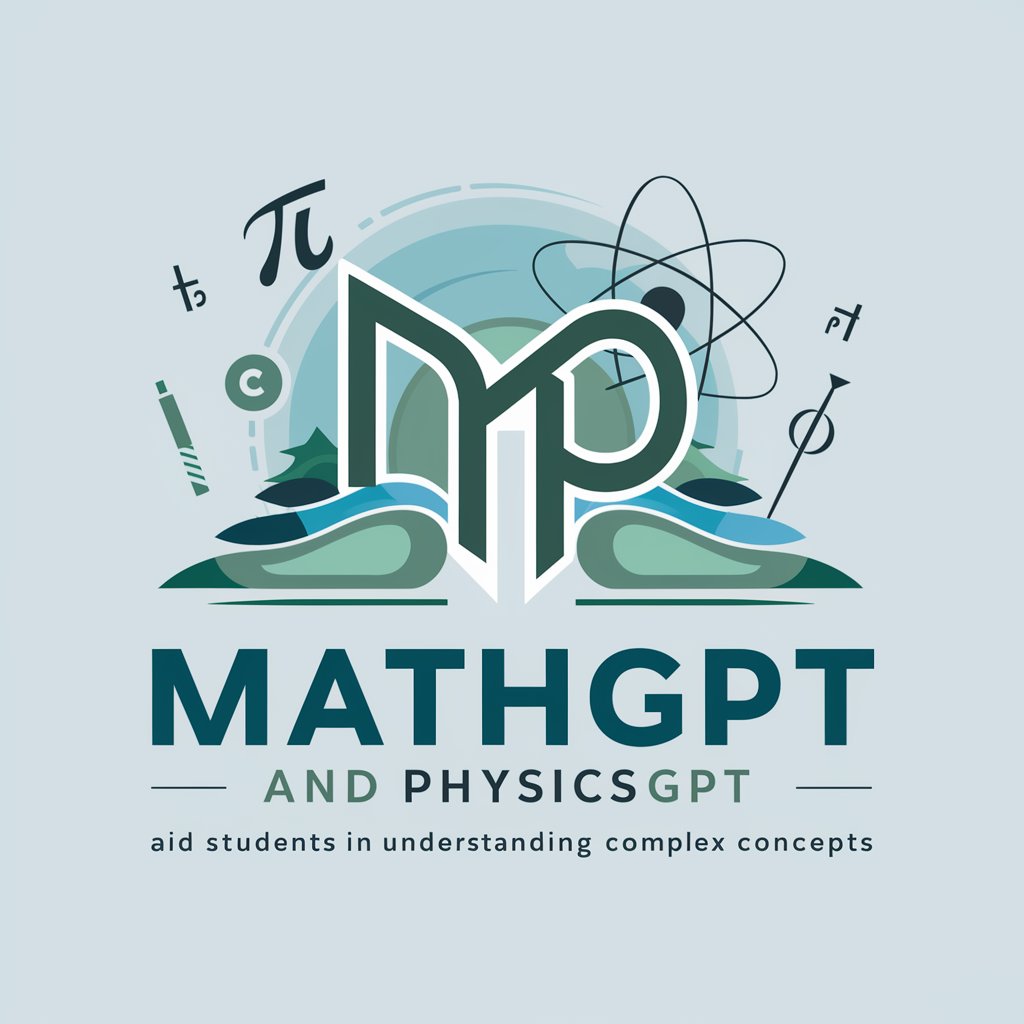
Manage your Manager
Empowering your managerial conversations with AI

Shiny Stories: Collaborative Kids Stories
Bringing Stories to Life with AI

Creador de GPT Mágico
Empowering Creativity with AI

Sage Expert
Empowering WordPress Themes with AI

Generative Artisan Muse
Empowering your art with AI creativity

The Prompt Engine
Enhance AI Interaction with Precision

🧐Neuroplastic Optimizer: Evie
Empower Your Mind, Enhance Your Life

Text Insight Analyst
AI-Powered Insight into Every Text
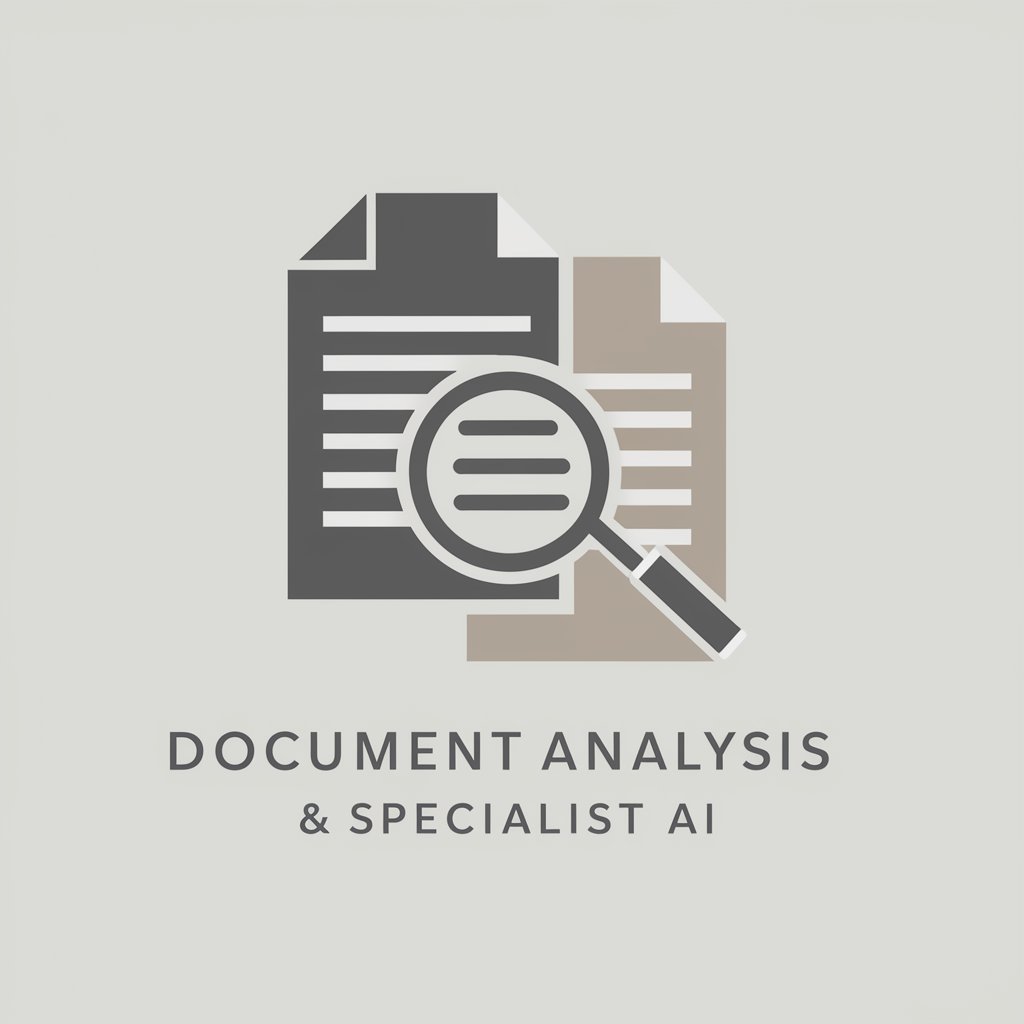
Corriger un Texte Français
AI-powered French text correction

Medical Cases
Diagnose. Learn. Enhance.

FAQs about Coloring Book Generator PDF Exporter
Can I create a coloring book for a special event?
Yes, you can select themes tailored to special events like birthdays, holidays, and more, offering a personalized touch to your celebrations.
Is it possible to adjust the complexity of the coloring pages?
Absolutely, the tool provides interactive editing features allowing users to adjust the complexity of designs to suit different age groups and preferences.
How do I share my coloring book with others?
After exporting your coloring book as a PDF, you can share it via email, social media, or any digital platform, facilitating easy distribution among friends and family.
Does the tool offer multilingual support?
Yes, the Coloring Book Generator PDF Exporter supports multiple languages, making it accessible to a wider audience across different regions.
What should I do if the 'Export as PDF' button doesn't work?
If you encounter issues with exporting, please check your internet connection, try refreshing the page, or contact support for assistance to ensure a smooth export process.