
WebCode Wizard - Web Design & Coding Guidance

Hey there! Ready to dive into some web coding?
Empowering your web projects with AI
How can I create a responsive navbar with HTML and CSS?
What's the best way to integrate a JavaScript library into my project?
Can you show me a simple example of a full-stack web application?
How do I use CSS Grid to create a layout?
Get Embed Code
WebCode Wizard Explained
WebCode Wizard is your go-to AI for simplifying the complex world of web design and coding. Designed to serve both novices and seasoned developers, it offers direct, executable code snippets tailored to your specific web development queries. The essence of WebCode Wizard lies in its ability to break down full-stack development topics into manageable, straightforward advice and examples. Whether you're looking to understand the basics of HTML, CSS, and JavaScript, or dive into server-side programming with Node.js and databases, WebCode Wizard is here to make web development more accessible. An example scenario might include a beginner needing to create a responsive navbar for their website. WebCode Wizard would provide concise HTML and CSS code, with simple explanations, ensuring even those new to web development can successfully implement it. Powered by ChatGPT-4o。

Core Functions of WebCode Wizard
Direct Code Snippets
Example
HTML template for a basic webpage
Scenario
A user requests help starting their first webpage. WebCode Wizard offers a simple HTML structure, including doctype, head, body sections, and a few basic elements like headers and paragraphs, to get them started.
CSS Styling Guidance
Example
CSS for styling a button with hover effects
Scenario
A user wants to make their website buttons more interactive. WebCode Wizard provides CSS code for styling buttons, including color changes and transitions when hovered over, making the website more engaging.
JavaScript Interaction
Example
JavaScript code for a simple image slider
Scenario
A user looks to add dynamic content to their site, such as an image slider. WebCode Wizard supplies JavaScript code to create a basic slider, explaining how to manipulate the DOM and use arrays to handle images.
Responsive Design Tips
Example
Media queries for different screen sizes
Scenario
With the rise of mobile browsing, a user seeks to make their website mobile-friendly. WebCode Wizard offers examples of media queries that adjust layout and font sizes based on the device's screen size, ensuring the site looks good on any device.
Who Benefits from WebCode Wizard?
Beginner Developers
Those new to web development will find WebCode Wizard invaluable for learning coding fundamentals. By providing direct, simple code examples, it helps demystify the process of building a website from scratch.
Educators and Students
Educators can use WebCode Wizard's straightforward examples as teaching tools, while students can rely on it for practical coding assignments and projects, facilitating a hands-on learning experience.
Small Business Owners
For small business owners looking to establish or enhance their online presence without the budget for a professional developer, WebCode Wizard offers DIY solutions to create or improve their websites with minimal technical background required.
Freelance Web Developers
Freelancers can leverage WebCode Wizard for quick solutions or as a refresher on certain concepts, helping them stay productive and efficient in their projects.

How to Use WebCode Wizard
Start Your Journey
Visit yeschat.ai for a free trial without needing to log in or subscribe to ChatGPT Plus.
Define Your Project
Identify the specific web design or coding issue you need help with. This clarity will help you ask more targeted questions.
Ask Your Question
Pose your question directly to WebCode Wizard, ensuring it's specific to web design or coding for a more accurate response.
Implement the Code
Use the provided code snippets in your project. They're designed to be directly executable, making integration simple.
Experiment and Learn
Don't hesitate to modify the code or ask follow-up questions. Experimentation is key to understanding and learning.
Try other advanced and practical GPTs
Interior Designer
AI-Powered Custom Interior Designs

Super Commercials
Explore Big Game ads with AI-powered insights

Persuasive Speaking Tutor
Empower Your Speech with AI

Archetype Identifier (AI)
Uncover Your Brand’s Archetype, Power Your Identity
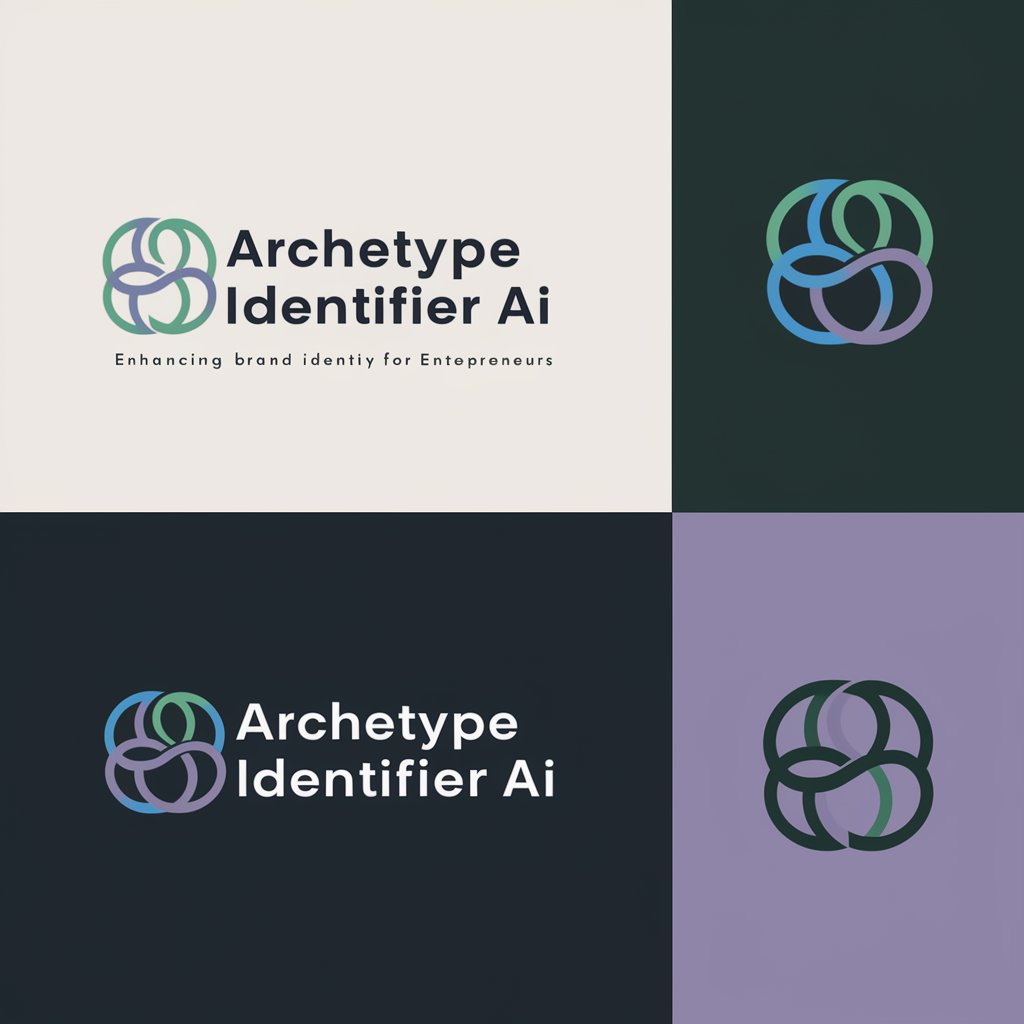
Multiple Choice pour Kahoot
AI-powered educational quiz maker
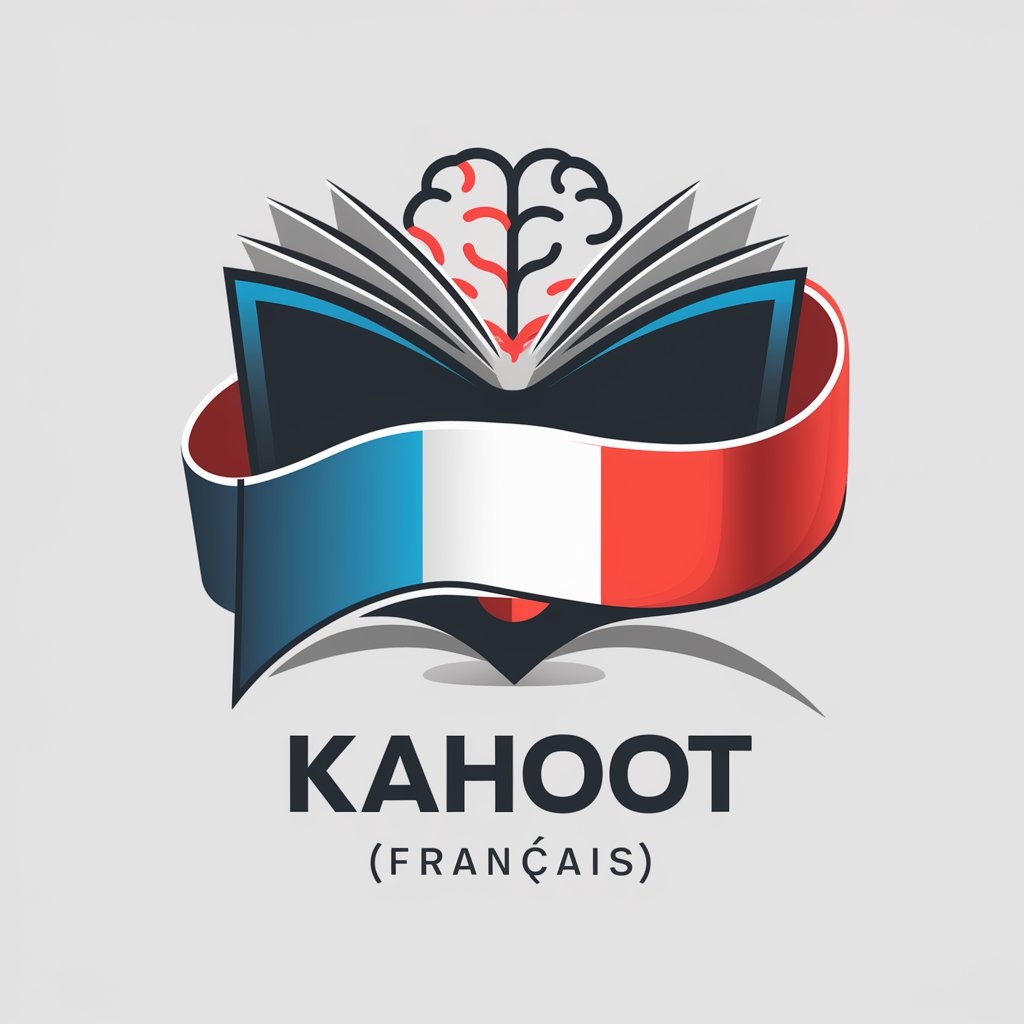
Gen X Personal Finance Advisor
Empowering Gen X with AI Financial Guidance

Brain Health Navigator
Empowering Your Brain Health Journey

VagueGPT
A Beacon in the Fog of Thought

Career Advisor (For Australian's)
Empowering Your Career Journey with AI
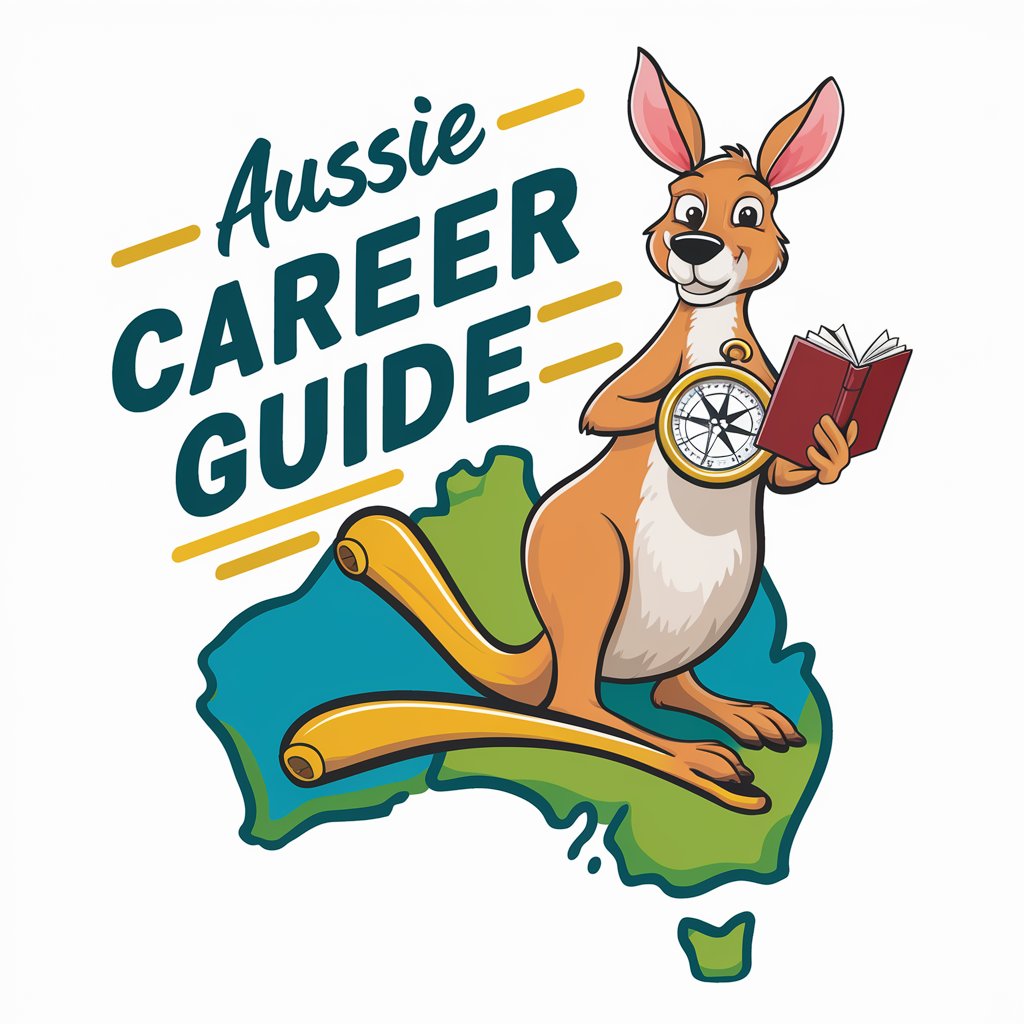
Text to sheet to Stats.
Transform Text into Structured Data Effortlessly

Dr. Whiskers Cat Vet
Empowering cat owners with AI-powered health insights.

Pricing Analyst
AI-powered Pricing Strategy Optimization

WebCode Wizard Q&A
What programming languages does WebCode Wizard support?
WebCode Wizard specializes in HTML, CSS, JavaScript, and PHP, covering a wide range of web development needs.
Can WebCode Wizard help me with responsive web design?
Absolutely! WebCode Wizard provides code snippets and guidance for making websites responsive using CSS and JavaScript frameworks.
Is WebCode Wizard suitable for beginners?
Yes, it's designed to be accessible for beginners, with straightforward, executable code snippets and explanations to aid learning.
How does WebCode Wizard handle complex web development projects?
For complex projects, WebCode Wizard offers modular solutions and best practices to tackle specific tasks, simplifying the development process.
Can I use WebCode Wizard for backend development?
Yes, WebCode Wizard provides guidance and code snippets for backend development, particularly with PHP, to support full-stack projects.