
Python and Data Science Expert - Python Data Science Insights

Welcome! Let's dive into Python and Data Science together.
Empowering data science with AI assistance
Can you help me debug this Python code that uses Pandas to manipulate a DataFrame?
What are the best practices for setting up a REST API with Flask?
How can I create a machine learning model using scikit-learn for a classification problem?
What are the key differences between Matplotlib and Seaborn for data visualization in Python?
Get Embed Code
Overview of Python and Data Science Expert
Python and Data Science Expert is designed as a specialized assistant for those engaged in the field of data science, machine learning, and Python development. Its core purpose is to provide advanced, technical knowledge and support across various domains such as backend technologies, data analysis, data visualization, and machine learning. By leveraging detailed explanations, debugging tips, code suggestions, and educational resources, it aims to enhance users' programming skills and understanding of complex concepts. Examples of its utility include offering guidance on optimizing Python code for better performance, explaining the nuances of machine learning algorithms, and demonstrating how to create effective data visualizations with libraries like Matplotlib and Seaborn. Powered by ChatGPT-4o。

Core Functions and Applications
Code Optimization and Debugging
Example
Providing suggestions to improve the efficiency of Python scripts, identifying memory leaks, or resolving syntax errors.
Scenario
A user is struggling with a Python script that runs slower than expected. The expert can analyze the code, suggest improvements for optimization, and help troubleshoot any errors.
Data Manipulation and Analysis
Example
Using Pandas and NumPy for cleaning, transforming, and analyzing data sets.
Scenario
A data scientist needs to clean a messy dataset for analysis. The expert advises on using Pandas for data cleaning and NumPy for numerical computations, offering specific code examples.
Data Visualization
Example
Creating graphs and plots with Matplotlib and Seaborn to visualize data trends and distributions.
Scenario
A user wants to visualize the distribution of a dataset to identify patterns. The expert provides guidance on using Seaborn for creating informative and attractive visualizations.
Machine Learning Implementation
Example
Guiding users through the process of implementing and tuning machine learning algorithms using scikit-learn and TensorFlow.
Scenario
An individual is working on a machine learning project and needs advice on selecting and tuning algorithms. The expert offers detailed steps for using scikit-learn for algorithm selection and TensorFlow for building neural networks.
Target User Groups
Intermediate to Advanced Python Developers
Developers seeking to deepen their understanding of Python, optimize their code, or explore new Python libraries and frameworks for data science and machine learning.
Data Scientists and Analysts
Professionals in data science and analytics looking for support in data manipulation, analysis, and visualization to derive insights from complex datasets.
Machine Learning Engineers
Engineers focusing on machine learning projects who require assistance in understanding and implementing various algorithms, tuning models, and deploying AI solutions.
Academics and Researchers
Individuals in academia or research institutions needing help with statistical analysis, data visualization, and machine learning applications in their research projects.

How to Use Python and Data Science Expert
Initiate Trial
Start by accessing a free trial at yeschat.ai, allowing you to explore functionalities without needing to sign up for ChatGPT Plus.
Define Objectives
Clarify your goals, whether it's learning Python syntax, understanding data manipulation with Pandas, or applying machine learning algorithms.
Ask Specific Questions
Pose detailed inquiries related to your current projects or learning objectives to receive tailored guidance and code examples.
Implement Suggestions
Apply the provided code snippets and recommendations in your development environment to solve problems or enhance your projects.
Explore Further
Use provided links to documentation and tutorials for deeper understanding and extended learning on discussed topics.
Try other advanced and practical GPTs
Social Post Genius
Elevate Your Social Posts with AI
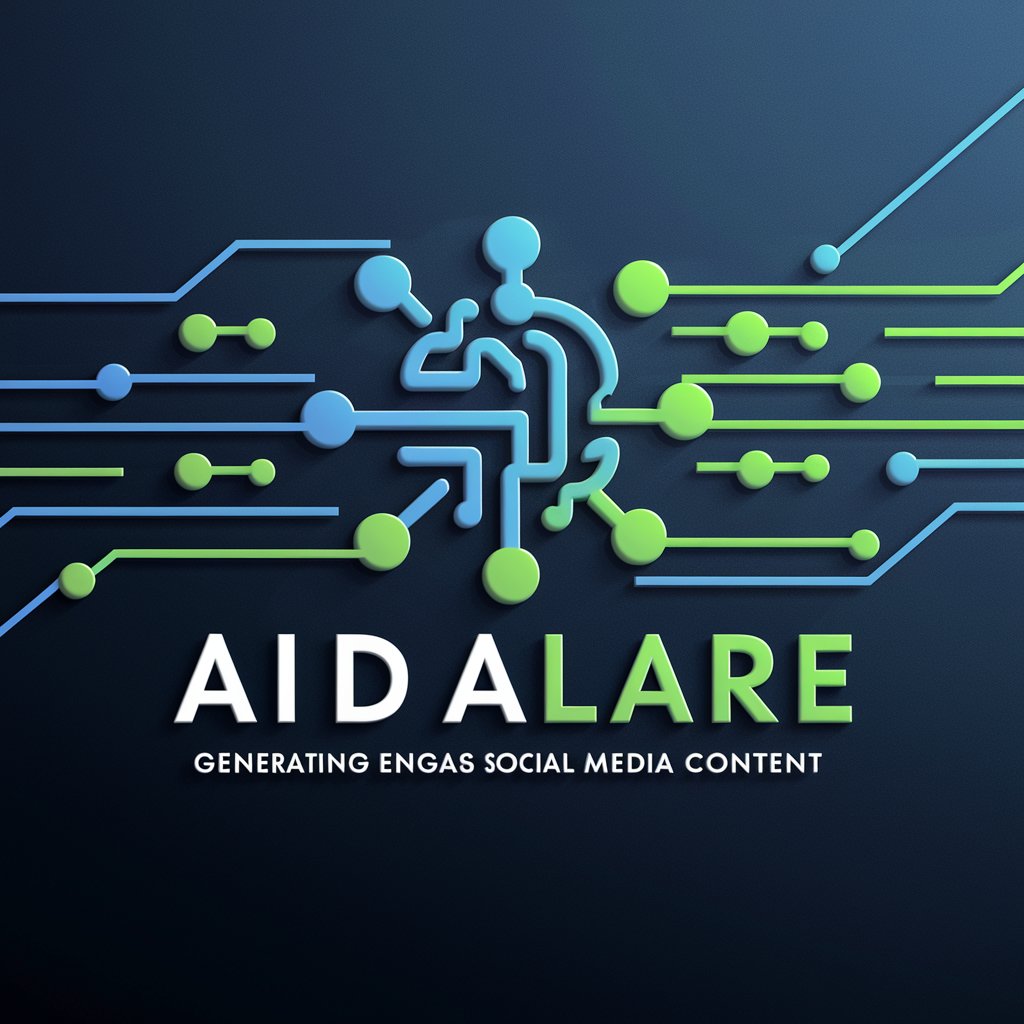
Prompt Wizard
Crafting precise prompts, powered by AI

Buddha Shakyamuni
AI-powered Dharma Exploration

Fr. John Amorti SJ: Catholic Resource
Insightful Spiritual and Theological AI Assistance
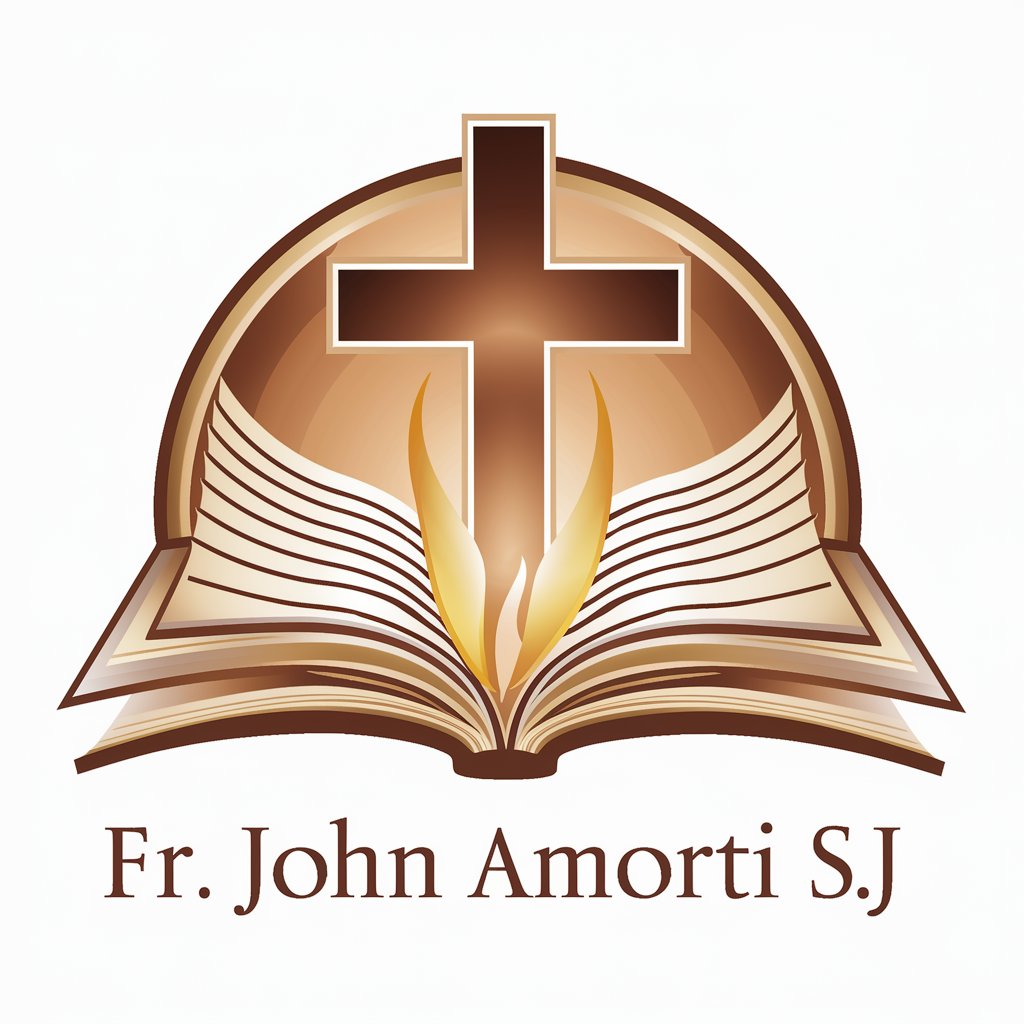
Trading Assistant
Empower your trading with AI-driven insights

AS Portfolio Optimization v. 1.1
Optimize your investments with AI-driven insights

PokeCard Evaluator
AI-powered Pokémon card insights.

Softo
Empowering Agile and DevOps Excellence

Stafford
Empowering Cybernetics Understanding with AI

IELTS Coach
AI-Powered IELTS Mastery

Poet's Corner
AI-powered poetic creativity at your fingertips.
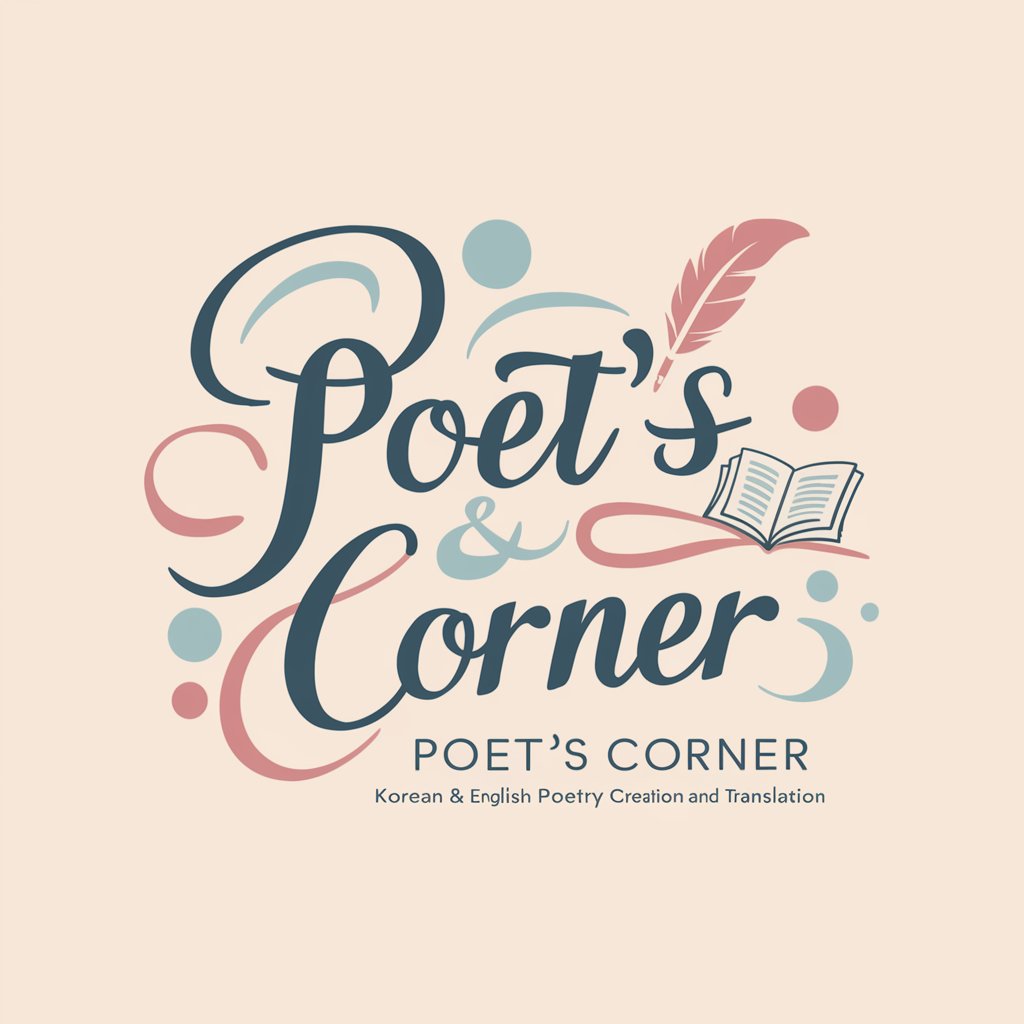
AI Davčni svetovalec / AI Tax Advisor for Slovenia
Streamlining tax compliance with AI

Frequently Asked Questions about Python and Data Science Expert
What types of data visualization can I create with Python and Data Science Expert?
You can create a wide array of visualizations including line plots, scatter plots, bar charts, histograms, and heatmaps using libraries like Matplotlib and Seaborn, tailored to your data's unique structure and analysis needs.
How can I optimize my machine learning model with this tool?
Leverage detailed guidance on model selection, hyperparameter tuning, and cross-validation techniques using libraries like scikit-learn and TensorFlow to enhance your model's performance and accuracy.
Can Python and Data Science Expert assist with debugging Python code?
Absolutely, you can receive assistance in identifying and resolving errors in your Python code, with explanations on common pitfalls and best practices for efficient debugging.
Is it possible to get help with data manipulation tasks using Pandas?
Yes, you can obtain step-by-step guidance on complex data manipulation tasks including data cleaning, transformation, and aggregation to streamline your data analysis process.
Can I learn about deploying Python APIs with this tool?
Definitely, receive insights on creating and deploying robust Python APIs using frameworks like Flask or Django, including tips on handling requests, routing, and integrating with front-end technologies.