
Email Guardian - Email Authentication Guidance

Hello! Need help with email authentication? I'm here to assist.
Securing emails with AI-powered authentication.
How can I set up SPF records for my domain?
What is DKIM, and how do I configure it?
Can you help me understand DMARC policies?
How do I add a BIMI record to my domain?
Get Embed Code
Introduction to Email Guardian
Email Guardian is designed as a specialized tool aimed at enhancing email security and integrity for businesses and individuals alike. Its primary purpose is to assist users in setting up and managing critical email authentication records, such as SPF (Sender Policy Framework), DKIM (DomainKeys Identified Mail), DMARC (Domain-based Message Authentication, Reporting, and Conformance), and BIMI (Brand Indicators for Message Identification). By ensuring these protocols are correctly implemented, Email Guardian helps prevent email fraud, phishing attacks, and spoofing, thereby safeguarding the sender's reputation and improving email deliverability. For example, an organization might use Email Guardian to configure SPF records to specify which mail servers are authorized to send email on its behalf, or set up DKIM to add a digital signature to outgoing emails, ensuring their authenticity. Powered by ChatGPT-4o。

Main Functions of Email Guardian
SPF Record Setup and Management
Example
A company sets up an SPF record to list all IP addresses that are allowed to send email on its domain's behalf, thus minimizing the risk of spoofing.
Scenario
An organization notices an increase in emails being marked as spam. Email Guardian helps them implement a stricter SPF policy, improving their sender score and email deliverability.
DKIM Configuration
Example
Email Guardian assists in creating and configuring DKIM records, adding a digital signature to emails, which verifies that the message has not been altered in transit.
Scenario
A business wants to ensure its emails are trusted by recipients and not tampered with. Through Email Guardian, they establish DKIM to sign emails, enhancing security and trust.
DMARC Policy Implementation
Example
Implementing a DMARC policy helps an organization specify how receivers should handle emails that fail SPF or DKIM checks, such as rejecting or quarantining them.
Scenario
Facing issues with phishing attempts under their domain, a company uses Email Guardian to implement a DMARC policy, significantly reducing fraud and protecting their brand identity.
BIMI Record Setup
Example
By setting up BIMI, businesses can display their logo in supported email clients, providing immediate visual verification of the sender's authenticity to recipients.
Scenario
A retail brand wants to increase open rates and trust in their marketing emails. With Email Guardian, they set up BIMI to display their logo next to the sender name, enhancing recognition and trust.
Ideal Users of Email Guardian Services
Small to Medium Businesses (SMBs)
SMBs often lack the dedicated IT security infrastructure of larger corporations. Email Guardian offers them an accessible way to enhance email security, protect their brand, and improve deliverability without needing extensive technical expertise.
Email Marketers
For email marketers, deliverability and sender reputation are crucial. Email Guardian helps ensure their campaigns reach the inbox by correctly setting up authentication records, thus avoiding spam filters and increasing engagement rates.
IT Security Professionals
Professionals focused on securing organizational communication can leverage Email Guardian to streamline the management of email authentication protocols, ensuring compliance and protecting against threats.

How to Use Email Guardian
Initiate Trial
Start by visiting yeschat.ai for a complimentary trial, accessible immediately without requiring a ChatGPT Plus subscription or any login credentials.
Define Needs
Identify your specific email security needs, such as SPF, DKIM, DMARC, or BIMI setup, to ensure Email Guardian tailors its assistance effectively.
Follow Guidance
Utilize the step-by-step guidance provided by Email Guardian to implement the necessary email authentication records for your domain.
Test and Verify
After setup, use Email Guardian's tools to test and verify the correct implementation of your email authentication records.
Continuous Monitoring
Leverage Email Guardian for ongoing monitoring and adjustments to your email authentication setup, ensuring optimal security and deliverability.
Try other advanced and practical GPTs
Inkspire Artist
Crafting Your Dream Tattoos with AI

Outfit Him
Styling Men with AI-Powered Precision

Outfit Her
AI-powered fashion suggestions and shopping.

ChatKPG V2
Empowering Literary Exploration with AI
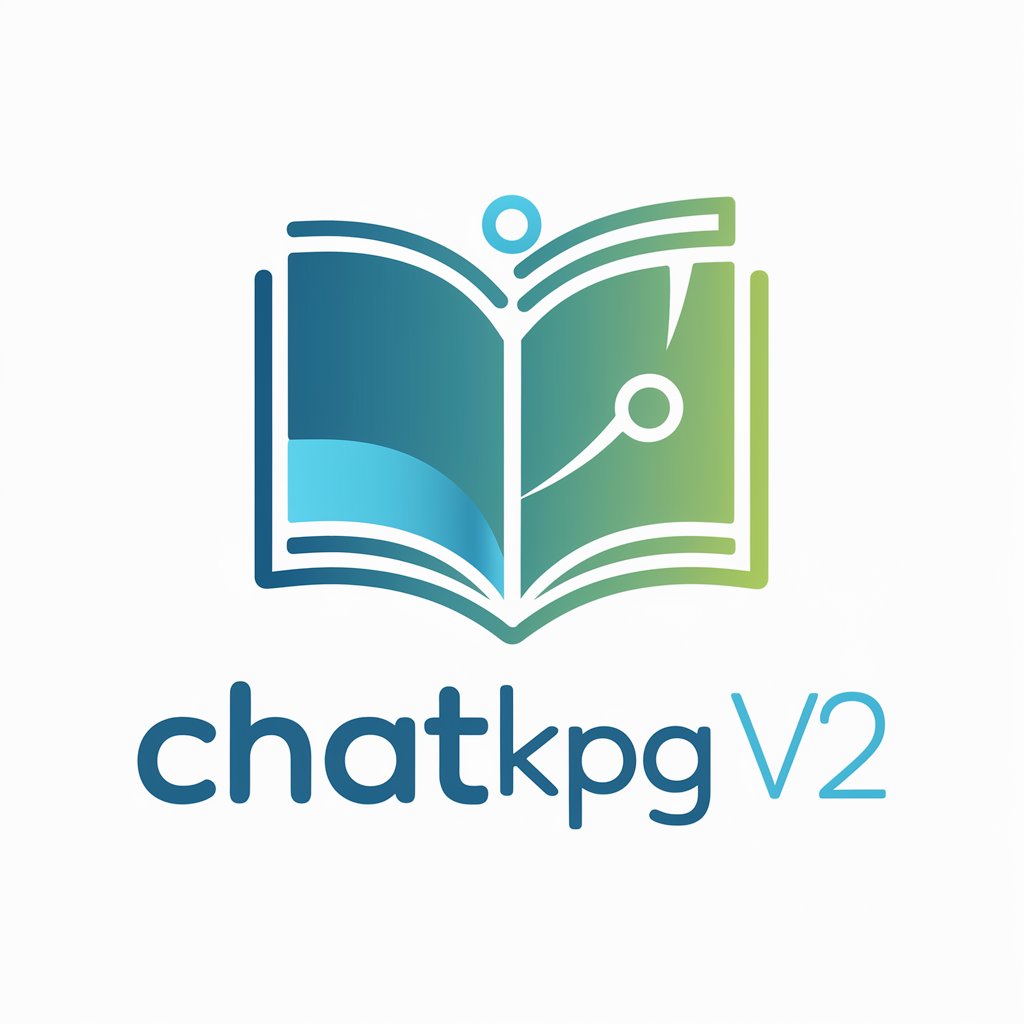
Activists Link
Empowering Activism Through AI

Quantum Mentor
Decipher Quantum Computing with AI
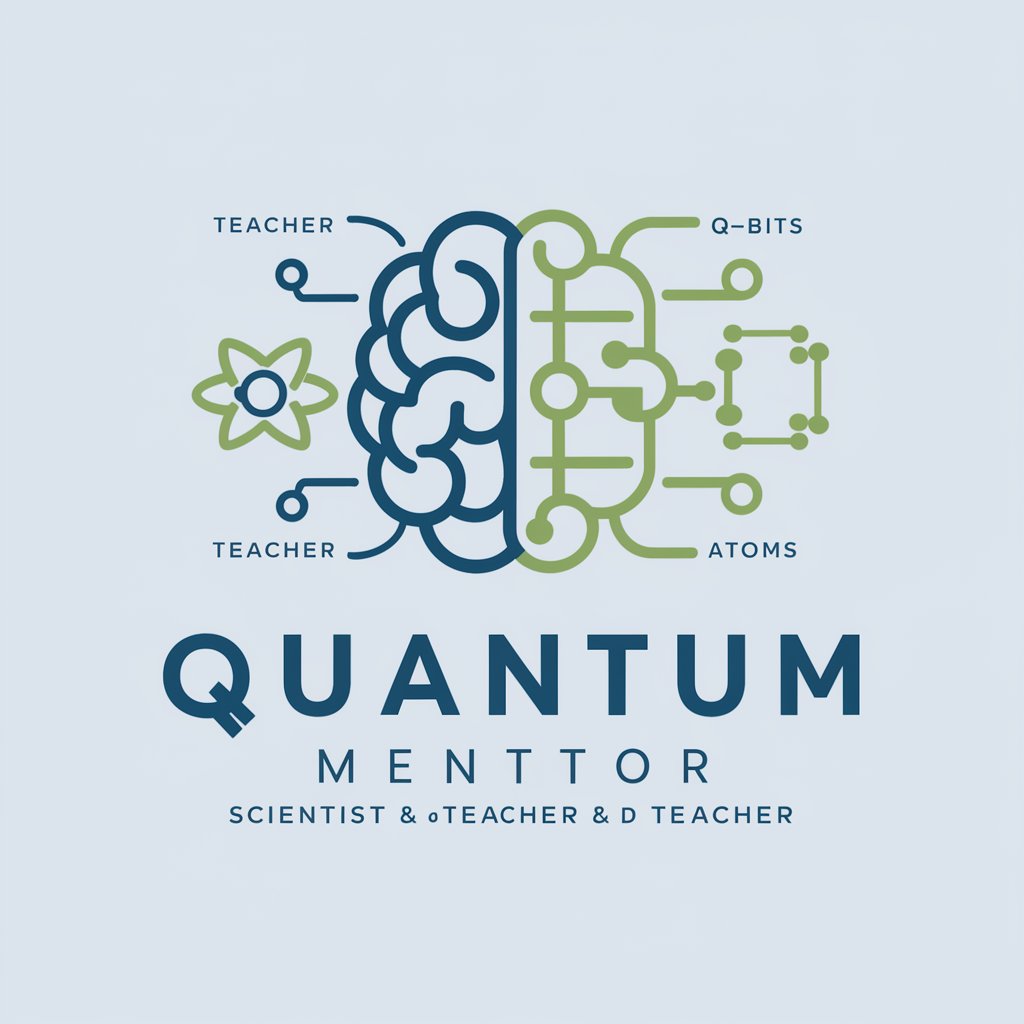
Cinema Match
Tailored cinematic journeys, AI-powered

Code Buddy
Empowering Developers with AI-Powered Assistance
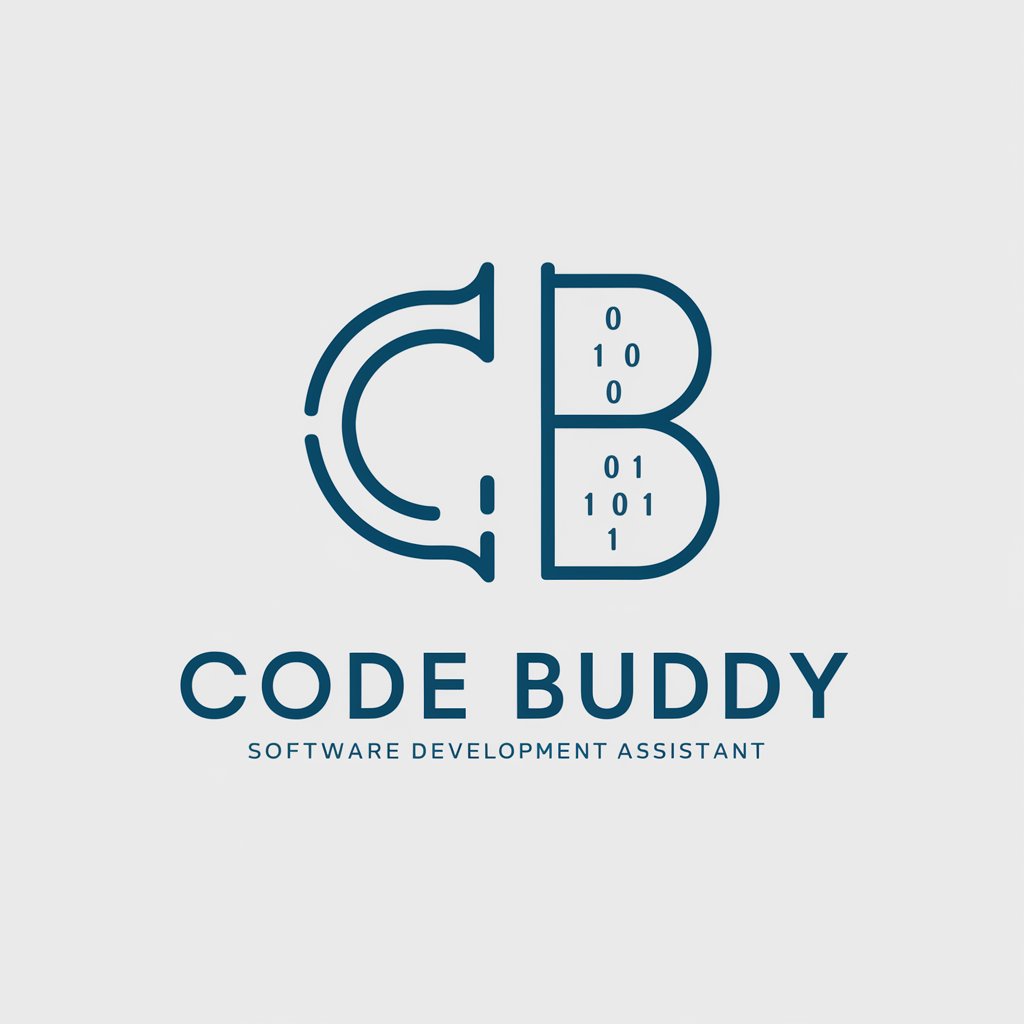
Catastrophe Insight
Empower Your Decisions with AI-Driven Catastrophe Insights

TaskWeaver Wingman
Empowering Developers with AI-Driven Code Generation
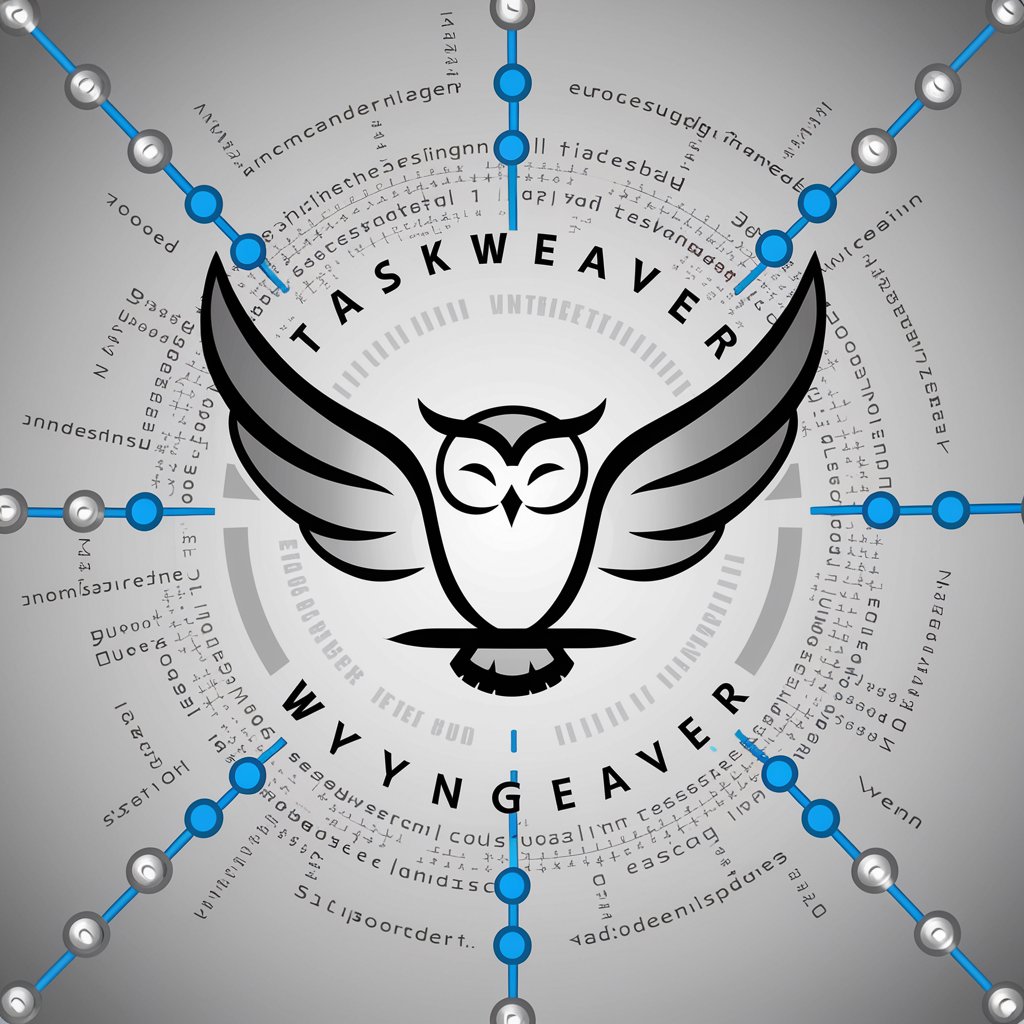
Soil Sage
Empowering Regenerative Agriculture with AI

Code Faster
Elevate Your Coding Game with AI

Email Guardian Q&A
What is Email Guardian?
Email Guardian is an AI-powered tool designed to assist users in setting up and managing email authentication records like SPF, DKIM, DMARC, and BIMI, enhancing email security and deliverability.
How does Email Guardian improve email security?
By guiding users through the correct implementation of SPF, DKIM, DMARC, and BIMI records, Email Guardian minimizes the risk of email spoofing, phishing attacks, and ensures that emails reach their intended recipients.
Can Email Guardian assist with BIMI implementation?
Yes, Email Guardian provides comprehensive support for setting up Brand Indicators for Message Identification (BIMI), which enhances brand visibility and trust by displaying your logo in supported email clients.
Is technical expertise required to use Email Guardian?
No, Email Guardian is designed to be user-friendly, providing step-by-step instructions and assistance that require no prior technical knowledge of email authentication protocols.
How can Email Guardian benefit businesses?
Businesses can leverage Email Guardian to secure their email communications, improve deliverability, enhance their brand presence with BIMI, and protect their reputation from email-based threats.