
Syntea - AI-Powered Study Companion

Welcome to your study companion, Syntea!
Empowering Your Study Journey with AI
Generate a logo that captures the essence of Syntea, an AI study assistant...
Design a logo for a personalized AI-driven educational tool called Syntea...
Create a modern and clean logo for Syntea, emphasizing technology and learning...
Develop a logo for Syntea, reflecting its role as an innovative study assistant...
Get Embed Code
Introduction to Syntea
Syntea is a pioneering study AI developed by IU International University of Applied Sciences, designed to enhance the learning experience of students. It functions as a 24/7 support system, tailored to individual learning styles and needs. Syntea is engineered to assist students in navigating through their study materials more efficiently by offering verified answers to their queries, guiding them through comprehensive study sessions, and enabling them to critically reflect on the content for a deeper understanding. For instance, a student struggling with a complex concept in economics could turn to Syntea for clarification. Syntea would then provide a detailed explanation, reference relevant sections in the study materials, and pose follow-up questions to ensure the student's understanding, effectively simulating a personalized tutoring session. Powered by ChatGPT-4o。

Main Functions of Syntea
Q&A Feature
Example
A student is studying late at night and has a question about a specific topic in their textbook. They can ask Syntea, which instantly provides a detailed answer along with the relevant textbook section.
Scenario
While reviewing for an exam, a student encounters a confusing concept in biology. They ask Syntea for clarification, and Syntea responds with a simplified explanation and suggests related topics to explore for a better understanding.
Pre-Assessment Feature
Example
Before starting a new module, a student uses Syntea's Pre-Assessment feature to gauge their current knowledge level. Based on the results, they receive personalized recommendations on areas to focus on.
Scenario
A student preparing for a final exam in statistics uses the Pre-Assessment feature to identify weak points. Syntea then tailors a study plan highlighting topics where the student needs more practice, optimizing their study time.
Deep Dialogue Learning Feature
Example
A student engages with Syntea in a Socratic-style dialogue, where open-ended questions encourage them to think critically and articulate their understanding of philosophical theories.
Scenario
In preparation for a thesis defense, a student uses Syntea to simulate a discussion. Syntea poses challenging questions and scenarios, prompting the student to defend their hypotheses and refine their argumentation skills.
Exam Trainer Feature
Example
Syntea presents a series of practice questions from past exams to a student, adapting the difficulty level based on the student's responses to ensure a comprehensive understanding of the subject matter.
Scenario
Facing a challenging certification test, a student utilizes Syntea to systematically work through potential exam questions, receiving instant feedback on incorrect answers along with explanations to solidify their grasp of the concepts.
Ideal Users of Syntea Services
University Students
Students at IU International University of Applied Sciences, or similar institutions, seeking flexible, personalized learning support. They benefit from Syntea's round-the-clock availability, especially during exam preparation and when delving into complex subjects.
Lifelong Learners
Individuals committed to continuous education and skill development. They utilize Syntea's features to explore new topics, fill knowledge gaps, and stay intellectually engaged beyond formal education settings.
Working Professionals
Professionals looking to upskill or reskill in their current field or pivot to a new one. They find Syntea particularly useful for fitting study sessions into busy schedules and for targeted learning tailored to their career advancement goals.

How to Use Syntea: A Step-by-Step Guide
Start Your Journey
Access a free trial instantly by visiting yeschat.ai, no ChatGPT Plus or login required.
Navigate to the Syntea Widget
Once inside, find the Syntea widget in the web app to start interacting with the AI.
Ask Your Questions
Utilize the Q&A feature to inquire about your course material; Syntea provides instant, verified answers.
Engage with Learning Features
Explore Syntea's Pre-Assessment, Deep Dialogue Learning, and Exam Trainer features to deepen understanding and prepare for exams.
Track Your Progress
Regularly use Syntea to review your knowledge, address misconceptions, and systematically prepare for assessments.
Try other advanced and practical GPTs
GptOracle | The SIMPL+ Programming Expert
AI-Powered Crestron Programming Guide

GptOracle | A M X -A/V- Programmer
Elevating A/V Integration with AI

GptOracle | C R E S T R O N -A/V- Programmer
Mastering Crestron Integration with AI

AI Code Translator
Transforming code, powering innovation.
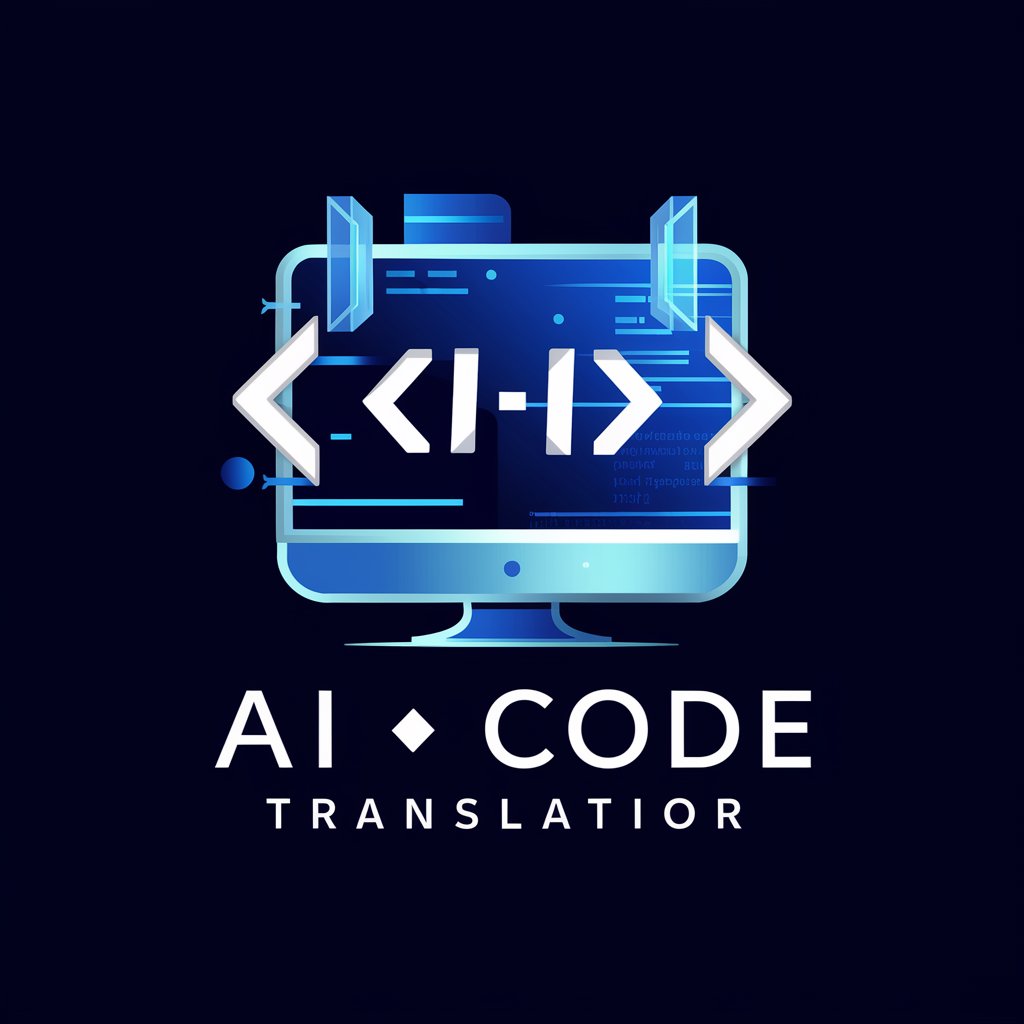
Señor Software Engineer
Elevate Your Code with AI-Powered Reviews

ワイン紹介ナビ
Discover Wines with AI

HWID Key Changer
Navigate bans with AI-powered HWID changing

Am I Safe Here?
AI-Powered Safety Insights at Your Fingertips

VC Legal Navigator: Dual Negotiation Insights
Balanced Venture Capital Negotiation Insights, Powered by AI

SurfMate AI
Elevate Your Surfing with AI-Powered Insights

Bedrijfsnaamgenerator
Crafting Unique Names with AI

FairlightBuddy
Elevate Your Audio with AI

Frequently Asked Questions About Syntea
What is Syntea and how can it help me in my studies?
Syntea is IU's AI-powered study assistant designed to offer 24/7 personalized support. It helps you understand course material better, answers your questions instantly, and prepares you effectively for exams.
Can I use Syntea for all my courses?
Syntea is currently being rolled out across all courses with a script at IU, aiming to support a wide range of subjects and study areas.
How does the Pre-Assessment feature work?
The Pre-Assessment feature allows you to test your knowledge before and during your course, highlighting areas that need focus and providing a clear overview of your strengths and weaknesses.
What makes the Deep Dialogue Learning feature unique?
This feature utilizes a Socratic method of teaching, engaging you in meaningful conversations that challenge your understanding and promote critical thinking, tailored to your personal learning needs.
How can Syntea assist me in exam preparation?
Through the Exam Trainer feature, Syntea offers systematic preparation by unit, presenting questions of varying difficulty. It tracks your progress, clarifies mistakes, and ensures you are exam-ready.