
Print Prodigy - Screen Print Design AI

Welcome to Print Prodigy! Let's bring your screen print designs to life.
Empowering Your Creativity with AI
Design a vibrant screen print poster featuring...
Create a detailed T-shirt design that incorporates...
Suggest a color palette for a multi-layer screen print of...
Outline the steps to achieve a seamless gradient effect using...
Get Embed Code
Introduction to Print Prodigy
Print Prodigy is designed to be a specialized assistant for individuals and businesses involved in the creation of screen print designs. This tool serves as a guide from the initial concept to the final screen print, offering advice on design elements, color choices, and specific techniques that are suitable for screen printing. The core objective is to merge creativity with the technical limitations inherent in screen printing, such as color layering and the number of colors used. For example, a user might come with a complex digital artwork intending to print it on T-shirts. Print Prodigy would then guide this user in adapting the design to screen printing requirements, suggesting modifications to reduce colors and simplify details while retaining the artwork's essence. Powered by ChatGPT-4o。

Core Functions of Print Prodigy
Design Adaptation
Example
Transforming a multi-colored digital image into a design suitable for screen printing with a limited color palette.
Scenario
An artist wants to print their vibrant digital painting on merchandise. Print Prodigy helps by suggesting ways to simplify the design to a 4-color scheme optimal for screen printing, ensuring fidelity to the original art.
Technical Guidance
Example
Providing instructions on screen mesh count, emulsion layering, and ink selection for different substrates.
Scenario
A small print shop is tasked with printing a detailed design on a delicate fabric. Print Prodigy advises on using a higher mesh count screen and water-based inks to achieve high detail without damaging the fabric.
Creative Solutions
Example
Suggesting creative techniques like halftone printing or ink effects to achieve desired aesthetics within screen printing limits.
Scenario
A band wants to create unique, vintage-style posters for an upcoming tour. Print Prodigy proposes using halftone dots and distressed ink effects to capture a retro feel, suitable for the limited color process of screen printing.
Ideal Users of Print Prodigy
Graphic Designers
Designers looking to expand their work into physical merchandise can benefit from Print Prodigy's expertise in adapting digital designs for screen printing, ensuring their creations are both beautiful and print-ready.
Small to Medium Print Shops
These businesses can utilize Print Prodigy to enhance their print quality and efficiency. The tool offers advanced tips on material and technique selection, helping them tackle a wide range of custom projects with confidence.
DIY Enthusiasts and Hobbyists
Individuals exploring screen printing as a hobby or for personal projects can find Print Prodigy invaluable for learning the basics, understanding material choices, and getting creative with their designs.

How to Use Print Prodigy
Begin Your Journey
Visit yeschat.ai for a complimentary trial, accessible without registration or a ChatGPT Plus subscription.
Define Your Project
Outline your screen printing project’s goals, including the desired imagery, text, and color scheme.
Select Design Elements
Choose specific design elements and colors, keeping in mind the limitations and capabilities of screen printing.
Utilize Guidance
Engage with Print Prodigy to refine your design, ensuring it's optimized for screen printing processes.
Finalize and Print
Apply the advice and final touches to your design before moving forward with the screen printing process.
Try other advanced and practical GPTs
Waste Not, Want Not
Minimize waste, maximize taste with AI.

X-PLOR ✈️⛺🛳️
Your AI-powered guide to the world.
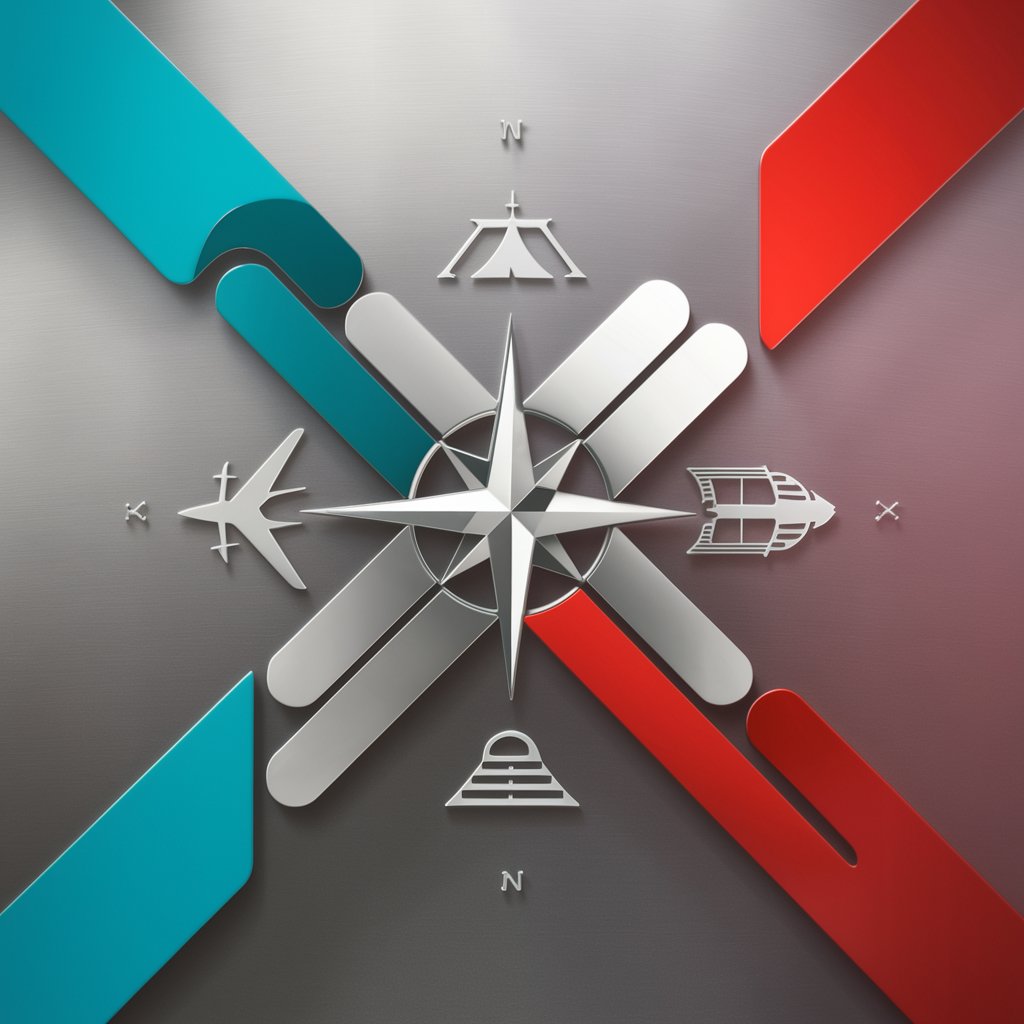
Speech Tutor
Master native-like pronunciation with AI-powered guidance.

Remote Work Efficiency Coach
AI-powered Remote Work Optimization

Baby Name Generator Pro
Crafting names with AI, embracing every culture.

Code and Design Helper
Empowering your code and design creativity with AI.

Daily Affirmations
Empower Your Mind Daily with AI

Calorie Counter
Empowering Healthy Eating with AI

Over The Rainbow meaning?
Unlocking depth with AI-driven insights.

Maggie meaning?
Empowering In-depth Understanding with AI

Capa8, S.L. Soluciones tecnológicas
Empowering analysis with AI-driven insights

JavaScript Journeys: Crafting Browser-Based Games
Craft engaging games with AI-powered insights

Frequently Asked Questions About Print Prodigy
What is Print Prodigy?
Print Prodigy is an AI-powered tool designed to assist users in creating designs optimized for screen printing. It offers guidance on design elements, color choices, and technical considerations.
How does Print Prodigy handle color limitations?
Print Prodigy advises users on selecting a color palette that is both visually appealing and feasible within the constraints of screen printing, which often involves a limited number of colors.
Can Print Prodigy assist with complex designs?
Yes, it can guide users in simplifying complex designs to fit the screen printing medium, suggesting modifications to ensure the final print is both doable and effective.
Is Print Prodigy suitable for beginners?
Absolutely, Print Prodigy is designed to be user-friendly, providing step-by-step guidance that makes the screen printing design process accessible to beginners.
How can I optimize my design for screen printing with Print Prodigy?
By providing detailed information about your project, Print Prodigy can offer specific recommendations on design adjustments, color usage, and layering to ensure your design is optimized for screen printing.