
Pinegrow - Responsive Web Design Tool

Hello! I'm here to assist you with all things Pinegrow. How can I help today?
Design better web pages, faster.
Design a website homepage that...
Create a responsive layout for...
Generate a custom WordPress theme that...
Develop an interactive user interface for...
Get Embed Code
Introduction to Pinegrow
Pinegrow is a desktop web editor that lets you build responsive websites faster with live multi-page editing, CSS & SASS styling, and smart components for Bootstrap, Foundation, and WordPress. It allows you to work with HTML files on your computer, with no need for a server. You can visually edit the page layout, use CSS rules directly, and insert elements by dragging them onto the page. Pinegrow doesn't change your files or add any frameworks on its own, ensuring your code remains clean. Powered by ChatGPT-4o。

Main Functions of Pinegrow
Visual Editing
Example
Drag and drop elements to build web pages visually.
Scenario
Designing a responsive website layout without writing code.
CSS & SASS Styling
Example
Edit CSS rules visually or through code, with support for SASS.
Scenario
Styling a website with real-time preview of changes.
WordPress Theme Builder
Example
Convert HTML websites into WordPress themes without coding.
Scenario
Creating a custom WordPress theme from a static HTML template.
Component Library
Example
Use smart components for Bootstrap, Foundation, and WordPress.
Scenario
Adding pre-designed elements and widgets to a web page.
Ideal Users of Pinegrow
Web Designers
Professionals looking for a visual tool to speed up their web development workflow.
Front-end Developers
Developers in need of a powerful editor for HTML, CSS, and JavaScript.
WordPress Theme Developers
Individuals or agencies creating custom WordPress themes for clients.
Educators and Students
Teachers and learners in web design and development courses.

Getting Started with Pinegrow
Explore Free Trial
Begin by exploring Pinegrow through a hassle-free trial at yeschat.ai, offering full access without the need to log in or have a ChatGPT Plus subscription.
Download and Install
Download Pinegrow from the official website and follow the installation instructions to get it set up on your computer.
Familiarize Yourself
Start with the interactive tutorials or documentation to understand the basics of Pinegrow's interface and features.
Practice with Templates
Utilize the built-in templates to practice building and customizing web pages without starting from scratch.
Explore Advanced Features
Experiment with Pinegrow's advanced features like WordPress theme conversion, CSS editing, and JavaScript interactions to enhance your web projects.
Try other advanced and practical GPTs
Adventures in Wonderland: Alice’s Extended Edition
Dive into Wonderland with AI-powered storytelling
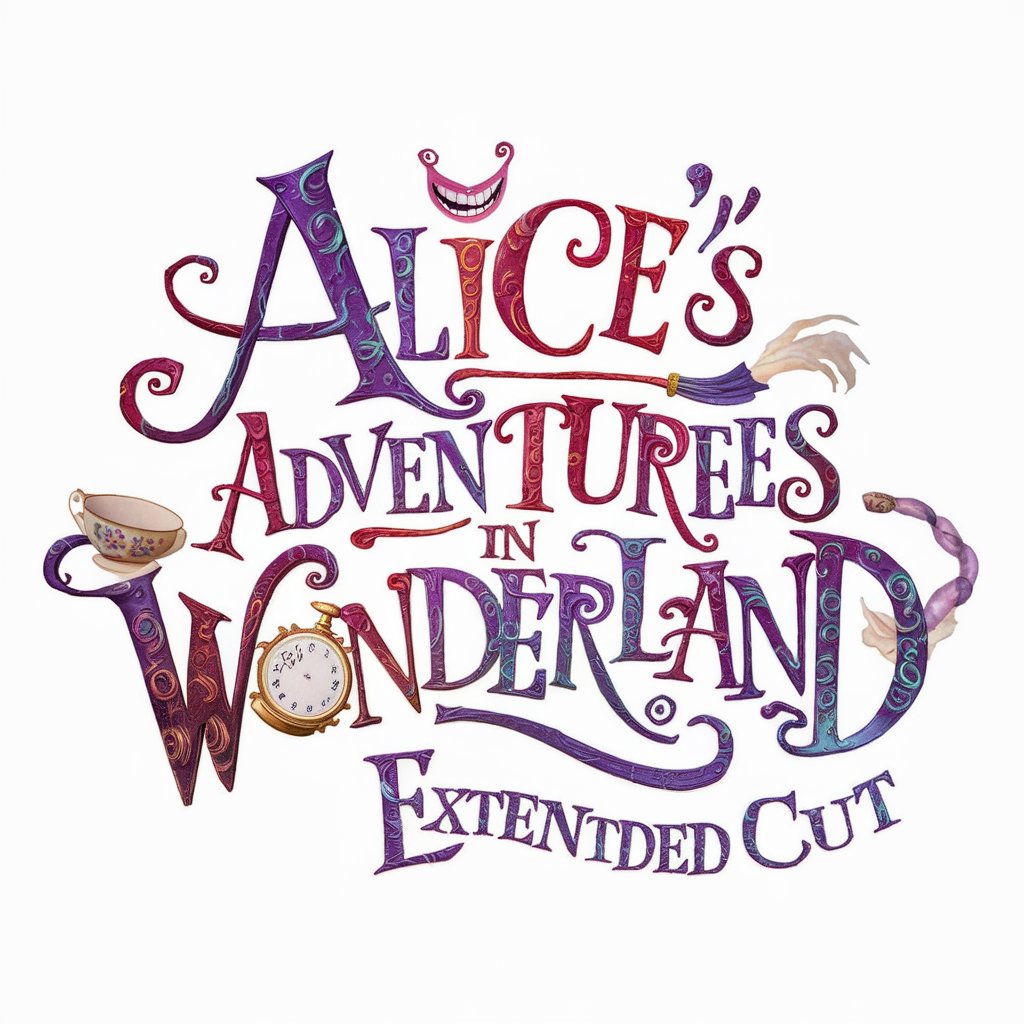
Ads Copy Wizard
Craft Winning Ads with AI
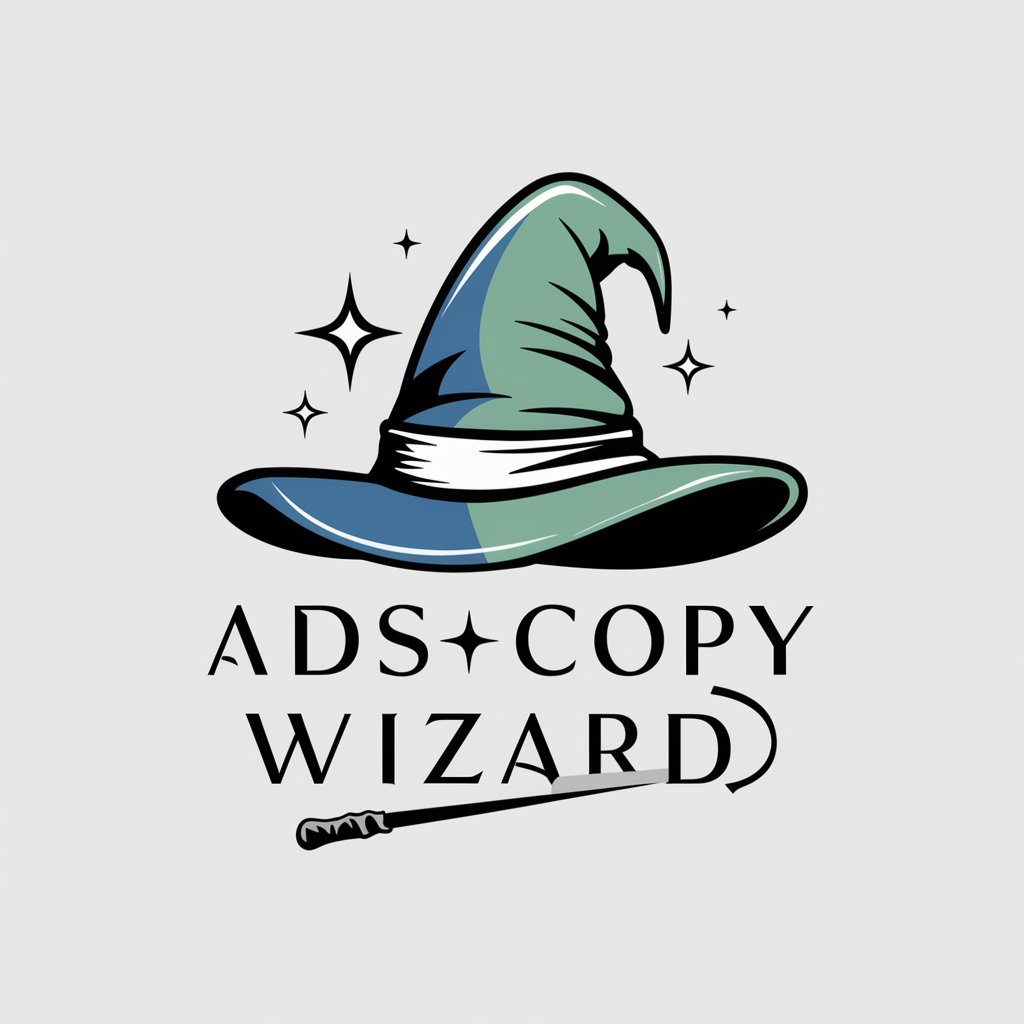
Audience Marketing
Tailoring Messages with AI Insight

Pseudocode Translator
Simplifying Code Design with AI
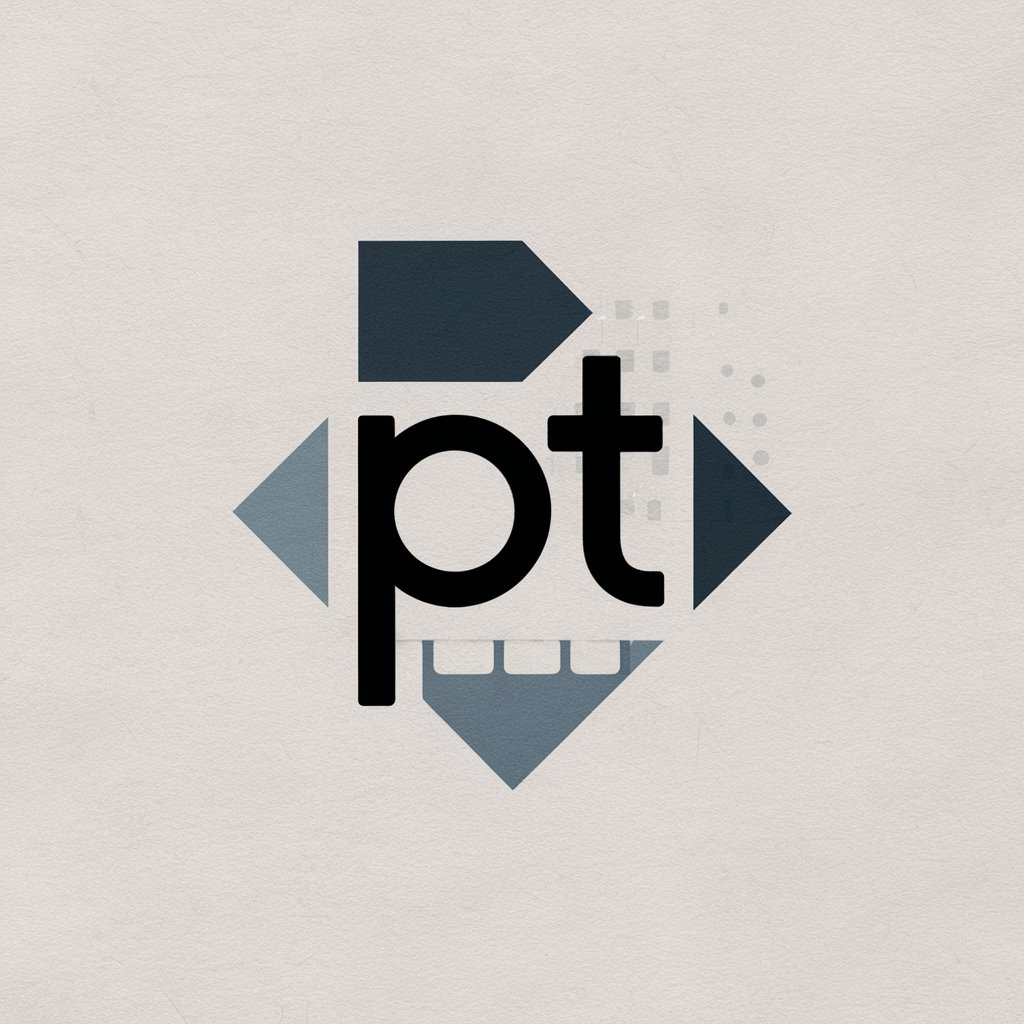
BIG 'SOUNDMAN' STEVE
Empowering your sound with AI expertise

Data Science Mentor
Empowering Data Science Education with AI

HealthyChef - Meal Planner and Creator
Nourish Smartly with AI-Powered Meal Planning

Study Guide Exam Board - With A Test! :-)
Tailored Learning with AI-Powered Exams
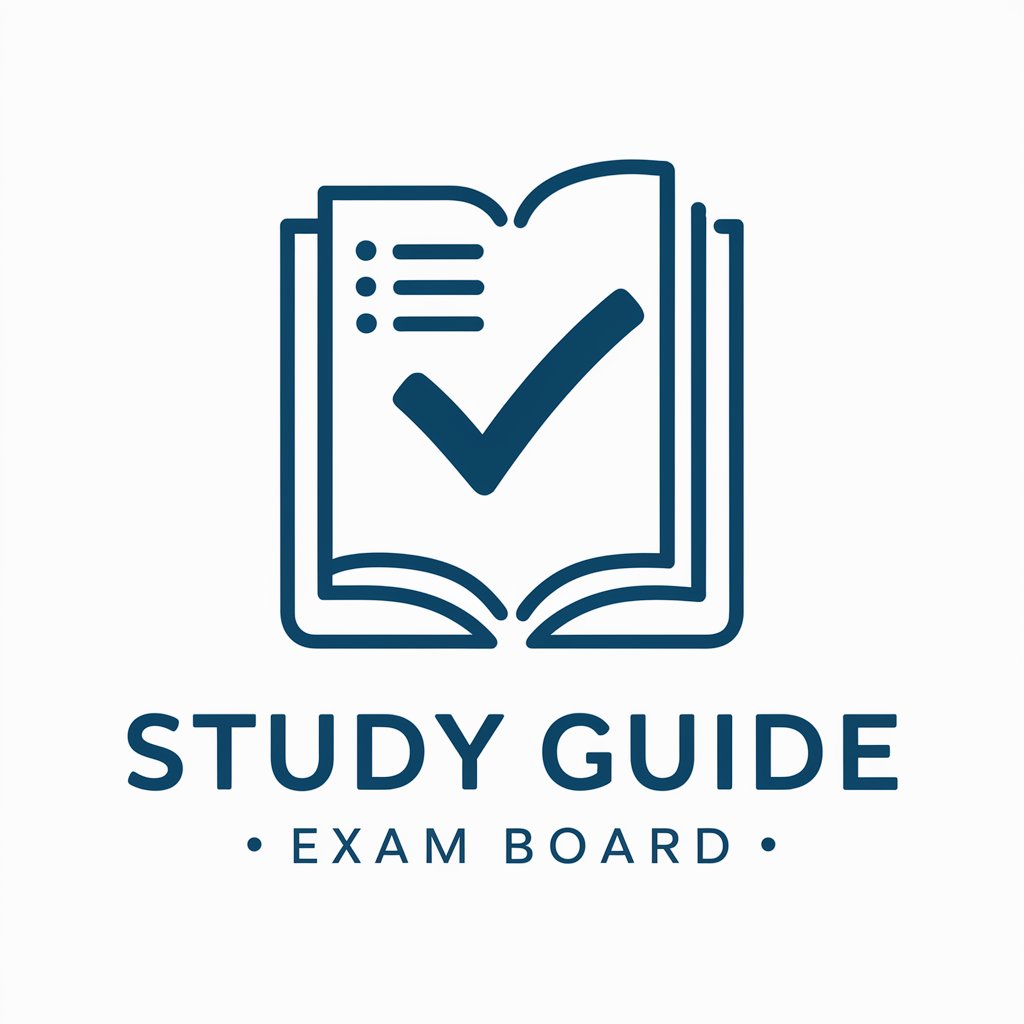
You're Not Alone, Need an Listening Ear?
Empowering conversations with AI empathy

Grocery Shopping & Cooking Assistant
Smart shopping, inspired cooking.

Detective Holmes Adventure
Solve Mysteries with AI-Powered Detective Holmes

Jokes with LISP
Blending Coding Humor with AutoCAD Expertise

Frequently Asked Questions about Pinegrow
What is Pinegrow?
Pinegrow is a desktop web editor that lets you build responsive websites faster with live multi-page editing, CSS & SASS styling, and smart components for Bootstrap, Foundation, and WordPress.
Can Pinegrow edit WordPress themes?
Yes, Pinegrow includes features for editing and creating WordPress themes directly, without coding, using its WordPress theme builder.
Does Pinegrow support responsive design?
Absolutely, Pinegrow excels in creating responsive websites with tools to visually manage media queries and test layouts on different screen sizes.
Is Pinegrow suitable for beginners?
Yes, while Pinegrow has powerful features for professionals, it is also designed to be accessible for beginners, with plenty of learning resources.
Can I use Pinegrow with other code editors?
Yes, Pinegrow can be used alongside any code editor. It complements your workflow without trying to replace your favorite tools.