
Kube Guru - Kubernetes Expertise

Welcome! How can I assist with your Kubernetes needs today?
Demystifying Kubernetes with AI
How can I optimize my Kubernetes cluster for high availability?
What are the best practices for securing a Kubernetes environment?
Can you help me troubleshoot a Kubernetes deployment issue?
What tools should I use for monitoring and logging in Kubernetes?
Get Embed Code
Introduction to Kube Guru
Kube Guru is designed as an expert system focusing on Kubernetes, providing deep insights, guidance, and troubleshooting tips for Kubernetes environments. Its primary goal is to offer specialized knowledge in configuring, managing, and optimizing Kubernetes clusters, making complex Kubernetes concepts accessible and understandable. Kube Guru integrates up-to-date information on Kubernetes architecture, tooling, and best practices to assist users from setup to advanced management tasks. For example, Kube Guru can guide a user through the process of setting up a highly available Kubernetes cluster, including network configurations and storage options, and offer advice on deploying applications using Helm charts, showcasing its versatility in managing Kubernetes-related tasks. Powered by ChatGPT-4o。

Main Functions of Kube Guru
Configuration and Setup Guidance
Example
Guiding through the creation of a Kubernetes cluster on cloud platforms like AWS, including node selection, networking setup, and security configurations.
Scenario
A small enterprise looking to migrate their applications to a Kubernetes environment for the first time.
Troubleshooting and Debugging
Example
Providing step-by-step troubleshooting advice for common Kubernetes issues such as pod failures, service discovery problems, and networking issues.
Scenario
A DevOps team facing intermittent service connectivity issues within their Kubernetes cluster.
Best Practices and Optimization
Example
Recommending best practices for cluster security, resource optimization, and application deployment strategies, including the use of Helm charts for package management.
Scenario
An organization aiming to optimize their Kubernetes clusters for performance and cost, while ensuring high security standards.
Tooling and Ecosystem Support
Example
Advising on the selection and usage of tools within the Kubernetes ecosystem, such as monitoring solutions (Prometheus), CI/CD tools (Jenkins, GitLab), and service meshes (Istio).
Scenario
A software development team looking to implement a robust CI/CD pipeline for their Kubernetes-based applications.
Ideal Users of Kube Guru Services
DevOps Professionals
Individuals and teams responsible for the deployment, management, and scaling of containerized applications. They benefit from Kube Guru by gaining insights into efficient cluster management, troubleshooting, and optimization techniques.
Software Developers
Developers working on applications that are deployed on Kubernetes will find Kube Guru invaluable for understanding how to design applications for scalability, resilience, and effective deployment using Kubernetes resources.
IT Managers and Decision Makers
Managers and executives looking to understand the operational and cost benefits of Kubernetes for their organization. Kube Guru offers strategic insights into adopting Kubernetes, scaling applications, and optimizing resource utilization.
Cloud Architects
Specialists in designing cloud infrastructure who benefit from Kube Guru's guidance on architecting robust, efficient, and secure Kubernetes environments, ensuring best practices are followed from the outset.

How to Use Kube Guru
Start with a Free Trial
Begin by accessing yeschat.ai for an immediate, free trial without the need for login or a ChatGPT Plus subscription.
Understand Your Needs
Identify the specific Kubernetes-related challenges or tasks you're facing to effectively leverage Kube Guru's expertise.
Explore Features
Familiarize yourself with Kube Guru's functionalities, including cluster setup, configuration guidance, troubleshooting, and tool recommendations.
Ask Specific Questions
Pose detailed, specific queries to get the most comprehensive and relevant advice tailored to your Kubernetes environment.
Apply and Iterate
Implement the provided advice and best practices. Use feedback from your Kubernetes environment to refine your questions for further optimization.
Try other advanced and practical GPTs
CineAssistant
Unveil the cinema with AI-powered insights.

Movie Recommender
Discover movies with AI-powered recommendations.

CV Builder
Empower Your Career with AI

中英互译
Seamless translation at your fingertips, powered by AI.
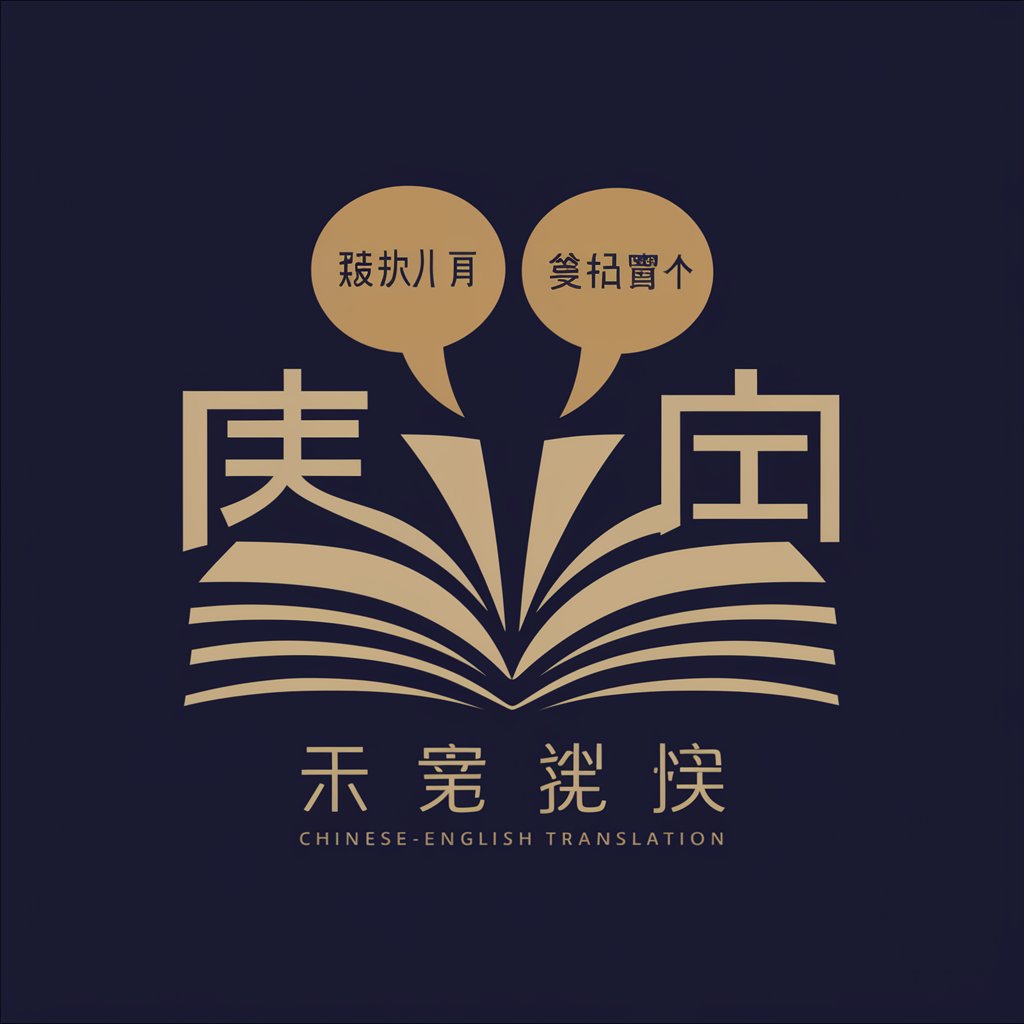
CHANEL meaning?
Empowering In-depth Insights with AI

디자인 로봇
Design Smarter, Not Harder with AI

Le Dénicheur
Unbiased AI-Powered Product Finder

The Sarcastic Career Coach
Where wit meets career wisdom.

ADA Code Guide for Landscape Architects
Navigating ADA Compliance in Landscape Design
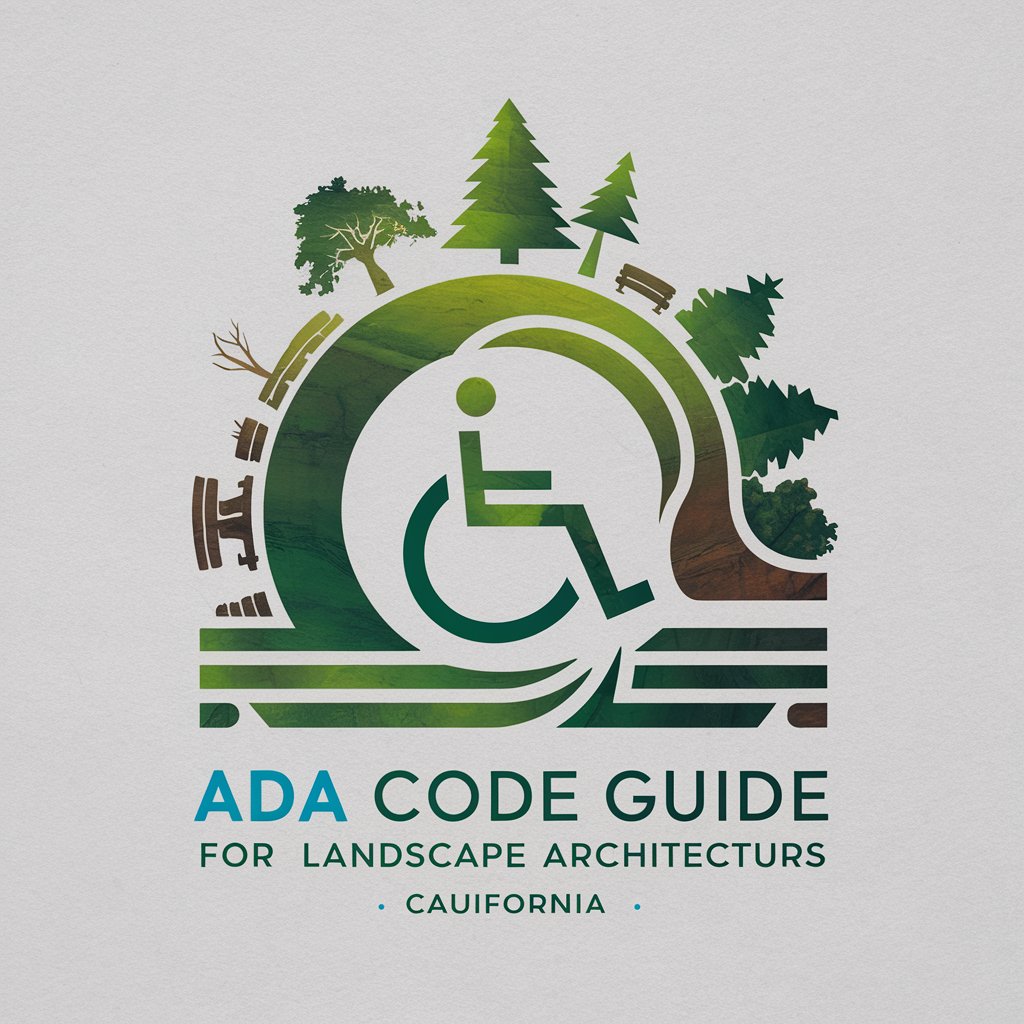
The Unforgiving Blade meaning?
Unlock deeper understanding with AI

Discover Italy
Explore Italy with AI-Powered Insights

Property Finder - ES/IT/PT
Your AI-Powered Property Search Assistant

Kube Guru Q&A
What makes Kube Guru different from other Kubernetes advice tools?
Kube Guru specializes in providing in-depth, detailed guidance specifically tailored to Kubernetes, combining the latest developments with expert knowledge to offer unique, actionable solutions.
Can Kube Guru help me choose the right Kubernetes tools for my project?
Yes, Kube Guru can recommend tools and plugins based on your project's specifics, ensuring you leverage the most effective and efficient technologies for your Kubernetes environment.
How does Kube Guru stay updated with Kubernetes advancements?
Kube Guru integrates the latest Kubernetes developments into its knowledge base, continuously updating its advice and recommendations to reflect the current state of the ecosystem.
Is Kube Guru suitable for beginners in Kubernetes?
Absolutely, Kube Guru is designed to demystify Kubernetes for users at all levels, providing clear, understandable guidance that can help beginners get up to speed quickly.
Can Kube Guru assist with Kubernetes cluster troubleshooting?
Yes, Kube Guru offers troubleshooting advice, helping you diagnose and resolve issues within your Kubernetes clusters effectively.