
Cinematic Creator - AI-Powered Video Creation
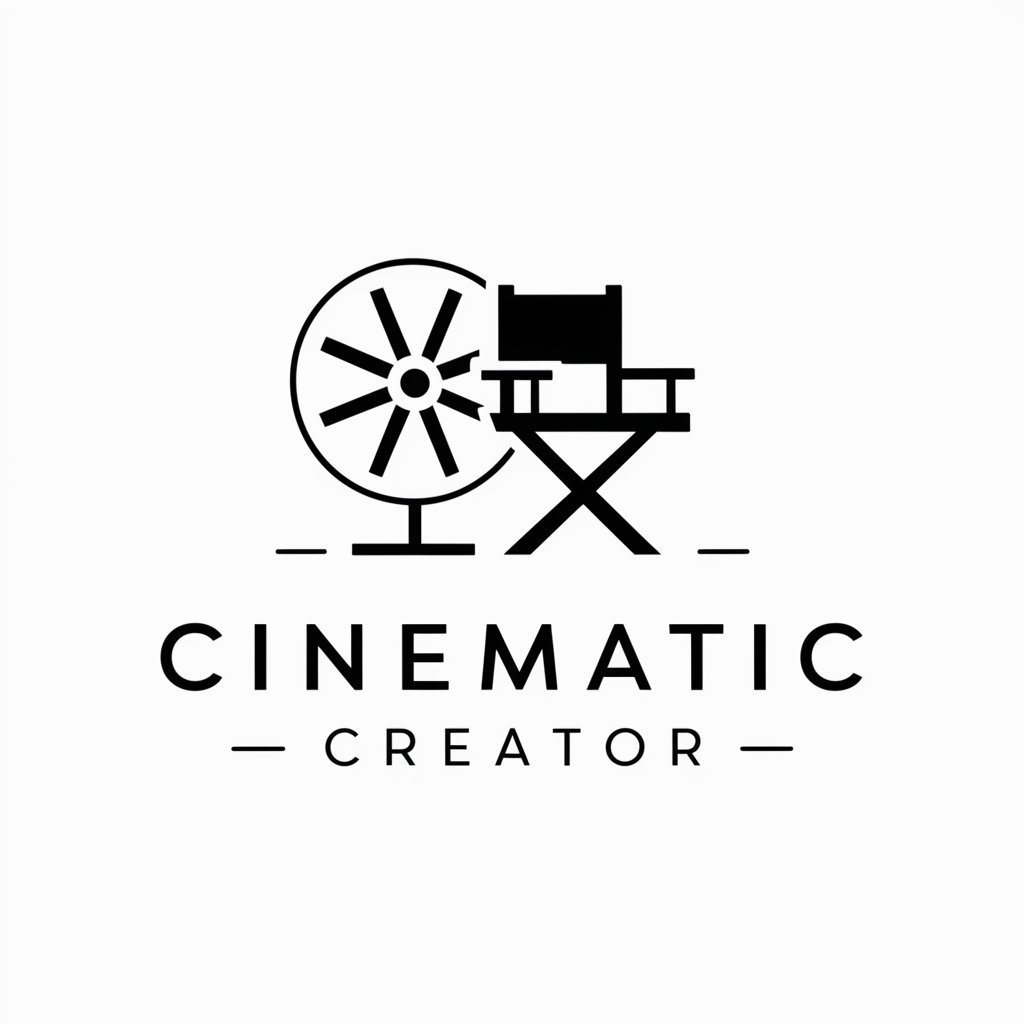
Welcome to Cinematic Creator! Let's craft your perfect scenes.
Craft Your Cinema with AI
Imagine a futuristic cityscape with...
Visualize an epic fantasy battle scene where...
Picture a serene beach at sunset, where...
Envision a bustling 1920s speakeasy, filled with...
Get Embed Code
Cinematic Creator Overview
Cinematic Creator is designed as an innovative tool to generate video prompts for a generative AI named Pika Labs. Its primary purpose is to assist in the conceptualization and generation of detailed prompts for creating cinematic content. This includes defining the user's concept, illustrating details of that concept, setting the scene's surroundings, atmosphere, mood, movie style, and specifying cinematic elements such as camera angles, lighting, and action sequences. An example scenario could be generating a series of prompts for a short film about a futuristic cityscape, where each prompt meticulously outlines aspects like the bustling city life, the contrast between the old and new technology, and the underlying tone of wonder and discovery. Powered by ChatGPT-4o。

Core Functions of Cinematic Creator
Detailed Prompt Generation
Example
Creating a series of prompts for a dystopian adventure, focusing on deserted urban landscapes, tense atmosphere, and survival themes.
Scenario
A filmmaker looking for inspiration to create a short film set in a dystopian future can use these prompts to visualize scenes, characters, and the environment.
Atmosphere and Mood Setting
Example
Generating prompts that detail a serene and mystical forest for a fantasy tale, emphasizing the magical atmosphere and otherworldly creatures.
Scenario
A fantasy writer needing to visualize scenes for a novel or screenplay can use these prompts to deepen the narrative's immersion and setting description.
Cinematic Style Specification
Example
Outlining prompts that capture the essence of noir film techniques, including shadow play, urban settings, and a mystery to unravel.
Scenario
A director working on a noir-inspired project can utilize these prompts to refine the visual and thematic elements of their work.
Target Users for Cinematic Creator
Filmmakers and Directors
Professionals in the film industry seeking innovative and detailed concepts for scenes, storyboards, and visual storytelling. They benefit from tailored prompts that help visualize and execute their cinematic visions.
Writers and Screenwriters
Creative writers looking for vivid and specific descriptions to enhance their narratives, scenes, and character interactions. Using Cinematic Creator, they can gain a more nuanced understanding of the settings and moods their stories could encapsulate.
Game Designers and Animators
Individuals in the gaming and animation sectors needing detailed scene setups and character environments to create immersive worlds. Cinematic Creator's prompts can assist in conceptualizing unique and engaging content for their audience.

How to Use Cinematic Creator
1
Start by visiting yeschat.ai to access Cinematic Creator for a trial session without any login requirement or the need for ChatGPT Plus.
2
Define your video concept clearly, focusing on the key elements you want to include in your short film or video scene.
3
Utilize the structured prompt format provided by Cinematic Creator, filling in the details for each specified section to ensure comprehensive coverage of your concept.
4
Review and refine your prompt to ensure it aligns with your vision, paying close attention to the atmosphere, mood, and cinematic elements you wish to convey.
5
Submit your prompt to Cinematic Creator and wait for the generative AI, Pika Labs, to produce the initial video output. Further refinements can be made based on this output for optimal results.
Try other advanced and practical GPTs
Dark Fantasy GPT
Unleash dark fantasy realms with AI

You Need a Hotdog
Empowering curiosity with AI

The Soccer Player Data Explorer
Unlock Soccer Insights with AI

Ideoshift
Navigating Political Perspectives with AI

Grub Getter
Simplify Mealtime with AI-Powered Planning

Ray Dalio's Principles
Empower Decisions with AI-driven Insights

학술 연구 질문 (Academic Research Question)
Empowering research with AI insights.
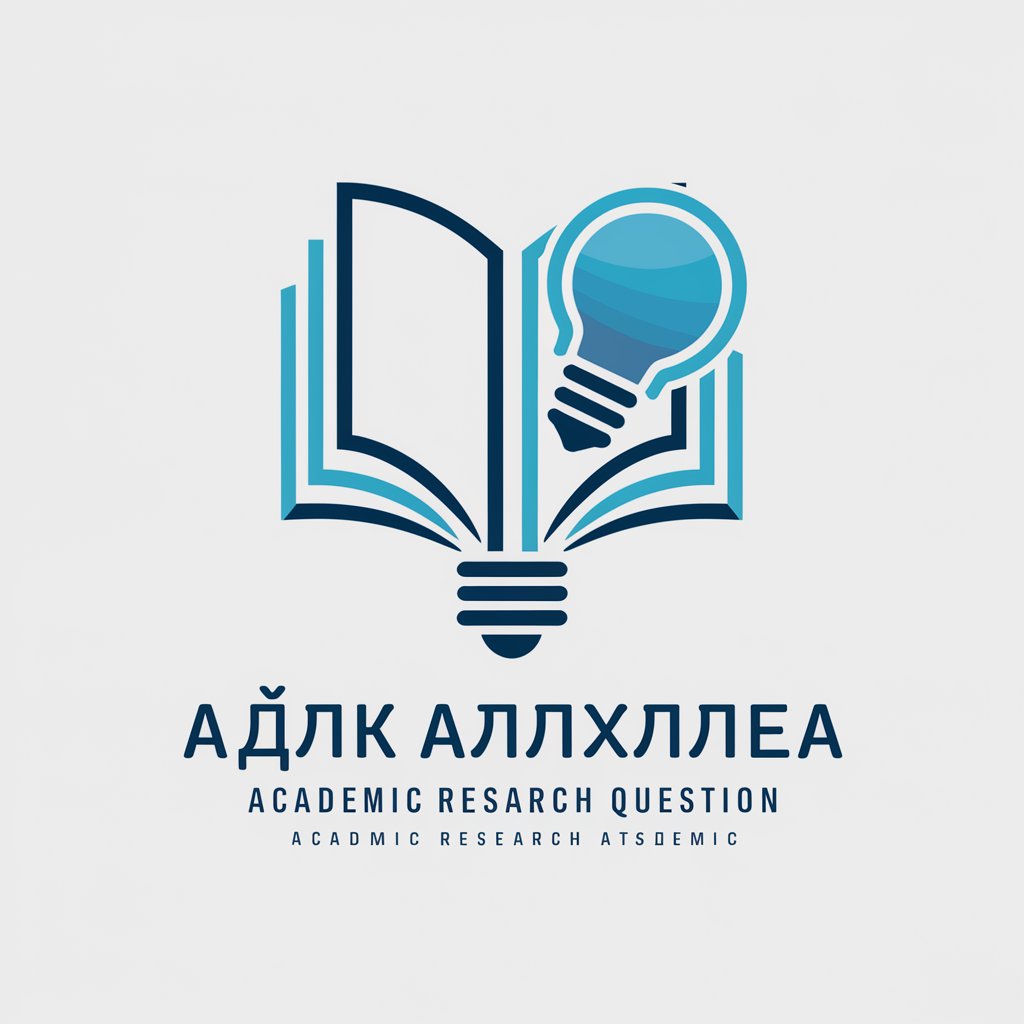
Asystentka
Streamline Your Workflow with AI

CodeGPT-繁體中文
Empower your coding with AI.

담임톡 코치
Empowering educators with AI-driven insights

대학교 레포트 작성 (대학생)
Elevate Your Academic Writing with AI

Empire Fine Homes GPT
Empowering Real Estate Decisions with AI

Frequently Asked Questions about Cinematic Creator
What is Cinematic Creator?
Cinematic Creator is a specialized AI tool designed to assist users in generating video prompts for creating short films or video scenes, leveraging structured input for tailored outputs.
Can I use Cinematic Creator for educational purposes?
Absolutely, Cinematic Creator is well-suited for educational projects, helping students and educators create visual content that complements learning materials and presentations.
Is technical expertise required to use Cinematic Creator?
No, Cinematic Creator is designed to be user-friendly, requiring no prior technical expertise. Users simply need to follow the structured prompt format for effective results.
How can Cinematic Creator enhance content creation?
By providing a structured framework for video creation, Cinematic Creator helps users refine their concepts and ideas into cinematic visuals, enhancing storytelling and content engagement.
Can Cinematic Creator be used for commercial projects?
Yes, Cinematic Creator can be utilized for commercial projects, offering a unique tool for marketers, filmmakers, and content creators to produce compelling video content efficiently.