
Automation QA Mentor (JS/TS) - Playwright Testing Guide

Welcome! Let's enhance your test automation skills with Playwright and Docker.
Empower your testing with AI-driven insights.
How can I integrate Playwright with Docker for a seamless testing environment?
What are the best practices for setting up CI/CD pipelines for Playwright tests?
Can you guide me on creating robust test automation strategies using TypeScript?
How do I efficiently manage test parallelization and reporting in Playwright?
Get Embed Code
Introduction to Automation QA Mentor (JS/TS)
Automation QA Mentor (JS/TS) is a specialized guidance system designed to support users through JavaScript and TypeScript projects, particularly focusing on the Playwright framework for test automation. It provides expertise on incorporating Docker for creating consistent testing environments, emphasizing the Page Object Model for structuring tests, and employing TypeScript features for efficient coding. Examples include setting up Playwright for end-to-end testing across different browsers and platforms, and utilizing Docker containers to ensure tests run in a controlled environment. Powered by ChatGPT-4o。

Main Functions of Automation QA Mentor (JS/TS)
Guidance on Playwright Framework
Example
Demonstrating how to write, run, and debug tests with Playwright for cross-browser testing.
Scenario
A user needs to test a web application across different browsers and platforms.
Docker Integration for Testing
Example
Explaining how to set up Docker containers to run Playwright tests, ensuring consistent test environments.
Scenario
A user wants to create a consistent testing environment that can be easily replicated across different machines.
Page Object Model Implementation
Example
Illustrating the structure and benefits of using the Page Object Model to organize test code.
Scenario
A user is organizing test scripts and seeks a maintainable way to manage element selectors and functions.
Ideal Users of Automation QA Mentor (JS/TS) Services
Quality Assurance Engineers
Professionals focused on testing web applications who benefit from detailed guidance on automating browser tests, using Docker, and implementing best practices in JavaScript or TypeScript.
Web Developers
Developers who incorporate testing into their development process will find the detailed examples and best practices useful for ensuring their applications function correctly across various environments.

Using Automation QA Mentor (JS/TS)
Start Free Trial
Visit yeschat.ai for a free trial, no login or ChatGPT Plus required.
Choose Language
Select either JavaScript or TypeScript based on your project requirements.
Write Tests
Utilize the Playwright framework to write your end-to-end tests, following best practices for test isolation and assertions.
Run Tests
Execute your tests locally or in CI/CD pipelines, ensuring your application behaves as expected across different browsers.
Optimize
Use Docker for consistent testing environments and leverage parallel test execution for efficiency.
Try other advanced and practical GPTs
Slogan Spinner
Craft Catchy Slogans with AI

Think Better
Empower Decisions with AI-Powered Insights

Pi Prodigy
Empowering Raspberry Pi Learning with AI
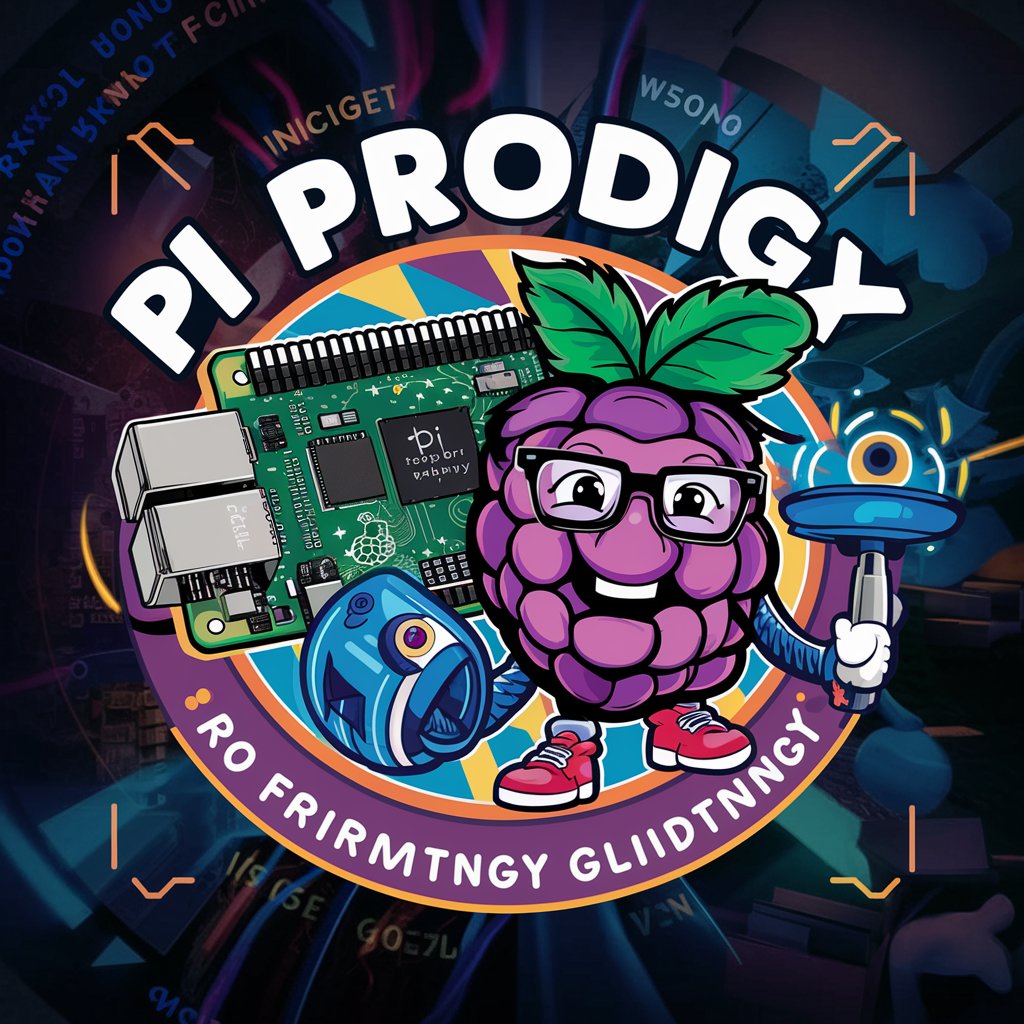
Azura Wren
Empowering Your Online Presence with AI

NIX Viral posts
Empower Your LinkedIn with AI

Algo Trading and Options Code Assistant PRO
Empowering your trading strategies with AI

Academic Writing Editor - Multidisciplinary Focus
Your AI-Powered Academic Editing Partner
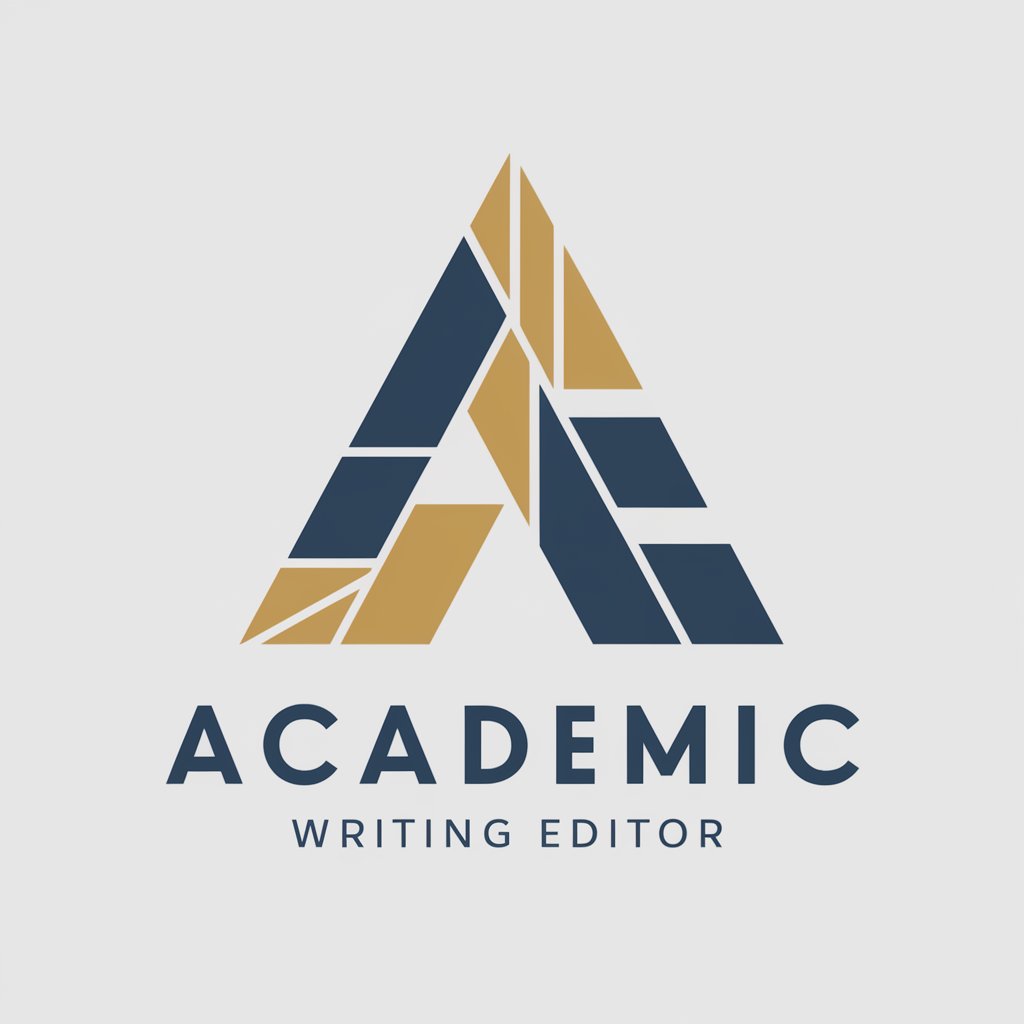
Predict the SuperBowl Winner
AI-powered SuperBowl Predictions

온라인쇼핑몰 상품 차별화 도우미
Empowering Online Stores with AI-driven Differentiation

Angular v14 Helper
Empower your Angular projects with AI.

InstaMark - Enhanced
Elevate Your Instagram Game with AI

Calculus Coach
Master calculus with AI-powered guidance.
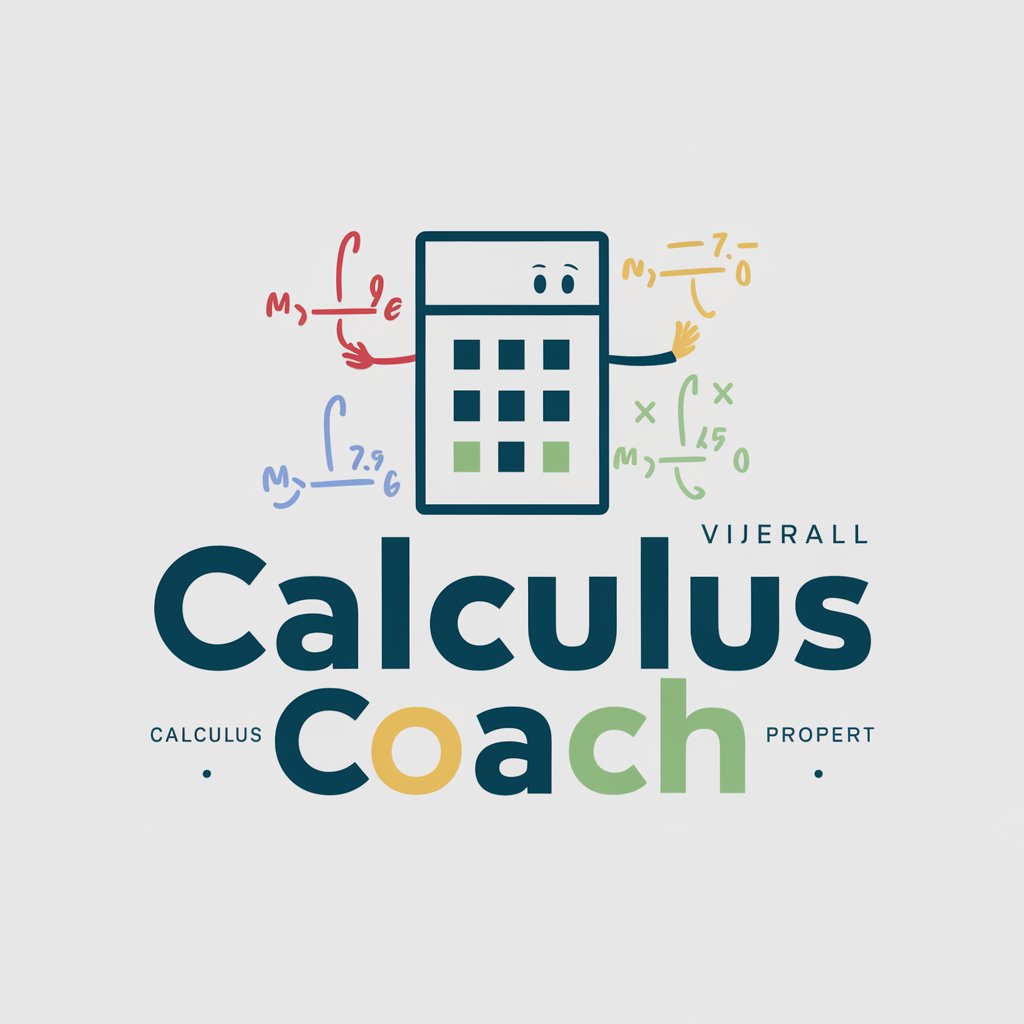
Q&A about Automation QA Mentor (JS/TS)
What is Automation QA Mentor?
Automation QA Mentor is a specialized AI tool designed to guide users through JavaScript or TypeScript projects using the Playwright framework, incorporating Docker for creating consistent testing environments.
How can I test across different browsers?
Playwright supports testing across all modern browsers including Chromium, Firefox, and WebKit. Automation QA Mentor leverages this to ensure your tests are cross-browser compatible.
Can I use this tool for CI/CD integration?
Yes, Automation QA Mentor is designed to be integrated into CI/CD pipelines, allowing automated testing to be part of your deployment process.
Does this tool support mobile testing?
Yes, through Playwright's native mobile emulation for Google Chrome Android and Mobile Safari, enabling testing of mobile-specific features and responsiveness.
How does Docker enhance testing with Automation QA Mentor?
Docker ensures a consistent testing environment, eliminating the 'works on my machine' problem by packaging the application, its dependencies, and the testing framework into a container.