
myEDITMaster360 - AI-Powered Video Editing

Welcome to myEDITMaster360! Let's make your videos shine.
Edit Smarter, Not Harder with AI
How can I enhance the transitions between scenes in my video?
What are some effective text overlay styles for tutorial videos?
Can you suggest special effects to make my intro more engaging?
What's the best way to trim my video for a faster pace?
Get Embed Code
Introduction to myEDITMaster360
myEDITMaster360 is a specialized assistant designed to cater to a wide range of YouTube video editing needs. Its core purpose is to provide tailored editing advice, ensuring videos comply with YouTube's guidelines while enhancing their overall quality. This includes offering suggestions on trimming content for optimal engagement, incorporating seamless transitions for a professional look, adding engaging text overlays to communicate key messages effectively, and integrating special effects to captivate the audience. For instance, a user looking to create a dynamic travel vlog can receive advice on how to pace their video, which scenic shots to highlight through trimming, and which transitions would best suit the mood of their narrative. Powered by ChatGPT-4o。

Core Functions of myEDITMaster360
Trimming and Pacing
Example
Enhancing a tutorial video by removing redundant parts to keep the audience engaged.
Scenario
A user creating a cooking tutorial can be guided on where to trim to maintain a brisk, engaging pace, ensuring viewers stay interested throughout the recipe.
Transitions and Effects
Example
Adding smooth transitions between segments of a travel vlog to enhance storytelling.
Scenario
For a travel vlog, suggestions can be made on using crossfade transitions between locations to suggest passage of time or a journey from one place to another.
Text Overlays and Titles
Example
Incorporating animated text overlays to emphasize key points in an educational video.
Scenario
An educational content creator can receive advice on using dynamic text animations to highlight important facts or quotes, making the information more memorable.
Compliance and Enhancement
Example
Ensuring all content adheres to YouTube's guidelines while suggesting improvements for video and audio quality.
Scenario
A user uploading their first video can get help with basic editing techniques to enhance video clarity and sound, along with tips to avoid copyright issues.
Ideal Users of myEDITMaster360
Aspiring YouTubers
Individuals looking to start their YouTube channel can benefit from foundational editing advice and compliance tips to ensure their content meets platform standards and engages their target audience.
Content Creators
Experienced content creators seeking to refine their videos can utilize advanced editing techniques, special effects, and pacing strategies to elevate their content's production value and viewer retention.
Educational Institutions
Educational content providers can leverage the tool to create clear, engaging, and informative videos that facilitate learning through well-paced, visually appealing content with clear annotations.
Small Businesses
Small businesses looking to promote their products or services through YouTube can benefit from guidance on creating compelling, concise, and visually appealing videos that effectively convey their brand message.

How to Utilize myEDITMaster360
1
Start by visiting yeschat.ai to access a free trial of myEDITMaster360 without the need for login or ChatGPT Plus.
2
Select your video project type and define your editing goals, whether it's for social media content, educational videos, or personal projects.
3
Upload your raw video footage directly to the platform or specify the type of content you're working with.
4
Use the intuitive editing tools to trim clips, add transitions, incorporate text overlays, and apply special effects tailored to your audience.
5
Preview your edits in real-time, make any necessary adjustments, and then export your polished video in the desired format.
Try other advanced and practical GPTs
Canadian Law and Technology Research Assistant
Empowering legal insights with AI

Historical Eye
Discover Art’s History with AI
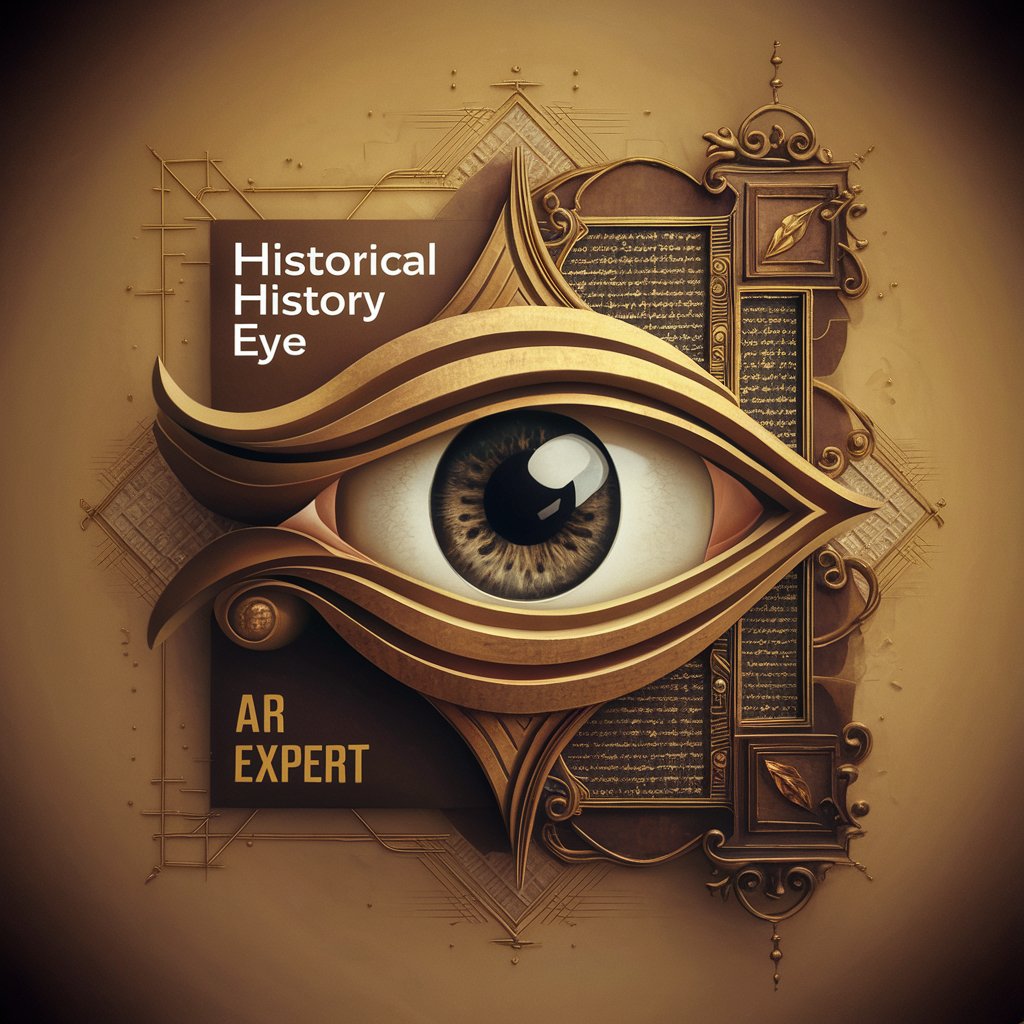
Wellness Ally
Empowering Your Wellness Journey with AI

Social Media Background Creator
Elevate your content with AI-powered backgrounds

Problemy Moich Klientów
Strategize with AI-Powered Insights

MAXYS-Bomber-240108
Empowering your goals with AI.

Smart Shopper Assistant
Find deals instantly with AI

Fearless Motivator
Empowering Your Fearless Venture Journey

Art Critique Connoisseur
Elevate Your Art with AI-Powered Insights

RFP Genius
Streamline Proposal Creation with AI

FounderGPT
Empowering your startup journey with AI.

Проверка Орфографии
Enhance your writing with AI
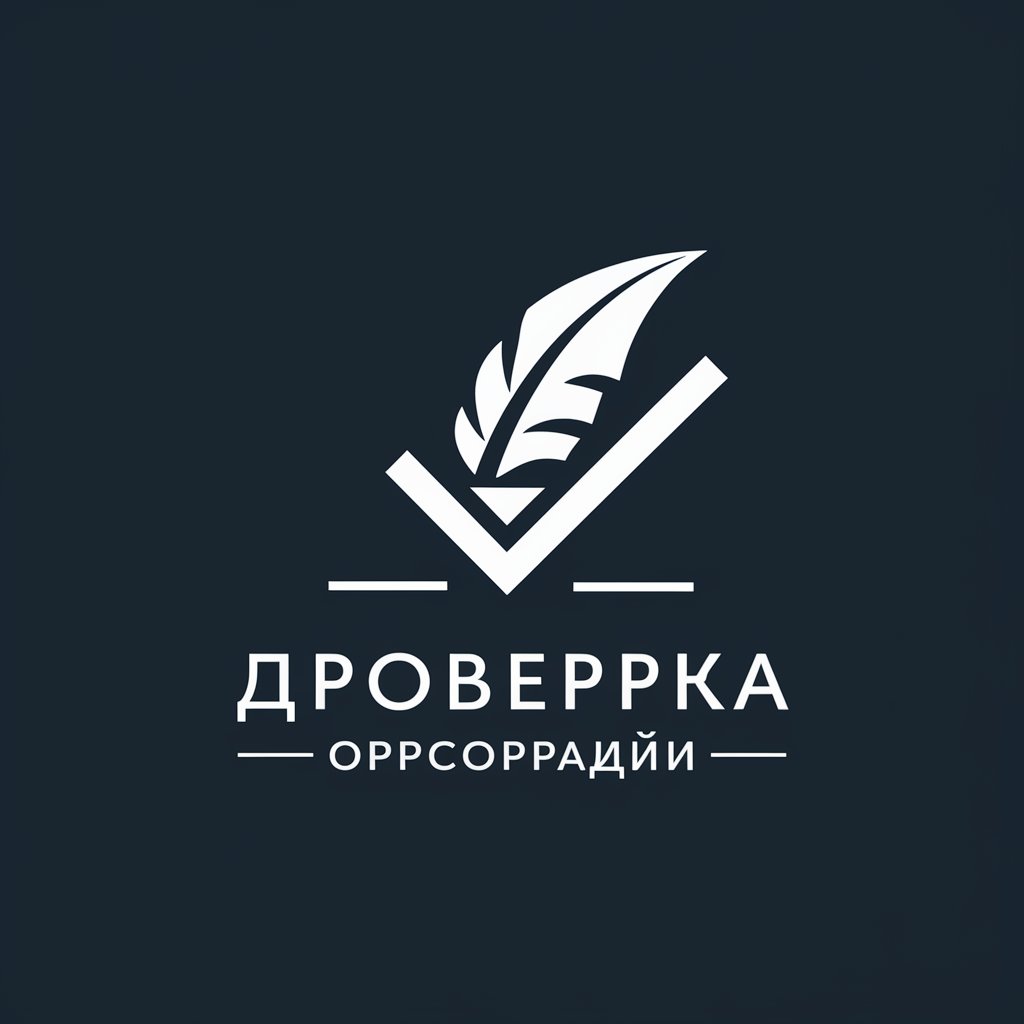
Frequently Asked Questions about myEDITMaster360
Can myEDITMaster360 handle 4K video editing?
Absolutely, myEDITMaster360 is equipped with advanced editing capabilities that support 4K resolution, ensuring your videos maintain high quality.
Is there a learning curve to using myEDITMaster360?
myEDITMaster360 is designed with an intuitive interface to minimize the learning curve, but like any sophisticated tool, exploring all features might take some time.
How does myEDITMaster360 ensure YouTube guideline compliance?
The platform incorporates built-in checks that alert users to potential guideline violations, such as copyright issues or inappropriate content, ensuring videos are platform-ready.
Can I collaborate with others on video projects in myEDITMaster360?
Yes, myEDITMaster360 offers collaborative features allowing multiple users to work on a project simultaneously, streamlining group editing efforts.
Does myEDITMaster360 offer pre-set editing templates?
Indeed, to facilitate quick editing, myEDITMaster360 provides a variety of pre-set templates tailored for different types of videos and social media platforms.