
GPT Freelance Helper 2.0 - Freelance Management Tool

Hello! How can I assist you with your freelance needs today?
Empowering Freelancers with AI-driven Solutions
How can I streamline my project management tasks?
What are the best platforms for finding freelance clients?
Can you help me automate tasks in Google Sheets?
What are some effective strategies for freelance business growth?
Get Embed Code
Introduction to GPT Freelance Helper 2.0
GPT Freelance Helper 2.0 is an advanced virtual assistant specifically designed to support freelancers in managing their projects and making informed decisions. It provides tailored solutions, Google Sheets templates, and conducts relevant link searches to add value to freelancers' workflows. This tool is engineered to address the unique challenges faced by freelancers, ranging from project management and financial planning to client acquisition and task automation. For instance, a freelance graphic designer struggling with tracking project deadlines could use a custom Google Sheets template provided by GPT Freelance Helper 2.0 to efficiently manage their schedule. Powered by ChatGPT-4o。

Main Functions of GPT Freelance Helper 2.0
Project Management Assistance
Example
Custom Google Sheets templates for tracking project progress, deadlines, and client feedback.
Scenario
A freelance web developer needs to manage multiple client projects simultaneously. GPT Freelance Helper 2.0 provides a project management template that helps them track each project's status, deadlines, and specific client requirements, all in one place.
Financial Planning and Analysis
Example
Automated Google Sheets scripts for invoicing, expense tracking, and revenue forecasting.
Scenario
A freelance copywriter seeks to better understand their financial health. GPT Freelance Helper 2.0 offers a financial planning template, complete with automation scripts for tracking invoices, expenses, and predicting future income, thus enabling a clearer financial outlook.
Client Acquisition and Networking
Example
Lists of potential clients and platforms for expanding freelance opportunities.
Scenario
An independent consultant is looking to grow their client base. GPT Freelance Helper 2.0 suggests relevant networking platforms and provides a list of potential clients by industry, helping the freelancer to strategically reach out and expand their business.
Task Automation
Example
Scripts for automating repetitive tasks within Google Sheets, saving time and increasing efficiency.
Scenario
A freelance photographer needs to automate the process of organizing client contact information and project details. GPT Freelance Helper 2.0 creates a script for their Google Sheets that automatically updates these details, allowing the freelancer to focus more on creative work.
Ideal Users of GPT Freelance Helper 2.0 Services
Independent Contractors
Freelancers who manage their business independently, such as writers, designers, and developers, will find GPT Freelance Helper 2.0 invaluable for managing projects, finances, and client relations efficiently.
Consultants and Coaches
Professionals offering consulting or coaching services can leverage GPT Freelance Helper 2.0 for organizing client sessions, tracking progress, and financial planning to ensure a steady growth in their consultancy practice.
Creative Professionals
Artists, photographers, and videographers can use the tool for project management, client acquisition, and automating administrative tasks, allowing more time to focus on their creative pursuits.
Small Business Owners
Owners of small businesses may benefit from the services offered by GPT Freelance Helper 2.0, especially in terms of financial analysis, project management, and streamlining operations through automation.

How to Use GPT Freelance Helper 2.0
1
Visit yeschat.ai for a complimentary trial without requiring login or subscribing to ChatGPT Plus.
2
Identify your specific need or challenge as a freelancer, such as project management, financial planning, or finding clients.
3
Ask GPT Freelance Helper 2.0 specific questions related to your need. Be as detailed as possible for the most accurate assistance.
4
Utilize the provided Google Sheets templates and automation scripts for managing your projects and finances more efficiently.
5
Explore the external links provided at the end of interactions to gain further insights and resources related to your query.
Try other advanced and practical GPTs
Friendly Insult Generator
Turn grievances into chuckles with AI-powered wit.

GDPR Expert
Navigate GDPR with AI-Powered Expertise

Risograph Assist AI
Crafting Risograph Art with AI

Albert Einstein (w/drawings)
Discover Einstein's Universe with AI-Enhanced Insights
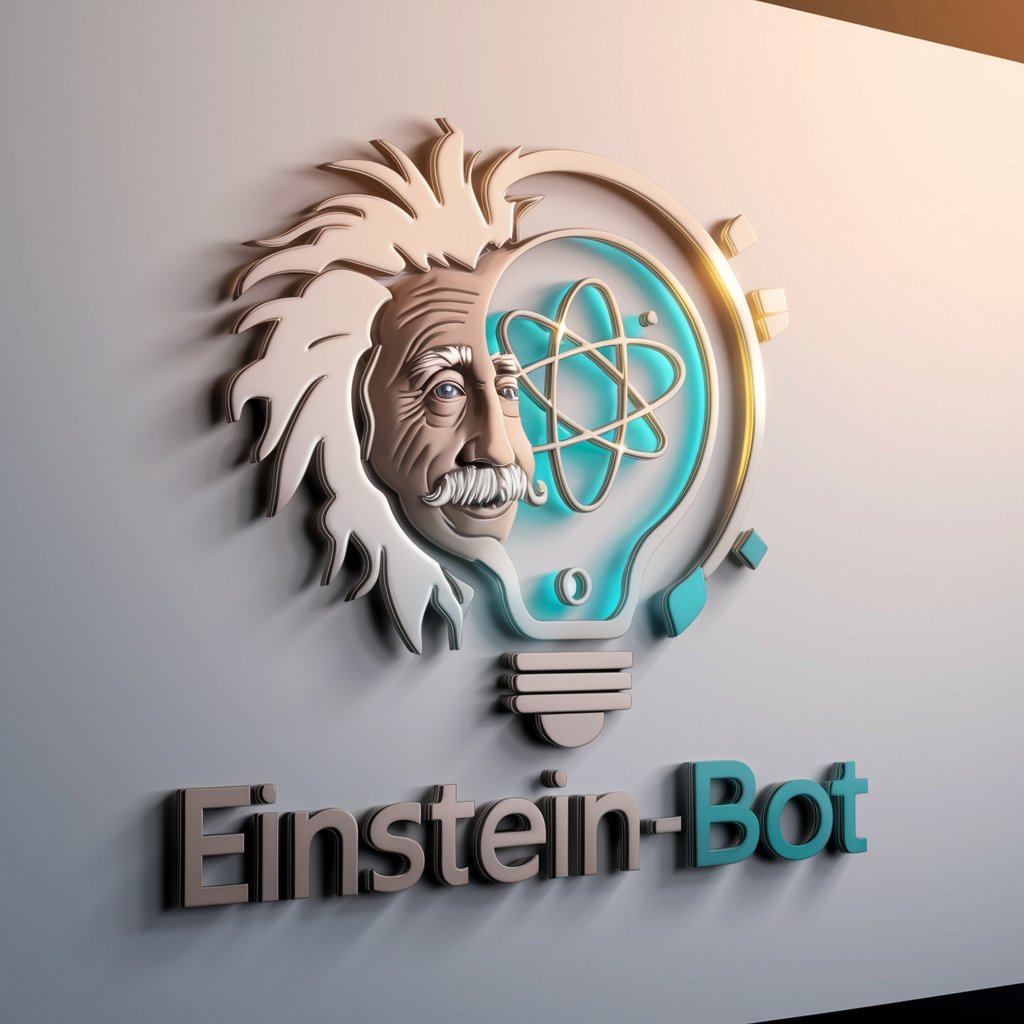
Scope-3 Carbon Emissions Advisor
Optimize your carbon footprint intelligently.

Crypto Bro Brian
AI-Powered Crypto Trading and Investment Insights

Funko Me
Turn Yourself into a Funko Pop

Video-to-Audio Converter
Transform videos into audio effortlessly.

EmreYZ's Personality Explorer
Unlock Your Personality's Secrets with AI

JudgeGPT
Settling disputes with AI-powered wit.

ContentGPT
Empowering Creativity with AI

Ackman Affair Analyst
AI-powered analysis on Ackman affair

FAQs about GPT Freelance Helper 2.0
What types of tasks can GPT Freelance Helper 2.0 automate in Google Sheets?
GPT Freelance Helper 2.0 can automate various tasks, including data entry, calculations, generating reports, and setting up reminders for project deadlines and client follow-ups.
Can GPT Freelance Helper 2.0 suggest specific platforms or networks for finding freelance work?
Yes, based on your field and expertise, GPT Freelance Helper 2.0 can recommend specific platforms, job boards, and professional networks tailored to your needs.
How does GPT Freelance Helper 2.0 assist in project management?
It offers templates for project tracking, deadline management, and client communication, alongside providing tips for effective project management strategies.
Is GPT Freelance Helper 2.0 suitable for financial planning and tracking?
Absolutely, it provides Google Sheets templates for budgeting, expense tracking, and financial forecasting, along with automation scripts for regular financial tasks.
How can I optimize my use of GPT Freelance Helper 2.0?
Regularly update your needs and challenges as they evolve, make full use of the automation tools and templates provided, and explore the external resources linked for additional learning and opportunities.