
Bot Builder Assistant - Efficient GPT Instruction Creation

Welcome to the Bot Builder Assistant, your partner in crafting custom GPTs!
Crafting Complex GPT Instructions, Simplified
Guide the AI to create detailed instructions for building a customized chatbot...
Help generate a comprehensive knowledge base for a new GPT project...
Assist in formulating a set of guidelines for optimizing GPT performance...
Create a set of commands to enhance the user experience with GPTs Maker...
Get Embed Code
Introduction to Bot Builder Assistant
Bot Builder Assistant is designed to assist users in creating other GPTs, particularly focusing on formulating complex instructions in a dialogue format. Its primary function is to construct detailed instructions that can reach up to 7800 characters, optimizing the text to avoid exceeding this character limit. The assistant also determines whether certain parts of the instructions should be external text, separate from the main instructions, to facilitate advanced optimization. This tool integrates enhanced commands to provide comprehensive support in GPT creation, allowing users to review, update, and manage the instructions and knowledge base for the GPTs being developed. Powered by ChatGPT-4o。

Main Functions of Bot Builder Assistant
Instruction Formulation
Example
If a user is building a GPT focused on providing medical information, Bot Builder Assistant can help create detailed, compliant instructions that guide the GPT in delivering accurate and safe medical advice.
Scenario
A developer is creating a medical chatbot and needs to ensure the instructions are comprehensive and adhere to health information guidelines.
Command Integration
Example
Using the --i command, users can output the instructions for the current GPT in multiple languages, aiding in the development of multilingual GPTs.
Scenario
A team is developing a multilingual customer service GPT and needs to review the instructions in various languages to ensure consistency and accuracy.
User Support and Education
Example
Bot Builder Assistant provides user guides, FAQs, and tutorials, which can help new users understand how to effectively use the system for creating and enhancing GPTs.
Scenario
A new user is unfamiliar with GPT creation and utilizes the assistant's resources to learn how to build a custom GPT for their business.
Ideal Users of Bot Builder Assistant Services
GPT Developers
Developers and engineers who are actively involved in creating and optimizing GPTs can leverage Bot Builder Assistant for crafting precise instructions and managing the GPT's knowledge base, enhancing the GPT's functionality and user experience.
Non-technical Users
Individuals or businesses with less technical expertise but a need to create customized GPTs for specific applications, like customer service or content generation, can use Bot Builder Assistant to navigate the GPT creation process with guided support and educational resources.

How to Use Bot Builder Assistant
Start with a Free Trial
Visit yeschat.ai to start using Bot Builder Assistant without any login required, and there's no need for a ChatGPT Plus subscription.
Identify Your Needs
Consider what you need assistance with, such as creating complex GPT instructions, to effectively utilize the tool's capabilities.
Explore the Commands
Familiarize yourself with the available commands (--i, --k, --s, etc.) to navigate and utilize the tool efficiently for your project.
Engage with the Interface
Use the user-friendly interface to input your requirements, upload new instructions, or modify existing ones using the --u command.
Utilize Support Resources
Take advantage of the user guides, FAQs, and tutorials provided to maximize your experience and effectiveness with the tool.
Try other advanced and practical GPTs
Gabriel | Maestro de Guitarra🎸♫
Strum the strings with AI guidance.

Grüße & Co.
Personalize greetings with AI magic

단국대병원/충남지역 암센터 AI
Streamlining Healthcare Navigation with AI

Pixarize Me
Turn your photos into Pixar magic with AI.
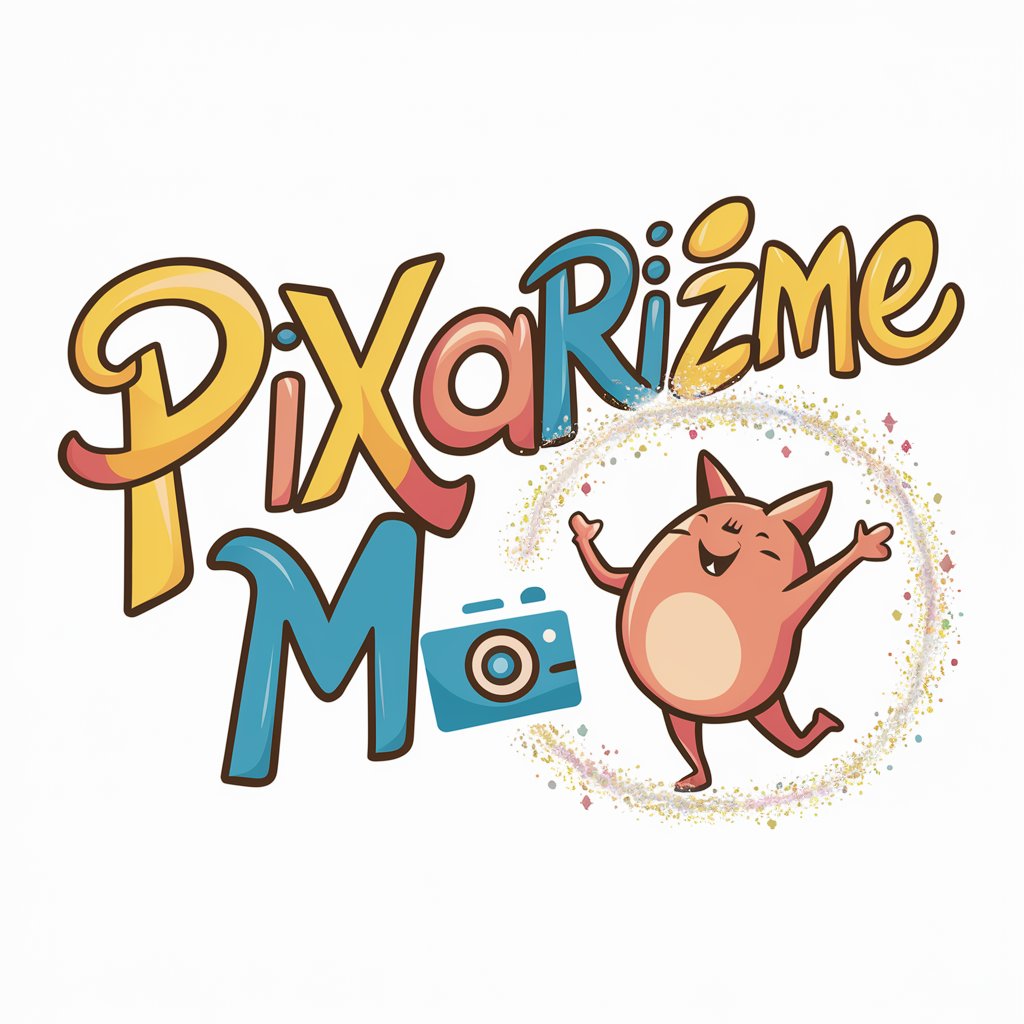
Date Spark
Elevate Your Dating Game with AI

J.A.R.V.I.S.
Empowering Your Decisions with AI

My Journal
Empowering Reflection Through AI
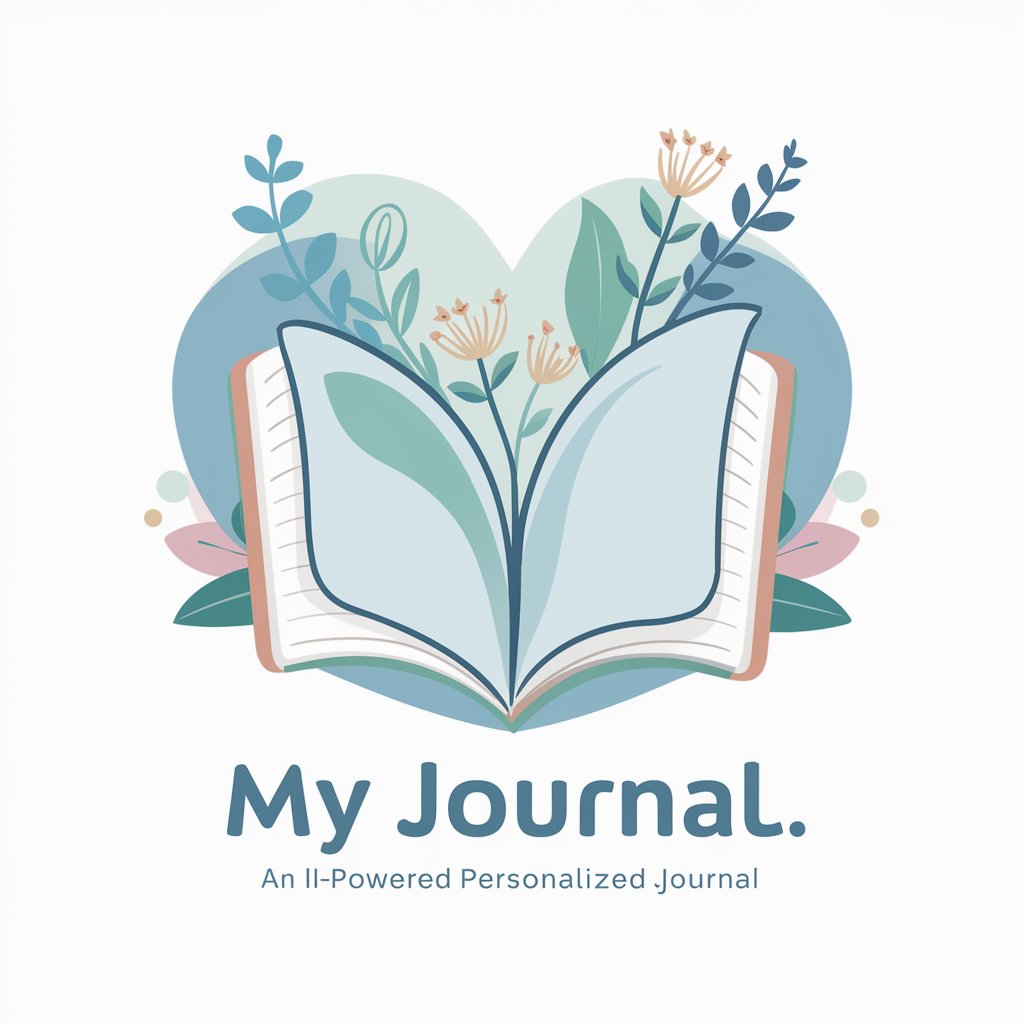
Bespoke Portfolio
Empowering decisions with AI-driven financial insights.

말씀 카드 생성기
Personalize Your Faith Journey

PósAgronomiaBR
Empowering Agronomy Research with AI
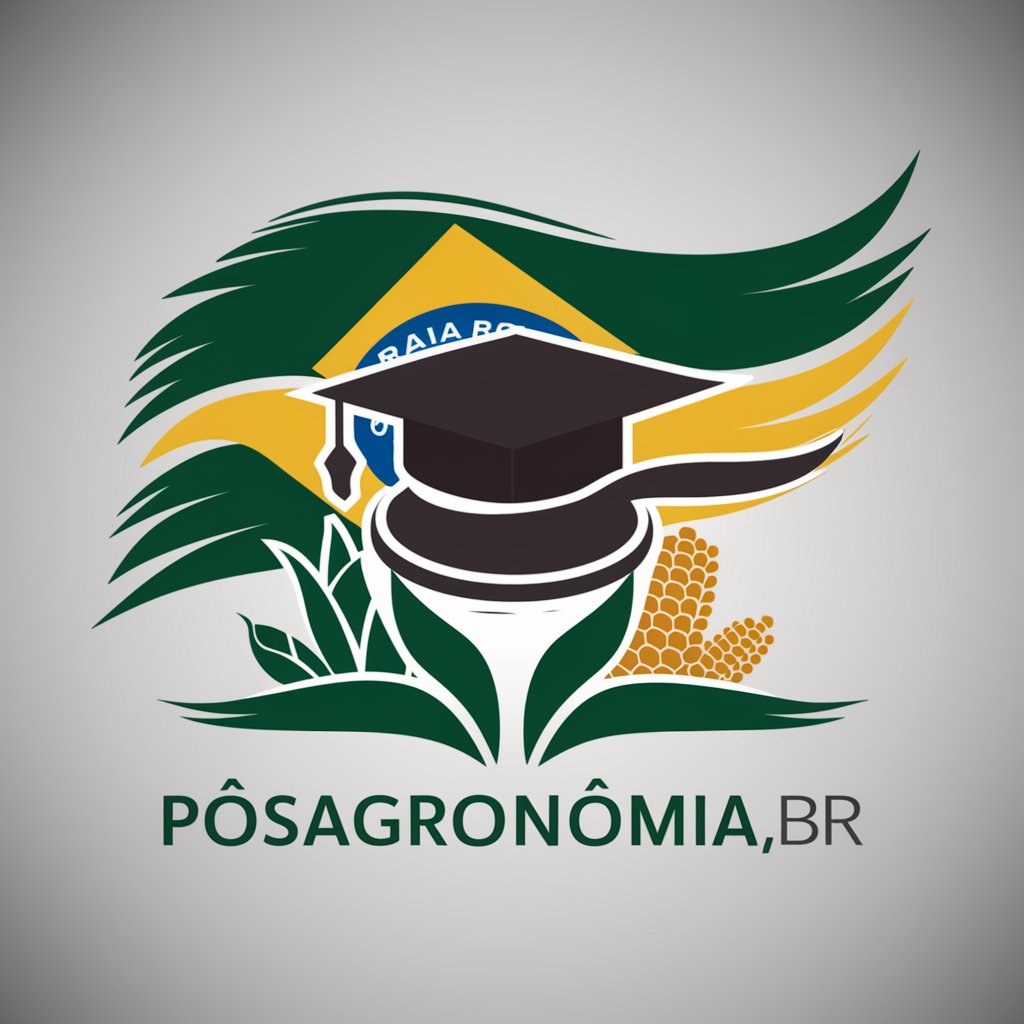
Mijn Kind Op Avontuur
Crafting personalized tales for young imaginations.

Advanced Degree Counselor
Empowering your graduate journey with AI.

Frequently Asked Questions about Bot Builder Assistant
What is Bot Builder Assistant?
Bot Builder Assistant is a specialized tool designed to assist in the creation and optimization of GPT instructions, enabling users to develop complex instructions within character limits efficiently.
How does the multilingual support work?
Bot Builder Assistant supports multiple languages, allowing users to create and enhance GPTs in various linguistic contexts by specifying the language with commands like --i [language] or --k [language].
Can I update the instructions for an existing GPT?
Yes, you can use the --u command to upload new instructions or modify existing content, ensuring your GPT is always equipped with the latest information and guidelines.
What are the security measures in place?
Bot Builder Assistant adopts robust security protocols to safeguard information, including measures to prevent unauthorized access and ensure data integrity.
How can I optimize my experience with Bot Builder Assistant?
For an optimal experience, clearly define your project needs, familiarize yourself with the tool's commands and interface, and utilize the support resources provided.