
Escape Room Creator - AI-Powered Escape Room Design

Hi there! Ready to design an amazing escape room?
Craft Immersive Experiences with AI
Design a storyline for an escape room set in a haunted mansion...
Create a puzzle that involves deciphering a coded message...
Develop a theme for an escape room that takes place on a space station...
What are some tips for balancing difficulty and enjoyment in escape room puzzles?
Get Embed Code
Introduction to Escape Room Creator
Escape Room Creator is a specialized tool designed to assist in the conceptualization, development, and implementation of escape rooms. This tool merges creative storytelling with puzzle design, offering a platform to create immersive, interactive experiences. Escape Room Creator equips users with a suite of functionalities to construct engaging narratives, integrate challenging puzzles, and facilitate an interactive environment for participants. For example, an educator looking to enhance learning through gamification can use Escape Room Creator to design an educational escape room that reinforces historical facts, where students solve puzzles related to historical events to 'escape' the room. Powered by ChatGPT-4o。

Main Functions of Escape Room Creator
Narrative Development
Example
Creating a storyline that guides the theme and objectives of the escape room.
Scenario
In a scenario where a user intends to design an escape room with a detective theme, the tool allows for the integration of a compelling mystery narrative, where players assume the role of detectives to solve a series of crime-related puzzles.
Puzzle Integration
Example
Incorporating various puzzles that align with the escape room's theme and difficulty level.
Scenario
For instance, in an educational setting, a teacher can create puzzles that require solving math problems or historical quizzes, enabling students to progress through the escape room as they learn and apply their knowledge.
Environment Design
Example
Facilitating the design of the physical or digital space where the escape room takes place.
Scenario
A user planning a Halloween-themed escape room can utilize the tool to design a spooky, immersive environment complete with thematic decorations, lighting, and sound effects to enhance the player experience.
Ideal Users of Escape Room Creator Services
Educators
Teachers and educational professionals seeking innovative methods to engage students and reinforce learning through interactive and gamified experiences.
Event Planners
Professionals organizing corporate events, team-building activities, or private parties who want to include personalized escape rooms as part of their entertainment offerings.
Escape Room Enthusiasts
Hobbyists and escape room aficionados interested in designing their own escape rooms for personal enjoyment, community events, or to challenge friends and family.

How to Use Escape Room Creator
1
Start your journey by visiting yeschat.ai for a complimentary trial, accessible immediately without the need for logging in or subscribing to ChatGPT Plus.
2
Select the 'Create New Escape Room' option to begin designing your unique escape room experience. Fill in the initial setup form, including your escape room's theme, difficulty level, and target audience.
3
Use the built-in templates or start from scratch to add puzzles, clues, and narratives that align with your theme. Incorporate interactive elements to enhance engagement.
4
Preview your escape room to ensure all elements work seamlessly together. Make adjustments based on the flow, logic, and difficulty of the puzzles.
5
Publish your escape room and share the link with your audience. Monitor participant feedback for future improvements. Utilize the analytics tool to gauge the success and engagement levels of your escape room.
Try other advanced and practical GPTs
Expert Code GPT
AI-powered Coding Companion

Laugh Reel
Crafting Laughter with AI

Tech Product Review Summarizer
Empowering decisions with AI-powered reviews.

MAGICK
Unlock insights with AI-powered tarot readings.

Quantum Architect
Crafting Futures with Science-Powered Stories

APEX GPT - BS Civil Engineering
Empowering Engineering Education with AI

Delver
Transforming Complexity into Clarity

Make Money Online with Affiliate Marketing
Empower Your Earnings with AI-Driven Affiliate Marketing

WizBot Estate Advisor
Simplifying Estate Planning with AI

Singularity Sage
Navigating the future of AI and technology.

Flirty Text Pro
Elevate Your Flirty Conversations with AI
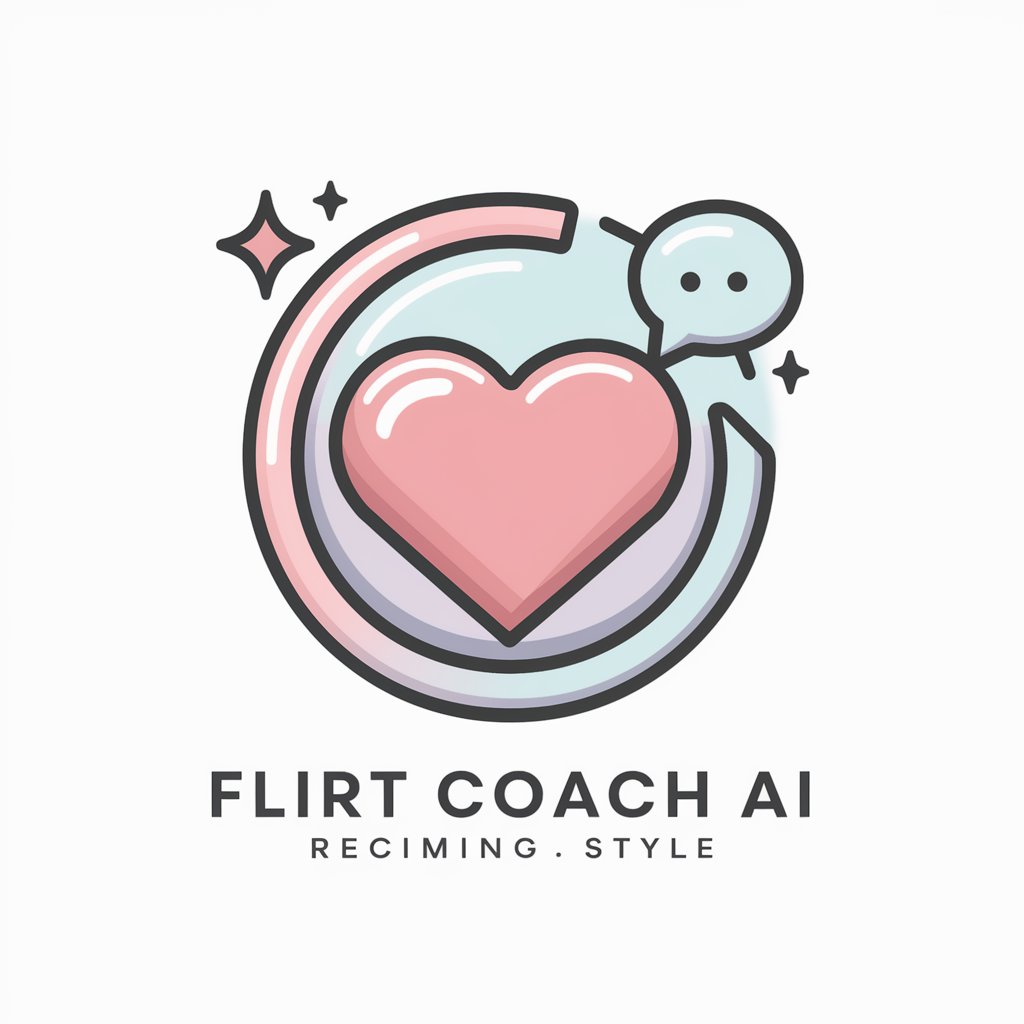
MTB Tuning Expert
Empowering your ride with AI-driven MTB tuning.

Frequently Asked Questions about Escape Room Creator
Can I create an escape room for educational purposes?
Absolutely! Escape Room Creator is designed to facilitate the creation of both entertainment and educational experiences. You can tailor puzzles and narratives to fit specific learning outcomes or curricular goals.
Is there a limit to the number of escape rooms I can create?
No, there's no limit. You can create as many escape rooms as you desire, allowing you to experiment with different themes, difficulty levels, and target audiences.
Can participants access my escape room on mobile devices?
Yes, Escape Room Creator designs escape rooms to be fully responsive and accessible across various devices, including smartphones, tablets, and desktop computers.
How can I get feedback on the escape rooms I create?
Upon creation, you can enable a feedback form for participants to fill out after completing the escape room. This feature helps gather valuable insights to improve future designs.
Are there collaboration features for team-based escape room creation?
Yes, Escape Room Creator supports collaboration, allowing multiple users to work on the same project. This feature is ideal for educators, event planners, and team-building facilitators.