
Aaron Code Review - GitHub Code Analysis

Hello! How can I assist with your GitHub code today?
Empowering code excellence with AI
Analyze the code in this repository for potential bugs:
Explain the changes made in this specific commit:
Refactor the following code to improve performance:
Provide a detailed review of the following file:
Get Embed Code
Introduction to Aaron Code Review
Aaron Code Review is a specialized assistant designed to interact with GitHub repositories for various purposes such as code review, explaining code changes in a specific commit, and providing insights on code refactoring or bug fixes. It integrates directly with GitHub through APIs to extract and analyze code, making it a powerful tool for developers seeking to improve code quality, understand code changes, and collaborate more effectively. For example, a user can provide a direct link to a file in a GitHub repository and ask for a code review or specify a commit to understand the changes made in that commit in detail. Aaron Code Review then processes this request, reviewing the code or commit diff to provide feedback, explanations, and suggestions. Powered by ChatGPT-4o。

Main Functions of Aaron Code Review
Code Review
Example
A user submits a link to a JavaScript file in their GitHub repository and requests a code review. Aaron Code Review analyzes the code for best practices, security vulnerabilities, and potential bugs, offering suggestions for improvement.
Scenario
Ideal for developers looking to refine their code before merging a pull request, ensuring that the codebase remains clean and maintainable.
Explain Specific Commit Changes
Example
A user provides a link to a specific commit in a GitHub repository, wanting to understand the changes made. Aaron Code Review retrieves the commit diff, analyses the modifications, and explains the purpose and impact of these changes, including the implementation of new algorithms or correction of bugs.
Scenario
Useful for teams reviewing code changes in a pull request, offering a detailed understanding of each change's rationale and impact.
Code Refactoring and Bug Fixes
Example
Upon receiving a request, Aaron Code Review can suggest refactoring opportunities within the provided code to enhance readability, performance, or maintainability. It can also identify and suggest fixes for detected bugs.
Scenario
Beneficial for developers during the development phase or when revisiting older codebases for updates or optimizations.
Ideal Users of Aaron Code Review Services
Software Developers and Engineers
Individuals or teams looking for an automated, insightful review of their code to identify potential issues, improve code quality, and learn from automated suggestions. Especially useful for those seeking to optimize their development workflow and ensure high-quality outputs.
Project Managers and Team Leads
Those responsible for overseeing development projects can use Aaron Code Review to monitor code quality, ensure consistency across the team's output, and facilitate learning and improvement among team members.
Students and Educators in Computer Science
Students can use Aaron Code Review to receive feedback on their coding assignments, while educators can integrate it into their teaching materials to provide automated code reviews, helping students understand coding standards and best practices.

How to Use Aaron Code Review
1
Start by visiting yeschat.ai to explore Aaron Code Review's capabilities without needing to log in or subscribe to any premium service.
2
Choose the GitHub service you need help with, such as code review, bug fixing, or code refactoring, and provide the GitHub file URL or commit link.
3
Specify your query or request related to the provided GitHub link. If you do not have a specific query, request a general code review.
4
Submit your request and wait for Aaron Code Review to analyze the code, leveraging its AI capabilities to fulfill your query.
5
Review the detailed analysis or solution provided by Aaron Code Review, and apply the suggestions to your codebase for optimal results.
Try other advanced and practical GPTs
美股即日鮮導航
Navigate US Stocks with AI-Powered Analysis

Gold IRA Coach
AI-powered Retirement Investing

MCQ2MCQ
Simplify MCQs with AI-powered precision

Your Team of Experts (Sua Equipe de Especialistas)
Empowering decisions with AI-powered expertise

Lead Researcher
Revolutionizing Lead Generation with AI

Midjourney提示词生成器 MJ Prompt Creator
Crafting Vision into Imagery

Image Continuity Guardian
Crafting Visuals with AI Precision

Meal Mate
AI-Powered Grocery Planning Tool

Sher O Shayari Master - Mushaira Adda
AI-powered journey into poetic realms
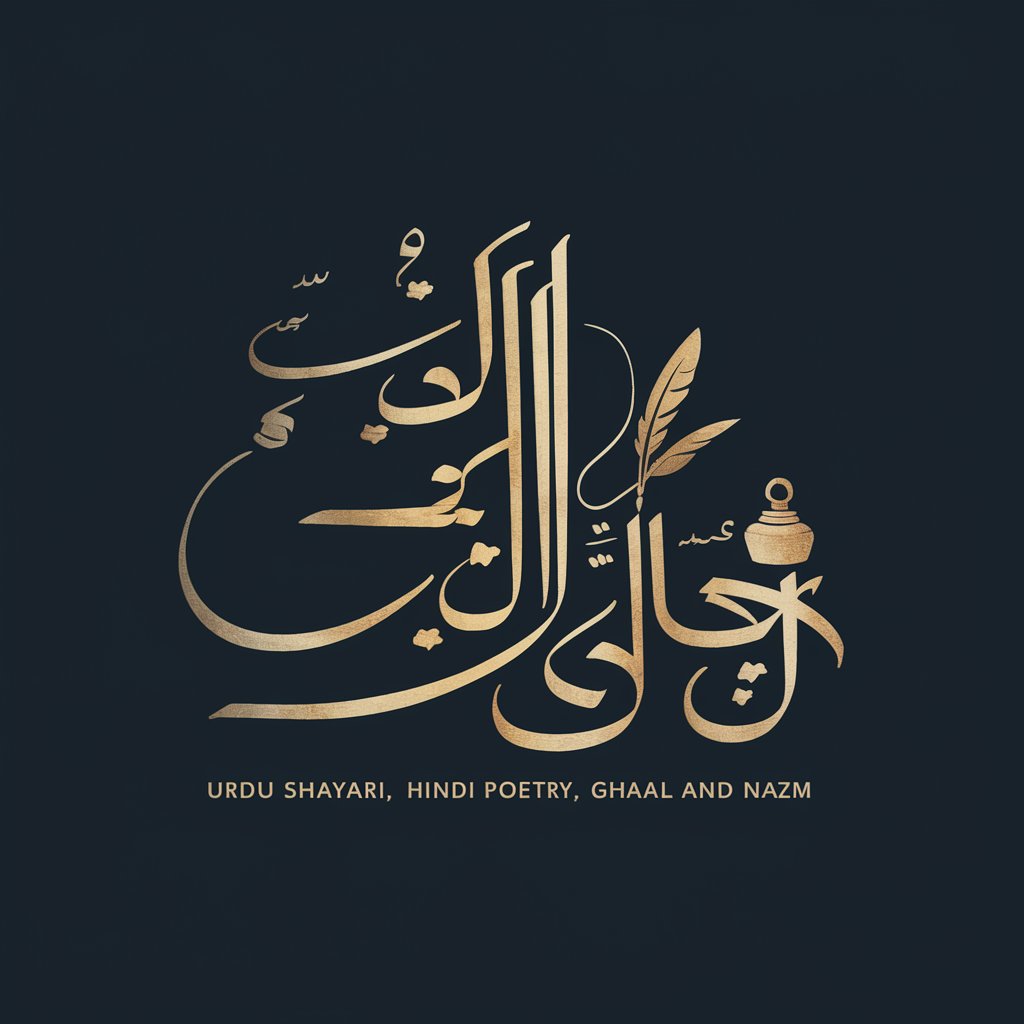
GPT Finder - Aimazeyou
Connecting You to the Perfect AI

Ivy Simulator
Craft Your Story with AI-Powered Simulation

Matched Betting Mentor
Optimize Bets with AI-Powered Insights

Frequently Asked Questions about Aaron Code Review
What types of queries can Aaron Code Review handle?
Aaron Code Review can handle a variety of queries including code reviews, bug fixing, code refactoring, and more, based on the user's specific needs.
How does Aaron Code Review analyze the code from GitHub?
It extracts the specified file or commit from GitHub, then uses AI algorithms to perform the requested analysis or fix, providing a detailed report on the findings.
Can Aaron Code Review suggest code optimizations?
Yes, it can suggest optimizations by analyzing code efficiency, readability, and maintainability, offering suggestions for improvements.
Is Aaron Code Review suitable for all programming languages?
While it supports a wide range of programming languages, its effectiveness might vary depending on the language's complexity and the specifics of the request.
How can users optimize their experience with Aaron Code Review?
For the best experience, users should provide clear, specific queries and detailed GitHub links. This enables more accurate and useful analyses and suggestions.