
Mestre do Thumbnail (Miniaturas p/ Vídeos) - AI-Powered Thumbnail Generation

Welcome! Let's create the perfect YouTube thumbnail.
Crafting Click-Worthy Thumbnails with AI
Create a YouTube thumbnail for a video about
Generate a captivating thumbnail for a YouTube video discussing
Design an eye-catching thumbnail for a YouTube tutorial on
Produce a visually appealing thumbnail for a YouTube vlog featuring
Get Embed Code
Introduction to Mestre do Thumbnail
Mestre do Thumbnail is a specialized tool designed to generate visually appealing and relevant thumbnail images for YouTube videos. It leverages the DALL-E technology to create images based on detailed prompts, ensuring that the thumbnails are not only attractive but also closely aligned with the video's content. This service is particularly useful for content creators looking to enhance their video's click-through rate by making the first impression as impactful as possible. For example, if a video is about 'The Best Coffee Brewing Techniques', Mestre do Thumbnail can generate a thumbnail featuring an inviting cup of coffee with visually striking brewing equipment in the background, capturing the essence of the video. Powered by ChatGPT-4o。

Main Functions of Mestre do Thumbnail
Thumbnail Image Generation
Example
Creating a thumbnail for a cooking channel's latest recipe video.
Scenario
A content creator needs a thumbnail for a video titled '5 Quick & Easy Pasta Recipes'. Mestre do Thumbnail generates an image showcasing a beautifully plated pasta dish with vibrant colors that instantly grab viewers' attention.
Customized Prompt Creation
Example
Developing a unique visual concept for a tech review video.
Scenario
For a video review of the latest smartphone, the creator wants a thumbnail that highlights the phone's sleek design and advanced features. Mestre do Thumbnail crafts a prompt that results in a dynamic image of the smartphone with futuristic elements, suggesting innovation and high technology.
Ideal Users of Mestre do Thumbnail Services
YouTube Content Creators
Individuals or teams producing content across various genres on YouTube, from educational to entertainment, who aim to make their videos stand out in a crowded space. They benefit from custom thumbnails that capture the essence of their content and appeal to their target audience.
Digital Marketing Professionals
Marketing specialists focused on enhancing brand visibility and engagement through video content. They utilize Mestre do Thumbnail to create thumbnails that are not only visually appealing but also aligned with the brand's messaging and aesthetic, thereby increasing click-through rates and viewer retention.

How to Use Mestre do Thumbnail (Miniaturas p/ Vídeos)
1
Start by visiting yeschat.ai for a free trial, no login or ChatGPT Plus subscription required.
2
Specify the theme or topic of your YouTube video to ensure the thumbnail is relevant and engaging.
3
Describe desired visual elements, style, atmosphere, and any text you want included on the thumbnail.
4
Submit your request and wait for the AI to generate a creative and visually appealing thumbnail.
5
Review the generated thumbnail and use the provided prompt for any adjustments or for future reference.
Try other advanced and practical GPTs
You Tube Tags
Elevate Your Content with AI-Driven Tags

StratInsight Pro:Business Strategy Analysis Expert
AI-powered Strategy Insights at Your Fingertips

VisionBoard Creator
Visualize Goals with AI

Upskill Ops Fluid Mechanics 1
Empowering fluid mechanics learning with AI-driven insights and historical context.
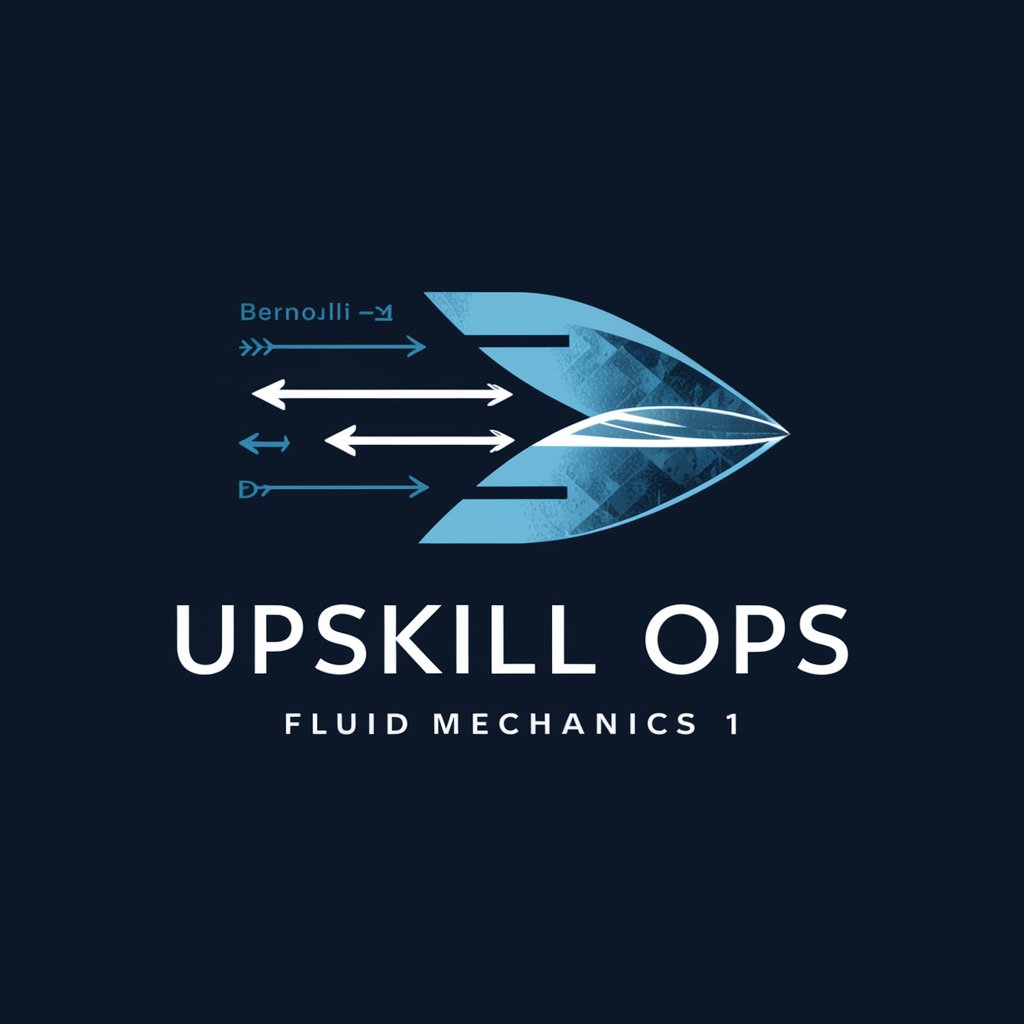
Real Wallstreet Expert
Empowering Your Financial Decisions with AI

Personalized Learning Companion
Elevate Learning with AI Personalization

Corrija Erros de Ortografia
Enhance your writing with AI-powered precision

OttO Sonnet and a Haiku
Crafting Your Thoughts into Poetry

하티 전남여행 AI
Explore Jeollanam-do with AI-powered Insights

프롬프트 마스터
Crafting Precision in AI Conversations

Competitor Scout
Unlock AI-powered market insights

PrepConcurso - CNU Nível Médio IBGE FUNAI MAPA
AI-powered Exam Mastery

FAQs About Mestre do Thumbnail (Miniaturas p/ Vídeos)
What is Mestre do Thumbnail?
Mestre do Thumbnail is an AI-powered tool designed to create visually appealing thumbnails for YouTube videos.
How does Mestre do Thumbnail ensure relevancy?
It uses AI to analyze your video's theme, incorporating relevant visual elements and styles to attract your target audience.
Can I customize the thumbnail generated by Mestre do Thumbnail?
Yes, you can specify elements such as color scheme, text, and overall style to ensure the thumbnail aligns with your vision.
Is Mestre do Thumbnail suitable for all types of YouTube channels?
Absolutely, whether your channel focuses on gaming, education, lifestyle, or any other content, Mestre do Thumbnail can create thumbnails tailored to your niche.
How do I get the best results from Mestre do Thumbnail?
Provide detailed descriptions of your video's content, preferred style, and any specific elements you want included for more accurate and appealing thumbnails.