
MeetingGPT by Reachabl - Meeting Optimization

Welcome! Let's optimize your meeting for success.
Empowering meetings with AI-driven insights
Help me set a clear agenda for a project update meeting with...
What are the best practices for engaging participants in a brainstorming session?
Can you suggest tools for effective consensus-building during strategic planning meetings?
How should I structure meeting minutes to ensure accountability and follow-up actions?
Get Embed Code
Introduction to MeetingGPT by Reachabl
MeetingGPT by Reachabl is an AI-driven assistant designed to optimize the planning, execution, and follow-up of diverse meeting types. Its core purpose is to enhance meeting efficiency, foster collaborative discussions, and ensure actionable outcomes. MeetingGPT integrates with Reachabl's platform, offering seamless connection with meeting calendars, messaging, and video conferencing features. An example scenario illustrating its purpose could be a project team struggling to keep meetings focused and productive. MeetingGPT could step in by setting clear objectives and agendas, suggesting time management strategies, and providing tools for effective collaboration. This ensures that the meeting not only starts with a clear direction but also concludes with well-defined action items, improving overall meeting effectiveness and project progression. Powered by ChatGPT-4o。

Main Functions of MeetingGPT by Reachabl
Efficient Meeting Planning
Example
Before a strategic planning meeting, MeetingGPT helps define clear objectives, create a structured agenda, and suggest best practices for participant engagement.
Scenario
A manager preparing for an annual strategy meeting uses MeetingGPT to outline key discussion points and allocate time slots for each agenda item, ensuring all crucial topics are covered efficiently.
Collaborative Tools and Techniques
Example
During a brainstorming session, MeetingGPT offers real-time suggestions for fostering collaboration, such as digital whiteboarding tools and consensus-building techniques.
Scenario
A product development team utilizes MeetingGPT to facilitate a brainstorming session, where it suggests creative exercises and tools to gather and prioritize ideas, leading to a more innovative and cohesive product strategy.
Meeting Follow-up and Accountability
Example
After a project update meeting, MeetingGPT assists in creating action items, assigning responsibilities, and drafting follow-up communications.
Scenario
Following a quarterly project review, a project manager uses MeetingGPT to distribute the minutes, including clearly defined next steps and assigned tasks, ensuring team accountability and project momentum.
Ideal Users of MeetingGPT by Reachabl Services
Project Managers
Project managers often juggle multiple tasks and deadlines. MeetingGPT can help them plan and conduct effective meetings, ensuring that each one drives the project forward efficiently, making it an indispensable tool for project management.
Team Leaders
Team leaders striving to maintain team cohesion and productivity can benefit greatly from MeetingGPT. It provides tools and techniques to foster collaboration and ensure that meetings are engaging and result-oriented, crucial for team development and project success.
HR Professionals
HR professionals conducting interviews, training sessions, and performance reviews can utilize MeetingGPT to plan these sessions, engage participants, and follow up effectively, enhancing the overall HR processes and employee experience.

How to Use MeetingGPT by Reachabl
Start with a Trial
Begin by visiting yeschat.ai for a free trial, accessible without the need for login or subscribing to ChatGPT Plus.
Define Your Meeting
Input the specifics of your upcoming meeting, including type (e.g., brainstorming, project update), participants, and main objectives to receive tailored advice.
Utilize Suggestions
Follow the customized suggestions provided for agenda setting, participant engagement, and effective time management to ensure a productive meeting.
Leverage Collaborative Tools
Use the recommended tools and techniques for fostering collaboration and active participation during the meeting.
Implement Follow-up
Post-meeting, utilize MeetingGPT to generate action items, assign responsibilities, and create templates for meeting minutes and follow-up communications.
Try other advanced and practical GPTs
古詩創作GPT
Reviving Classical Poetry with AI

Flex or Flop
Celebrate or Learn: AI-Powered Marketing Insights
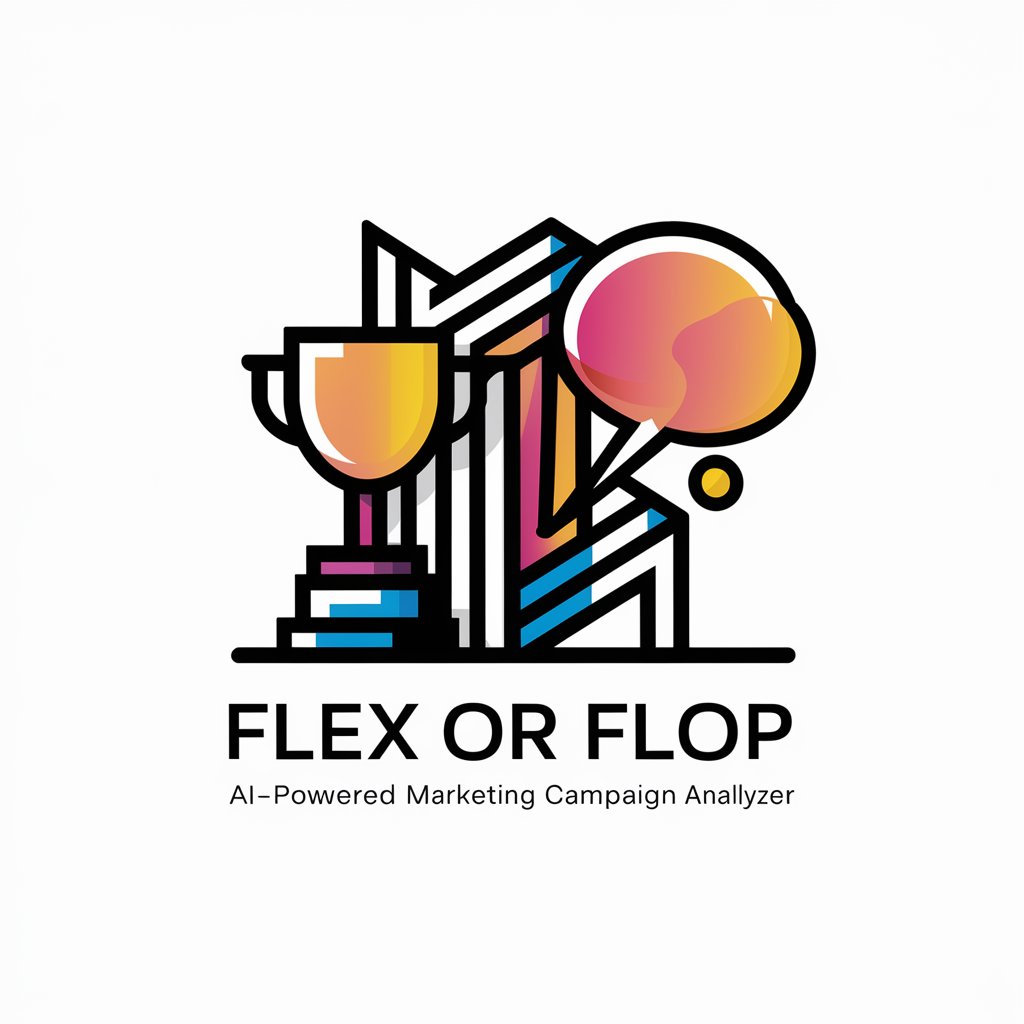
PropertyPal™
Empowering Investments with AI Insight

Pep Talk Motivator
Empowering Your Path with AI-Powered Motivation

Spider-Man
Discover the Spider-Verse with AI

Centera Tech Guru
AI-powered EMC Centera guidance and troubleshooting.

PCK in Physics - Electricity and Magnetism Tutor
Empowering learners with AI-driven physics insights

MyAnimeList GPT: Expert Anime Advisor
AI-powered anime exploration tool
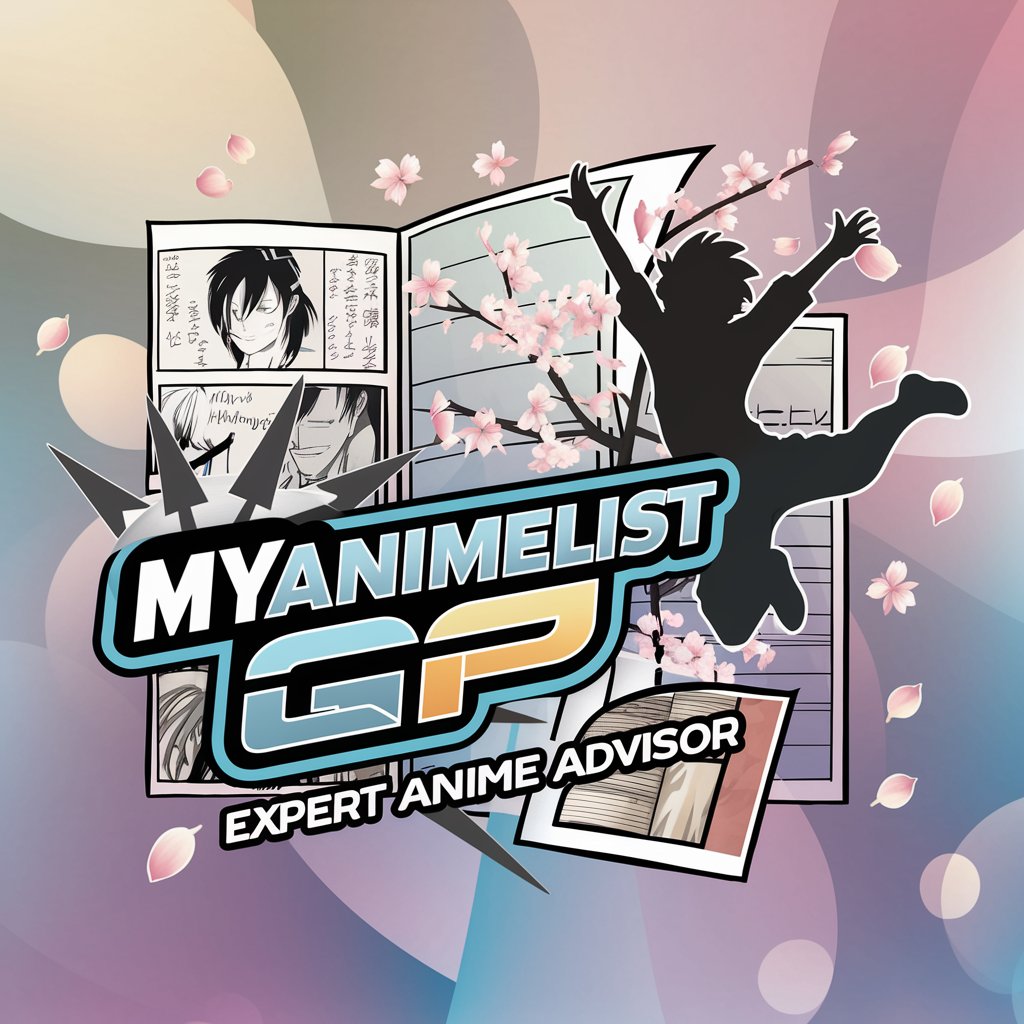
Slightly Rewrite
Revolutionizing Rewriting with AI
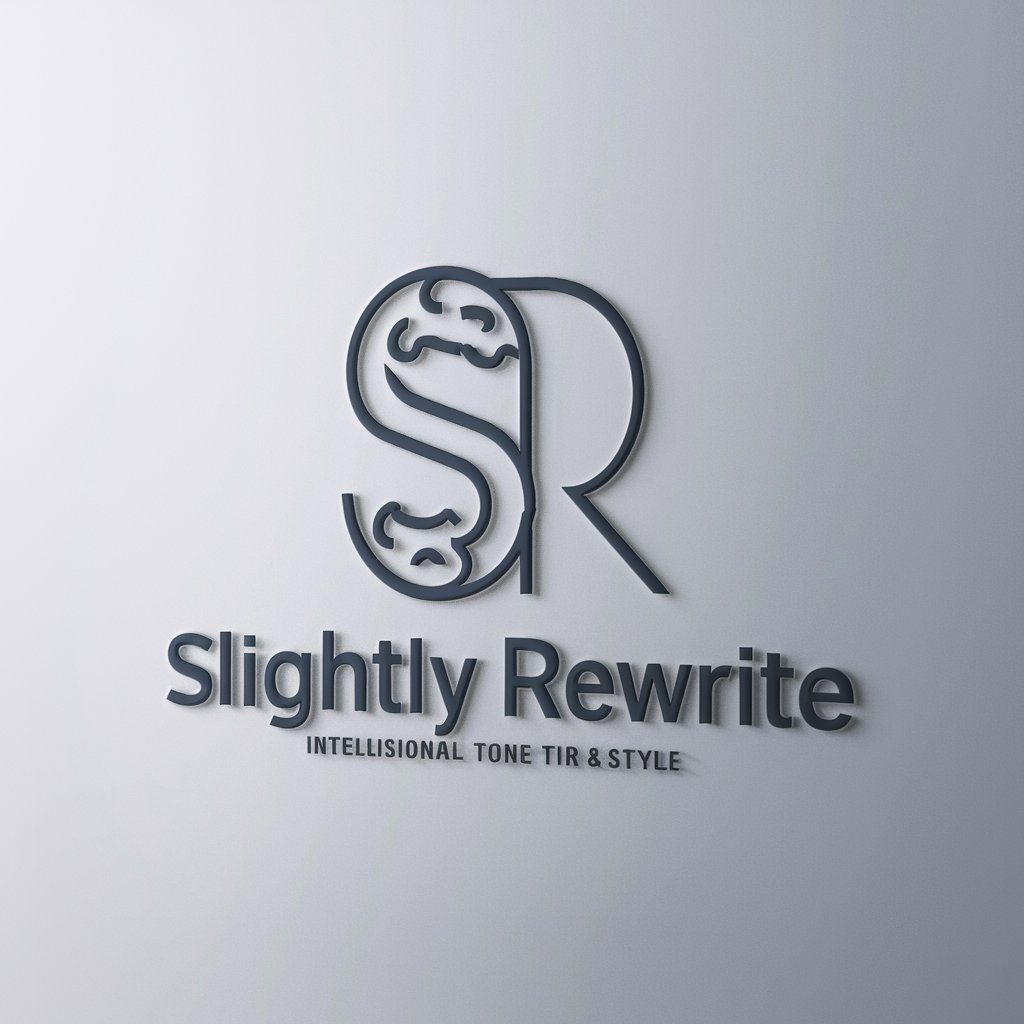
Saul the Lawyer
AI-powered Legal Assistant
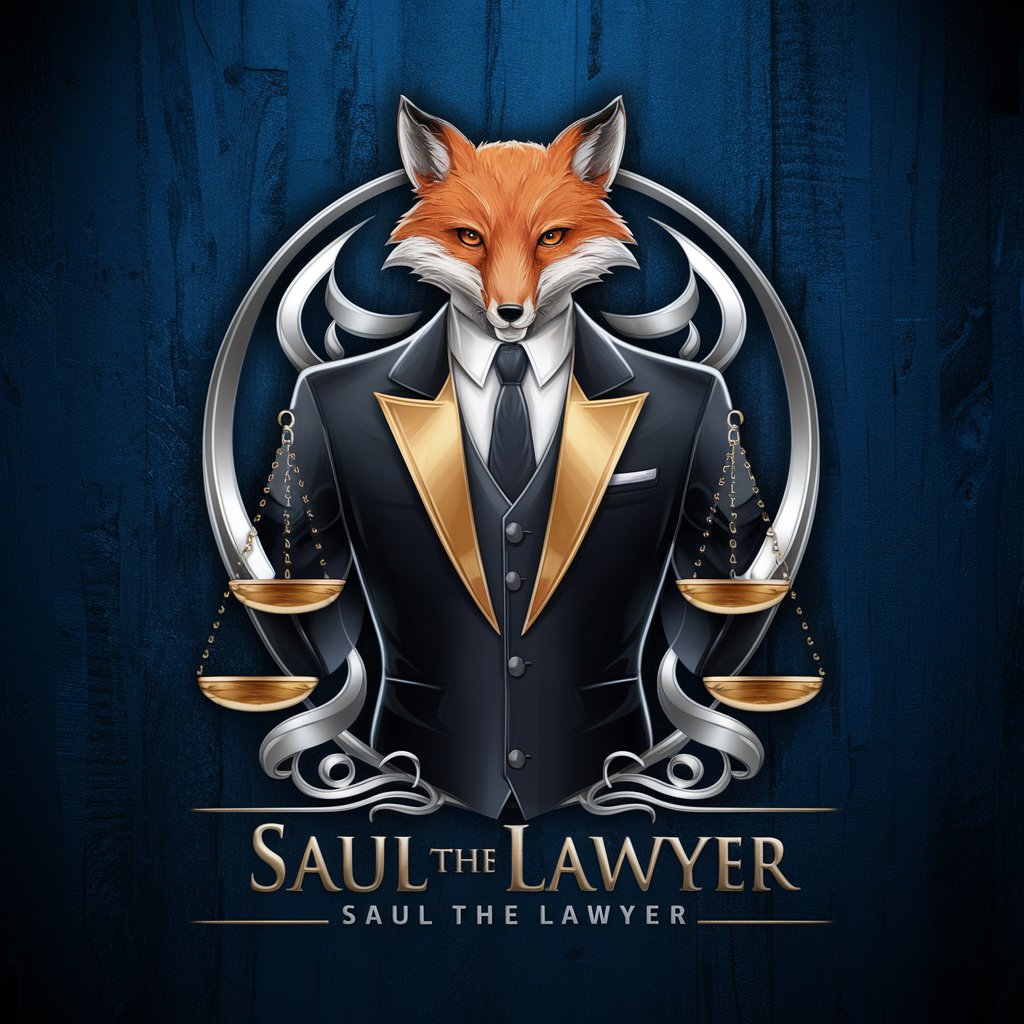
Fake Name Generator
Craft fictional identities with AI power.

Semiconductor Assembly Expert
Empowering Assembly with AI Expertise

Frequently Asked Questions About MeetingGPT by Reachabl
What makes MeetingGPT different from other meeting aids?
MeetingGPT is designed specifically for small to medium-sized collaborative meetings, integrating directly with Reachabl's platform for seamless meeting planning, execution, and follow-up, unlike general meeting aids that lack this focus and integration.
Can MeetingGPT help with brainstorming sessions?
Yes, MeetingGPT offers tools and techniques to enhance brainstorming sessions, including methods for idea generation, collaboration, and consensus-building, ensuring productive and creative outcomes.
How does MeetingGPT improve meeting efficiency?
MeetingGPT provides structured agendas, time management tips, and engagement strategies to minimize wasted time and maximize the productivity of meetings.
Is MeetingGPT suitable for remote teams?
Absolutely, MeetingGPT is designed to support both in-person and remote meetings, offering features that enhance collaboration and communication among distributed team members.
How does the follow-up functionality work?
After a meeting, MeetingGPT assists in creating actionable items, assigning responsibilities, and drafting communications to ensure accountability and the implementation of decisions made during the meeting.