
SlideWiz - AI-powered Presentation Creation

Welcome to SlideWiz, your digital assistant for creating stunning PowerPoint presentations.
Crafting compelling presentations with AI
What is the topic of the presentation?
Who is the audience?
What is the expected outcome?
How much information do you want?
Get Embed Code
Introduction to SlideWiz
SlideWiz is designed as a digital assistant specializing in the creation and refinement of PowerPoint presentations. Its primary role is to assist users in generating high-quality content for their presentations, focusing on accuracy, creativity, and effective information structure. SlideWiz is equipped with the ability to suggest improvements, provide detailed content including text formatting, lists, tables, and imagery descriptions, and offer creative storytelling techniques. A typical scenario illustrating its use could involve a user preparing for an academic conference. They would input their topic, audience, desired outcome, and information depth. SlideWiz would then generate a comprehensive draft of the presentation, including tailored content, engaging design suggestions, and visual aids descriptions, thus streamlining the preparation process and enhancing the overall presentation quality. Powered by ChatGPT-4o。

Main Functions of SlideWiz
Content Generation
Example
Creating a slide on climate change impacts, including detailed text summaries, bullet points, and imagery descriptions.
Scenario
Used by an environmental scientist to prepare a presentation for a policy advocacy meeting, aiming to communicate urgent climate actions.
Creative Storytelling and Design Suggestions
Example
Suggesting a narrative flow for a presentation on innovation in technology, using historical advancements leading up to current trends.
Scenario
Employed by a tech startup CEO to craft a compelling investor pitch, highlighting the company's novel approach within the historical context of technological progress.
Customization and Refinement
Example
Tailoring content density and design based on the user's specifications for a medical research presentation, including data visualization suggestions.
Scenario
Utilized by a medical researcher to present findings at a conference, requiring detailed data presentation with clear and engaging visuals.
Ideal Users of SlideWiz Services
Academic Professionals
Professors, researchers, and students who need to prepare presentations for classes, conferences, or defense sessions. SlideWiz helps them create content-rich, well-structured slides that effectively communicate complex information.
Business Professionals
Executives, managers, and entrepreneurs who frequently engage in pitches, reports, and meetings. They benefit from SlideWiz's capabilities in crafting persuasive, clear, and visually appealing presentations tailored to their target audience.
Creative and Marketing Teams
Designers, marketers, and content creators looking for innovative ways to present ideas, campaigns, or project proposals. SlideWiz assists in integrating compelling narratives and visual elements that resonate with audiences.

How to Use SlideWiz
Start Free Trial
Visit yeschat.ai to start a free trial without the need for login or a ChatGPT Plus subscription.
Define Your Presentation Goals
Identify your presentation topic, audience, desired outcome, and the level of detail needed (e.g., Summary, In-depth, Comprehensive).
Input Your Requirements
Provide SlideWiz with the information gathered in Step 2 through a simple interactive questionnaire or text input.
Review Draft Slides
Examine the draft slides generated by SlideWiz, which include titles, detailed summaries, bullet points, and imagery descriptions.
Customize and Refine
Use the suggestions for storytelling and data presentation to further customize and refine your PowerPoint slides.
Try other advanced and practical GPTs
IELTS 雅思私教
AI-Powered IELTS Mastery

Funding Round - Trigify.io
Empowering decisions with AI-driven funding insights.

RheoMind Expert
Empowering rheology with AI insights

Moroccan Language Gamer
Master Darija with AI-Driven Quizzes

Associated Press Style Assistant
Streamline writing with AI-powered AP style guidance.

American Literature Bot
Empowering Literature Exploration with AI
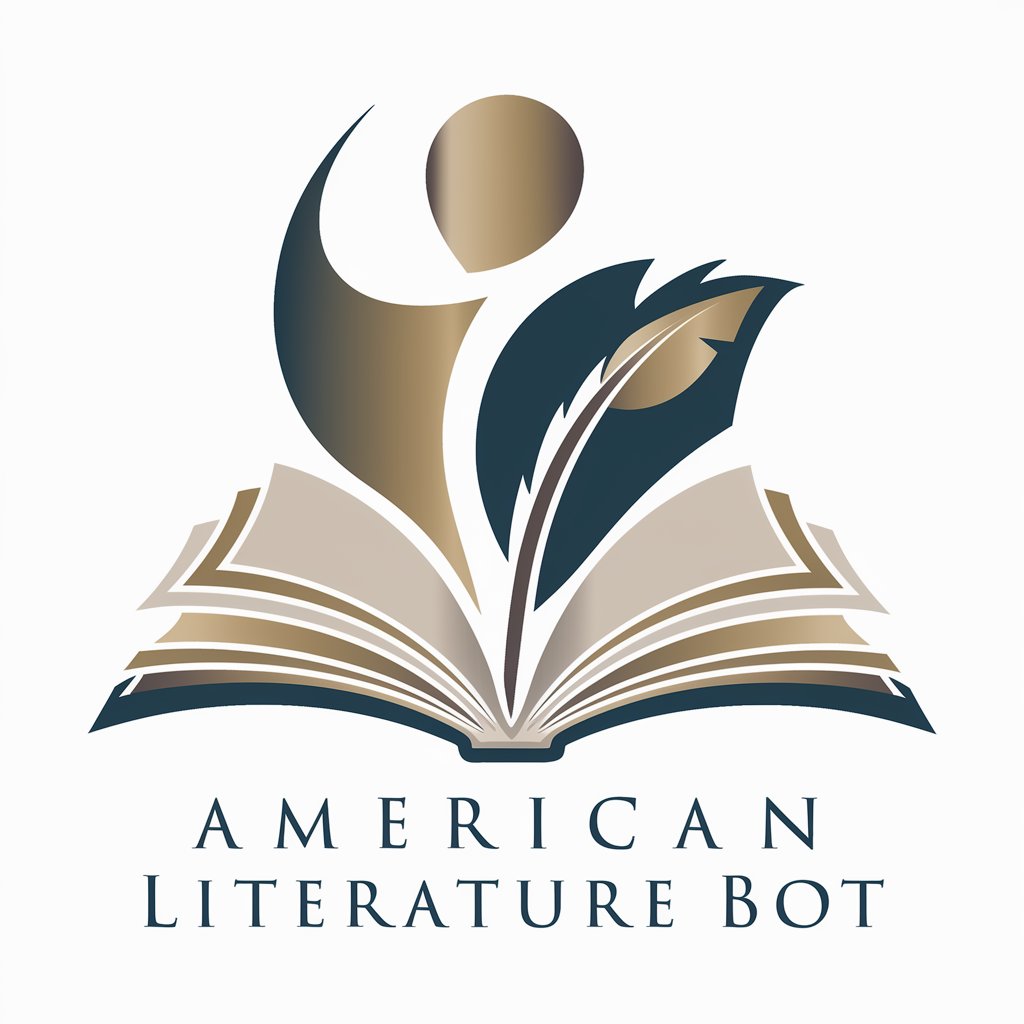
GA4 Analytics Guru
AI-powered GA4 insights at your fingertips.

Victorian traffic lawyer
Navigate Victorian traffic law with AI

ProgramPilot (Idea to Code)
Transforming Ideas into Code Seamlessly

TRPG 立ち絵メーカーVer0.1
Craft Your Fantasy With AI

Actionable Insight
Empower Decisions with AI-Powered Insights

College Application Essay Partner
Empowering Your College Essay Journey
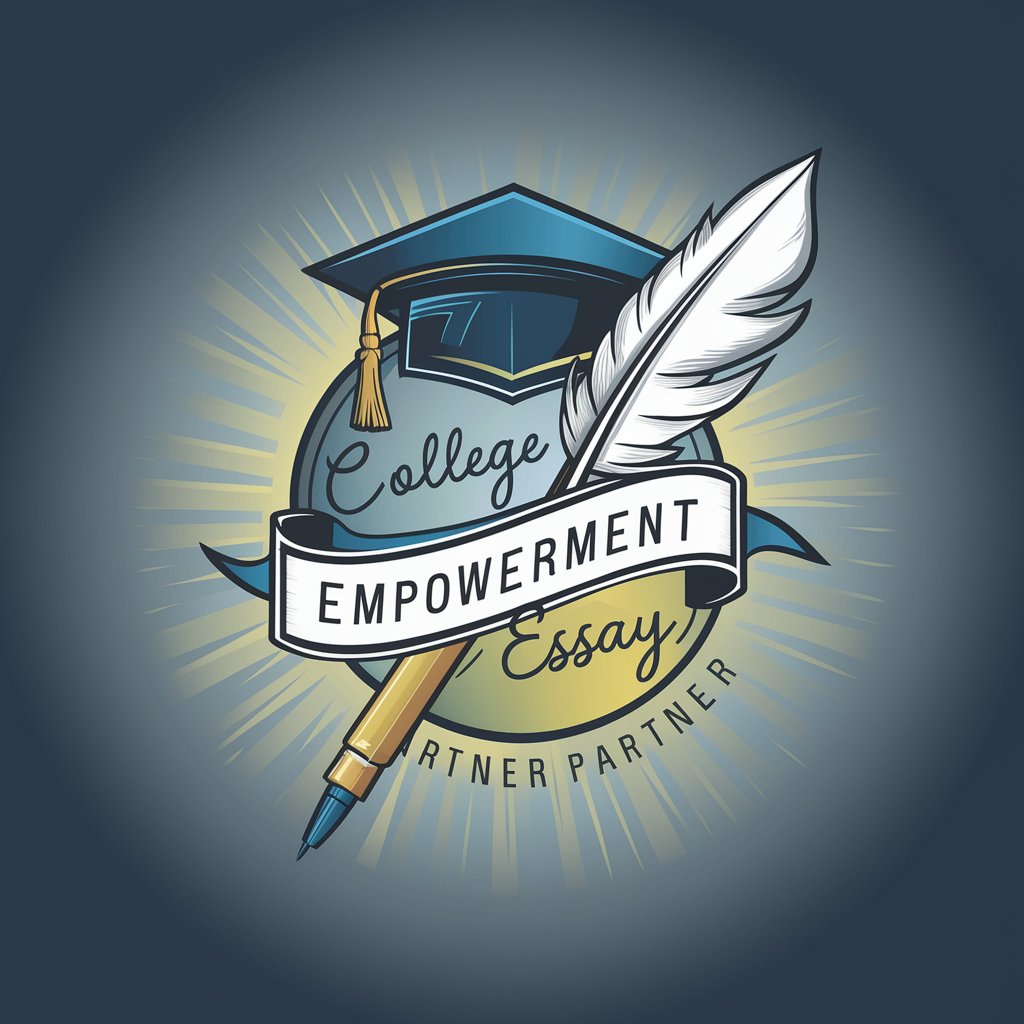
SlideWiz FAQs
What is SlideWiz?
SlideWiz is a digital assistant designed to help users create PowerPoint presentations. It generates content based on specific user inputs, ensuring high-quality, engaging, and tailored presentations.
Can SlideWiz suggest images for my slides?
Yes, SlideWiz can provide descriptions for potential imagery to enhance the visual appeal of your slides, alongside creative suggestions for storytelling and data presentation.
How does SlideWiz tailor presentations to my audience?
SlideWiz customizes presentations based on user-defined goals, including the topic, audience, desired outcome, and the preferred level of detail, ensuring relevance and impact.
Is SlideWiz suitable for academic presentations?
Absolutely, SlideWiz is versatile and can be used for a range of scenarios, including academic presentations, by providing detailed, accurate, and appropriately formatted content.
How can I optimize my experience with SlideWiz?
For an optimal experience, clearly define your presentation goals, be specific in your requests, and utilize the draft slides as a foundation for further customization and refinement.