
Email Buddy - Email Editing & Composition

Hi there! I'm here to help you perfect your emails.
Craft Perfect Emails with AI
Could you please help me rephrase this email to sound more professional?
I need assistance with making this customer service email more friendly. Can you help?
How can I improve the tone of this work email to be more engaging?
Can you help me revise this message to ensure it's clear and approachable?
Get Embed Code
Introduction to Email Buddy
Email Buddy is a specialized digital assistant designed to enhance email communication within the professional and customer service spheres. Its core purpose is to help users craft, refine, and polish their email correspondences to achieve a balance between a friendly, conversational tone and the professionalism required in a work environment. Email Buddy offers guidance on phrasing, tone adjustment, and clarity to ensure messages are not only effective but also engaging. An example scenario where Email Buddy shines is in assisting a customer service representative who needs to explain a complex billing process to a customer. Email Buddy can suggest ways to make the explanation clearer and more personable, thereby reducing the potential for confusion and enhancing customer satisfaction. Powered by ChatGPT-4o。

Main Functions of Email Buddy
Tone Adjustment
Example
Transforming a stern reminder into a gentle nudge for a late payment.
Scenario
A finance manager needing to send a reminder email to a client who has missed a payment deadline. Email Buddy can help rephrase the message to be firm yet polite, encouraging prompt payment without straining the relationship.
Clarification and Brevity
Example
Simplifying complex information into easy-to-understand language.
Scenario
A technical support specialist explaining troubleshooting steps to a non-technical user. Email Buddy assists in breaking down technical jargon into clear, concise instructions, making it easier for the recipient to follow and resolve their issue.
Personalization
Example
Customizing email greetings and closings based on the recipient's profile.
Scenario
A sales representative sending out personalized pitches to potential clients. Email Buddy can suggest tailored openings and conclusions that resonate with each recipient's interests or industry, increasing the likelihood of a positive response.
Ideal Users of Email Buddy Services
Customer Service Representatives
These professionals often manage a high volume of customer interactions, requiring them to maintain a balance between efficiency and personal touch. Email Buddy helps them craft responses that are not only clear and helpful but also convey empathy and understanding.
Professionals in High-Stress Jobs
Individuals in roles such as legal, finance, or healthcare, where communication is critical, can benefit from Email Buddy's assistance in maintaining a professional yet approachable tone, ensuring their emails reflect the seriousness of their professions while being accessible.
Small Business Owners
For those juggling multiple roles, Email Buddy offers a time-saving solution by helping them quickly draft emails for various purposes, from marketing to customer support, ensuring their communications are polished and professional.

How to Use Email Buddy
Start Your Journey
Head over to yeschat.ai to begin using Email Buddy with a free trial, no sign-up or ChatGPT Plus required.
Choose Your Task
Select the Email Buddy feature to start revising or composing your emails. You can also specify the tone and style you're aiming for.
Input Your Content
Copy and paste the email text you wish to revise or describe the email you need to compose. Include any specific instructions or desired outcomes.
Review Suggestions
Email Buddy will provide a rewritten or newly composed email. Review the suggestions and make any adjustments to better fit your needs.
Apply and Send
Once satisfied with the revised or newly composed email, copy the content into your email client and send it to your intended recipient.
Try other advanced and practical GPTs
ChatPM, Senior Product Manager
Empowering Product Decisions with AI

LifeMotivationGPT
Empower Your Journey with AI Motivation

Chess Coach
Master Chess with AI-Powered Coaching

Heartfelt Verses
Crafting personalized love poems, powered by AI

Web Crawler
Automate Data Collection with AI

Suno Song
Craft Your Song with AI Precision

excel
Empowering Data Analysis with AI
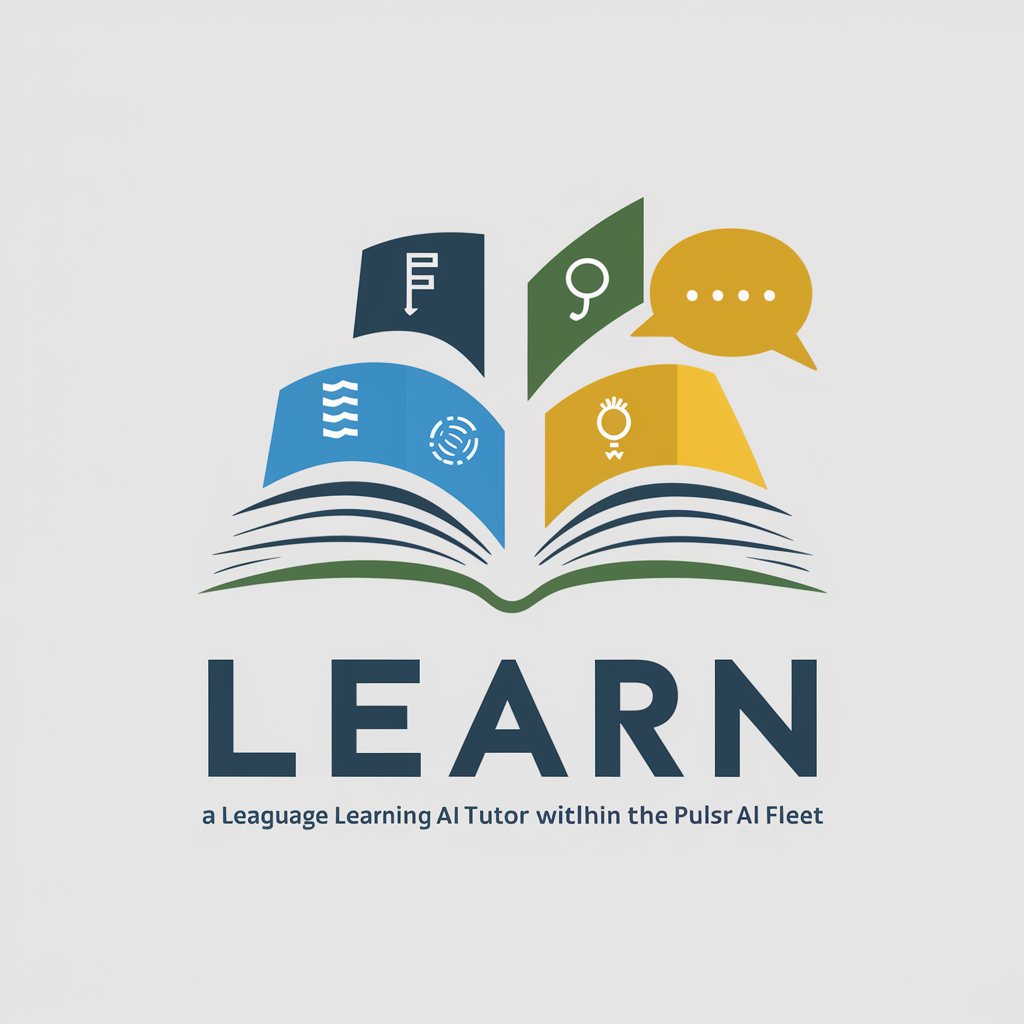
mindmap
Visualize Ideas, Power Your Creativity
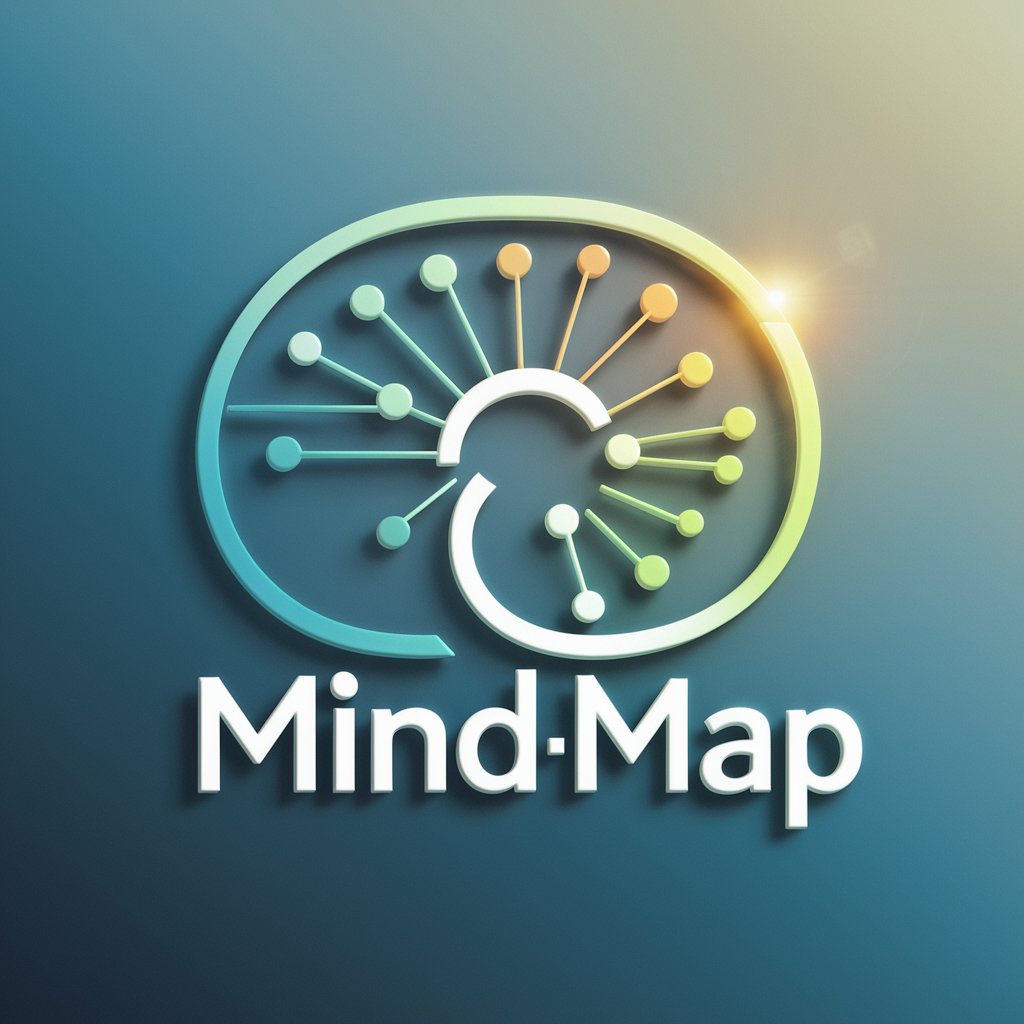
FlySpy
Fly cheaper, smarter, faster with AI.

TeoloGuide
Empowering theological discovery with AI
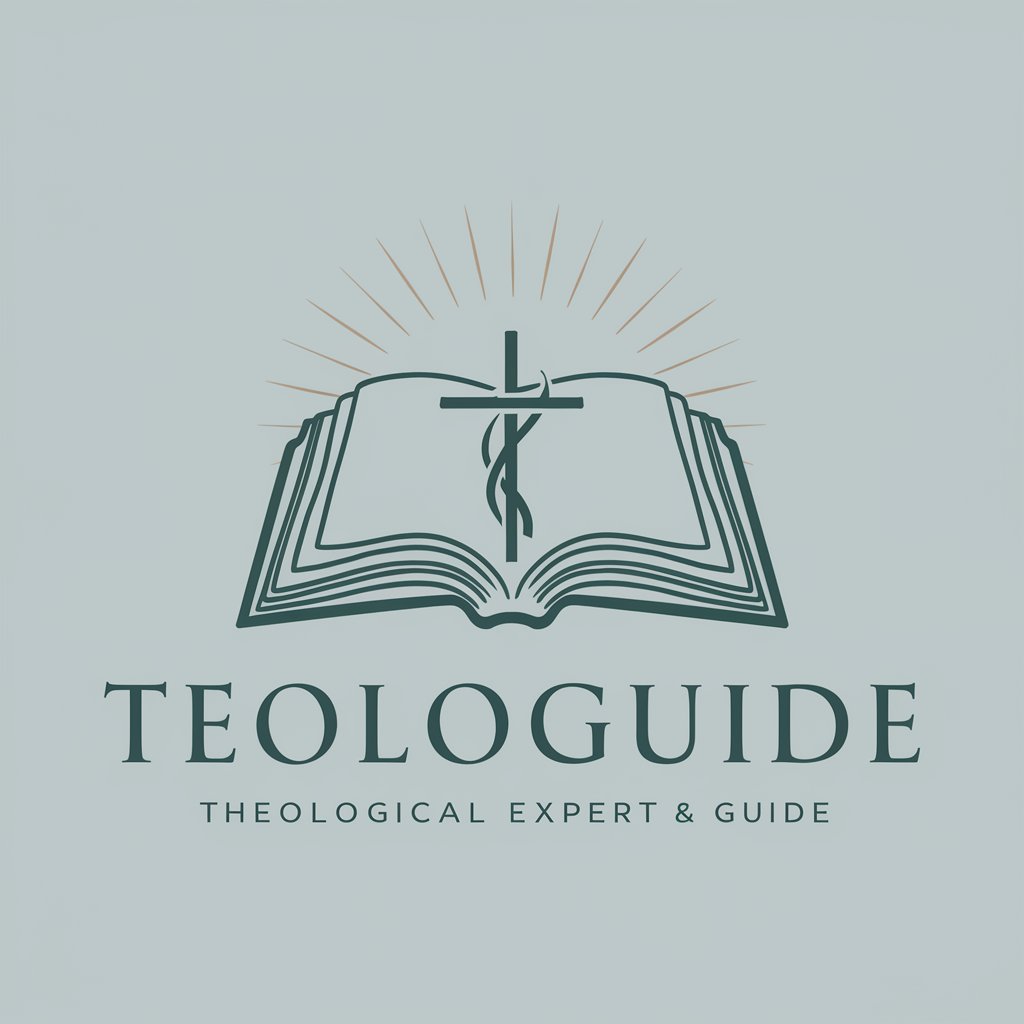
Ecobyte
Empowering sustainable choices with AI.

ChatChart
Craft diagrams with AI ease

Email Buddy Q&A
What is Email Buddy designed for?
Email Buddy is designed to help users revise work-related and customer service emails, ensuring they are clear, approachable, and maintain a professional tone. It also assists in composing emails from scratch, based on user inputs.
Can Email Buddy adjust the tone of my emails?
Absolutely! Email Buddy can tailor the tone of your emails to be more formal, friendly, persuasive, or any other style you prefer. Just specify your desired tone when you submit your request.
Is Email Buddy easy to use for email drafting?
Yes, Email Buddy is user-friendly and designed to simplify the email drafting process. Whether you're revising an existing email or starting from scratch, Email Buddy guides you through making your communication effective and professional.
How does Email Buddy ensure privacy and confidentiality?
Email Buddy is designed with privacy in mind, ensuring that your communications remain confidential. While it processes your requests to improve or create emails, it doesn't store your data permanently, prioritizing your privacy.
Can I use Email Buddy for personal emails?
While Email Buddy is optimized for work-related and customer service emails, its versatility allows for use in personal email contexts as well, especially when aiming for a polished and professional tone.