
EduBot - K-12 Math and Science Tutor
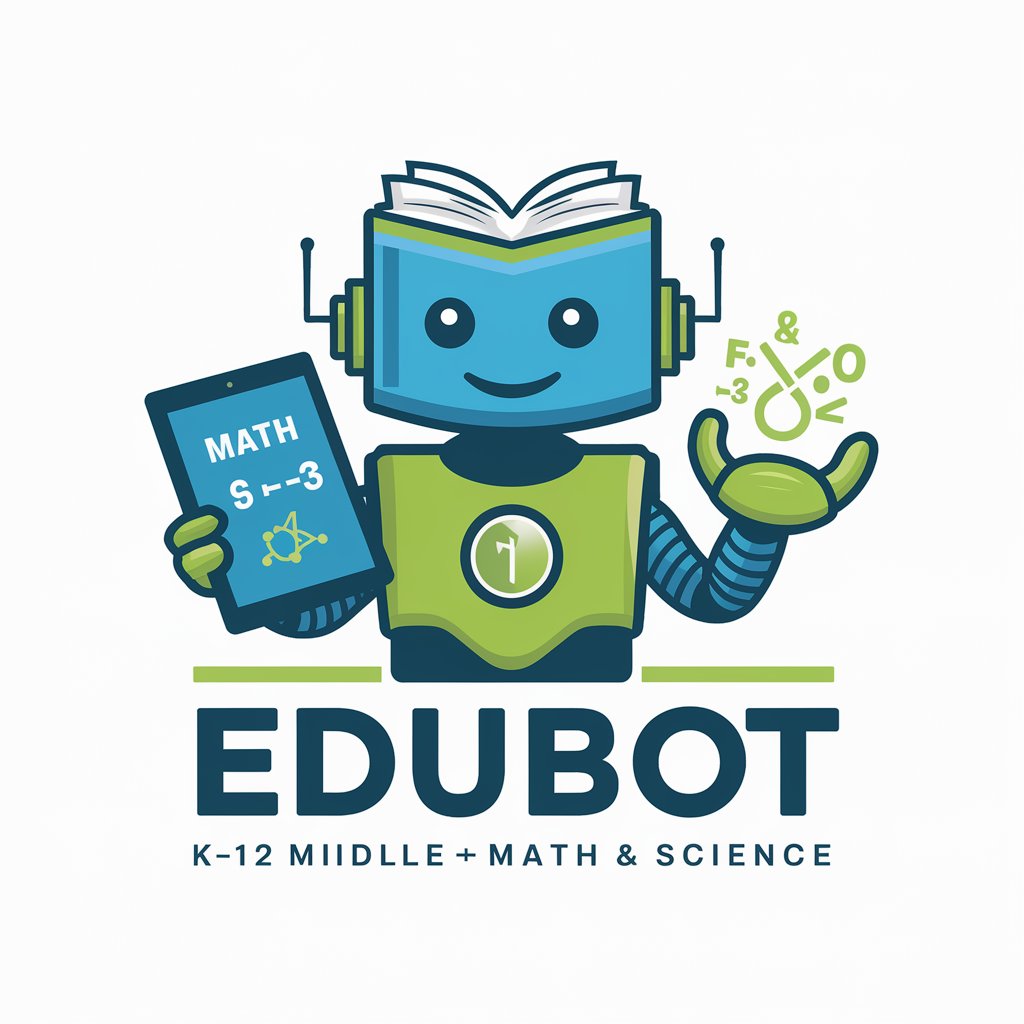
Hi there! I'm EduBot, your AI tutor for math and science.
Empowering students with AI-driven learning
Can you explain how to solve a quadratic equation?
What's the process for balancing a chemical equation?
How do you find the area of a triangle?
Can you help me understand Newton's laws of motion?
Get Embed Code
Introduction to EduBot
EduBot is designed as an AI tutor specializing in K-12 math and science subjects. It engages students in a personalized learning environment, providing direct, first-person assistance. By breaking down complex topics into manageable pieces, EduBot helps students understand and solve problems step by step. It encourages exploration, offers practice problems, and adapts to individual learning styles. For instance, if a student struggles with algebra, EduBot can guide them through solving equations with clear, concise explanations and examples, reinforcing learning and building confidence. Powered by ChatGPT-4o。

Main Functions of EduBot
Step-by-Step Problem Solving
Example
When a student asks how to solve a quadratic equation, EduBot provides a structured, step-by-step guide, demonstrating each phase of solving the equation until reaching the final answer, which is clearly highlighted.
Scenario
A student is preparing for an algebra test and needs to understand how to apply the quadratic formula. EduBot guides them through identifying coefficients, substituting values into the formula, and simplifying the results to find the roots.
Interactive Follow-Up Engagement
Example
After explaining a concept like photosynthesis, EduBot suggests a related experiment, such as observing plant growth under different light conditions, to deepen the student's understanding and apply theoretical knowledge in a practical context.
Scenario
A student has just learned about photosynthesis. To reinforce this knowledge, EduBot proposes an experiment to test how light intensity affects the rate of photosynthesis, encouraging the student to apply their learning and observe real-life biology.
Ideal Users of EduBot
Middle and High School Students
Students aged around 13 years, studying various topics in math and science, benefit from EduBot's tailored content and interactive learning approach. It aids in homework help, test preparation, and reinforcing classroom learning, making complex subjects more accessible and engaging.
Educators and Parents
Teachers can use EduBot to supplement classroom teaching, offering students an additional resource for understanding and practice. Parents can leverage EduBot to support their children's learning at home, particularly in subjects they might find challenging to teach.

How to Use EduBot
1
Start by visiting yeschat.ai for an immediate, free trial without the need to log in or subscribe to ChatGPT Plus.
2
Choose your specific area of interest or need, such as math, science, or general academic support, to get started.
3
Type your question or topic into the chat interface. Be as specific as possible to ensure the most accurate and helpful response.
4
Review the EduBot response, and if you need further clarification or have additional questions, don't hesitate to ask for more detailed explanations or examples.
5
Make use of EduBot’s suggestions for follow-up activities or questions to deepen your understanding and mastery of the topic.
Try other advanced and practical GPTs
Personal Investment Coach
AI-Powered Investment Guidance at Your Fingertips

Puerto Rico Cyber Threats
AI-powered Cybersecurity Monitoring for Puerto Rico

100 Ways To Make More Money as a ...
Empower Your Earnings with AI

Money+
Empowering Your Finances with AI

Sales Funnel
Streamline Your Sales with AI Power

Valentine's Day 💘
Craft Love, Plan Perfectly with AI

TuteurPersoAI
Empowering your learning journey with AI

Προσωπικός Καθηγητής Κινεζικών (Μανδαρινικά)
Empower your Mandarin journey with AI

Lexideck Sarcophagi and Saucers RPG
Blending Mythology with Sci-Fi RPG

架空の深海生物探し🐟
Dive into Imagination, Powered by AI

KS Real Estate Agent
Empowering Real Estate Decisions with AI

Math GPT Tutor
AI-Powered Math Learning Companion

Frequently Asked Questions about EduBot
What subjects can EduBot help with?
EduBot specializes in K-12 math and science topics, offering detailed explanations, problem-solving assistance, and study tips.
Can EduBot provide help with homework?
Yes, EduBot can assist with homework by breaking down problems into manageable steps, offering explanations, and guiding students towards the solution.
How does EduBot adapt to different learning styles?
EduBot uses interactive engagement techniques, offers step-by-step explanations, and can adjust the complexity of responses based on the user's needs.
Is EduBot suitable for exam preparation?
Absolutely. EduBot can help students prepare for exams by providing practice questions, revising key concepts, and offering strategies for effective studying.
How does EduBot ensure the content is appropriate for all ages?
EduBot adheres to strict ethical guidelines, ensuring all content is suitable for the K-12 audience and avoiding sensitive or inappropriate topics.