
Chrome Extension Scout - Chrome Extension Recommendations

Hello! How can I assist you with finding the perfect Chrome extension today?
Personalized Chrome extension discovery, powered by AI.
What type of Chrome extension are you looking for?
What features are important to you in this extension?
Do you have any specific functionality in mind?
Can you describe the main task you need help with?
Get Embed Code
Introduction to Chrome Extension Scout
Chrome Extension Scout is designed as a specialized tool to assist users in navigating the vast and often overwhelming Chrome Web Store to find the most suitable extensions for their specific needs. Its primary purpose is to streamline the process of discovering and selecting Chrome extensions by offering personalized recommendations based on users' queries. By analyzing user requirements, such as desired features or specific functionalities, Chrome Extension Scout provides a curated list of extensions that match these criteria. This includes analyzing user ratings, features, and compatibility of extensions. For example, if a user is looking for an extension to enhance productivity by blocking distracting websites, Chrome Extension Scout would sift through the Chrome Web Store to find extensions with high user ratings and relevant features, presenting these options to the user along with brief descriptions and links to their store pages. Powered by ChatGPT-4o。

Main Functions of Chrome Extension Scout
Requirement Clarification
Example
Asking targeted questions to understand user needs
Scenario
For instance, when a user seeks an extension for improving their online privacy, Chrome Extension Scout might ask about specific concerns, such as data tracking or unwanted ads, to narrow down the search.
Search and Analysis
Example
Finding extensions in the Chrome Web Store that match the user's criteria
Scenario
When a user needs a note-taking extension that works offline, Chrome Extension Scout searches for and analyzes extensions based on these specific features, user ratings, and compatibility.
Presenting Recommendations
Example
Providing a list of suitable extensions with descriptions and links
Scenario
After identifying a user's need for a grammar checking tool, Chrome Extension Scout presents options like Grammarly or Hemingway with ratings and direct links to the Chrome Web Store.
Follow-Up for Precision
Example
Refining options based on user feedback
Scenario
If the initial recommendations for ad blockers don't meet the user's expectations, Chrome Extension Scout offers to refine the search to better match the user's preferences.
Additional Assistance
Example
Providing installation guidance or troubleshooting common issues
Scenario
If a user is unsure how to install or configure a recommended extension, Chrome Extension Scout offers step-by-step guidance and tips for common issues.
Ideal Users of Chrome Extension Scout Services
Tech Enthusiasts
Individuals who enjoy exploring new technologies and tools to enhance their browsing experience. They benefit from using Chrome Extension Scout by discovering innovative extensions that match their interests and needs.
Professionals and Students
Those who seek productivity tools to streamline their work or study processes. Chrome Extension Scout helps them find extensions that improve efficiency, organization, and focus.
Privacy-Conscious Users
Users concerned with online privacy and security. Chrome Extension Scout assists them in finding extensions that protect their data from trackers, ads, and malicious websites.

How to Use Chrome Extension Scout
1
Start your journey at yeschat.ai for an immediate, no-login trial, and explore without needing ChatGPT Plus.
2
Describe your specific need or task you're looking to accomplish with a Chrome extension.
3
Specify any important features or functionality you're looking for in the extension.
4
Review the list of recommended extensions provided, including brief descriptions, user ratings, and links to their Chrome Web Store pages.
5
Install your chosen extension(s) and provide feedback for tailored future recommendations.
Try other advanced and practical GPTs
Oh, the irony!
Unlocking the Irony with AI

The Architect
Innovate and design with AI-powered architectural insights.

MINI-DIRECTOR
Empowering young storytellers with AI.

Mattress Advisor
Find Your Perfect Mattress with AI

成语大全
Explore Chinese idioms with AI-powered insights

Investor Insight
Empowering Your Investments with AI Insight

Quality Sleep ABC
Empowering Restful Sleep with AI

Rift Advisor
Elevate Your League Play with AI

Bot Idea Generator
Unleashing AI Creativity for Everyone
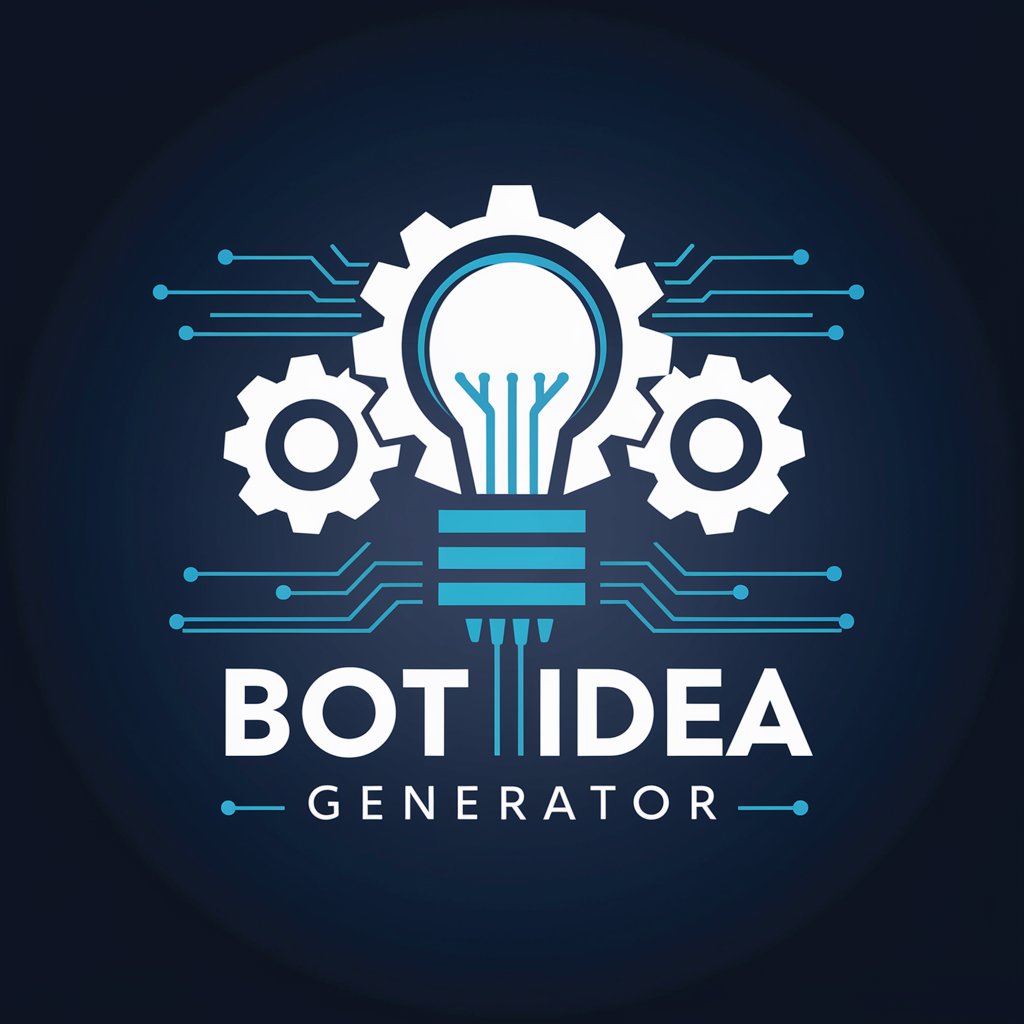
Festival di Sanremo - il Quiz
Explore Italian music culture with AI-powered quizzes.
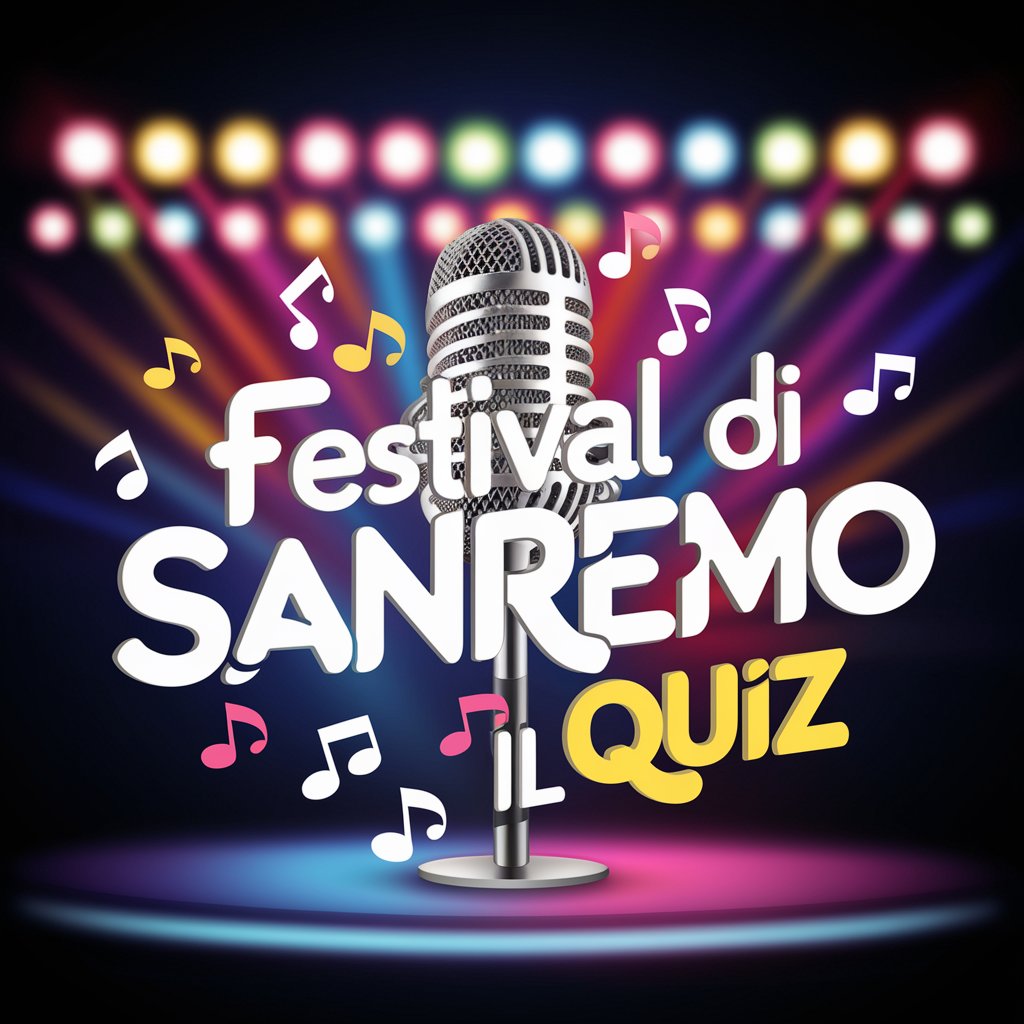
Legal Precedent Finder
AI-powered Legal Research at Your Fingertips

Domande e risposte
Igniting curiosity with AI-driven questions

Frequently Asked Questions about Chrome Extension Scout
What makes Chrome Extension Scout unique?
Chrome Extension Scout specializes in navigating the vast world of Chrome extensions, offering personalized recommendations based on user queries, preferences, and needs.
Can Chrome Extension Scout help find extensions for specific tasks?
Yes, it can help find extensions for specific tasks by analyzing user requirements and providing a list of extensions that best fit those needs, complete with ratings and links.
Is there any cost to use Chrome Extension Scout?
Chrome Extension Scout offers a free trial accessible through yeschat.ai, allowing users to explore options without any cost or the need for ChatGPT Plus.
How does Chrome Extension Scout ensure the security of recommended extensions?
It prioritizes extensions that are verified and have high user ratings, avoiding recommendations of unverified or poorly rated extensions to ensure user security.
Can users provide feedback on the recommended extensions?
Yes, users are encouraged to provide feedback on their experience with the recommended extensions, which helps refine and improve future recommendations.