
Auto Thumbnail Maker - Thumbnail Creation Tool

Welcome! Let's create some amazing YouTube thumbnails together.
Craft Eye-Catching Thumbnails with AI
Create a thumbnail for a YouTube video on...
Generate an eye-catching thumbnail featuring...
Design a YouTube thumbnail that highlights...
Make a thumbnail that stands out for...
Get Embed Code
Overview of Auto Thumbnail Maker
Auto Thumbnail Maker is an advanced feature within the ThumbnailGenius app, meticulously designed to assist creators in designing compelling YouTube video thumbnails. Its core objective is to elevate the visual appeal and effectiveness of thumbnails, thereby boosting video visibility and engagement rates. Through a blend of AI-driven technology and creative design principles, it provides users with tools for both automated thumbnail generation and manual design guidance. For instance, a user can upload an image, and the system will generate multiple thumbnail options inspired by the uploaded content. Alternatively, by providing a written prompt describing the desired thumbnail, users can receive tailor-made thumbnail suggestions. Additionally, Auto Thumbnail Maker offers a comprehensive guide on creating viral thumbnails, tailored to various industry categories such as health, wealth, technology, etc., facilitating targeted marketing strategies. Powered by ChatGPT-4o。

Core Functions of Auto Thumbnail Maker
Automated Thumbnail Generation
Example
A fitness coach uploads a workout photo; the system then generates several thumbnail options highlighting the workout intensity.
Scenario
Ideal for users seeking quick, visually appealing thumbnails without diving into manual design processes.
Thumbnail Generation from Written Prompts
Example
A user describes wanting a thumbnail for a 'Healthy Smoothie Recipes' video; Auto Thumbnail Maker provides thumbnails featuring vibrant, appetizing smoothie images with catchy titles.
Scenario
Suitable for users who have a clear vision for their thumbnail but lack the design skills to create it themselves.
Viral Thumbnail Guide
Example
A technology blogger receives tailored advice on creating thumbnails that stand out in the tech vlogging sector, including the use of futuristic fonts and imagery.
Scenario
Helpful for users aiming to increase their video's click-through rates by adhering to best practices in thumbnail design.
Customization and Feedback
Example
A musician's thumbnail is analyzed for improvements; suggestions include adding dynamic text overlays and using more engaging imagery.
Scenario
Beneficial for users looking to refine existing thumbnails based on expert feedback and creative suggestions.
Target User Groups for Auto Thumbnail Maker
Content Creators
YouTube vloggers, tutorial makers, and content creators across various niches who seek to enhance their video's visibility and engagement through compelling thumbnails.
Marketing Professionals
Digital marketers and social media managers aiming to boost campaign effectiveness with eye-catching video thumbnails that drive viewer engagement and conversions.
Small Business Owners
Entrepreneurs and small business owners looking to leverage video content for branding and online presence, requiring professional-looking thumbnails to attract viewers.
Design Novices
Individuals new to graphic design who desire an easy-to-use tool that helps them create professional and visually appealing thumbnails without extensive design skills.

How to Use Auto Thumbnail Maker
1
Start by visiting yeschat.ai for a no-login, free trial experience without needing ChatGPT Plus.
2
Choose between uploading your own image for automatic thumbnail generation or using the text-to-thumbnail feature to describe your desired thumbnail.
3
Customize the generated thumbnail using the provided tools for editing text, colors, and layout to match your video content perfectly.
4
Review suggestions for video titles and descriptions that match your new thumbnail to enhance your content's reach and engagement.
5
Download your final thumbnail. Remember, you can create up to two free thumbnails per month, with additional creations available through a paid subscription.
Try other advanced and practical GPTs
即刻养成好习惯(Develop good habits now)
Empowering Habit Change with AI

Job Interview Practice with Dave
Ace your interviews with AI-powered practice

SciWrite Assistant
Empowering clarity in scientific communication with AI.

The Arts Bot
Exploring art with AI-powered insights
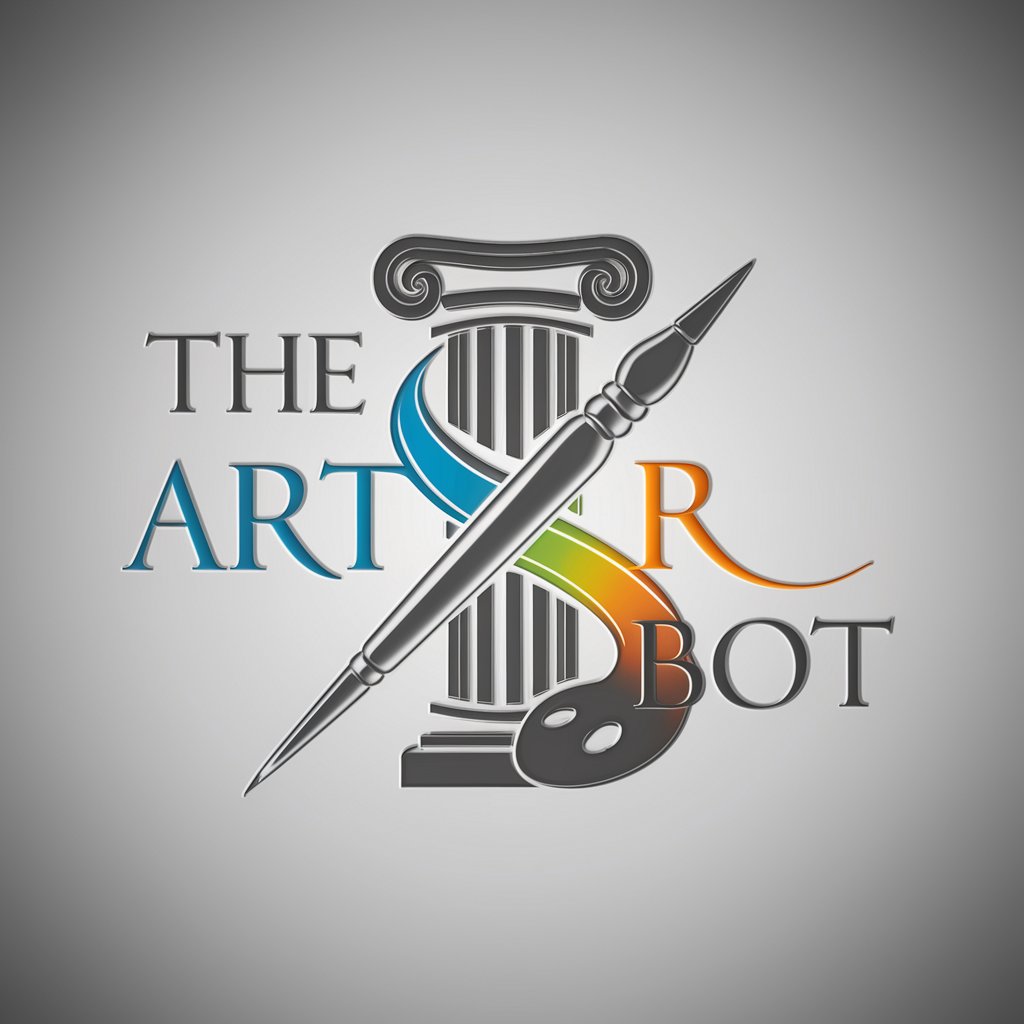
의료 전문가 - 인공지능 의사, 약사봇
Your AI-powered medical advisor.

DIGITAL TRANSFORMATION BIM
Empowering project success with AI-driven BIM

KOMPAS CEO 100
Unlock CEO Insights with AI

Precision Agriculture Consultant
Maximize yield, minimize impact with AI

The Red Pill
Unlock Your Potential with AI

AppleSoft Basic Tutorial Expert
Master AppleSoft BASIC with AI

Daśā Vidyā
Unlocking Life's Timelines with AI
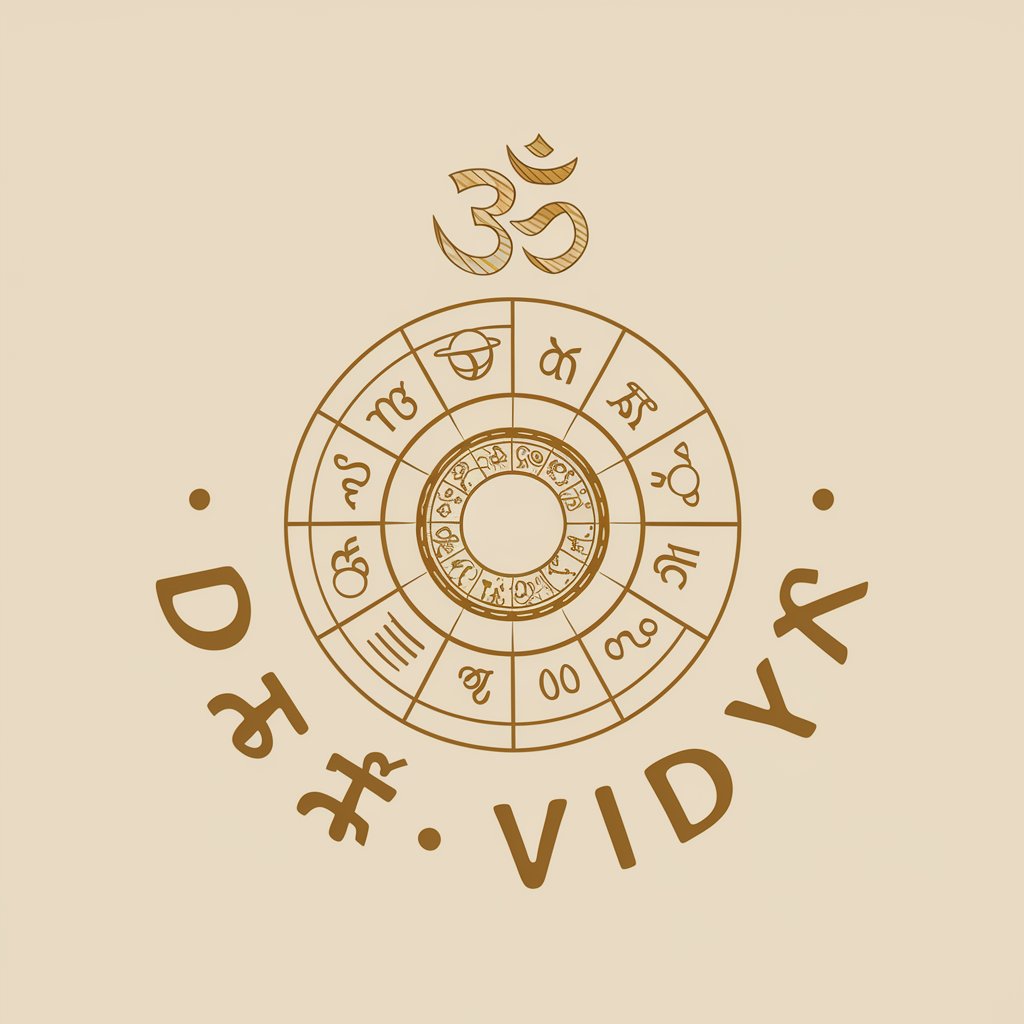
Jesus Christ ✟
Illuminating life with biblical wisdom.

FAQs about Auto Thumbnail Maker
What is Auto Thumbnail Maker?
Auto Thumbnail Maker is a feature within the ThumbnailGenius app, designed to help users create eye-catching YouTube video thumbnails using AI. Users can generate thumbnails by uploading images or describing their vision in text.
Can I customize the thumbnails generated by Auto Thumbnail Maker?
Yes, you can customize your thumbnails by editing text, colors, and layout. The tool provides a variety of customization options to ensure your thumbnail perfectly matches your video content.
Is Auto Thumbnail Maker free to use?
Auto Thumbnail Maker offers a free trial that allows you to create up to two thumbnails per month without logging in. For more frequent use, a paid subscription is available.
How does Auto Thumbnail Maker suggest video titles and descriptions?
The tool uses the information in your generated thumbnail, along with AI algorithms, to suggest relevant and engaging video titles and descriptions that can help improve your video's visibility and engagement.
Can I use Auto Thumbnail Maker for any type of YouTube video?
Absolutely! Auto Thumbnail Maker is versatile and can be used to create thumbnails for a wide range of video categories, including educational content, vlogs, tutorials, and more, adhering to YouTube's guidelines and copyright laws.