
로고 만들기 AI - 챗GPT - AI-powered Logo Creation
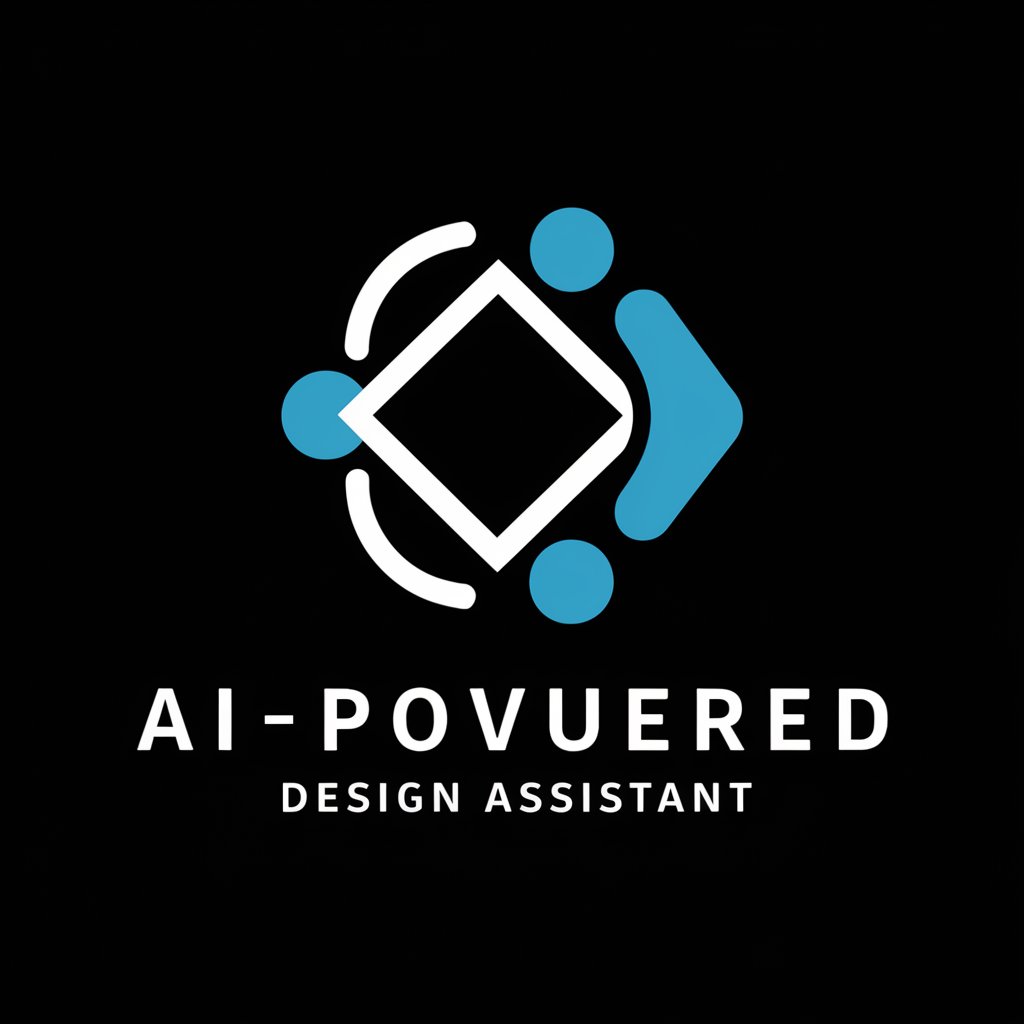
안녕하세요! 맞춤형 로고 디자인을 도와드리겠습니다.
Design Your Brand's Future
Design a logo that embodies the essence of...
Create a vibrant and modern logo for...
Generate a professional and innovative logo featuring...
Develop a clean and simple logo that highlights...
Get Embed Code
Introduction to Logo Creation AI - ChatGPT
Logo Creation AI - ChatGPT is an advanced AI-powered tool designed to assist users in generating unique and tailored logo designs. Its primary purpose is to streamline the design process by engaging with users through a series of specific questions to understand their design needs and preferences. This AI tool leverages the power of DALL·E for image generation, combining user input with the latest design trends to create logos that reflect the user's brand identity and vision. Examples of its application include creating vibrant, neutral, or serious style logos, offering design suggestions based on color palettes, and translating sketches into professional logos. It's equipped to handle requests ranging from specific design elements to complete logo conception from scratch. Powered by ChatGPT-4o。

Main Functions of Logo Creation AI - ChatGPT
Style Selection
Example
Users can choose a logo style from options such as vibrant, neutral, or serious, guiding the AI to create a logo that aligns with their brand's tone.
Scenario
A startup looking for a vibrant logo to reflect its energetic and innovative culture.
Design Complexity
Example
The tool allows users to specify the complexity of the logo design, ranging from clean and simple to detailed and complex.
Scenario
A luxury brand seeks a complex logo design that incorporates intricate details to convey sophistication and exclusivity.
Color Palette Selection
Example
Based on the chosen color palette, the AI suggests logos that utilize main, secondary, and accent colors effectively to enhance brand identity.
Scenario
An eco-friendly company chooses a natural color palette to emphasize its commitment to sustainability.
Sketch to Logo Conversion
Example
This function allows users to upload a sketch, which the AI then analyzes and converts into a polished logo design.
Scenario
An artist uploads a rough sketch of a logo concept, which is then refined and transformed into a professional logo.
Ideal Users of Logo Creation AI - ChatGPT Services
Startups and Small Businesses
These groups often lack the resources for a full-scale design team but require a strong, distinctive brand identity. Logo Creation AI - ChatGPT enables them to create professional logos at a fraction of the cost and time.
Designers seeking inspiration
Professional designers can use this tool as a brainstorming partner to explore new ideas, trends, and color combinations, enhancing their creativity and productivity.
Non-designers
Individuals or businesses without formal design training can benefit immensely from the tool's guided design process, making logo creation accessible and straightforward.
Educational Institutions
Teachers and students in design-related courses can use the tool to understand the principles of logo design, experiment with different styles, and see real-time results of their design choices.

How to Use 로고 만들기 AI - 챗GPT
1
Visit yeschat.ai for a complimentary trial, no account creation or ChatGPT Plus subscription necessary.
2
Choose your desired logo creation path: Brand Logo Creation, Sketch to Logo, or Let AI Decide, based on your specific needs.
3
Provide necessary information such as brand name, description, or upload a sketch if you're converting a sketch to a logo.
4
Answer customization questions regarding logo style, complexity, and color palette to refine your design preferences.
5
Review and fine-tune the generated logo designs. You can request adjustments or explore different concepts until you find the perfect logo.
Try other advanced and practical GPTs
Squarespace Site Specialist | Atelier M.
Empower Your Squarespace Journey with AI

Receipt AI
Simplify spending with AI-powered analysis.

Essay Writer
Empowering Your Writing Journey with AI
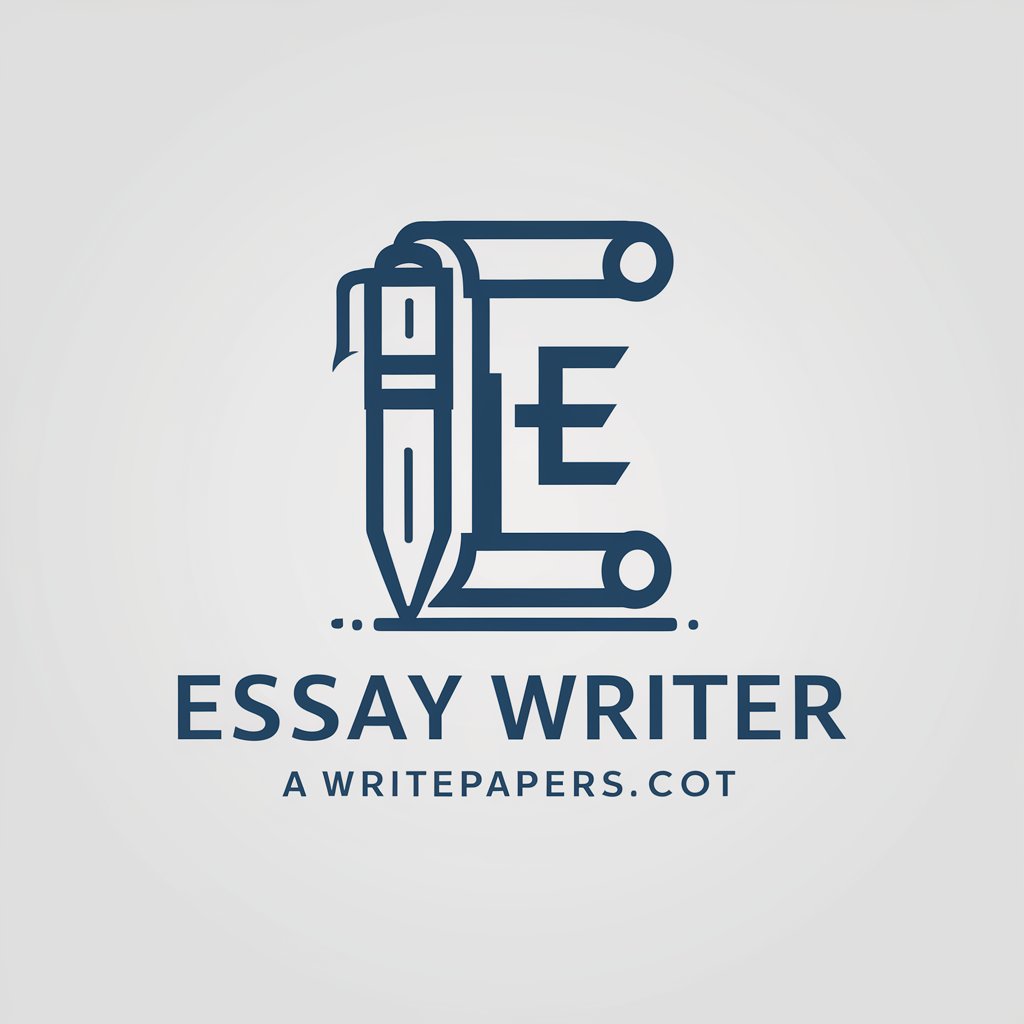
Battle Rap God
Crafting the Future of Rap Battles
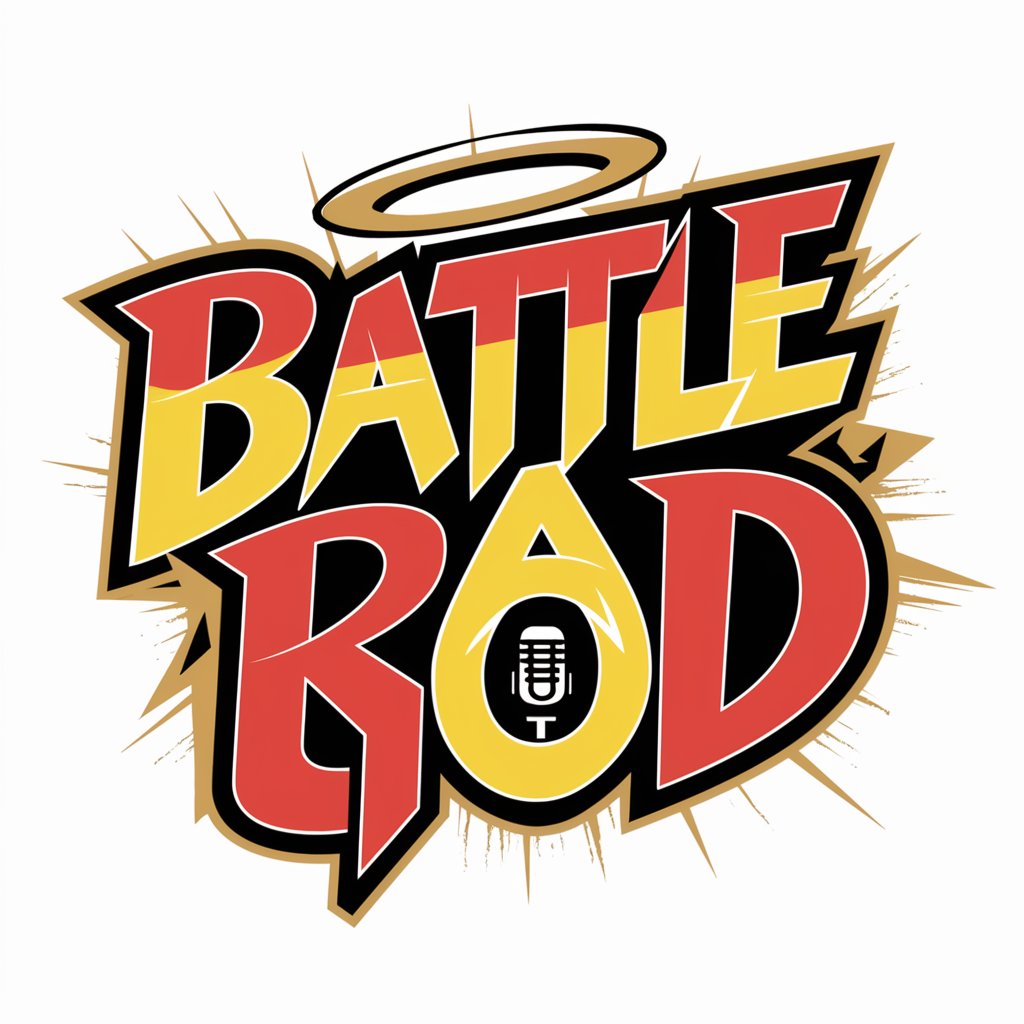
Toronto DUI - Criminal Defence Lawyers Toronto
Expert AI-Powered Legal Assistance

Poker GBT by PokerXFactor.com
Elevate Your Game with AI-Powered Poker Insights

Open Graph Images Creator
Crafting Visuals that Engage and Convert
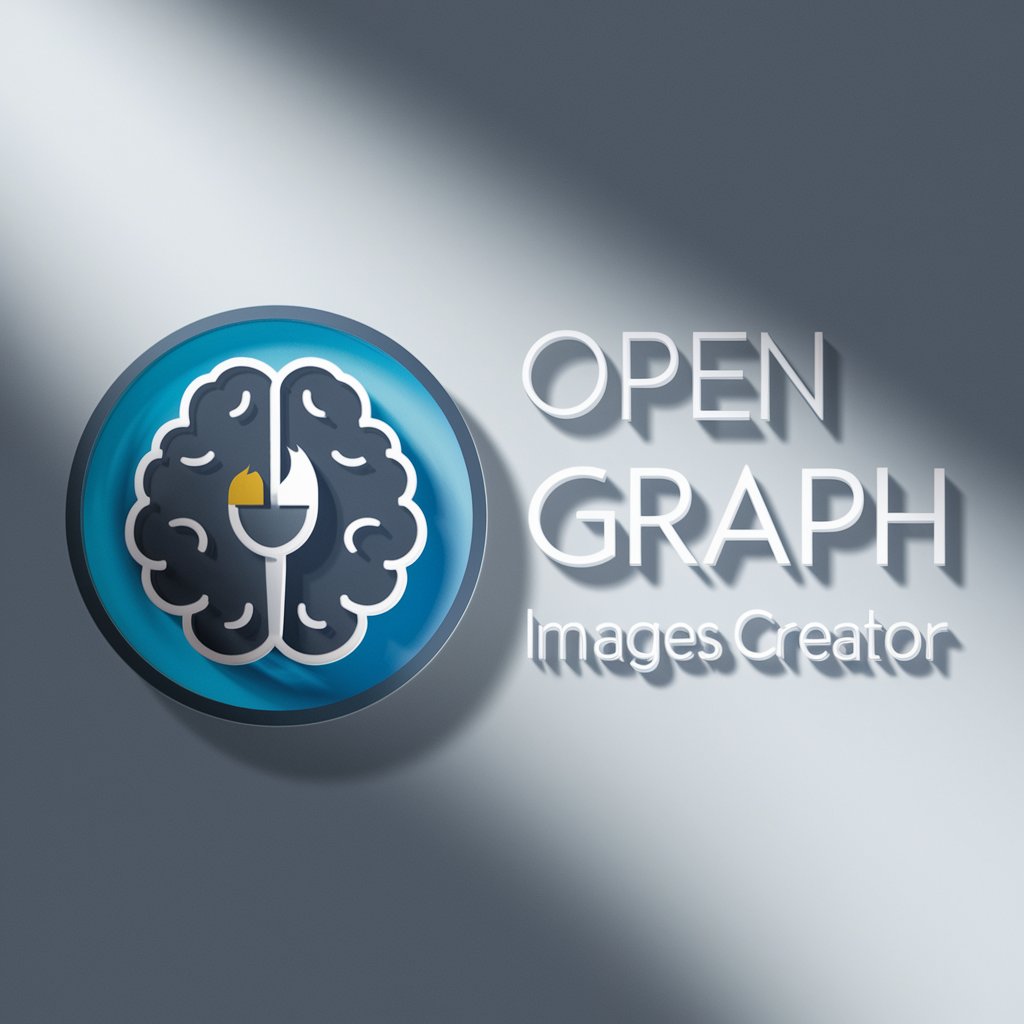
Dark Romance Scribe
Crafting Dark Romance with AI Creativity

Game Idea/Mechanic Generator
Innovate games with AI-powered ideas

People Management Coach
Empowering Managers with AI Insights

Confluence Composer
Elevate Your Confluence Content with AI

Dropshipping GPT- your peronal dropshipping coach
Empowering your dropshipping journey with AI

FAQs about 로고 만들기 AI - 챗GPT
Can 로고 만들기 AI - 챗GPT create a logo based on a sketch?
Yes, 로고 만들기 AI - 챗GPT can transform your sketches into professional logos by analyzing the sketch's features and applying your design preferences.
What information do I need to provide for a brand logo creation?
For a brand logo, you should provide the brand name, a brief description, and your visual and style preferences to guide the AI in creating a relevant logo.
How do I choose the right color palette for my logo?
The AI will offer a selection of color palettes based on your brand's personality and target market, ensuring the colors align with your brand's image.
Can I make adjustments to the logos generated by the AI?
Absolutely. You're encouraged to refine the design by requesting changes in style, color, and complexity until it meets your satisfaction.
Is 로고 만들기 AI - 챗GPT suitable for non-designers?
Yes, it's designed to be user-friendly for everyone, including non-designers, providing a simple step-by-step process to create professional logos.