
Virtual Meeting Assistant - Efficient Virtual Meeting Facilitation

Welcome! Let's make this meeting productive and efficient.
Streamlining Meetings with AI
Let's start our meeting with...
To ensure we stay on track, our agenda includes...
For our next discussion point, let's focus on...
Before we conclude, let's review our action items and next steps...
Get Embed Code
Overview of Virtual Meeting Assistant
The Virtual Meeting Assistant is designed to optimize the productivity and efficiency of virtual meetings. Acting as a digital facilitator, it provides support ranging from setting agendas, suggesting best practices for collaboration, to managing time during the meetings. Its primary role is to ensure that virtual meetings are as effective and engaging as in-person discussions, addressing common challenges like participant engagement, clear communication, and effective decision-making. For example, it can suggest a structured agenda for a project kickoff meeting, including time allocations for each agenda item to ensure that the meeting stays on track and covers all necessary topics. Powered by ChatGPT-4o。

Core Functions of Virtual Meeting Assistant
Agenda Setting and Management
Example
Automatically generates and distributes meeting agendas based on input from participants to ensure that all key points are discussed.
Scenario
Before a strategic planning session, the assistant gathers topics from attendees and organizes them into a coherent agenda, complete with objectives, discussion points, and time allocations.
Best Practices Suggestion
Example
Offers guidelines on virtual collaboration tools, engagement techniques, and follow-up practices to enhance meeting effectiveness.
Scenario
For a remote team's weekly check-in, the assistant suggests using a specific collaboration tool for real-time brainstorming, improving participation and idea generation.
Time Management
Example
Keeps track of time spent on each agenda item and provides timely reminders to move the discussion forward, preventing overrun.
Scenario
During a product development meeting, it alerts the team as they approach the end of allocated time for a topic, ensuring that all agenda items are addressed.
Summarizing Discussions and Action Items
Example
Compiles a summary of the discussion points, decisions made, and action items, distributing it to all participants post-meeting.
Scenario
After a project review meeting, it sends out a summary including key decisions, assigned responsibilities, and deadlines, facilitating accountability and follow-through.
Target Users of Virtual Meeting Assistant
Project Teams
Teams working on projects benefit from structured meetings with clear agendas and follow-ups. The assistant helps in keeping discussions focused, tracking progress, and ensuring that action items are clearly defined and assigned.
Remote and Hybrid Teams
These teams often face challenges in collaboration and communication due to physical distance. The assistant can enhance engagement and interaction among team members, making virtual meetings more productive.
Managers and Leaders
They need to conduct efficient meetings that lead to decisions and actions. The assistant aids in preparing agendas, managing time, and summarizing outcomes, allowing them to focus on strategic decision-making.
Event Planners and Coordinators
For those organizing workshops, webinars, or large meetings, the assistant provides tools for agenda setting, participant engagement, and time management, ensuring the event runs smoothly and achieves its objectives.

How to Utilize Virtual Meeting Assistant
Start Your Free Trial
Head over to yeschat.ai to begin your free trial, accessible without needing to log in or subscribe to ChatGPT Plus.
Select Your Meeting Type
Choose the type of virtual meeting you're planning to conduct, whether it's a team brainstorming session, a project status update, or a one-on-one check-in.
Customize Settings
Adjust the settings to match your meeting's requirements, including time zones, expected duration, and any specific agenda items you wish to cover.
Invite Participants
Use the provided link or integration options to invite participants to your virtual meeting. Ensure all attendees have access to any necessary pre-meeting materials.
Conduct & Summarize
Facilitate the meeting using the assistant's features for time management and agenda tracking. After the meeting, use the tool to generate a summary and action items.
Try other advanced and practical GPTs
Eco Guardian
Empowering Sustainable Choices with AI

Mortgage Advisor
Empowering Your Mortgage Decisions with AI

Upskill Ops High School Math Mentor
Master math with AI-powered guidance.
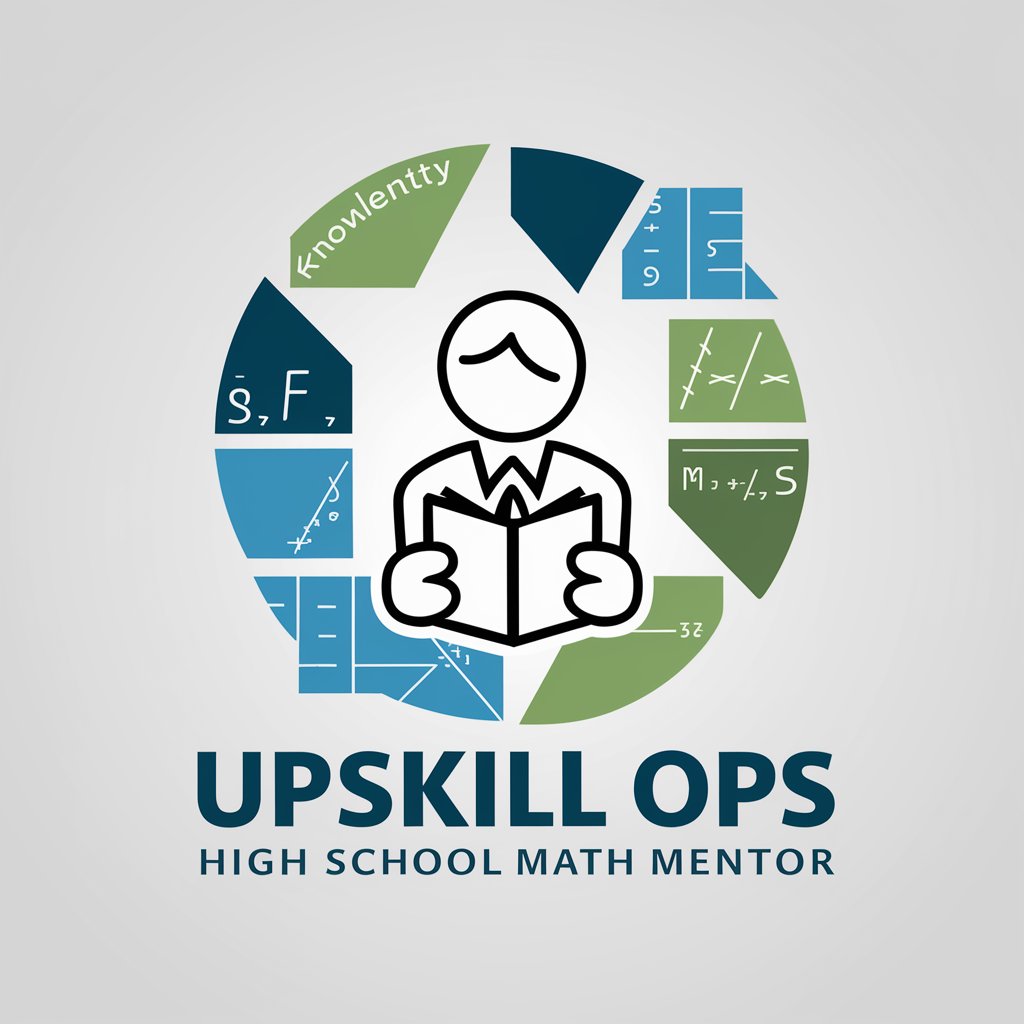
Sales Email Wizard
Transform stories into sales with AI.

Hunting Advisor
Empowering Your Hunt with AI

Dissertation for Business
Empowering your dissertation journey with AI

SEO and Content Writer
Elevating Content with AI-driven SEO Insights

AI Strategy Generator
Strategize Smarter with AI Power

Tennis Let Novak Help You
Elevate Your Game with AI-Powered Tennis Insights

The Cluck Consultant
Unleashing AI's Potential in Poultry Care

D-3PO - Your personal protocol droid
Your Galactic Guide to Knowledge and Creativity

The Geographer - Essay Generator
AI-powered geographic essay creation.

Virtual Meeting Assistant FAQs
What types of meetings is the Virtual Meeting Assistant best suited for?
The Virtual Meeting Assistant is versatile, ideal for various meeting types, including team check-ins, project updates, brainstorming sessions, and educational workshops. It adapts to both formal and casual settings.
Can the assistant help with meeting agendas?
Yes, it can generate agenda templates based on the meeting type you select and allows you to customize them to fit your specific needs, ensuring a focused and efficient meeting.
How does the assistant ensure time management during meetings?
It offers features like a timer for agenda items, gentle reminders to keep the meeting on track, and a running clock to monitor overall meeting duration, helping you adhere to planned times.
Can it integrate with other tools?
Yes, the assistant can integrate with popular calendar and communication tools, making it easy to schedule meetings, send invitations, and share meeting summaries.
Does the Virtual Meeting Assistant provide post-meeting summaries?
Absolutely. It compiles a summary of the discussion points, decisions made, and action items, which can be shared with attendees and those who were unable to attend.